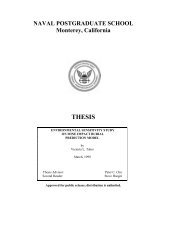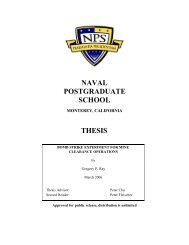Lab I - Hurricane Wave Observations
Lab I - Hurricane Wave Observations
Lab I - Hurricane Wave Observations
You also want an ePaper? Increase the reach of your titles
YUMPU automatically turns print PDFs into web optimized ePapers that Google loves.
OC4610 - WAVE AND SURF PREDICTION<br />
LAB #1: <strong>Hurricane</strong> <strong>Wave</strong> <strong>Observations</strong><br />
I. INTRODUCTION/BACKGROUND<br />
In this lab we will examine waves associated with hurricanes. The student will use data collected<br />
during several different hurricanes to examine where the largest waves occur in relation to the<br />
storm track. We will use wave data collected by surface buoys to study these effects.<br />
The storms to be studied are: <strong>Hurricane</strong> Floyd (7-17 Sept., 1999), <strong>Hurricane</strong> Irene (13-19 Oct.,<br />
1999), and <strong>Hurricane</strong> Ivan (2-24 Sept., 2004). <strong>Hurricane</strong>s Floyd and Irene were both storms that<br />
remained in the Atlantic Ocean (see Fig. 1,2) while <strong>Hurricane</strong> Ivan entered the Gulf of Mexico<br />
(Fig. 3). For each of these storms various types of data will be available to the student including:<br />
storm track, meteorological data and wave data from buoys.<br />
II. DATA<br />
Data available to the students will consist mainly of NOAA buoy data collected and maintained<br />
by the National Data Buoy Center (NDBC) (www.ndbc.noaa.gov). These data files contain wave<br />
information as well as standard meteorological data. Each file is associated with a different<br />
NOAA buoy and year. The files can be accessed through the course web site. Go to:<br />
www.oc.nps.navy.mil/wavelab/courses and then follow the links “OC4610”, “<strong>Lab</strong>s”, and “<strong>Lab</strong> 1<br />
data”. At this location you will also find text files and plots of the storm tracks for these<br />
hurricanes and text files and plots of the positions of the NOAA data buoys with storm tracks<br />
overlaid.<br />
III. LAB GOALS/REQUIREMENTS<br />
For each hurricane create a plot of the storm track during the times listed in table 1. Note the<br />
position of the hurricane on the plot when the hurricane was at maximum strength during the<br />
listed times.<br />
For <strong>Hurricane</strong> Floyd:<br />
<strong>Hurricane</strong> Floyd became a hurricane on Sept. 10 and remained at hurricane strength until<br />
late on Sept. 16. Floyd had maximum sustained winds of 135 kts. making it a severe category 4<br />
storm. It approached the south eastern coast of Florida, then turned northward and generally<br />
following the coastline of Florida and the Carolinas until moving ashore in eastern North<br />
Carolina, continuing on a north-northeast course and skirting the entire coast of the northeast<br />
United States. Using storm track and NOAA buoy data do the following for <strong>Hurricane</strong> Floyd:<br />
1. Create a plot of wave height vs. time for a buoy close to shore (i.e., buoy 44014 or<br />
1
44009) and one for a buoy further offshore (i.e., buoy 41001 or 44004). ). Describe and<br />
compare the evolution of the wave field at each of these buoys. Offer explanations for<br />
any differences observed.<br />
For <strong>Hurricane</strong> Irene:<br />
<strong>Hurricane</strong> Irene started in the Caribbean, moved across the southern tip of Florida from<br />
west to east and then skirted the east coast of Florida and the Carolinas (Fig. 1) as it moved<br />
north. It remained 50-200 km off the coast – not making landfall after the initial pass over<br />
southern Florida. It became a hurricane on Oct. 15 and remained at hurricane strength until Oct.<br />
19 with maximum sustained winds of 95 kts. Using storm track and NOAA buoy data answer the<br />
following questions about <strong>Hurricane</strong> Irene:<br />
1. Create a plot of wave heights vs. time for a buoy on the left of Irene’s track (i.e., buoy<br />
44014) and one for a buoy to the right of Irene’s track (i.e., buoy 41001). Describe the<br />
evolution of the wave field at each of these buoys and the differences between the<br />
observed wave characteristics. Offer explanations for these differences.<br />
For <strong>Hurricane</strong> Ivan<br />
<strong>Hurricane</strong> Ivan first became a hurricane on Sept. 5 about 1000 nautical miles east of<br />
Tobago in the southern Windward Islands. It remained at hurricane strength until Sept. 16 at<br />
1800 with maximum sustained winds reaching 145 kts. making it a category 5 hurricane. Unlike<br />
Floyd and Irene, Ivan entered the Gulf of Mexico (Fig. 3). On Sept. 14, 2004 it entered the Gulf<br />
through the Yucatan Channel from the northwestern Caribbean. It made landfall just west of<br />
Gulf Shores, Alabama (near the Florida/Alabama border) on Sept. 16 at approximately 0650<br />
UTC. It is Ivan’s time in the Gulf that we will be focusing on. Do the following for <strong>Hurricane</strong><br />
Ivan:<br />
1. During the time that <strong>Hurricane</strong> Ivan was in the Gulf of Mexico it passed between NOAA<br />
buoys 42001 and 42003. Make a three panel plot containing: wind speed, wind direction,<br />
and wave height vs. time for each of these buoys. Use Sept. 14 at 0000 and Sept 16 at<br />
0000 as your starting and ending times. Describe the evolution of the wind and wave<br />
field at each buoy. Do the highest waves arrive before or after the storm has passed?<br />
2
Table 1 – Starting and ending times to use for hurricanes Floyd, Irene, and Ivan.<br />
<strong>Hurricane</strong> Start time Ending time<br />
Floyd 9/13/1999 at 0000 9/17/1999 at 0000<br />
Irene 10/16/1999 at 0000 10/19/1999 at 0000<br />
Ivan 9/14/2004 at 0000 9/16/2004 at 0700<br />
IV. SPECIFIC TECHNIQUES/ PROCEDURES<br />
1. Create a working directory and copy all appropriate data and matlab files to your working<br />
directory.<br />
2. Load NOAA buoy data into your matlab environment using the load_noaabuoy matlab<br />
function described in the following section.<br />
3. To find the time of maximum sustained winds load the hurricane track and wind into<br />
your matlab environment using the load_htrack function and max functions as described<br />
in the following section.<br />
4. Create the plots needed for the questions and comparisons for the individual hurricanes.<br />
Use subplots for the three panel plots required for the <strong>Hurricane</strong> Ivan analysis.<br />
Turn in a copy of the storm track for each storm with the position of the storm at maximum<br />
intensity noted on the plot. Also turn in all plots and answers/discussion related to the remainder<br />
of the questions.<br />
V. MATLAB HINTS<br />
To load the NOAA buoy data into your matlab environment use the function load_noaabuoy.m.<br />
This function will return time (in matlab datenum format), significant wave height (m), wind<br />
speed and dominant wave period (sec) when provided with the file name and a time interval for<br />
data extraction. For example the following set of commands would extract the data from the file<br />
‘44004_1999.txt’ for the time frame of September 1 thru October 1, 1999:<br />
fle=’44004_1999.txt’;<br />
stme=datenum(1999,9,1,0,0,0);<br />
etme=datenum(1999,10,1,0,0,0);<br />
[tme,swh,wspd,wdir]=load_noaabuoy(fle,[stme etme]);<br />
The command datenum converts a time in year,month,day,hour,minute,second format to the<br />
internal format used by matlab.<br />
In this case the returned variable tme is the time, swh is the significant wave height (m), wspd is<br />
the wind speed (m/s), and wdir is the wind direction. If no time interval is supplied during the<br />
function call (i.e., “[tme,swh,wspd,wdir]=load_noaabuoy(fle);”, data from the entire year will<br />
3
e extracted. This function can also extract other data available in these files. For more<br />
information type “help load_noaabuoy” at the matlab prompt.<br />
To load the hurricane track data and winds into your matlab environment use the function<br />
load_htrack.m. This function will return time (in matlab datenum format), latitude, longitude,<br />
and wind speed (in knots) when provided with the file name and a time interval for data<br />
extraction. For example the following set of commands would extract the track data for<br />
<strong>Hurricane</strong> Floyd for the time frame of Sept. 13 thru Sept. 17, 1999:<br />
fle=’floyd_track.txt’;<br />
stme=datenum(1999,9,13,0,0,0);<br />
etme=datenum(1999,9,17,0,0,0);<br />
[tme,lat,lon,wspd]=load_htrack(fle,[stme etme]);<br />
As with the load_noaabuoy function, if no time interval is supplied the entire file will be<br />
extracted. For more information type “help load_htrack” at the matlab prompt.<br />
Use the matlab max function to find maximum wave height, maximum wind speed, etc. For<br />
example, if you have loaded wave height, wind speed, and wind direction using load_noaabuoy<br />
as described above you would have the variables tme, swh, wspd, and wdir in your matlab<br />
environment. To find the maximum wind speed and the time of that maximum you would do the<br />
following:<br />
[mws,ind]=max(wspd);<br />
The variable mws is the actual value of the maximum wind speed and the variable ind is the<br />
indice of that maximum value. The time corresponding to this maximum is simply tme(ind). To<br />
view this time in a recognizable format use the command: datestr(tme(ind)).<br />
When creating a plot vs. time, use the datetick(‘x’) command to change the labeling on the time<br />
(x) axis to a recognizable format.<br />
4
Figure 1 – Storm track and NOAA buoy locations for <strong>Hurricane</strong> Floyd, September 1999.<br />
5
Figure 2 – Storm track and NOAA buoy locations for <strong>Hurricane</strong> Irene: Oct., 1999.<br />
6
Figure 3 – Storm track and NOAA buoy locations for <strong>Hurricane</strong> Ivan: Sept., 2004.<br />
7