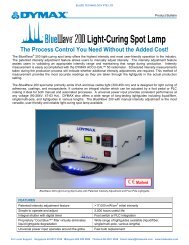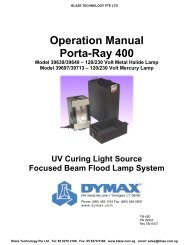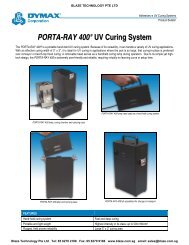TIP 1000 Thermal Process Controller User's Manual - Blaze ...
TIP 1000 Thermal Process Controller User's Manual - Blaze ...
TIP 1000 Thermal Process Controller User's Manual - Blaze ...
Create successful ePaper yourself
Turn your PDF publications into a flip-book with our unique Google optimized e-Paper software.
BLAZE TECHNOLOGY PTE LTD<br />
<strong>TIP</strong> <strong>1000</strong><br />
<strong>Thermal</strong> <strong>Process</strong><br />
<strong>Controller</strong><br />
User’s <strong>Manual</strong><br />
EIT Inc.<br />
108 Carpenter Drive<br />
Sterling, VA 20164<br />
Phone: 703-478-0700<br />
Fax: 703-478-0815<br />
Email: sales@eitinc.com<br />
MANV0811003 <strong>TIP</strong> <strong>1000</strong> manual Rev. A 11/3/2008<br />
<strong>Blaze</strong> Technology Pte Ltd Tel: 65 6270 2188 Fax: 65 6270 9188 www.blaze.com.sg email: sales@blaze.com.sg
BLAZE TECHNOLOGY PTE LTD<br />
Table of Contents<br />
1.0 Introduction______________________________________________2<br />
2.0 WARNINGS!_____________________________________________3<br />
3.0 Applications______________________________________________3<br />
4.0 <strong>TIP</strong> <strong>1000</strong> Description ______________________________________4<br />
5.0 Specifications_____________________________________________5<br />
<strong>TIP</strong> <strong>1000</strong>: .................................................................................................5<br />
Additional Features:.................................................................................6<br />
Alarm Conditions:....................................................................................6<br />
Normal Operating Conditions:.................................................................6<br />
6.0 Setup Guide ______________________________________________7<br />
Typical Operation Guide: ........................................................................10<br />
7.0 Display Interface __________________________________________10<br />
Menu Screen Layout and Functions: .......................................................10<br />
Error Alarm Conditions: ..........................................................................12<br />
8.0 Quick Start Guide_________________________________________12<br />
Set Temperature:......................................................................................12<br />
Set Volume Flow Rate: Option 1.............................................................13<br />
Set Air Velocity: Option 2 .......................................................................13<br />
Start/Stop Unit: ........................................................................................13<br />
9.0 Maintenance _____________________________________________14<br />
Filter:........................................................................................................14<br />
Power Cables: ..........................................................................................14<br />
Hose: ........................................................................................................14<br />
10.0 Customer service and support ______________________________15<br />
11.0 Warranty _______________________________________________15<br />
12.0 Application Notes ________________________________________16<br />
Nozzle Temperature Profile:....................................................................16<br />
MANV0811003 Page 1 <strong>TIP</strong> <strong>1000</strong> <strong>Manual</strong> Rev. A<br />
<strong>Blaze</strong> Technology Pte Ltd Tel: 65 6270 2188 Fax: 65 6270 9188 www.blaze.com.sg email: sales@blaze.com.sg
BLAZE TECHNOLOGY PTE LTD<br />
1.0 Introduction<br />
Congratulations on the purchase of your new <strong>TIP</strong> <strong>1000</strong> <strong>Thermal</strong> <strong>Process</strong><br />
<strong>Controller</strong>. EIT is combining its 31+ years of experience in process control and<br />
electronics engineering with the 25+ years of heater technology experience of<br />
Tutco-Farnam in a new <strong>Thermal</strong> <strong>Process</strong> Control system.<br />
The days of ‘guesstimating’ and ‘retuning’ temperatures and flow rates each time<br />
you have to run a process are a thing of the past! With your new <strong>TIP</strong> <strong>1000</strong>, you<br />
will be able to actually assign numbers to needed process values and be able to<br />
dial up those numbers in a flash for future runs! You have complete control with a<br />
digital readout of the temperature, air flow rate, and air exhaust velocity. Only<br />
two parameters may be regulated at any one time with output temperature always<br />
being one of them.<br />
The <strong>TIP</strong> <strong>1000</strong> provides an unprecedented level of repeatability and reliability in<br />
the thermal process control industry. Furthermore, the risk of heater burnout has<br />
been virtually eliminated with a tight loop control system vastly improving the<br />
life span of the heater! The typical thermocouple in the hot air stream has been<br />
eliminated and the function replaced with a very accurate predictive algorithm<br />
that is unaffected by errors caused by hot and cold spots as well as long exposures<br />
to high temperatures. You can look forward to great cost savings in not having to<br />
replace heater parts and fewer product errors due to more consistent output.<br />
The <strong>TIP</strong> <strong>1000</strong> is a self contained “plug & play” system. The system contains<br />
everything that you need. It takes just a few minutes to plug it in and connect the<br />
heater to the control box. You do not need to specify a separate compressor or<br />
control package.<br />
In short, you save time and save money!<br />
MANV0811003 Page 2 <strong>TIP</strong> <strong>1000</strong> <strong>Manual</strong> Rev. A<br />
<strong>Blaze</strong> Technology Pte Ltd Tel: 65 6270 2188 Fax: 65 6270 9188 www.blaze.com.sg email: sales@blaze.com.sg
BLAZE TECHNOLOGY PTE LTD<br />
2.0 WARNINGS!<br />
Do not touch heater when in operation or immediately after long periods of<br />
operation!<br />
Do not open chassis when unit is plugged in! There is risk of shock and there are<br />
no user serviceable parts. There are ESD sensitive components inside.<br />
Do not operate if the exhaust fan doesn’t work or is blocked! (See section 6.0)<br />
3.0 Applications<br />
Day to day processes in which a particular process window (output temperature<br />
and/or flow rate) determines the quality of the product are ideally suited for the<br />
<strong>TIP</strong> <strong>1000</strong>. Such processes include:<br />
• Drying, curing or activation of coatings, adhesives, resins, labels & inks<br />
• Heat shrinking of films and covers<br />
• Heating & Heat Staking<br />
• Electronics Assembly <strong>Process</strong>es<br />
• <strong>Thermal</strong> <strong>Process</strong> Laboratories<br />
• Sterilization & Sanitizing Assembly Lines<br />
MANV0811003 Page 3 <strong>TIP</strong> <strong>1000</strong> <strong>Manual</strong> Rev. A<br />
<strong>Blaze</strong> Technology Pte Ltd Tel: 65 6270 2188 Fax: 65 6270 9188 www.blaze.com.sg email: sales@blaze.com.sg
BLAZE TECHNOLOGY PTE LTD<br />
4.0 <strong>TIP</strong> <strong>1000</strong> Description<br />
The <strong>TIP</strong> <strong>1000</strong> is a closed-loop thermal process controller with the ability to<br />
regulate output temperature, air velocity, and volume flow rate. Only two<br />
parameters may be regulated at any one time with output temperature always<br />
being one. This breakthrough is possible due to sensors throughout the system<br />
which report back to a single controller board (Figure 1). The controller board<br />
issues incremental commands (reduce heater power, increase air flow) to maintain<br />
the user’s desired output values (process window). This constant adjustment and<br />
feedback loop maintain stable repeatable process conditions.<br />
Figure 1: Block Diagram<br />
Another issue that the <strong>TIP</strong> <strong>1000</strong> addresses is potential premature heater failure<br />
due to loss of air flow. The tightly controlled closed-loop system on <strong>TIP</strong> <strong>1000</strong>,<br />
ensures that the moment such an event occurs, the controller board shuts down all<br />
power to the heater and sounds an alarm to warn the user of the event. This<br />
dramatically increases the life of the heater and reduces the chance of making<br />
poor products.<br />
MANV0811003 Page 4 <strong>TIP</strong> <strong>1000</strong> <strong>Manual</strong> Rev. A<br />
<strong>Blaze</strong> Technology Pte Ltd Tel: 65 6270 2188 Fax: 65 6270 9188 www.blaze.com.sg email: sales@blaze.com.sg
BLAZE TECHNOLOGY PTE LTD<br />
5.0 Specifications <strong>TIP</strong> <strong>1000</strong><br />
Specifications<br />
Heater Power<br />
Output Temperature Range<br />
Flow Rate<br />
Velocity @ nozzle<br />
Enclosure Dimensions<br />
Enclosure Material<br />
Weight<br />
All specifications subject to change<br />
1.5 KW @ 208-240 VAC @ 6.25 amps, 50-60 Hz,<br />
unity PF. System will operate on reduced voltage<br />
but may be below maximum temperature<br />
specification.<br />
150ºF - 1150ºF (65ºC-620ºC)<br />
4.5 – 10.0 SCFM (127-311 LPM)<br />
20-85 ft/sec (6.1-25.7m/sec)<br />
16.4”L x15.4”W x11.6 H” (41.7 cm x 39.1 cm x<br />
29.5 cm)<br />
Powder Coated Aluminum<br />
Enclosure 35 lbs<br />
Enclosure, heater w/5’ hose, 40 lbs<br />
1900 VA@ 8 amps, 0.95PF<br />
Power Input, Heater (full power)<br />
and Blower<br />
Heater Material<br />
Stainless Steel<br />
Air Filter<br />
2 micron, very clean air suitable for a wide variety<br />
of applications<br />
Alarms<br />
Front panel audible & flashing display<br />
Repeatability > 1%<br />
Control Accuracy<br />
Temperature: + 3% of Full Scale<br />
Flow rate: + 2% of Full Scale<br />
Velocity + 5% of Full Scale<br />
Figure 2: Achievable temperatures (°F and °C) at various flow rates<br />
*Note: Red area is achievable temperatures at various flow rates. Maximum<br />
values on graph will be less at lower ambient temperatures and/or lower available<br />
heater power. Maximum flow rate will decrease as temperature goes up.<br />
MANV0811003 Page 5 <strong>TIP</strong> <strong>1000</strong> <strong>Manual</strong> Rev. A<br />
<strong>Blaze</strong> Technology Pte Ltd Tel: 65 6270 2188 Fax: 65 6270 9188 www.blaze.com.sg email: sales@blaze.com.sg
BLAZE TECHNOLOGY PTE LTD<br />
Additional features:<br />
• Prevents heater damage with automatic heater shutoff in the event of air flow loss<br />
• System stores current operating values on power down and restores values on<br />
power up<br />
• Splash resistant design<br />
Alarm Conditions:<br />
When the system is in an alarm condition, it will continually flash the display and<br />
sound an audible alarm. The volume of the audible alarm can be adjusted by<br />
turning the small disc on the alarm to a louder or quieter volume.<br />
Parameter<br />
Output Temperature<br />
Volume Flow Rate<br />
Air Velocity<br />
Condition for Alarm<br />
Display temperature differs from set point by<br />
more than 20 °F<br />
Display air flow rate differs from set point by<br />
more than 0.5 CFM<br />
Display air velocity differs from set point by<br />
more than 5FPS<br />
*Note: Audible alarm is disabled for 20 seconds after any parameter change or if<br />
the start button is pressed.<br />
Normal Operating Conditions:<br />
• Ambient Operating Temperature range: 0°F to 110°F (-17°C to 43°C)<br />
• Humidity: up to 90% non condensing<br />
• Elevation: calibrated to sea level<br />
*Note: EIT has been a pioneering leader in the process control industry for over<br />
30 years. We have used our best practices in developing this product. Please note<br />
that this product is not yet CE or UL certified but we plan to pursue these<br />
approvals in the future. Please use the product at your own risk.<br />
MANV0811003 Page 6 <strong>TIP</strong> <strong>1000</strong> <strong>Manual</strong> Rev. A<br />
<strong>Blaze</strong> Technology Pte Ltd Tel: 65 6270 2188 Fax: 65 6270 9188 www.blaze.com.sg email: sales@blaze.com.sg
BLAZE TECHNOLOGY PTE LTD<br />
6.0 Setup Guide<br />
The <strong>TIP</strong> <strong>1000</strong> Blower System is normally shipped in one box and the heater and<br />
connecting hose in another box. Carefully unpack each box.<br />
1. Attach desired plug termination to blower power cord. The green wire goes to<br />
ground and the black and white wires are both hot, each connecting to<br />
120VAC to make a total of 240.<br />
Figure 3-Wire termination<br />
2. The heater hose and a combination power/sensing cable must be attached to<br />
the Blower Assembly. The power/sensing cable only attaches one way-do not<br />
force the connection. Look closely at Figures 4-7<br />
Figure 4-(Above) Heater Power/Sensing connection on left, hose connection on right<br />
Figure 5-(Below) Heater Power/Sensing cable and Heater Hose shown connected<br />
MANV0811003 Page 7 <strong>TIP</strong> <strong>1000</strong> <strong>Manual</strong> Rev. A<br />
<strong>Blaze</strong> Technology Pte Ltd Tel: 65 6270 2188 Fax: 65 6270 9188 www.blaze.com.sg email: sales@blaze.com.sg
BLAZE TECHNOLOGY PTE LTD<br />
Figure 6-(Above) Close-up of Connector on the side of the Blower Assembly. Note<br />
arrows showing mating notches for cable assembly<br />
Figure 7 (Below) Close-up of Cable-Note arrows to help align cable<br />
MANV0811003 Page 8 <strong>TIP</strong> <strong>1000</strong> <strong>Manual</strong> Rev. A<br />
<strong>Blaze</strong> Technology Pte Ltd Tel: 65 6270 2188 Fax: 65 6270 9188 www.blaze.com.sg email: sales@blaze.com.sg
BLAZE TECHNOLOGY PTE LTD<br />
Figure 8-Close-up of connector on Heater Assembly. This connection has been<br />
made at the factory prior to shipping and should not be disconnected<br />
*Note: Do not block exhaust fan located on opposite side of display on blower<br />
assembly<br />
Figure 9: Menu<br />
• Turn the system on using the circuit breaker located near the power cord<br />
input.<br />
• The menu will stabilize with numbers after a few seconds on power up.<br />
• Set desired output operating temperature using select and arrow keys.<br />
• Press Start/Stop to turn blower and heater on<br />
• Depending on selected output temperature, it may take several minutes to get<br />
to desired temperature.<br />
• An alarm will sound if the system is not in regulation with the defined<br />
Temperature, Airflow, and Velocity set points.<br />
• Pressing a button to change any set point will disable the alarm for 20 seconds<br />
to allow time for the system to reach the desired value without alarming.<br />
• Also note that it will take 60 seconds for the blower to turn off after the<br />
Start/Stop button is pressed. This is to allow the heater to cool down before<br />
airflow is completely stopped.<br />
MANV0811003 Page 9 <strong>TIP</strong> <strong>1000</strong> <strong>Manual</strong> Rev. A<br />
<strong>Blaze</strong> Technology Pte Ltd Tel: 65 6270 2188 Fax: 65 6270 9188 www.blaze.com.sg email: sales@blaze.com.sg
BLAZE TECHNOLOGY PTE LTD<br />
Typical Operation Guide:<br />
Select button cycling –each time the select button is pressed, the display menu<br />
will cycle in the following sequence.<br />
Figure 10: Menu Cycling<br />
Only two parameters can be regulated at the same time with one always being<br />
Output Air Temperature. You can set either of the other two to be regulated by<br />
simply pressing the up/down arrow to choose a value on that screen. If the<br />
Volume Flow Rate (in SCFM) is being regulated, then the Air Velocity menu<br />
screen will have dashes for the set point value, Figure 10. If Air Velocity is being<br />
regulated, then the Volume Flow Rate menu screen will have dashes for the set<br />
point value. If you are on the unregulated Volume Flow Rate or Air Velocity<br />
menu screen, then any set point adjustment on that screen will make the system<br />
regulate to that parameter (Volume Flow Rate or Air Velocity) and disable the<br />
other one.<br />
7.0 Display Interface<br />
Menu screen layout and functions:<br />
• Main display (shows actual values)<br />
• Set point (target value that main display is trying to reach)<br />
MANV0811003 Page 10 <strong>TIP</strong> <strong>1000</strong> <strong>Manual</strong> Rev. A<br />
<strong>Blaze</strong> Technology Pte Ltd Tel: 65 6270 2188 Fax: 65 6270 9188 www.blaze.com.sg email: sales@blaze.com.sg
BLAZE TECHNOLOGY PTE LTD<br />
• Error flags<br />
• Select button<br />
• Set point adjustment arrows (Up/Down)<br />
• Start/stop button<br />
Figure 11: Display layout<br />
Figure 12: Output temperature screen (no error flags)<br />
Figure 13: Volume flow rate screen (no error flags)<br />
MANV0811003 Page 11 <strong>TIP</strong> <strong>1000</strong> <strong>Manual</strong> Rev. A<br />
<strong>Blaze</strong> Technology Pte Ltd Tel: 65 6270 2188 Fax: 65 6270 9188 www.blaze.com.sg email: sales@blaze.com.sg
BLAZE TECHNOLOGY PTE LTD<br />
Figure 14: Air Velocity screen (The Air velocity is not being regulated on this<br />
screen. This is indicated by the series of dashes on the lower left of the screen.)<br />
Error Alarm Conditions:<br />
In the event that a user selected value cannot be regulated, an alarm will sound<br />
bringing immediate attention to the discrepancy. The following are the alarm flags<br />
that will be displayed on screen.<br />
-*Temp (Temperature out of regulation by +/- 20°F)<br />
-*CFM (Volume flow rate out of regulation by 0.5 SCFM or more)<br />
-*Air Vel (Air velocity out of regulation by 5 ft/s)<br />
*Note: Alarm is disabled for 20 seconds after any set point changes<br />
Figure 15: Temperature is out of regulation (Temp error flag is flashing)<br />
8.0 Quick Start Guide<br />
Terminate power cord with desired 240VAC plug. Green wire goes to ground and<br />
the black and white wires each go to separate lines.<br />
Set Temperature:<br />
1 – Press select button located below the display until you cycle to Temperature<br />
screen.<br />
2 – Use the up and down arrows located to the right of the display to change the<br />
target temperature. Target temperature is displayed on the lower left corner of<br />
the display.<br />
MANV0811003 Page 12 <strong>TIP</strong> <strong>1000</strong> <strong>Manual</strong> Rev. A<br />
<strong>Blaze</strong> Technology Pte Ltd Tel: 65 6270 2188 Fax: 65 6270 9188 www.blaze.com.sg email: sales@blaze.com.sg
BLAZE TECHNOLOGY PTE LTD<br />
Set Volume Flow Rate: Option 1<br />
1 – Press select button located below the display until you cycle to Air Flow<br />
screen.<br />
2 – Use the up and down arrows located to the right of the display to change the<br />
target air flow. Target air flow is displayed on the lower left corner of the<br />
display.<br />
Set Air Velocity: Option 2<br />
1 – Press select button located below the display until you cycle to Air Velocity<br />
screen.<br />
2 – Use the up and down arrows located to the right of the display to change the<br />
target air velocity. Target air velocity is displayed on the lower left corner of<br />
the display.<br />
*Note: Option 1 and 2 cannot be set concurrently. Choose to set one or the other.<br />
Start/Stop Unit:<br />
Press the Start/Stand-by button to start regulation of user selected values. Press<br />
this button again to go to Stand-by mode. The heater will shut off immediately,<br />
but the blower will continue to run for 60 seconds.<br />
MANV0811003 Page 13 <strong>TIP</strong> <strong>1000</strong> <strong>Manual</strong> Rev. A<br />
<strong>Blaze</strong> Technology Pte Ltd Tel: 65 6270 2188 Fax: 65 6270 9188 www.blaze.com.sg email: sales@blaze.com.sg
BLAZE TECHNOLOGY PTE LTD<br />
9.0 Maintenance<br />
Filter: Make sure air intake is not blocked or clogged by dust or other particulate<br />
matter. The air filter should be replaced every <strong>1000</strong> hours of operation or sooner<br />
if being used in a very dirty environment. Contact EIT to purchase replacement.<br />
Manufacturer: Solberg Manufacturing<br />
2 micron filter P/N: 10<br />
Power Cables: Inspect for any wear or breaking of insulation and replace if<br />
necessary. Such wear is caused by regular movement of cables against a sharp<br />
corner and should be avoided to prevent damage or injury. Any cable rated for<br />
230VAC is acceptable but may need to be re-terminated with the proper plug.<br />
Contact EIT to purchase replacement.<br />
Manufacturer: McMaster-Carr<br />
Power Cord P/N: 7082K85<br />
Hose: If the connecting hose from blower to heater has a hole in it, all output<br />
values will be incorrect. Hoses with any leakage should be repaired or replaced<br />
prior to continued use. Contact EIT to purchase replacement.<br />
Manufacturer: McMaster-Carr<br />
Hose P/N: 5304K45<br />
MANV0811003 Page 14 <strong>TIP</strong> <strong>1000</strong> <strong>Manual</strong> Rev. A<br />
<strong>Blaze</strong> Technology Pte Ltd Tel: 65 6270 2188 Fax: 65 6270 9188 www.blaze.com.sg email: sales@blaze.com.sg
BLAZE TECHNOLOGY PTE LTD<br />
10.0 Customer service and support<br />
For service and support, call the following number:<br />
Phone: 703-478-0700<br />
Fax: 703-478-0815<br />
Email: sales@eitinc.com<br />
Our normal hours are 9-4:30 EST.<br />
11.0 Warranty<br />
EIT (Seller) warrants to Purchaser that the goods manufactured and sold by it will be free<br />
from defects in materials for a period of 12 months from the day of delivery of the goods.<br />
Seller’s liability under this warranty shall be limited, at the Seller’s elections, to the<br />
purchase price or the replacement or the repair of such defective goods. No claim under<br />
this warranty shall be valid unless made in writing to the Seller within 12 months of the<br />
delivery of the goods sold hereunder, nor will any claim be allowed on goods which have<br />
been processed or altered in any manner (normal inspection procedures excepted). Seller<br />
shall have a reasonable opportunity to examine all goods claimed to be defective.<br />
Transportation charges for the return of each defective goods to the original point of<br />
delivery or such other place designated by the Seller shall be paid by the Purchaser who<br />
shall be credited by Seller for such reasonable transportation cost. This warranty<br />
supersedes and is in lieu of any other warranty, expressed or implied, or no agreement, or<br />
understanding varying, or extending this warranty will be binding upon Seller unless in<br />
writing, signed by a duly authorized officer of Seller.<br />
MANV0811003 Page 15 <strong>TIP</strong> <strong>1000</strong> <strong>Manual</strong> Rev. A<br />
<strong>Blaze</strong> Technology Pte Ltd Tel: 65 6270 2188 Fax: 65 6270 9188 www.blaze.com.sg email: sales@blaze.com.sg
BLAZE TECHNOLOGY PTE LTD<br />
12.0 Application Notes<br />
Nozzle Temperature Profile:<br />
Below is the temperature profile across the heater nozzle at various distances.<br />
Individual heater profiles may vary slightly across the x-axis due to internal<br />
mechanical alignment. The information below is intended purely as reference<br />
material.<br />
Graph 1: Nozzle Temperature Profile<br />
<strong>TIP</strong> <strong>1000</strong> Nozzle Temperature Profile at 5.5 SCFM, 550 °F Set Point, 75°F Room Temp<br />
600<br />
550<br />
500<br />
450<br />
Temperature (°F)<br />
400<br />
350<br />
300<br />
250<br />
200<br />
150<br />
100<br />
50<br />
0<br />
-1.2 -1 -0.8 -0.6 -0.4 -0.2 0 0.2 0.4 0.6 0.8 1 1.2<br />
Position from center of nozzle (inches)<br />
Nozzle Distance = 0"<br />
Nozzle Distance = 1"<br />
Nozzle Distance = 2"<br />
MANV0811003 Page 16 <strong>TIP</strong> <strong>1000</strong> <strong>Manual</strong> Rev. A<br />
<strong>Blaze</strong> Technology Pte Ltd Tel: 65 6270 2188 Fax: 65 6270 9188 www.blaze.com.sg email: sales@blaze.com.sg