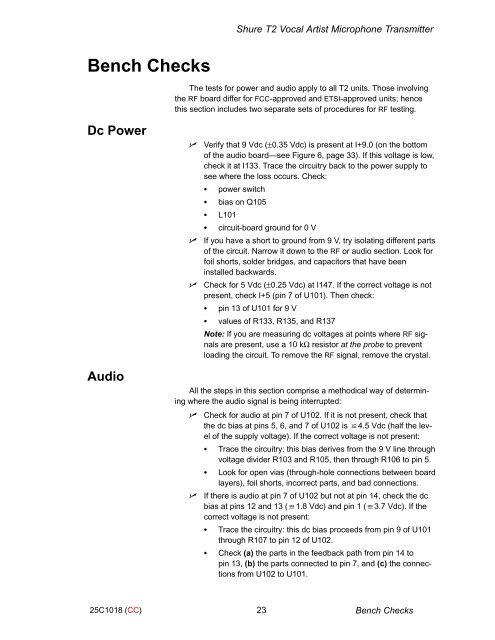SERVICE MANUAL CHANGE NOTICE
shure
shure
Create successful ePaper yourself
Turn your PDF publications into a flip-book with our unique Google optimized e-Paper software.
Shure T2 Vocal Artist Microphone Transmitter<br />
Bench Checks<br />
The tests for power and audio apply to all T2 units. Those involving<br />
the RF board differ for FCC-approved and ETSI-approved units; hence<br />
this section includes two separate sets of procedures for RF testing.<br />
Dc Power<br />
<br />
<br />
<br />
Verify that 9 Vdc (±0.35 Vdc) is present at I+9.0 (on the bottom<br />
of the audio board—see Figure 6, page 33). If this voltage is low,<br />
check it at I133. Trace the circuitry back to the power supply to<br />
see where the loss occurs. Check:<br />
power switch<br />
bias on Q105<br />
L101<br />
circuit-board ground for 0 V<br />
If you have a short to ground from 9 V, try isolating different parts<br />
of the circuit. Narrow it down to the RF or audio section. Look for<br />
foil shorts, solder bridges, and capacitors that have been<br />
installed backwards.<br />
Check for 5 Vdc (±0.25 Vdc) at I147. If the correct voltage is not<br />
present, check I+5 (pin 7 of U101). Then check:<br />
pin 13 of U101 for 9 V<br />
values of R133, R135, and R137<br />
Note: If you are measuring dc voltages at points where RF signals<br />
are present, use a 10 kΩ resistor at the probe to prevent<br />
loading the circuit. To remove the RF signal, remove the crystal.<br />
Audio<br />
All the steps in this section comprise a methodical way of determining<br />
where the audio signal is being interrupted:<br />
<br />
<br />
Check for audio at pin 7 of U102. If it is not present, check that<br />
the dc bias at pins 5, 6, and 7 of U102 is 4.5 Vdc (half the level<br />
of the supply voltage). If the correct voltage is not present:<br />
<br />
<br />
Trace the circuitry: this bias derives from the 9 V line through<br />
voltage divider R103 and R105, then through R106 to pin 5.<br />
Look for open vias (through-hole connections between board<br />
layers), foil shorts, incorrect parts, and bad connections.<br />
If there is audio at pin 7 of U102 but not at pin 14, check the dc<br />
bias at pins 12 and 13 (1.8 Vdc) and pin 1 (3.7 Vdc). If the<br />
correct voltage is not present:<br />
<br />
<br />
Trace the circuitry: this dc bias proceeds from pin 9 of U101<br />
through R107 to pin 12 of U102.<br />
Check (a) the parts in the feedback path from pin 14 to<br />
pin 13, (b) the parts connected to pin 7, and (c) the connections<br />
from U102 to U101.<br />
25C1018 (CC)<br />
23 Bench Checks