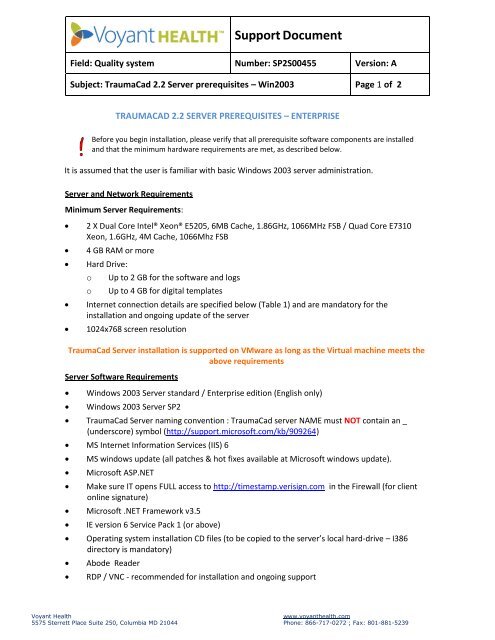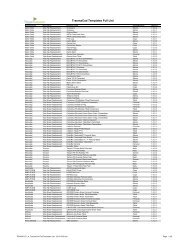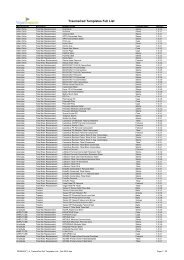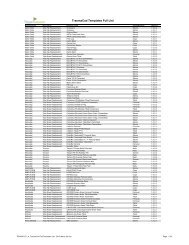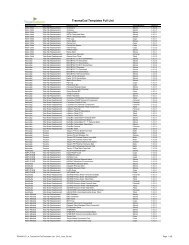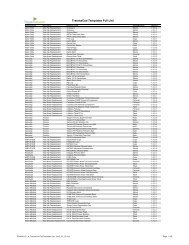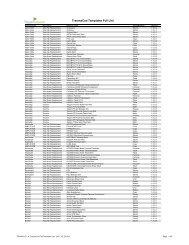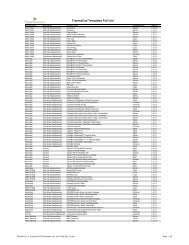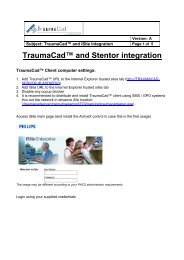TraumaCad 2.2 Server Prerequisites.pdf - Voyant Health
TraumaCad 2.2 Server Prerequisites.pdf - Voyant Health
TraumaCad 2.2 Server Prerequisites.pdf - Voyant Health
You also want an ePaper? Increase the reach of your titles
YUMPU automatically turns print PDFs into web optimized ePapers that Google loves.
Support Document<br />
Field: Quality system Number: SP2S00455 Version: A<br />
Subject: <strong>TraumaCad</strong> <strong>2.2</strong> <strong>Server</strong> prerequisites – Win2003 Page 1 of 2<br />
TRAUMACAD <strong>2.2</strong> SERVER PREREQUISITES – ENTERPRISE<br />
Before you begin installation, please verify that all prerequisite software components are installed<br />
and that the minimum hardware requirements are met, as described below.<br />
It is assumed that the user is familiar with basic Windows 2003 server administration.<br />
<strong>Server</strong> and Network Requirements<br />
Minimum <strong>Server</strong> Requirements:<br />
<br />
<br />
<br />
<br />
<br />
2 X Dual Core Intel® Xeon® E5205, 6MB Cache, 1.86GHz, 1066MHz FSB / Quad Core E7310<br />
Xeon, 1.6GHz, 4M Cache, 1066Mhz FSB<br />
4 GB RAM or more<br />
Hard Drive:<br />
o<br />
o<br />
Up to 2 GB for the software and logs<br />
Up to 4 GB for digital templates<br />
Internet connection details are specified below (Table 1) and are mandatory for the<br />
installation and ongoing update of the server<br />
1024x768 screen resolution<br />
<strong>TraumaCad</strong> <strong>Server</strong> installation is supported on VMware as long as the Virtual machine meets the<br />
above requirements<br />
<strong>Server</strong> Software Requirements<br />
<br />
<br />
<br />
Windows 2003 <strong>Server</strong> standard / Enterprise edition (English only)<br />
Windows 2003 <strong>Server</strong> SP2<br />
<strong>TraumaCad</strong> <strong>Server</strong> naming convention : <strong>TraumaCad</strong> server NAME must NOT contain an _<br />
(underscore) symbol (http://support.microsoft.com/kb/909264)<br />
MS Internet Information Services (IIS) 6<br />
<br />
<br />
<br />
MS windows update (all patches & hot fixes available at Microsoft windows update).<br />
Microsoft ASP.NET<br />
Make sure IT opens FULL access to http://timestamp.verisign.com in the Firewall (for client<br />
online signature)<br />
Microsoft .NET Framework v3.5<br />
<br />
<br />
<br />
<br />
IE version 6 Service Pack 1 (or above)<br />
Operating system installation CD files (to be copied to the server’s local hard-drive – I386<br />
directory is mandatory)<br />
Abode Reader<br />
RDP / VNC - recommended for installation and ongoing support<br />
<strong>Voyant</strong> <strong>Health</strong><br />
5575 Sterrett Place Suite 250, Columbia MD 21044<br />
www.voyanthealth.com<br />
Phone: 866-717-0272 ; Fax: 801-881-5239
INSTALLATION<br />
To install <strong>TraumaCad</strong>, you must be logged-on as a user with administrative privileges.<br />
Before installing <strong>TraumaCad</strong> server, please define <strong>TraumaCad</strong> as a DICOM node in your PACS system<br />
and supply the details (as configured) to <strong>TraumaCad</strong> support and implementation engineer.<br />
Details to be configured<br />
IP address (of <strong>TraumaCad</strong> server)<br />
AE title of <strong>TraumaCad</strong><br />
Port to be used for DICOM traffic (C-FIND, C-MOVE,C-STORE)<br />
If <strong>TraumaCad</strong> server application should run on SSL – please install the SSL certificate prior to<br />
<strong>TraumaCad</strong> server installation – make sure the certificate meets the server’s FQDN<br />
Table 1<br />
<strong>TraumaCad</strong> Activation<br />
<strong>TraumaCad</strong> Templates Download<br />
Source <strong>TraumaCad</strong> server <strong>TraumaCad</strong> server<br />
Destination<br />
IP address<br />
http://license.traumacad.com/LicenseIss<br />
ueWs/IssueService.asmx<br />
<strong>TraumaCad</strong> IP address 72.32.44.3<br />
https://www.templates.traumacad.com/G<br />
lobalTemplatesWS/TWS.asmx<br />
<strong>TraumaCad</strong> IP address 207.36.14.24<br />
<strong>TraumaCad</strong> IP address 67.192.3<strong>2.2</strong>42<br />
Port TCP and TLS 80 / 443<br />
and 1097-1098<br />
TCP and TLS 80 / 443<br />
1100 -1105 and 1097<br />
Remarks<br />
<strong>TraumaCad</strong> performs a POST of<br />
activation data on SecureLM website,<br />
SecureLM performs the activation and<br />
send back to <strong>TraumaCad</strong> a small license<br />
file<br />
<strong>TraumaCad</strong> requests the latest index file<br />
from the templates server and downloads<br />
the templates upon selection in<br />
<strong>TraumaCad</strong><br />
Microsoft .NET 3.5 can be downloaded free from:<br />
http://www.microsoft.com/downloads/details.aspx?FamilyId=333325FD-AE52-4E35-B531-<br />
508D977D32A6