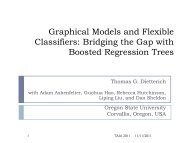AutoTest: A Tool for Automatic Test Case Generation in Spreadsheets
AutoTest: A Tool for Automatic Test Case Generation in Spreadsheets
AutoTest: A Tool for Automatic Test Case Generation in Spreadsheets
You also want an ePaper? Increase the reach of your titles
YUMPU automatically turns print PDFs into web optimized ePapers that Google loves.
ence, range, and type errors. The system described <strong>in</strong> [3]<br />
enables users to extract the specifications (also called templates)<br />
from their spreadsheets so they can adopt and work<br />
with<strong>in</strong> the safety of these specification-based approaches.<br />
The systems described <strong>in</strong> [5, 6] allow the user to carry<br />
out consistency check<strong>in</strong>g of spreadsheet <strong>for</strong>mulas on the basis<br />
of user annotations, or on the basis of automatically <strong>in</strong>ferred<br />
headers [1], and flag the <strong>in</strong>consistent <strong>for</strong>mulas as potential<br />
faults. Consistency check<strong>in</strong>g can also be carried out<br />
us<strong>in</strong>g assertions on the range of values allowed <strong>in</strong> spreadsheet<br />
cells [8].<br />
Approaches as the ones described usually require additional<br />
ef<strong>for</strong>t from the user. For example, <strong>in</strong> order to be able<br />
to use the specification-based approach to the generation of<br />
safe spreadsheets [12], the user has to learn the specification<br />
language [4]. Sometimes these systems have only limited<br />
expressiveness. On the other hand, static analysis techniques<br />
cannot f<strong>in</strong>d all faults. The systems described above<br />
that do consistency check<strong>in</strong>g of the spreadsheets do so without<br />
any <strong>in</strong><strong>for</strong>mation about the specifications from which the<br />
spreadsheet was created. As a result of this shortcom<strong>in</strong>g<br />
we could have spreadsheets that would pass the consistency<br />
check and still not be correct with respect to the specifications.<br />
As an alternative to static analysis and program generation<br />
techniques, test<strong>in</strong>g has been used as a means <strong>for</strong> identify<strong>in</strong>g<br />
faults <strong>in</strong> spreadsheets and thus improv<strong>in</strong>g the correctness<br />
of programs by remov<strong>in</strong>g the faults. Much ef<strong>for</strong>t <strong>in</strong> the<br />
area of test<strong>in</strong>g has focused on automat<strong>in</strong>g it because of the<br />
high costs <strong>in</strong>volved <strong>in</strong> test<strong>in</strong>g. Ef<strong>for</strong>t <strong>in</strong>vested <strong>in</strong> automat<strong>in</strong>g<br />
test<strong>in</strong>g pays off <strong>in</strong> the long run when the user needs to test<br />
programs after modifications. This aspect makes a strong<br />
case <strong>in</strong> favor of systematically build<strong>in</strong>g test suites, based on<br />
some coverage criterion, that can be run <strong>in</strong> as little time as<br />
possible, result<strong>in</strong>g <strong>in</strong> thorough test<strong>in</strong>g of the program. The<br />
“What You See Is What You <strong>Test</strong>” (WYSIWYT) methodology<br />
<strong>for</strong> test<strong>in</strong>g spreadsheets [21] allows users to test their<br />
spreadsheets to achieve DU adequacy. WYSIWYT has<br />
been developed <strong>for</strong> the Forms/3 spreadsheet language [7]<br />
and gives the user feedback of the overall level of testedness<br />
of the spreadsheet by means of a progress bar. “Help<br />
Me <strong>Test</strong>” (HMT) is a component of the Forms/3 eng<strong>in</strong>e<br />
that does automatic test case generation to help the users<br />
m<strong>in</strong>imize the cost of test<strong>in</strong>g their spreadsheets [13]. <strong>Automatic</strong><br />
test case generation has also been studied <strong>for</strong> generalpurpose<br />
programm<strong>in</strong>g languages [9, 15]. The WYSIWYT<br />
methodology has been evaluated with<strong>in</strong> the Forms/3 environment<br />
and found to be quite helpful <strong>in</strong> detect<strong>in</strong>g faults <strong>in</strong><br />
end-user spreadsheets [19].<br />
Detect<strong>in</strong>g faults is only the first step <strong>in</strong> correct<strong>in</strong>g a<br />
spreadsheet. Fix<strong>in</strong>g <strong>in</strong>correct <strong>for</strong>mulas is generally required<br />
to remove faults. The spreadsheet debugger described <strong>in</strong> [2]<br />
exploits the end users’ understand<strong>in</strong>g of their problem doma<strong>in</strong><br />
and expectations on values computed by the spreadsheet.<br />
The system allows the users to mark cells with <strong>in</strong>correct<br />
output and specify their expected output. The system<br />
then generates a list of change suggestions that would result<br />
<strong>in</strong> the expected output be<strong>in</strong>g computed <strong>in</strong> the marked cell.<br />
The user can simply pick from the list of automatically generated<br />
change suggestions, thereby m<strong>in</strong>imiz<strong>in</strong>g the number<br />
of <strong>for</strong>mula edits they have to per<strong>for</strong>m manually.<br />
3 A Scenario<br />
Nancy is the office manager of a small-sized firm and<br />
has developed the spreadsheet shown <strong>in</strong> Figure 1 to keep<br />
track of the office supplies. 2 The amount <strong>in</strong> B1 (2000 <strong>in</strong><br />
this case) is the budget allowed <strong>for</strong> the purchase of office<br />
supplies. Rows 4, 5, and 6 store <strong>in</strong><strong>for</strong>mation about the different<br />
items that need to be purchased. B4 has the number<br />
of pens that need to be ordered, C4 has the cost per pen,<br />
and the <strong>for</strong>mula <strong>in</strong> D4 computes the product of the numbers<br />
<strong>in</strong> B4 and C4 to calculate the proposed expenditure on the<br />
purchase of pens. Similarly, rows 5 and 6 keep track of the<br />
proposed expenses <strong>for</strong> paper clips and paper, respectively.<br />
The <strong>for</strong>mula <strong>in</strong> B8 checks to ensure that none of the numbers<br />
<strong>in</strong> B4, B5, or B6 is less than zero. If one or more of<br />
the numbers are less than 0, the cell output is 1 to flag the<br />
error. Otherwise, the cell output is 0. Cell D7 conta<strong>in</strong>s the<br />
<strong>for</strong>mula IF(B8=1,-1,D4+D5+D6), which computes the total<br />
cost across the three items if the error flag <strong>in</strong> B8 is set to 0.<br />
If the error flag <strong>in</strong> B8 is set to 1 the <strong>for</strong>mula results <strong>in</strong> -1.<br />
The <strong>for</strong>mula <strong>in</strong> B9 checks if the total proposed expenditure<br />
is with<strong>in</strong> the maximum allowed budget <strong>for</strong> office supplies.<br />
Figure 1. Office supplies spreadsheet<br />
After creat<strong>in</strong>g the spreadsheet, Nancy goes through the<br />
<strong>for</strong>mula cells, one at a time, to ensure that the <strong>for</strong>mulas look<br />
correct to the best of her knowledge. 3 She then uses historical<br />
data from the previous month as <strong>in</strong>put to verify if the<br />
spreadsheet output matches the actual expenses <strong>in</strong>curred.<br />
Once this verification is done, Nancy is confident about the<br />
correctness of her spreadsheet and starts us<strong>in</strong>g it <strong>for</strong> plann<strong>in</strong>g<br />
the office expenses. Overconfidence <strong>in</strong> the correctness<br />
2 The office budget spreadsheet shown <strong>in</strong> Figure 1 was among the<br />
spreadsheets used <strong>in</strong> the evaluation described <strong>in</strong> Section 7.<br />
3 Code <strong>in</strong>spection of spreadsheet <strong>for</strong>mulas done by <strong>in</strong>dividuals work<strong>in</strong>g<br />
alone has been shown to detect 63% of errors, and group code <strong>in</strong>spection<br />
has up to 83% success rate at detect<strong>in</strong>g errors [17].