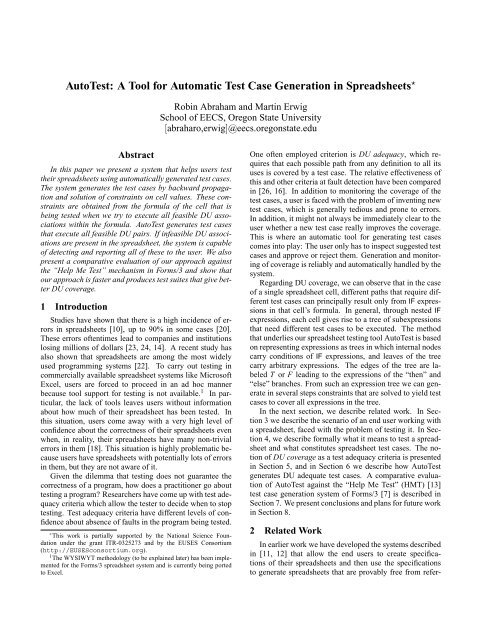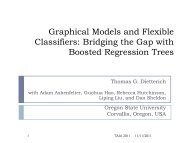AutoTest: A Tool for Automatic Test Case Generation in Spreadsheets
AutoTest: A Tool for Automatic Test Case Generation in Spreadsheets
AutoTest: A Tool for Automatic Test Case Generation in Spreadsheets
Create successful ePaper yourself
Turn your PDF publications into a flip-book with our unique Google optimized e-Paper software.
<strong>Auto<strong>Test</strong></strong>: A <strong>Tool</strong> <strong>for</strong> <strong>Automatic</strong> <strong>Test</strong> <strong>Case</strong> <strong>Generation</strong> <strong>in</strong> <strong>Spreadsheets</strong> ⋆<br />
Rob<strong>in</strong> Abraham and Mart<strong>in</strong> Erwig<br />
School of EECS, Oregon State University<br />
[abraharo,erwig]@eecs.oregonstate.edu<br />
Abstract<br />
In this paper we present a system that helps users test<br />
their spreadsheets us<strong>in</strong>g automatically generated test cases.<br />
The system generates the test cases by backward propagation<br />
and solution of constra<strong>in</strong>ts on cell values. These constra<strong>in</strong>ts<br />
are obta<strong>in</strong>ed from the <strong>for</strong>mula of the cell that is<br />
be<strong>in</strong>g tested when we try to execute all feasible DU associations<br />
with<strong>in</strong> the <strong>for</strong>mula. <strong>Auto<strong>Test</strong></strong> generates test cases<br />
that execute all feasible DU pairs. If <strong>in</strong>feasible DU associations<br />
are present <strong>in</strong> the spreadsheet, the system is capable<br />
of detect<strong>in</strong>g and report<strong>in</strong>g all of these to the user. We also<br />
present a comparative evaluation of our approach aga<strong>in</strong>st<br />
the “Help Me <strong>Test</strong>” mechanism <strong>in</strong> Forms/3 and show that<br />
our approach is faster and produces test suites that give better<br />
DU coverage.<br />
1 Introduction<br />
Studies have shown that there is a high <strong>in</strong>cidence of errors<br />
<strong>in</strong> spreadsheets [10], up to 90% <strong>in</strong> some cases [20].<br />
These errors oftentimes lead to companies and <strong>in</strong>stitutions<br />
los<strong>in</strong>g millions of dollars [23, 24, 14]. A recent study has<br />
also shown that spreadsheets are among the most widely<br />
used programm<strong>in</strong>g systems [22]. To carry out test<strong>in</strong>g <strong>in</strong><br />
commercially available spreadsheet systems like Microsoft<br />
Excel, users are <strong>for</strong>ced to proceed <strong>in</strong> an ad hoc manner<br />
because tool support <strong>for</strong> test<strong>in</strong>g is not available. 1 In particular,<br />
the lack of tools leaves users without <strong>in</strong><strong>for</strong>mation<br />
about how much of their spreadsheet has been tested. In<br />
this situation, users come away with a very high level of<br />
confidence about the correctness of their spreadsheets even<br />
when, <strong>in</strong> reality, their spreadsheets have many non-trivial<br />
errors <strong>in</strong> them [18]. This situation is highly problematic because<br />
users have spreadsheets with potentially lots of errors<br />
<strong>in</strong> them, but they are not aware of it.<br />
Given the dilemma that test<strong>in</strong>g does not guarantee the<br />
correctness of a program, how does a practitioner go about<br />
test<strong>in</strong>g a program? Researchers have come up with test adequacy<br />
criteria which allow the tester to decide when to stop<br />
test<strong>in</strong>g. <strong>Test</strong> adequacy criteria have different levels of confidence<br />
about absence of faults <strong>in</strong> the program be<strong>in</strong>g tested.<br />
∗ This work is partially supported by the National Science Foundation<br />
under the grant ITR-0325273 and by the EUSES Consortium<br />
(http://EUSESconsortium.org).<br />
1 The WYSIWYT methodology (to be expla<strong>in</strong>ed later) has been implemented<br />
<strong>for</strong> the Forms/3 spreadsheet system and is currently be<strong>in</strong>g ported<br />
to Excel.<br />
One often employed criterion is DU adequacy, which requires<br />
that each possible path from any def<strong>in</strong>ition to all its<br />
uses is covered by a test case. The relative effectiveness of<br />
this and other criteria at fault detection have been compared<br />
<strong>in</strong> [26, 16]. In addition to monitor<strong>in</strong>g the coverage of the<br />
test cases, a user is faced with the problem of <strong>in</strong>vent<strong>in</strong>g new<br />
test cases, which is generally tedious and prone to errors.<br />
In addition, it might not always be immediately clear to the<br />
user whether a new test case really improves the coverage.<br />
This is where an automatic tool <strong>for</strong> generat<strong>in</strong>g test cases<br />
comes <strong>in</strong>to play: The user only has to <strong>in</strong>spect suggested test<br />
cases and approve or reject them. <strong>Generation</strong> and monitor<strong>in</strong>g<br />
of coverage is reliably and automatically handled by the<br />
system.<br />
Regard<strong>in</strong>g DU coverage, we can observe that <strong>in</strong> the case<br />
of a s<strong>in</strong>gle spreadsheet cell, different paths that require different<br />
test cases can pr<strong>in</strong>cipally result only from IF expressions<br />
<strong>in</strong> that cell’s <strong>for</strong>mula. In general, through nested IF<br />
expressions, each cell gives rise to a tree of subexpressions<br />
that need different test cases to be executed. The method<br />
that underlies our spreadsheet test<strong>in</strong>g tool <strong>Auto<strong>Test</strong></strong> is based<br />
on represent<strong>in</strong>g expressions as trees <strong>in</strong> which <strong>in</strong>ternal nodes<br />
carry conditions of IF expressions, and leaves of the tree<br />
carry arbitrary expressions. The edges of the tree are labeled<br />
T or F lead<strong>in</strong>g to the expressions of the “then” and<br />
“else” branches. From such an expression tree we can generate<br />
<strong>in</strong> several steps constra<strong>in</strong>ts that are solved to yield test<br />
cases to cover all expressions <strong>in</strong> the tree.<br />
In the next section, we describe related work. In Section<br />
3 we describe the scenario of an end user work<strong>in</strong>g with<br />
a spreadsheet, faced with the problem of test<strong>in</strong>g it. In Section<br />
4, we describe <strong>for</strong>mally what it means to test a spreadsheet<br />
and what constitutes spreadsheet test cases. The notion<br />
of DU coverage as a test adequacy criteria is presented<br />
<strong>in</strong> Section 5, and <strong>in</strong> Section 6 we describe how <strong>Auto<strong>Test</strong></strong><br />
generates DU adequate test cases. A comparative evaluation<br />
of <strong>Auto<strong>Test</strong></strong> aga<strong>in</strong>st the “Help Me <strong>Test</strong>” (HMT) [13]<br />
test case generation system of Forms/3 [7] is described <strong>in</strong><br />
Section 7. We present conclusions and plans <strong>for</strong> future work<br />
<strong>in</strong> Section 8.<br />
2 Related Work<br />
In earlier work we have developed the systems described<br />
<strong>in</strong> [11, 12] that allow the end users to create specifications<br />
of their spreadsheets and then use the specifications<br />
to generate spreadsheets that are provably free from refer-
ence, range, and type errors. The system described <strong>in</strong> [3]<br />
enables users to extract the specifications (also called templates)<br />
from their spreadsheets so they can adopt and work<br />
with<strong>in</strong> the safety of these specification-based approaches.<br />
The systems described <strong>in</strong> [5, 6] allow the user to carry<br />
out consistency check<strong>in</strong>g of spreadsheet <strong>for</strong>mulas on the basis<br />
of user annotations, or on the basis of automatically <strong>in</strong>ferred<br />
headers [1], and flag the <strong>in</strong>consistent <strong>for</strong>mulas as potential<br />
faults. Consistency check<strong>in</strong>g can also be carried out<br />
us<strong>in</strong>g assertions on the range of values allowed <strong>in</strong> spreadsheet<br />
cells [8].<br />
Approaches as the ones described usually require additional<br />
ef<strong>for</strong>t from the user. For example, <strong>in</strong> order to be able<br />
to use the specification-based approach to the generation of<br />
safe spreadsheets [12], the user has to learn the specification<br />
language [4]. Sometimes these systems have only limited<br />
expressiveness. On the other hand, static analysis techniques<br />
cannot f<strong>in</strong>d all faults. The systems described above<br />
that do consistency check<strong>in</strong>g of the spreadsheets do so without<br />
any <strong>in</strong><strong>for</strong>mation about the specifications from which the<br />
spreadsheet was created. As a result of this shortcom<strong>in</strong>g<br />
we could have spreadsheets that would pass the consistency<br />
check and still not be correct with respect to the specifications.<br />
As an alternative to static analysis and program generation<br />
techniques, test<strong>in</strong>g has been used as a means <strong>for</strong> identify<strong>in</strong>g<br />
faults <strong>in</strong> spreadsheets and thus improv<strong>in</strong>g the correctness<br />
of programs by remov<strong>in</strong>g the faults. Much ef<strong>for</strong>t <strong>in</strong> the<br />
area of test<strong>in</strong>g has focused on automat<strong>in</strong>g it because of the<br />
high costs <strong>in</strong>volved <strong>in</strong> test<strong>in</strong>g. Ef<strong>for</strong>t <strong>in</strong>vested <strong>in</strong> automat<strong>in</strong>g<br />
test<strong>in</strong>g pays off <strong>in</strong> the long run when the user needs to test<br />
programs after modifications. This aspect makes a strong<br />
case <strong>in</strong> favor of systematically build<strong>in</strong>g test suites, based on<br />
some coverage criterion, that can be run <strong>in</strong> as little time as<br />
possible, result<strong>in</strong>g <strong>in</strong> thorough test<strong>in</strong>g of the program. The<br />
“What You See Is What You <strong>Test</strong>” (WYSIWYT) methodology<br />
<strong>for</strong> test<strong>in</strong>g spreadsheets [21] allows users to test their<br />
spreadsheets to achieve DU adequacy. WYSIWYT has<br />
been developed <strong>for</strong> the Forms/3 spreadsheet language [7]<br />
and gives the user feedback of the overall level of testedness<br />
of the spreadsheet by means of a progress bar. “Help<br />
Me <strong>Test</strong>” (HMT) is a component of the Forms/3 eng<strong>in</strong>e<br />
that does automatic test case generation to help the users<br />
m<strong>in</strong>imize the cost of test<strong>in</strong>g their spreadsheets [13]. <strong>Automatic</strong><br />
test case generation has also been studied <strong>for</strong> generalpurpose<br />
programm<strong>in</strong>g languages [9, 15]. The WYSIWYT<br />
methodology has been evaluated with<strong>in</strong> the Forms/3 environment<br />
and found to be quite helpful <strong>in</strong> detect<strong>in</strong>g faults <strong>in</strong><br />
end-user spreadsheets [19].<br />
Detect<strong>in</strong>g faults is only the first step <strong>in</strong> correct<strong>in</strong>g a<br />
spreadsheet. Fix<strong>in</strong>g <strong>in</strong>correct <strong>for</strong>mulas is generally required<br />
to remove faults. The spreadsheet debugger described <strong>in</strong> [2]<br />
exploits the end users’ understand<strong>in</strong>g of their problem doma<strong>in</strong><br />
and expectations on values computed by the spreadsheet.<br />
The system allows the users to mark cells with <strong>in</strong>correct<br />
output and specify their expected output. The system<br />
then generates a list of change suggestions that would result<br />
<strong>in</strong> the expected output be<strong>in</strong>g computed <strong>in</strong> the marked cell.<br />
The user can simply pick from the list of automatically generated<br />
change suggestions, thereby m<strong>in</strong>imiz<strong>in</strong>g the number<br />
of <strong>for</strong>mula edits they have to per<strong>for</strong>m manually.<br />
3 A Scenario<br />
Nancy is the office manager of a small-sized firm and<br />
has developed the spreadsheet shown <strong>in</strong> Figure 1 to keep<br />
track of the office supplies. 2 The amount <strong>in</strong> B1 (2000 <strong>in</strong><br />
this case) is the budget allowed <strong>for</strong> the purchase of office<br />
supplies. Rows 4, 5, and 6 store <strong>in</strong><strong>for</strong>mation about the different<br />
items that need to be purchased. B4 has the number<br />
of pens that need to be ordered, C4 has the cost per pen,<br />
and the <strong>for</strong>mula <strong>in</strong> D4 computes the product of the numbers<br />
<strong>in</strong> B4 and C4 to calculate the proposed expenditure on the<br />
purchase of pens. Similarly, rows 5 and 6 keep track of the<br />
proposed expenses <strong>for</strong> paper clips and paper, respectively.<br />
The <strong>for</strong>mula <strong>in</strong> B8 checks to ensure that none of the numbers<br />
<strong>in</strong> B4, B5, or B6 is less than zero. If one or more of<br />
the numbers are less than 0, the cell output is 1 to flag the<br />
error. Otherwise, the cell output is 0. Cell D7 conta<strong>in</strong>s the<br />
<strong>for</strong>mula IF(B8=1,-1,D4+D5+D6), which computes the total<br />
cost across the three items if the error flag <strong>in</strong> B8 is set to 0.<br />
If the error flag <strong>in</strong> B8 is set to 1 the <strong>for</strong>mula results <strong>in</strong> -1.<br />
The <strong>for</strong>mula <strong>in</strong> B9 checks if the total proposed expenditure<br />
is with<strong>in</strong> the maximum allowed budget <strong>for</strong> office supplies.<br />
Figure 1. Office supplies spreadsheet<br />
After creat<strong>in</strong>g the spreadsheet, Nancy goes through the<br />
<strong>for</strong>mula cells, one at a time, to ensure that the <strong>for</strong>mulas look<br />
correct to the best of her knowledge. 3 She then uses historical<br />
data from the previous month as <strong>in</strong>put to verify if the<br />
spreadsheet output matches the actual expenses <strong>in</strong>curred.<br />
Once this verification is done, Nancy is confident about the<br />
correctness of her spreadsheet and starts us<strong>in</strong>g it <strong>for</strong> plann<strong>in</strong>g<br />
the office expenses. Overconfidence <strong>in</strong> the correctness<br />
2 The office budget spreadsheet shown <strong>in</strong> Figure 1 was among the<br />
spreadsheets used <strong>in</strong> the evaluation described <strong>in</strong> Section 7.<br />
3 Code <strong>in</strong>spection of spreadsheet <strong>for</strong>mulas done by <strong>in</strong>dividuals work<strong>in</strong>g<br />
alone has been shown to detect 63% of errors, and group code <strong>in</strong>spection<br />
has up to 83% success rate at detect<strong>in</strong>g errors [17].
of her spreadsheet might even keep her from do<strong>in</strong>g the cursory<br />
“test<strong>in</strong>g” the next time she modifies the spreadsheet.<br />
From a software eng<strong>in</strong>eer<strong>in</strong>g perspective, the s<strong>in</strong>gle set<br />
of test <strong>in</strong>puts Nancy used would not qualify as adequate<br />
test<strong>in</strong>g of the spreadsheet. Even if she uses historical data<br />
from a few more months, she might not necessarily ga<strong>in</strong><br />
coverage s<strong>in</strong>ce the <strong>in</strong>puts might only cause the execution<br />
of the same parts of the spreadsheet program. Given the<br />
nonexistent support <strong>for</strong> test<strong>in</strong>g <strong>in</strong> Microsoft Excel, Nancy<br />
would have to come up with the test cases on her own without<br />
know<strong>in</strong>g if the new tests were actually result<strong>in</strong>g <strong>in</strong> more<br />
thorough test<strong>in</strong>g of her spreadsheet. Moreover, with no<br />
feedback on meet<strong>in</strong>g any test adequacy criteria, she also<br />
would have no idea of when she can consider her spreadsheet<br />
well tested.<br />
Us<strong>in</strong>g the <strong>Auto<strong>Test</strong></strong> system, Nancy can simply right-click<br />
on the cell whose <strong>for</strong>mula she wants to test and pick the option<br />
“<strong>Test</strong> <strong>for</strong>mula” from the popup menu. Assum<strong>in</strong>g Nancy<br />
asks <strong>Auto<strong>Test</strong></strong> to test the <strong>for</strong>mula <strong>in</strong> cell B9, the system generates<br />
a set of candidate test cases <strong>for</strong> the <strong>for</strong>mula <strong>in</strong> the cell<br />
and presents it to Nancy as shown <strong>in</strong> Figure 2. A candidate<br />
test case is def<strong>in</strong>ed as the set of <strong>in</strong>puts generated by the system,<br />
together with the correspond<strong>in</strong>g output computed by<br />
the <strong>for</strong>mula that is to be tested.<br />
cell with the <strong>for</strong>mula that is be<strong>in</strong>g tested is also shaded<br />
red. The user can <strong>in</strong>spect the <strong>for</strong>mula with<strong>in</strong> the cell<br />
and make changes to correct it s<strong>in</strong>ce test<strong>in</strong>g detected a<br />
failure. Once the <strong>for</strong>mula has been modified, the user<br />
can revisit the corrected test case to ensure the computed<br />
output matches the expected output <strong>for</strong> the cell,<br />
and then validate the test case.<br />
3. They can also ignore generated test cases if they are<br />
unable to decide if the computed output is right or<br />
wrong. The users can come back to them at any later<br />
po<strong>in</strong>t dur<strong>in</strong>g the course of test<strong>in</strong>g.<br />
For every candidate test case that Nancy approves, the<br />
updated progress bar shows how well tested the spreadsheet<br />
program is. Internally, the system uses DU adequacy<br />
(described <strong>in</strong> Section 5) to compute the level of testedness.<br />
<strong>Auto<strong>Test</strong></strong> saves Nancy the ef<strong>for</strong>t of com<strong>in</strong>g up with<br />
test cases by automatically generat<strong>in</strong>g test cases aimed at<br />
achiev<strong>in</strong>g 100% DU adequacy. The automatic generation<br />
of effective test suites lowers the cost of test<strong>in</strong>g by reduc<strong>in</strong>g<br />
and direct<strong>in</strong>g the ef<strong>for</strong>t <strong>in</strong>vested by the user. Moreover,<br />
the progress bar is an accurate <strong>in</strong>dicator of the testedness of<br />
the spreadsheet and lets the user know when the spreadsheet<br />
has been thoroughly tested.<br />
4 Spreadsheet Programs and <strong>Test</strong> <strong>Case</strong>s<br />
A spreadsheet is a partial function S : A → F mapp<strong>in</strong>g<br />
cell addresses to <strong>for</strong>mulas (and values). An element (a, f ) ∈<br />
S is called a cell. Cell addresses are taken from the set A =<br />
IN × IN, and <strong>for</strong>mulas ( f ∈ F) are either pla<strong>in</strong> values v ∈<br />
V , references to other cells (given by addresses a ∈ A), or<br />
operations (ψ) applied to one or more argument <strong>for</strong>mulas.<br />
f ∈ F ::= v | a | ψ( f ,..., f )<br />
Figure 2. <strong>Automatic</strong>ally generated test cases<br />
<strong>for</strong> B9<br />
<strong>Auto<strong>Test</strong></strong> allows the user to do any one of the follow<strong>in</strong>g<br />
three th<strong>in</strong>gs to a candidate test case.<br />
1. Users can validate generated test cases, thereby <strong>in</strong>dicat<strong>in</strong>g<br />
that the computed output matches the expected<br />
output <strong>for</strong> the <strong>for</strong>mula given the generated <strong>in</strong>put values.<br />
Once a user validates a test case, it is moved to<br />
the test suite, and it is displayed on the <strong>in</strong>terface <strong>in</strong><br />
green-colored font.<br />
2. Users can flag generated test cases to <strong>in</strong>dicate that the<br />
computed output value is <strong>in</strong>correct given the generated<br />
<strong>in</strong>puts. This action implies the <strong>for</strong>mula is faulty s<strong>in</strong>ce<br />
it is comput<strong>in</strong>g the wrong result. A flagged test case is<br />
displayed <strong>in</strong> red-colored font on the <strong>in</strong>terface, and the<br />
Operations <strong>in</strong>clude b<strong>in</strong>ary operations, aggregations, and, <strong>in</strong><br />
particular, a branch<strong>in</strong>g construct IF( f , f , f ).<br />
The function σ : F → 2 A that computes <strong>for</strong> a <strong>for</strong>mula the<br />
addresses of the cells it references is def<strong>in</strong>ed as follows.<br />
σ(v) = ∅<br />
σ(a) = {a}<br />
σ(ψ( f 1 ,..., f k )) = σ( f 1 ) ∪ ... ∪ σ( f k )<br />
A set of addresses s ⊆ A is called a shape. We call σ( f )<br />
the shape of f . The function σ can be naturally extended<br />
to work on cells and cell addresses by σ(a, f ) = σ( f ) and<br />
σ(a) = σ(S(a)), that is, <strong>for</strong> a given spreadsheet S, σ(a)<br />
gives the shape of the <strong>for</strong>mula stored <strong>in</strong> cell a.<br />
Related is the function σ ∗ S : S × F → 2A that transitively<br />
chases references to determ<strong>in</strong>e all the <strong>in</strong>put cells <strong>for</strong> a <strong>for</strong>mula.<br />
The def<strong>in</strong>ition of σ ∗ S is identical to that of σ, except<br />
<strong>for</strong> the follow<strong>in</strong>g case:<br />
{<br />
σ ∗ {a} if S(a) ∈ V<br />
S (a) = σ ∗ S (S(a)) otherwise<br />
Like σ, σ ∗ S can be extended to work on cells and addresses.
The cells addressed by σ ∗ S (c) are also called c’s <strong>in</strong>put cells.<br />
To apply the view of programs and their <strong>in</strong>puts to spreadsheets,<br />
we observe that each spreadsheet conta<strong>in</strong>s a program<br />
together with the correspond<strong>in</strong>g <strong>in</strong>put. More precisely,<br />
the program part of a spreadsheet S is given by<br />
all of its cells that conta<strong>in</strong> (non-trivial) <strong>for</strong>mulas, that is,<br />
P S = {(a, f ) ∈ S | σ( f ) ≠ ∅}. This def<strong>in</strong>ition ignores <strong>for</strong>mulas<br />
like 2 + 3 and does not regard them as part of the<br />
spreadsheet program, because they always evaluate to the<br />
same result and can be effectively replaced by a constant.<br />
Correspond<strong>in</strong>gly, the <strong>in</strong>put of a spreadsheet S is given by all<br />
of its cells conta<strong>in</strong><strong>in</strong>g values (and locally evaluable <strong>for</strong>mulas),<br />
that is, I S = {(a, f ) ∈ S | σ( f ) = ∅}. Note that with<br />
these two def<strong>in</strong>itions we have S = P S ∪ I S and P S ∩ I S = ∅.<br />
Without loss of generalization we can assume from now on<br />
that all <strong>in</strong>put cells are of the <strong>for</strong>m (a,v).<br />
Based on these def<strong>in</strong>itions we can now say more precisely<br />
what test cases are <strong>in</strong> the context of spreadsheets. A<br />
test case <strong>for</strong> a cell (a, f ) is a pair (I,v) consist<strong>in</strong>g of values<br />
<strong>for</strong> all the <strong>in</strong>put cells transitively referenced by f , given<br />
by I, and the expected output <strong>for</strong> f , given by v ∈ V . S<strong>in</strong>ce<br />
the <strong>in</strong>put values are tied to addresses, the <strong>in</strong>put part of a<br />
test case is itself essentially a spreadsheet, that is I : A → V .<br />
However, not any I will do: we require that the doma<strong>in</strong> of I<br />
matches f ’s shape, that is, dom(I) = σ ∗ S ( f ). In other words,<br />
the <strong>in</strong>put values are given by cells whose addresses are exactly<br />
the <strong>in</strong>put cells contribut<strong>in</strong>g to f . Runn<strong>in</strong>g a <strong>for</strong>mula f<br />
on a test case means to evaluate f <strong>in</strong> the context of I. The<br />
evaluation of a <strong>for</strong>mula f <strong>in</strong> the context of a spreadsheet<br />
(that is, cell def<strong>in</strong>itions) S is denoted by [[ f ]] S .<br />
Now we can def<strong>in</strong>e that a <strong>for</strong>mula f passes a test t =<br />
(I,v) if [[ f ]] I = v. Otherwise, f fails the test t. Likewise, we<br />
say that a cell (a, f ) passes (fails) t if f passes (fails) t.<br />
5 Def<strong>in</strong>ition-Use Coverage<br />
The idea beh<strong>in</strong>d the DU coverage criterion is to test <strong>for</strong><br />
each def<strong>in</strong>ition of a variable (or cell <strong>in</strong> the case of spreadsheets)<br />
all of its uses. In other words, test all DU pairs.<br />
In a spreadsheet every cell def<strong>in</strong>es a value. In fact, cells<br />
with conditionals generally give rise two or more def<strong>in</strong>itions,<br />
conta<strong>in</strong>ed <strong>in</strong> the different branches. Likewise, one<br />
cell may conta<strong>in</strong> different uses of a cell def<strong>in</strong>ition <strong>in</strong> different<br />
branches of conditionals. There<strong>for</strong>e, def<strong>in</strong>itions and<br />
uses cannot simply be represented by cell addresses. Instead,<br />
we generally need paths to sub<strong>for</strong>mulas to identify<br />
def<strong>in</strong>itions and uses.<br />
5.1 Expression and Constra<strong>in</strong>t Trees<br />
To <strong>for</strong>malize the notions of def<strong>in</strong>itions and uses we employ<br />
an abstract tree representation of <strong>for</strong>mulas that stores<br />
conditions of conditionals <strong>in</strong> <strong>in</strong>ternal nodes and conditionalfree<br />
<strong>for</strong>mulas <strong>in</strong> leaves. We can construct such a representation<br />
through two simple trans<strong>for</strong>mations of <strong>for</strong>mulas. First,<br />
we lift all conditionals out of sub<strong>for</strong>mulas (that are not conditionals)<br />
so that the <strong>for</strong>mula has the <strong>for</strong>m of a nested conditional.<br />
This trans<strong>for</strong>mation can be achieved by repeatedly<br />
apply<strong>in</strong>g the follow<strong>in</strong>g semantics-preserv<strong>in</strong>g rewrite rule to<br />
conditionals that are sub<strong>for</strong>mulas.<br />
ψ(...,IF(c, f 1 , f 2 ),...) IF(c,ψ(..., f 1 ,...),ψ(..., f 2 ,...))<br />
Note that the rewrite rule is only applied when ψ ≠ IF.<br />
In a second step, we trans<strong>for</strong>m a lifted <strong>for</strong>mula <strong>in</strong>to its<br />
correspond<strong>in</strong>g expression tree (see also Figure 3(a)) us<strong>in</strong>g<br />
the function T , which creates <strong>for</strong> each conditional an <strong>in</strong>ternal<br />
node labeled with the condition and two subtrees <strong>for</strong> the<br />
two branches. The edges to the branches are labeled T and<br />
F to <strong>in</strong>dicate which subtree corresponds to the “then” and<br />
“else” branch of the conditional.<br />
c<br />
T <br />
<br />
❅ F<br />
❅<br />
T (IF(c, f 1 , f 2 )) = T ( f 1 ) T ( f 2 )<br />
T ( f ) = f<br />
The second case leaves all non-conditional <strong>for</strong>mulas unchanged.<br />
Each condition c stored <strong>in</strong> an <strong>in</strong>ternal node of an expression<br />
tree can be trans<strong>for</strong>med <strong>in</strong>to two constra<strong>in</strong>ts γ T and γ F<br />
that guarantee that c evaluates to true or false, respectively.<br />
These constra<strong>in</strong>ts will replace the edge labels T and F <strong>in</strong><br />
the expression tree. Constra<strong>in</strong>ts have the follow<strong>in</strong>g <strong>for</strong>m<br />
γ ::= f ωv | γ ∧ γ | γ ∨ γ<br />
ω ::= < | ≤ | = | ≥ | ><br />
For example, a condition B3 > 4 will be trans<strong>for</strong>med <strong>in</strong>to<br />
the two constra<strong>in</strong>ts B3 > 4 and B3 ≤ 4, which will replace<br />
the labels T and F, respectively, <strong>in</strong> the expression tree.<br />
A traversal of the whole expression tree that trans<strong>for</strong>ms<br />
conditions <strong>in</strong> <strong>in</strong>ternal nodes <strong>in</strong>to constra<strong>in</strong>ts that are attached<br />
to the outgo<strong>in</strong>g edges produces a factored constra<strong>in</strong>t<br />
tree, shown <strong>in</strong> Figure 3(b). The constra<strong>in</strong>ts along each path<br />
from the root to a condition c <strong>in</strong> an <strong>in</strong>ternal node or an expression<br />
e <strong>in</strong> a leaf characterize the conditions under which<br />
the orig<strong>in</strong>al <strong>for</strong>mula would evaluate the c and e, respectively.<br />
In a f<strong>in</strong>al traversal 4 we can collect all the constra<strong>in</strong>ts<br />
along each path and attach the result<strong>in</strong>g conditions to the<br />
leaf expressions, which results <strong>in</strong> a constra<strong>in</strong>t tree, shown<br />
<strong>in</strong> Figure 3(c). For a condition or expression to be executed,<br />
the constra<strong>in</strong>t attached to it has to be satisfied. For<br />
example, <strong>for</strong> expression e 1 to be executed, we need both,<br />
the constra<strong>in</strong>ts γ T 1 and γT 2 , to be satisfied. That is why the<br />
leaf <strong>for</strong> e 1 has been annotated with γ T 1 ∧ γT 2 <strong>in</strong> Figure 3(c).<br />
5.2 DU Pairs<br />
A DU pair is given by a def<strong>in</strong>ition and a use, which are<br />
both essentially represented by paths. To give a precise def<strong>in</strong>ition,<br />
we observe that while only expressions <strong>in</strong> leaves can<br />
be def<strong>in</strong>itions, conditions <strong>in</strong> <strong>in</strong>ternal nodes as well as leaf<br />
expressions can be uses. Moreover, s<strong>in</strong>ce a (sub)<strong>for</strong>mula<br />
4 In an implementation, both traversals can be comb<strong>in</strong>ed <strong>in</strong>to one.
c 1<br />
T F<br />
c 2<br />
e 3<br />
T F<br />
e 1 e 2<br />
c 1<br />
g T g F<br />
1<br />
1<br />
c 2 e 3<br />
g T g F<br />
2<br />
2<br />
e 1 e 2<br />
g T<br />
1<br />
g T<br />
2<br />
g T :c 2 1<br />
g T<br />
1<br />
c 1<br />
g F<br />
1<br />
g F<br />
2<br />
:e 1<br />
:e 2<br />
:e 3<br />
(a) Expression Tree<br />
(b) Factored Constra<strong>in</strong>t Tree<br />
(c) Constra<strong>in</strong>t Tree<br />
Figure 3. Stages of test-case generation<br />
def<strong>in</strong><strong>in</strong>g a cell may refer to other cells def<strong>in</strong>ed by conditionals,<br />
a s<strong>in</strong>gle path is generally not sufficient to describe a<br />
def<strong>in</strong>ition. Instead, a def<strong>in</strong>ition is given be a set of paths.<br />
These observations lead to the follow<strong>in</strong>g def<strong>in</strong>itions. Let<br />
C(a) be the constra<strong>in</strong>t tree obta<strong>in</strong>ed from the expression<br />
T (S(a)) as described above. We def<strong>in</strong>e the uses of a as<br />
the set U S (a), which conta<strong>in</strong>s the nodes of all trees C(a ′ )<br />
<strong>for</strong> which a ∈ σ(S(a ′ )). Correspond<strong>in</strong>gly, the immediate<br />
def<strong>in</strong>itions of a are given by the the leaves of C(a). We<br />
refer to this set as D 0 S<br />
(a). To obta<strong>in</strong> the complete set of<br />
def<strong>in</strong>itions <strong>for</strong> a we have to comb<strong>in</strong>e each expression e<br />
<strong>in</strong> D 0 S<br />
(a) with all def<strong>in</strong>itions <strong>for</strong> any cell referenced by e,<br />
which leads to the follow<strong>in</strong>g <strong>in</strong>ductive def<strong>in</strong>ition <strong>for</strong> D S (a),<br />
the set of def<strong>in</strong>itions of a. D S (a) is <strong>in</strong>itially def<strong>in</strong>ed to be<br />
{{γ:e} | γ:e ∈ D 0 S<br />
(a)}. Then we repeatedly replace a set of<br />
paths P = {γ 1 :e 1 ,...,γ k :e k } ∈ D S (a) <strong>for</strong> which a ′ ∈ σ(e i ) by<br />
the set P × D 0 S (a′ ) until no such a ′ exists anymore.<br />
Now the set of all DU pairs <strong>for</strong> address a is given by<br />
{(a,d,u) | d ∈ D S (a) ∧ u ∈ U S (a)}.<br />
For each DU pair we can try to generate a test by solv<strong>in</strong>g<br />
the constra<strong>in</strong>ts stored <strong>in</strong> the paths (as described <strong>in</strong> the next<br />
section). Whenever the constra<strong>in</strong>t solv<strong>in</strong>g fails, a test cannot<br />
be generated and an <strong>in</strong>feasible DU pair has been identified.<br />
A test suite that consists of a test <strong>for</strong> every feasible DU<br />
pair is said to be DU-pair adequate.<br />
6 Generat<strong>in</strong>g DU-Adequate <strong>Test</strong> <strong>Case</strong>s<br />
The generation of a test case <strong>for</strong> a DU pair<br />
(a,{γ 1 :e 1 ,...,γ k :e k },γ k+1 :e k+1 ) requires solv<strong>in</strong>g the constra<strong>in</strong>t<br />
γ 1 ∧ ... ∧ γ k ∧ γ k+1 . In a first step, we group the constra<strong>in</strong>ts<br />
by <strong>in</strong>volved addresses so that we obta<strong>in</strong> a constra<strong>in</strong>t<br />
of the <strong>for</strong>m<br />
γ a 1<br />
∧ γ a 2<br />
∧ ... ∧ γ a n<br />
where each γ a i is of the <strong>for</strong>m<br />
and each γ a i<br />
j<br />
is of the <strong>for</strong>m<br />
γ a i<br />
1 ∨ γa i<br />
2 ∨ ... ∨ γa i<br />
k i<br />
a i ω v 1 i ∧ a i ω v 2 i ∧ ... ∧ a i ω v m i j<br />
i<br />
That is, <strong>for</strong> each address a i we obta<strong>in</strong> an alternative of constra<strong>in</strong>ts,<br />
each of which determ<strong>in</strong>es through a conjunction of<br />
value comparisons possible <strong>in</strong>put values <strong>for</strong> the cell at address<br />
a i . Note that by construction each γ a i<br />
j conta<strong>in</strong>s at most<br />
one address, namely a i .<br />
The attempt at solv<strong>in</strong>g each constra<strong>in</strong>t γ a i can have one<br />
out of two possible outcomes.<br />
1. The constra<strong>in</strong>t solver might succeed, <strong>in</strong> which case the<br />
solution is, <strong>for</strong> each address, a range of values that satisfy<br />
the constra<strong>in</strong>ts. For each address, any value from<br />
the range can be used as a test <strong>in</strong>put.<br />
2. The constra<strong>in</strong>t solver might fail. This situation arises<br />
when <strong>for</strong> at least one a i none of the alternative constra<strong>in</strong>ts<br />
γ a i<br />
j is solvable. In this case it is not possible to<br />
generate any test case that would be able to execute the<br />
path. There<strong>for</strong>e, failure of the constra<strong>in</strong>t solv<strong>in</strong>g process<br />
<strong>in</strong>dicates that the particular path <strong>for</strong> a def<strong>in</strong>ition or<br />
use cannot be exercised.<br />
If all constra<strong>in</strong>ts have been successfully solved, a test case<br />
can be created by tak<strong>in</strong>g values from computed ranges <strong>for</strong><br />
each address and by evaluat<strong>in</strong>g the <strong>for</strong>mula to be tested (of<br />
which e k+1 is a sub<strong>for</strong>mula) us<strong>in</strong>g these values (see Section<br />
4). A test case has the follow<strong>in</strong>g <strong>for</strong>m.<br />
({(a 1 ,v 1 ),...,(a n ,v n )},v)<br />
If the constra<strong>in</strong>t solver fails while try<strong>in</strong>g to solve the constra<strong>in</strong>ts<br />
<strong>for</strong> a DU pair, that DU association cannot be exercised<br />
given the constra<strong>in</strong>ts. In other words, unsolvable constra<strong>in</strong>ts<br />
on <strong>in</strong>put data cells allow us to automatically detect<br />
<strong>in</strong>feasible DU pairs <strong>in</strong> the spreadsheet program. In general,<br />
it might not be possible to execute all of the DU associations<br />
<strong>in</strong> spreadsheets. The problem of identify<strong>in</strong>g <strong>in</strong>feasible<br />
DU pairs <strong>in</strong> programs written <strong>in</strong> general-purpose programm<strong>in</strong>g<br />
languages is undecidable [25]. Detection of <strong>in</strong>feasible<br />
DU pairs is easier <strong>in</strong> the case of spreadsheets languages like<br />
Excel s<strong>in</strong>ce they do not have loop constructs or recursion.<br />
To illustrate how our algorithm works, we revisit the scenario<br />
described <strong>in</strong> Section 3 and expla<strong>in</strong> how <strong>Auto<strong>Test</strong></strong> generates<br />
test cases <strong>for</strong> the spreadsheet shown <strong>in</strong> Figure 1. In
particular, we show how test cases are generated <strong>for</strong> the <strong>for</strong>mula<br />
<strong>in</strong> B9. To test the <strong>for</strong>mula <strong>in</strong> B9 we need to test all rise to 8 DU pairs.<br />
The four def<strong>in</strong>itions comb<strong>in</strong>ed with the two uses <strong>in</strong> B9 give<br />
def<strong>in</strong>itions of D7 and B1 and their uses <strong>in</strong> the <strong>for</strong>mula <strong>in</strong> B9. As mentioned earlier, both def<strong>in</strong>itions of D7 already hit<br />
the use <strong>in</strong> the condition D7 = −1. There<strong>for</strong>e, <strong>for</strong> generat<strong>in</strong>g<br />
test cases <strong>for</strong> the four DU pairs result<strong>in</strong>g from all the<br />
IF(D7 = −1,“Error”,IF(D7 > B1,“Over Budget”,“BudgetOK”))<br />
def<strong>in</strong>itions of D7 and this use, we can solve the sets of constra<strong>in</strong>ts<br />
shown above. S<strong>in</strong>ce the sets {γ T 4 : − 1,γF 3 :0} and<br />
The <strong>for</strong>mulas that affect the def<strong>in</strong>itions of D7 are:<br />
D7 = IF(B8 = 1,−1,D4 + D5 + D6)<br />
{γ F 4 :D4+D5+D6,γT 3 :1} cannot be satisfied,5 we are left with<br />
B8 = IF(OR(B4 < 0,B5 < 0,B6 < 0),1,0)<br />
{γ T 4 : − 1,γT 3 :1} and {γF 4 :D4+D5+D6,γF 3 :0}. The first set of<br />
constra<strong>in</strong>t can be satisfied by sett<strong>in</strong>g value <strong>in</strong> B4 to −1, 6<br />
The constra<strong>in</strong>t tree <strong>for</strong> B9 shows the uses of D7 and B1 <strong>in</strong> and the second set of constra<strong>in</strong>ts is already satisfied by the<br />
B9. Only the constra<strong>in</strong>t γ F 1 ≡ D7 ≠ −1 is needed <strong>in</strong> the values <strong>in</strong> the spreadsheet.<br />
follow<strong>in</strong>g.<br />
To test the use of D7 <strong>in</strong> the condition D7 > B1, we comb<strong>in</strong>e<br />
the def<strong>in</strong>itions of D7 with those of this use to get the<br />
D7 = -1<br />
follow<strong>in</strong>g sets of constra<strong>in</strong>ts.<br />
{γ T 4 : − 1,γT 3 :1,γF 1 :D7 > B1},<br />
g: T<br />
“Error” g F<br />
{γ T 4 : − : D7 > B1<br />
1,γF 3 :0,γF 1 :D7 > B1},<br />
1<br />
1<br />
{γ F 4 :D4+D5+D6,γT 3 :1,γF 1 :D7 > B1},<br />
{γ F 4 :D4+D5+D6,γF 3 :0,γF 1 :D7 > B1}<br />
Two sets of constra<strong>in</strong>ts cannot be solved <strong>in</strong> this case, <strong>for</strong> the<br />
g F g T :“Over Budget” g F g F<br />
:“Budget OK”<br />
same reason discussed above. Moreover, satisfy<strong>in</strong>g γ T 4 : − 1<br />
1 2<br />
1 2<br />
and γ T 3 :1 leads to the output −1 <strong>in</strong> D7, which will not satisfy<br />
The use of D7 <strong>in</strong> the condition D7 = −1 is always executed, γ F 1 :D7 > B1. There<strong>for</strong>e, the only set of constra<strong>in</strong>ts that can<br />
so we do not need to generate any constra<strong>in</strong>ts <strong>for</strong> it. However,<br />
to reach the use of D7 and B1 <strong>in</strong> the condition D7 > B1 already satisfied by the current values <strong>in</strong> the spreadsheet.<br />
be solved is {γ F 4 :D4+D5+D6,γF 3 :0,γF 1 :D7 > B1}, and this is<br />
we need to satisfy the constra<strong>in</strong>t γ F 1 . (S<strong>in</strong>ce B1 is an <strong>in</strong>put Note that, <strong>for</strong>mally, the actual test case is the set of<br />
cell, satisfy<strong>in</strong>g the constra<strong>in</strong>t γ F 1 fully tests all DU associations<br />
of B1 <strong>in</strong> B9.)<br />
pair. Only the generated values are shown <strong>in</strong> the <strong>Auto<strong>Test</strong></strong><br />
address-value pairs that satisfy the constra<strong>in</strong>ts <strong>for</strong> a DU<br />
The constra<strong>in</strong>t tree <strong>for</strong> the <strong>for</strong>mula <strong>in</strong> B8 is shown below. <strong>in</strong>terface—the values <strong>for</strong> the other <strong>in</strong>put cells that affect the<br />
The two leaves represent two def<strong>in</strong>itions <strong>for</strong> which we have <strong>for</strong>mula output that are already <strong>in</strong> the spreadsheet are implicitly<br />
part of the test case and not shown <strong>in</strong> the <strong>in</strong>terface.<br />
the constra<strong>in</strong>ts:<br />
γ T 3 ≡ B4 < 0 ∨ B5 < 0 ∨ B6 < 0<br />
OR(B4
2. Response time <strong>for</strong> test generation<br />
7.1 Effectiveness and Efficiency<br />
S<strong>in</strong>ce HMT uses randomization, depend<strong>in</strong>g on the technique<br />
used, the measures of the dependent variables may<br />
change from one run to another. There<strong>for</strong>e the ultimate<br />
effectiveness score <strong>for</strong> HMT is averaged over 35 runs and<br />
the median response time over 35 runs has been presented<br />
<strong>in</strong> [13]. Our system, on the other hand, always produces<br />
the same output given the same start<strong>in</strong>g spreadsheet configuration.<br />
We reproduce the results from [13] <strong>in</strong> Tables 1<br />
and 2 and compare with the numbers obta<strong>in</strong>ed by runn<strong>in</strong>g<br />
<strong>Auto<strong>Test</strong></strong> on the same spreadsheets. 7<br />
<strong>Auto<strong>Test</strong></strong> is also efficient <strong>in</strong> the sense that it only generates<br />
one test case per feasible DU pair <strong>for</strong> the <strong>for</strong>mula that<br />
is be<strong>in</strong>g tested. There<strong>for</strong>e it generates the m<strong>in</strong>imum number<br />
of test cases to be able to execute all feasible DU pairs.<br />
Such optimal test suites would save the user time and ef<strong>for</strong>t<br />
dur<strong>in</strong>g generation (s<strong>in</strong>ce the user has to approve a candidate<br />
test case be<strong>for</strong>e it can be added to the suite of test cases <strong>for</strong><br />
the <strong>for</strong>mula), test runs, and ma<strong>in</strong>tenance of test suites. The<br />
ultimate effectiveness scores reported <strong>in</strong> Table 1 and the response<br />
times reported <strong>in</strong> Table 2 <strong>for</strong> <strong>Auto<strong>Test</strong></strong> are based on<br />
the optimal test suites that are generated by the system. The<br />
size of the test suites generated by HMT <strong>for</strong> achiev<strong>in</strong>g the<br />
level of coverage shown <strong>in</strong> Table 1 are not available.<br />
7.2 Discussion<br />
As can be seen from the ultimate effectiveness scores<br />
shown <strong>in</strong> Table 1, <strong>Auto<strong>Test</strong></strong> generates test cases that cause<br />
the execution of all feasible DU associations <strong>for</strong> the spreadsheets<br />
used <strong>in</strong> the evaluation. HMT runn<strong>in</strong>g the Cha<strong>in</strong><strong>in</strong>g<br />
algorithm has comparable ultimate effectiveness scores.<br />
The response times <strong>for</strong> test generation <strong>for</strong> each of the<br />
spreadsheets used <strong>in</strong> the evaluation are shown <strong>in</strong> Table 2.<br />
Note that the figures show the time taken to generate a set of<br />
test cases that come as close as possible to a 100% ultimate<br />
effectiveness score. From the numbers <strong>in</strong> Table 2, we see<br />
that <strong>Auto<strong>Test</strong></strong> far outper<strong>for</strong>ms the algorithms used by HMT<br />
<strong>for</strong> the generation of test cases.<br />
We can conclude there<strong>for</strong>e that our <strong>Auto<strong>Test</strong></strong> system,<br />
whose approach to generate test cases is based on an derivation,<br />
propagation, and solv<strong>in</strong>g of constra<strong>in</strong>ts, is efficient and<br />
accurate. Moreover, <strong>Auto<strong>Test</strong></strong> can also detect <strong>in</strong>feasible DU<br />
associations automatically<br />
8 Conclusions and Future Work<br />
We have presented a system, <strong>Auto<strong>Test</strong></strong>, that supports<br />
users of Microsoft Excel <strong>in</strong> the systematic test<strong>in</strong>g of their<br />
spreadsheets. <strong>Auto<strong>Test</strong></strong> automatically generates a m<strong>in</strong>imal<br />
set of tests <strong>for</strong> each <strong>for</strong>mula cell that guarantees a DU adequate<br />
test coverage. The system runs efficiently and also<br />
produces, as a by-product, <strong>in</strong><strong>for</strong>mation about <strong>in</strong>feasible DU<br />
7 Note that the first test case “Budget” is the spreadsheet we have used<br />
<strong>in</strong> the scenario <strong>in</strong> Section 3.<br />
associations <strong>in</strong> the spreadsheet.<br />
The test generation approach, which is based on constra<strong>in</strong>t<br />
generation, propagation, and solv<strong>in</strong>g, is conceptually<br />
simple, which is important <strong>for</strong> at least two reasons. First, it<br />
allows its reuse <strong>in</strong> other systems. For example, we believe<br />
that it would be straight<strong>for</strong>ward to <strong>in</strong>tegrate this new technique<br />
<strong>in</strong>to the WYSIWYT tool. Second, it facilitates extensions<br />
to be <strong>in</strong>vestigated <strong>in</strong> future. For example, we plan<br />
to extend <strong>Auto<strong>Test</strong></strong> to allow whole regions to be tested by<br />
the test cases <strong>for</strong> a s<strong>in</strong>gle region-representative <strong>for</strong>mula. We<br />
can base this extension effectively on the region <strong>in</strong>ference<br />
mechanisms reported <strong>in</strong> [3].<br />
Acknowledgments<br />
We thank Marc Fisher <strong>for</strong> provid<strong>in</strong>g us access to the<br />
spreadsheets and data from the studies described <strong>in</strong> [13].<br />
References<br />
[1] R. Abraham and M. Erwig. Header and Unit Inference <strong>for</strong><br />
<strong>Spreadsheets</strong> Through Spatial Analyses. In IEEE Int. Symp.<br />
on Visual Languages and Human-Centric Comput<strong>in</strong>g, pages<br />
165–172, 2004.<br />
[2] R. Abraham and M. Erwig. Goal-Directed Debugg<strong>in</strong>g of<br />
<strong>Spreadsheets</strong>. In IEEE Int. Symp. on Visual Languages and<br />
Human-Centric Comput<strong>in</strong>g, pages 37–44, 2005.<br />
[3] R. Abraham and M. Erwig. Inferr<strong>in</strong>g Templates from<br />
<strong>Spreadsheets</strong>. In 28th IEEE Int. Conf. on Software Eng<strong>in</strong>eer<strong>in</strong>g,<br />
pages 182–191, 2006.<br />
[4] R. Abraham, M. Erwig, S. Kollmansberger, and E. Seifert.<br />
Visual Specifications of Correct <strong>Spreadsheets</strong>. In IEEE Int.<br />
Symp. on Visual Languages and Human-Centric Comput<strong>in</strong>g,<br />
pages 189–196, 2005.<br />
[5] Y. Ahmad, T. Antoniu, S. Goldwater, and S. Krishnamurthi.<br />
A Type System <strong>for</strong> Statically Detect<strong>in</strong>g Spreadsheet Errors.<br />
In 18th IEEE Int. Conf. on Automated Software Eng<strong>in</strong>eer<strong>in</strong>g,<br />
pages 174–183, 2003.<br />
[6] T. Antoniu, P. A. Steckler, S. Krishnamurthi, E. Neuwirth,<br />
and M. Felleisen. Validat<strong>in</strong>g the Unit Correctness of Spreadsheet<br />
Programs. In 26th IEEE Int. Conf. on Software Eng<strong>in</strong>eer<strong>in</strong>g,<br />
pages 439–448, 2004.<br />
[7] M. M. Burnett, J. Atwood, R. Djang, H. Gottfried, J. Reichwe<strong>in</strong>,<br />
and S. Yang. Forms/3: A First-Order Visual Language<br />
to Explore the Boundaries of the Spreadsheet Paradigm.<br />
Journal of Functional Programm<strong>in</strong>g, 11:155–206, March<br />
2001.<br />
[8] M. M. Burnett, C. Cook, J. Summet, G. Rothermel, and<br />
C. Wallace. End-User Software Eng<strong>in</strong>eer<strong>in</strong>g with Assertions.<br />
In 25th IEEE Int. Conf. on Software Eng<strong>in</strong>eer<strong>in</strong>g,<br />
pages 93–103, 2003.<br />
[9] R. A. DeMillo and A. J. Offutt. Constra<strong>in</strong>t-Based <strong>Automatic</strong><br />
<strong>Test</strong> Data <strong>Generation</strong>. IEEE Transactions on Software Eng<strong>in</strong>eer<strong>in</strong>g,<br />
17:900–910, 1991.<br />
[10] S. Ditlea. <strong>Spreadsheets</strong> Can be Hazardous to Your Health.<br />
Personal Comput<strong>in</strong>g, 11(1):60–69, 1987.<br />
[11] G. Engels and M. Erwig. ClassSheets: <strong>Automatic</strong> <strong>Generation</strong><br />
of Spreadsheet Applications from Object-Oriented<br />
Specifications. In 20th IEEE/ACM Int. Conf. on Automated<br />
Software Eng<strong>in</strong>eer<strong>in</strong>g, pages 124–133, 2005.
HMT<br />
<strong>Auto<strong>Test</strong></strong><br />
Spreadsheet Random Random Cha<strong>in</strong><strong>in</strong>g Cha<strong>in</strong><strong>in</strong>g<br />
(without ranges) (with ranges) (without ranges) (with ranges)<br />
Budget 99.6% 100.0% 100.0% 100% 100%<br />
Digits 59.4% 97.9% 100.0% 100% 100%<br />
FitMach<strong>in</strong>e 50.5% 50.5% 97.9% 97.9% 100%<br />
Grades 67.1% 99.8% 99.7% 99.9% 100%<br />
MBTI 25.6% 100.0% 99.9% 99.6% 100%<br />
MicroGen 71.4% 99.2% 100.0% 100% 100%<br />
NetPay 40.0% 100.0% 100.0% 100% 100%<br />
NewClock 57.1% 100.0% 99.0% 99.4% 100%<br />
RandomJury 78.8% 83.2% 94.3% 92.7% 100%<br />
Solution 57.7% 78.8% 100.0% 100% 100%<br />
Table 1. Ultimate effectiveness scores of the different techniques per spreadsheet.<br />
HMT<br />
<strong>Auto<strong>Test</strong></strong><br />
Spreadsheet Random Random Cha<strong>in</strong><strong>in</strong>g Cha<strong>in</strong><strong>in</strong>g<br />
(without ranges) (with ranges) (without ranges) (with ranges)<br />
Budget 3.8 3.9 9.9 10.6 < 0.01<br />
Digits 2.2 10.1 34.5 28.4 < 0.01<br />
FitMach<strong>in</strong>e 3.8 3.9 13.5 14.3 < 0.01<br />
Grades 7.7 18.6 14.2 14.4 0.5<br />
MBTI 37.5 40.0 31.2 30.7 1.0<br />
MicroGen 2.7 8.1 6.4 6.5 < 0.01<br />
NetPay 1.2 1.2 1.7 1.7 < 0.01<br />
NewClock 2.3 2.5 10.4 9.3 < 0.01<br />
RandomJury 80.2 28.7 182.3 173.2 2.0<br />
Solution 1.3 1.4 18.9 17.9 < 0.01<br />
Table 2. Response times (<strong>in</strong> seconds) of the different techniques per spreadsheet.<br />
[12] M. Erwig, R. Abraham, I. Cooperste<strong>in</strong>, and S. Kollmansberger.<br />
Gencel — A Program Generator <strong>for</strong> Correct <strong>Spreadsheets</strong>.<br />
Journal of Functional Programm<strong>in</strong>g, 16(3):293–325,<br />
May 2006.<br />
[13] M. Fisher, G. Rothermel, D. Brown, M. Cao, C. Cook, and<br />
B. Burnett. Integrat<strong>in</strong>g Automated <strong>Test</strong> <strong>Generation</strong> <strong>in</strong>to the<br />
WYSIWYT Spreadsheet <strong>Test</strong><strong>in</strong>g Methodology. ACM Trans.<br />
on Software Eng<strong>in</strong>eer<strong>in</strong>g and Methodology, 2006. To appear.<br />
[14] K. Godfrey. Comput<strong>in</strong>g Error at Fidelity’s Magellan Fund.<br />
In Forum on Risks to the Public <strong>in</strong> Computers and Related<br />
Systems, January 1995.<br />
[15] A. J. Offutt. An Integrated <strong>Automatic</strong> <strong>Test</strong> Data <strong>Generation</strong><br />
System. Journal of Systems Integration, 1(3):391–409,<br />
1991.<br />
[16] A. J. Offutt, J. Pan, K. Tewary, and T. Zhang. An Experimental<br />
Evaluation of Data Flow and Mutation <strong>Test</strong><strong>in</strong>g. Software<br />
Practice and Experience, 26(2):165–176, 1996.<br />
[17] R. R. Panko. Apply<strong>in</strong>g Code Inspection to Spreadsheet<br />
<strong>Test</strong><strong>in</strong>g. Journal of Management In<strong>for</strong>mation Systems,<br />
16(2):159–176, 1999.<br />
[18] R. R. Panko. Spreadsheet Errors: What We Know. What We<br />
Th<strong>in</strong>k We Can Do. In Symp. of the European Spreadsheet<br />
Risks Interest Group (EuSpRIG), 2000.<br />
[19] S. Prabhakarao, C. Cook, J. Ruthruff, E. Creswick, M. Ma<strong>in</strong>,<br />
M. Durham, and M. Burnett. Strategies and Behaviors<br />
of End-User Programmers with Interactive Fault Localization.<br />
In IEEE Int. Symp. on Human-Centric Comput<strong>in</strong>g Languages<br />
and Environments, pages 203–210, 2003.<br />
[20] K. Rajal<strong>in</strong>gham, D. Chadwick, B. Knight, and D. Edwards.<br />
Quality Control <strong>in</strong> <strong>Spreadsheets</strong>: A Software Eng<strong>in</strong>eer<strong>in</strong>g-<br />
Based Approach to Spreadsheet Development. In 33rd<br />
Hawaii Int. Conf. on System Sciences, pages 1–9, 2000.<br />
[21] G. Rothermel, M. M. Burnett, L. Li, C. DuPuis, and<br />
A. Sheretov. A Methodology <strong>for</strong> <strong>Test</strong><strong>in</strong>g <strong>Spreadsheets</strong>. ACM<br />
Transactions on Software Eng<strong>in</strong>eer<strong>in</strong>g and Methodology,<br />
pages 110–147, 2001.<br />
[22] C. Scaffidi, M. Shaw, and B. Myers. Estimat<strong>in</strong>g the Numbers<br />
of End Users and End User Programmers. In IEEE<br />
Symp. on Visual Languages and Human-Centric Comput<strong>in</strong>g,<br />
pages 207–214, 2005.<br />
[23] A. Scott. Shurgard Stock Dives After Auditor Quits Over<br />
Company’s Account<strong>in</strong>g. The Seattle Times, November 2003.<br />
[24] R. E. Smith. University of Toledo loses $2.4M <strong>in</strong> projected<br />
revenue. Toledo Blade, May 2004.<br />
[25] E. J. Weyuker. More Experience with Data Flow <strong>Test</strong><strong>in</strong>g.<br />
IEEE Trans. on Software Eng<strong>in</strong>eer<strong>in</strong>g, 19(9):912–919,<br />
1993.<br />
[26] E. J. Weyuker, S. N. Weiss, and D. Hamlet. Comparison<br />
of Program <strong>Test</strong><strong>in</strong>g Strategies. In Fourth Symposium on<br />
Software <strong>Test</strong><strong>in</strong>g, Analysis and Verification, pages 154–164,<br />
1991.