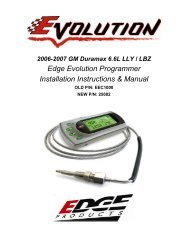FITTING INSTRUCTIONS - Westin Automotive
FITTING INSTRUCTIONS - Westin Automotive
FITTING INSTRUCTIONS - Westin Automotive
You also want an ePaper? Increase the reach of your titles
YUMPU automatically turns print PDFs into web optimized ePapers that Google loves.
MOUNT INTEGRATED CONTROL BOX<br />
There are 4 holes left on the Plate (P/N: 7329103.1-2 see the following<br />
Integrated Control Box Part List), Which can be connected with suitable bolts<br />
directly to a place on the vehicle you prefer; Or you may use a suitable frame to<br />
mount this Control Box on the winch Tie Bars. Mounting Pattern is as below.<br />
4X 4.5<br />
107<br />
The manufacturer offers one frame for Integrated Control Box with each winch<br />
but cannot ensure this frame be suitable for all conditions.<br />
WARNING! The temperature of the Control Box will increase because of big<br />
current during your winching operation. Especially during extreme winch<br />
operation, the temperature may rise to a very high extent. Be sure not to mount<br />
the Control Box to any place where is not heat-resist and cannot radiate heat.<br />
Do not touch the Control Box by bare hands immediately after your winching<br />
operation. The high temperature will hurt your hands.<br />
LUBRICATION INSTALLATION<br />
All moving parts in the winch are permanently lubricated with high<br />
temperature lithium grease at the time of assembly. Under normal conditions<br />
factory lubrication will surfice. Lubricate cable periodically using light<br />
penetrating oil. Inspect for broken strands and replace if necessary. If the<br />
cable becomes worn or damaged it must be replaced.<br />
CABLE INSTALLATION<br />
Unwind the new cable by rolling it along the ground, to prevent kinking.<br />
Remove old cable and obsevre the manner in which it is attached to the<br />
cable drum flange.<br />
142.5<br />
- 6 -