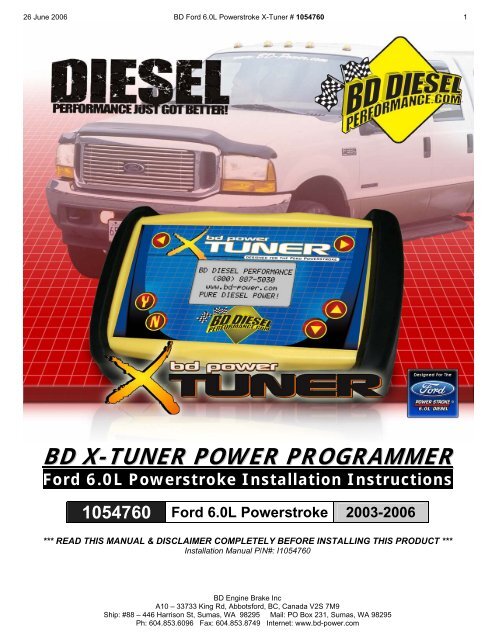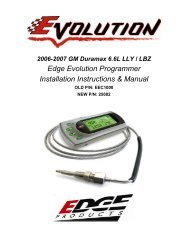Ford 6.0L Powerstroke X-Tuner Downloader - RealTruck.com
Ford 6.0L Powerstroke X-Tuner Downloader - RealTruck.com
Ford 6.0L Powerstroke X-Tuner Downloader - RealTruck.com
Create successful ePaper yourself
Turn your PDF publications into a flip-book with our unique Google optimized e-Paper software.
26 June 2006 BD <strong>Ford</strong> <strong>6.0L</strong> <strong>Powerstroke</strong> X-<strong>Tuner</strong> # 1054760 1BD X-TUNER POWER PROGRAMMER<strong>Ford</strong> <strong>6.0L</strong> <strong>Powerstroke</strong> Installation Instructions1054760 <strong>Ford</strong> <strong>6.0L</strong> <strong>Powerstroke</strong> 2003-2006*** READ THIS MANUAL & DISCLAIMER COMPLETELY BEFORE INSTALLING THIS PRODUCT ***Installation Manual P/N#: I1054760BD Engine Brake IncA10 – 33733 King Rd, Abbotsford, BC, Canada V2S 7M9Ship: #88 – 446 Harrison St, Sumas, WA 98295 Mail: PO Box 231, Sumas, WA 98295Ph: 604.853.6096 Fax: 604.853.8749 Internet: www.bd-power.<strong>com</strong>
26 June 2006 BD <strong>Ford</strong> <strong>6.0L</strong> <strong>Powerstroke</strong> X-<strong>Tuner</strong> # 1054760 3Power Settings ChartNOTE: Horsepower figures on this chart were taken from a 2003 <strong>Powerstroke</strong>. 2005 modelswill achieve about 100hp on power level 10.POWERLEVELH.P.GAINED10 1559 1398 1247 1086 935 774 623 462 311 15DESCRIPTIONExtremePerformanceTowEconomyRECOMMENDED USERacing – must use pyrometer andboost gauges. Will incur damage tostock transmissions.Driving and light towing – must usepyrometer and boost gauges.Light to heavy towing applications –pyrometer and boost gauges highlyre<strong>com</strong>mended.Every day driving and towing – mayincrease fuel economy under normaldriving conditions.Choose the stock setting to return to0 0 Stockstock.Choose between any of the available power levels by scrolling and then pressing “Y”Package ContentsBD Engine Brake IncA10 – 33733 King Rd, Abbotsford, BC, Canada V2S 7M9Ship: #88 – 446 Harrison St, Sumas, WA 98295 Mail: PO Box 231, Sumas, WA 98295Ph: 604.853.6096 Fax: 604.853.8749 Internet: www.bd-power.<strong>com</strong>
26 June 2006 BD <strong>Ford</strong> <strong>6.0L</strong> <strong>Powerstroke</strong> X-<strong>Tuner</strong> # 1054760 4Pre-InstallationThe BD X-<strong>Tuner</strong> for the 2003 and newer <strong>6.0L</strong> <strong>Powerstroke</strong> is a very simple instrument tooperate. All operations take place inside the cab with the downloader hooked up to theOBD II diagnostic port. Operating this downloader does not require a mechanicalbackground. While operating this downloader we encourage you to simply follow theinstructions provided on the screen of the X-<strong>Tuner</strong>; the instructions on the screen areeasy to read and <strong>com</strong>prehensive.This instruction booklet will provide you with a detailed description on how to performdownloader operations and is split up into easy-to-read sections labeled with headings.Once you have downloaded a power program into your vehicle, remember to alwayskeep the downloader with you, if possible as you may want to change the power programthat is loaded, or to check and erase Diagnostic Trouble Codes (DTC’s) on the road.The power program must always be removed before taking the vehicle in for any kind ofservice, as it may interfere with diagnostic tools used by your dealer.IF STACKING PERFORMANCE PRODUCTS IT IS NOT RECOMMENDED TO HAVE BOTHPRODUCTS ON THE HIGHEST OUTPUT SETTING. FOR EXAMPLE A COMMON STACK ISTO HAVE THE EDGE JUICE SET ON LEVEL 3 AND THE X TUNER ON LEVEL 9.Keypad LayoutBD Engine Brake IncA10 – 33733 King Rd, Abbotsford, BC, Canada V2S 7M9Ship: #88 – 446 Harrison St, Sumas, WA 98295 Mail: PO Box 231, Sumas, WA 98295Ph: 604.853.6096 Fax: 604.853.8749 Internet: www.bd-power.<strong>com</strong>
26 June 2006 BD <strong>Ford</strong> <strong>6.0L</strong> <strong>Powerstroke</strong> X-<strong>Tuner</strong> # 1054760 5InstallationMake sure that your vehicle is in the keyoff/engine off position before you plug in the X-<strong>Tuner</strong>.OBDII PortConnect the <strong>com</strong>munications cable that came with the downloader into the top of the X-<strong>Tuner</strong> and the other end into the OBD II port (see diagram above). The OBD II port is thediagnostic port located underneath the dash on the driver’s side of the vehicle.The downloader will boot up with a BD logo.Press any key to continue to the next screen. Itwill then ask you to confirm that you agree withthe warranty statement that can be found at theend of the instruction booklet.Main ScreenThe main screen will give you two options tochoose from:DOWNLOAD – Select this option to download apower program, remove the vehicle’s speedlimiter, to adjust transmission shifting or to returnthe program to stock.DTCs – Select this option to view and erasediagnostic trouble codes.BD Engine Brake IncA10 – 33733 King Rd, Abbotsford, BC, Canada V2S 7M9Ship: #88 – 446 Harrison St, Sumas, WA 98295 Mail: PO Box 231, Sumas, WA 98295Ph: 604.853.6096 Fax: 604.853.8749 Internet: www.bd-power.<strong>com</strong>
26 June 2006 BD <strong>Ford</strong> <strong>6.0L</strong> <strong>Powerstroke</strong> X-<strong>Tuner</strong> # 1054760 6Download FunctionSelect the downloader option from the main menu and put your truck into Key On /Engine Off mode.The downloader will then read and save thevehicle’s stock information.Once the saving is <strong>com</strong>plete, the downloader willdisplay a list of available power settings. Use theup/down arrows to move through and select apower program.Refer to the Power Settings chart on page 3 formore information on available power levels. Usingpower level “0” returns the truck to stock, orleaves the OEM settings intact if the truck hasnever been programmed.Speed LimiterThe downloader gives racing enthusiasts theoption to remove the OEM speedlimiter/governor. This allows the vehicle to reachspeeds in excess of where the OEM speed limiterwas set (most trucks are set below100mph/140kmh). By selecting “Yes” to removethe speed limiter you agree that your vehicle hasthe appropriate tires, suspension and any othernecessary modifications rated for speeds inexcess of 140mph.THIS MODIFICATION IS INTENDED FOR RACEBD Engine Brake IncA10 – 33733 King Rd, Abbotsford, BC, Canada V2S 7M9Ship: #88 – 446 Harrison St, Sumas, WA 98295 Mail: PO Box 231, Sumas, WA 98295Ph: 604.853.6096 Fax: 604.853.8749 Internet: www.bd-power.<strong>com</strong>
26 June 2006 BD <strong>Ford</strong> <strong>6.0L</strong> <strong>Powerstroke</strong> X-<strong>Tuner</strong> # 1054760 7PURPOSES ONLY AND SHOULD NEVER BE USED ON A PUBLIC ROAD ORHIGHWAY.Transmission TuningThe X-<strong>Tuner</strong> gives you three (3) differenttransmission tuning options to facilitate the addedhorsepower over stock. The descriptions belowdescribe the re<strong>com</strong>mended use for each of thethree different options.• AGGRESSIVE SHIFTING:Used for quick and firm shifts. This application willbenefit those who use their pickups for dragracing and <strong>com</strong>petition pulling. The firmness andquickness of shifts will increase significantly overstock. This application works well with highperformance aftermarket transmissions. We do not re<strong>com</strong>mend that this be applicationbe used while towing.• SMOOTH SHIFTING:Enjoy the feel of a shift that is smoother thanstock. This application is perfect for the nonaggressivedaily driver or for those who tow on aregular basis. This application is most effectivewhen used between the 5 - 8 power settings.• STOCK SHIFTING:We do not re<strong>com</strong>mend using the stock shiftingapplication with any power setting above 5.Transmission damage may occur.The X-<strong>Tuner</strong> will now start to download thespecified program into your trucks ECM/PCM.The total time to <strong>com</strong>plete this procedure variesanywhere from 5-10 minutes. DO NOT UNPLUGTHE TUNER OR DISTURB THE TRUCK IN ANYWAY DURING THIS PROCEDURE.When the programming is <strong>com</strong>pleted, you will geta screen asking you to unplug the tuner andrecycle the key. Congratulations! Your truck hasnow been programmed!BD Engine Brake IncA10 – 33733 King Rd, Abbotsford, BC, Canada V2S 7M9Ship: #88 – 446 Harrison St, Sumas, WA 98295 Mail: PO Box 231, Sumas, WA 98295Ph: 604.853.6096 Fax: 604.853.8749 Internet: www.bd-power.<strong>com</strong>
26 June 2006 BD <strong>Ford</strong> <strong>6.0L</strong> <strong>Powerstroke</strong> X-<strong>Tuner</strong> # 1054760 9Re-occurring Diagnostic Trouble Codes you may encounter:CODE Definition ReasonP0603 Internal Control Module CAM Error Both codes are time delayed codesP1000OBDII Monitor Checks Not Complete – which may erase over time, butMore Driving Required) cannot be erased by the X-<strong>Tuner</strong>.Recovery ModeIn the event that a downloader goes into recovery mode, take the following steps torecover:1. Press “Y” to go into recovery mode.2. If an error code is displayed, unplug the X-<strong>Tuner</strong>, wait ten seconds, then plug itback in.3. Once the downloader has been plugged back in, it will again display a prompt toenter the recovery mode. Press “Y”.4. The X-<strong>Tuner</strong> will recover the vehicle’s programming by returning it to stock.5. Once the vehicle finishes restoring the stock program, the power programmingprocess can be safely restarted.Relearn Your TransmissionFor your transmission to work properly with the downloader, it must be re-calibrated tosufficiently match the trucks’ newfound extra power to run efficiently.WARNING: You must <strong>com</strong>plete this entire procedure or you mayencounter drivability problems with the transmission. By recalibratingthe transmission through the following procedure you will allow it tolearn how the X-<strong>Tuner</strong> delivers the extra power.1. Find a long, straight road with very little traffic.2. Come to a <strong>com</strong>plete stop and put the X-<strong>Tuner</strong> onto its highest setting.3. Moderately accelerate to 55mph/90kmh.4. Allow the vehicle to shift into overdrive. While in overdrive, maintain a speed of55mph/90kmh for 15 seconds.5. Lightly apply the brake just enough to engage the brake lights. Hold the brake lightson while maintaining 55mph/90kmh for another 15 seconds.6. Come to a <strong>com</strong>plete stop for 20 seconds.7. Repeat steps 3-6 another five times.8. Drive normally and enjoy your BD X-<strong>Tuner</strong>!BD Engine Brake IncA10 – 33733 King Rd, Abbotsford, BC, Canada V2S 7M9Ship: #88 – 446 Harrison St, Sumas, WA 98295 Mail: PO Box 231, Sumas, WA 98295Ph: 604.853.6096 Fax: 604.853.8749 Internet: www.bd-power.<strong>com</strong>
26 June 2006 BD <strong>Ford</strong> <strong>6.0L</strong> <strong>Powerstroke</strong> X-<strong>Tuner</strong> # 1054760 10Updating Your X-<strong>Tuner</strong>Requirements:‣ Microsoft .NET Framework v1.1 or v2.0‣ Windows XP‣ WinZIP, WinRAR or equivalentThe X-<strong>Tuner</strong> has the ability to update via aUSB connection. The port is located on thetop of the X-<strong>Tuner</strong> module, beside the serialport that the OBDII port cable attaches to.Updates can be downloaded via BD’swebsite. If it is the first time you are updatingyour module, you will have to register andcreate a user profile.X-<strong>Tuner</strong>’s USB PortThe X-<strong>Tuner</strong> update program is a small andeasy to use application. This program can be used with Windows XP. It is mandatory todownload and install the Microsoft .NET Framework v1.1 or v2.0 package from theMicrosoft Downloads website (http://www.microsoft.<strong>com</strong>/downloads/) or the programwill not run.A USB A-B cable (see photo to the right) will have tobe purchased separately in order to use this function.This is a widely used cable in the <strong>com</strong>puter market(used mostly in newer style printers & scanners) andcan easily be picked up at any retail store that sells<strong>com</strong>puter parts. An example would be Best Buy,Circuit City or Future Shop.BD Engine Brake IncA10 – 33733 King Rd, Abbotsford, BC, Canada V2S 7M9Ship: #88 – 446 Harrison St, Sumas, WA 98295 Mail: PO Box 231, Sumas, WA 98295Ph: 604.853.6096 Fax: 604.853.8749 Internet: www.bd-power.<strong>com</strong>
26 June 2006 BD <strong>Ford</strong> <strong>6.0L</strong> <strong>Powerstroke</strong> X-<strong>Tuner</strong> # 1054760 11Downloading the X-<strong>Tuner</strong> UpdateLog into the X-<strong>Tuner</strong> update site by typinghttp://xtuner.bd-power.<strong>com</strong>/ into yourpreferred internet browser.Click on the “Enter X-<strong>Tuner</strong> Upgrade Portal”button to enter the website.If this is your first time updating your X-<strong>Tuner</strong>, then click the respective link. You willbe asked to create a user profile. Don’tforget to have your X-<strong>Tuner</strong> serial numberhandy, as it is a required field.Once you have logged in, browse the pageto find the proper link for your application.Right-click on the update link and select“Save Target as” (In Internet Explorer) or“Save Link as” (In Mozilla/Firefox). Browsethrough your hard drive to find the X<strong>Tuner</strong>folder that you created earlier, and then hitOK to begin the downloading process.BD Engine Brake IncA10 – 33733 King Rd, Abbotsford, BC, Canada V2S 7M9Ship: #88 – 446 Harrison St, Sumas, WA 98295 Mail: PO Box 231, Sumas, WA 98295Ph: 604.853.6096 Fax: 604.853.8749 Internet: www.bd-power.<strong>com</strong>
26 June 2006 BD <strong>Ford</strong> <strong>6.0L</strong> <strong>Powerstroke</strong> X-<strong>Tuner</strong> # 1054760 12Open Windows Explorer (Windows Key +E). Browse to your hard drive and find theX<strong>Tuner</strong> folder that you created earlier.Double click on the ZIP file that youdownloaded through the update site. Agood program to use to extract these fileswould be WinZIP (www.winzip.<strong>com</strong>) orWinRAR (www.rarlabs.<strong>com</strong>). Extract thefiles from the archive.BD Engine Brake IncA10 – 33733 King Rd, Abbotsford, BC, Canada V2S 7M9Ship: #88 – 446 Harrison St, Sumas, WA 98295 Mail: PO Box 231, Sumas, WA 98295Ph: 604.853.6096 Fax: 604.853.8749 Internet: www.bd-power.<strong>com</strong>
26 June 2006 BD <strong>Ford</strong> <strong>6.0L</strong> <strong>Powerstroke</strong> X-<strong>Tuner</strong> # 1054760 13Running the Update ProgramOpen Windows Explorer (Windows Key +E), browse to your hard drive and find theX<strong>Tuner</strong> file folder that you created earlier.Double click on the X<strong>Tuner</strong>-Upgrade.exefile.This will open up the main X-<strong>Tuner</strong> updateprogram window. You may now plug yourX-<strong>Tuner</strong> into your <strong>com</strong>puter.The X-<strong>Tuner</strong> should light up and display theBD Power logo on its screen. Do not pushany buttons on the X-<strong>Tuner</strong> at this time.Press the Upgrade button on the X-<strong>Tuner</strong>update program on your <strong>com</strong>puter. It willbegin the updating process.While the update program is progressing onthe <strong>com</strong>puter, you should see the display onthe X-<strong>Tuner</strong> running the flash upgradeprogram at the same time, as shown on thediagram to the right.DO NOT DISTURB THE X-TUNERDURING THIS PROCESS.Once the flash is <strong>com</strong>plete, the X-<strong>Tuner</strong> will run a keypad test. You will be asked to presseach button on the X-<strong>Tuner</strong> keypad to make sure that they are working correctly. If it issuccessful, It will then re-load the BD logo screen. You can now exit the Update programon your PC and unplug the X-<strong>Tuner</strong>. The update is now <strong>com</strong>plete!BD Engine Brake IncA10 – 33733 King Rd, Abbotsford, BC, Canada V2S 7M9Ship: #88 – 446 Harrison St, Sumas, WA 98295 Mail: PO Box 231, Sumas, WA 98295Ph: 604.853.6096 Fax: 604.853.8749 Internet: www.bd-power.<strong>com</strong>
26 June 2006 BD <strong>Ford</strong> <strong>6.0L</strong> <strong>Powerstroke</strong> X-<strong>Tuner</strong> # 1054760 14Questions/Technical SupportIf you encounter any problems with this product, or have technical questions about it,please phone the BD Diesel Performance Technical Hotline at (800) 887-5030 between8:00am – 5:00pm, Monday to Friday, Pacific Standard Time (PST). As an alternative, youcan also post on our technical forum located at http://bd-power.<strong>com</strong>/forum .BD Engine Brake IncA10 – 33733 King Rd, Abbotsford, BC, Canada V2S 7M9Ship: #88 – 446 Harrison St, Sumas, WA 98295 Mail: PO Box 231, Sumas, WA 98295Ph: 604.853.6096 Fax: 604.853.8749 Internet: www.bd-power.<strong>com</strong>
26 June 2006 BD <strong>Ford</strong> <strong>6.0L</strong> <strong>Powerstroke</strong> X-<strong>Tuner</strong> # 1054760 15DTC Reference ListingP0046 Turbo/Super Charger Boost Control Solenoid Circuit Range/PerformanceP0069 MAP/BARO CorrelationP0096 Intake Air Temperature Sensor 2 Circuit Range/PerformanceP0097 Intake Air Temperature Sensor 2 Circuit Low InputP0098 Intake Air Temperature Sensor 2 Circuit High InputP0101 Mass or Volume Air Flow Circuit Range/PerformanceP0103 Mass or Volume Air Flow Circuit High InputP0107 Manifold Absolute Pressure/BARO Sensor Low InputP0108 Manifold Absolute Pressure/BARO Sensor High InputP0112 Intake Air Temperature Circuit Low InputP0113 Intake Air Temperature Circuit High InputP0117 Engine Coolant Temperature Circuit Low InputP0118 Engine Coolant Temperature High InputP0148 Fueling ErrorP0196 Engine Oil Temperature Sensor Circuit Range/PerformanceP0197 Engine Oil Temperature Sensor Circuit Low InputP0198 Engine Oil Temperature Sensor Circuit High InputP0219 Engine Overspeed ConditionP0230 Fuel Pump Primary CircuitP0231 Fuel Pump Secondary Circuit LowP0232 Fuel Pump Secondary Circuit HighP0236 Turbo/Super Charger Boost Sensor A Circuit Range/PerformanceP0237 Turbo/Super Charger Boost Sensor A Circuit LowP0238 Turbo/Super Charger Boost Sensor A Circuit HighP0261 Cylinder #1 Injector Circuit LowP0262 Cylinder #1 Injector Circuit HighP0263 Cylinder #1 Contribution/BalanceP0264 Cylinder #2 Injector Circuit LowP0265 Cylinder #2 Injector Circuit HighP0266 Cylinder #2 Contribution/BalanceP0267 Cylinder #3 Injector Circuit LowP0268 Cylinder #3 Injector Circuit HighP0269 Cylinder #3 Contribution/BalanceP0270 Cylinder #4 Injector Circuit LowP0271 Cylinder #4 Injector Circuit HighP0272 Cylinder #4 Contribution/BalanceP0273 Cylinder #5 Injector Circuit LowBD Engine Brake IncA10 – 33733 King Rd, Abbotsford, BC, Canada V2S 7M9Ship: #88 – 446 Harrison St, Sumas, WA 98295 Mail: PO Box 231, Sumas, WA 98295Ph: 604.853.6096 Fax: 604.853.8749 Internet: www.bd-power.<strong>com</strong>
26 June 2006 BD <strong>Ford</strong> <strong>6.0L</strong> <strong>Powerstroke</strong> X-<strong>Tuner</strong> # 1054760 16P0274 Cylinder #5 Injector Circuit HighP0275 Cylinder #5 Contribution/BalanceP0276 Cylinder #6 Injector Circuit LowP0277 Cylinder #6 Injector Circuit HighP0278 Cylinder #6 Contribution/BalanceP0279 Cylinder #7 Injector Circuit LowP0280 Cylinder #7 Injector Circuit HighP0281 Cylinder #7 Contribution/BalanceP0282 Cylinder #8 Injector Circuit LowP0283 Cylinder #8 Injector Circuit HighP0284 Cylinder #8 Contribution/BalanceP0297 Vehicle Overspeed ConditionP0298 Engine Oil Overtemperature ConditionP0299 Turbo/Supercharger Under BoostP0300 Random Misfire DetectedP0301 Cylinder #1 Misfire DetectedP0302 Cylinder #2 Misfire DetectedP0303 Cylinder #3 Misfire DetectedP0304 Cylinder #4 Misfire DetectedP0305 Cylinder #5 Misfire DetectedP0306 Cylinder #6 Misfire DetectedP0307 Cylinder #7 Misfire DetectedP0308 Cylinder #8 Misfire DetectedP0335 Crankshaft Position Sensor A CircuitP0336 Crankshaft Position Sensor A Circuit Range/PerformanceP0340 Camshaft Position Sensor A Circuit (Bank 1 or single sensor)P0341 Camshaft Position Sensor A Circuit Range/Performance (Bank 1 or single sensor)P0381 Glow Plug/Heater Indicator CircuitP0401 Exhaust Gas Recirculation Flow Insufficient DetectedP0402 Exhaust Gas Recirculation Flow Excessive DetectedP0403 Exhaust Gas Recirculation Control CircuitP0404 Exhaust Gas Recirculation Control Circuit Range/PerformanceP0405 Exhaust Gas Recirculation Sensor A Circuit LowP0406 Exhaust Gas Recirculation Sensor A Circuit HighP0460 Fuel Level Sensor A CircuitP0462 Fuel Level Sensor A Circuit Low InputP0463 Fuel Level Sensor A Circuit High InputP0470 Exhaust Pressure SensorP0471 Exhaust Pressure Sensor Range/PerformanceP0472 Exhaust Pressure Sensor Low InputBD Engine Brake IncA10 – 33733 King Rd, Abbotsford, BC, Canada V2S 7M9Ship: #88 – 446 Harrison St, Sumas, WA 98295 Mail: PO Box 231, Sumas, WA 98295Ph: 604.853.6096 Fax: 604.853.8749 Internet: www.bd-power.<strong>com</strong>
26 June 2006 BD <strong>Ford</strong> <strong>6.0L</strong> <strong>Powerstroke</strong> X-<strong>Tuner</strong> # 1054760 18P115A Low Fuel Level - Forced Limited PowerP1184 Engine Oil Temperature Sensor Out Of Self-Test RangeP1260 Theft Detected, Vehicle ImmobilizedP1284 Aborted KOER — Injector Control Pressure RegulatorP1335 EGR Position Sensor Minimum Stop PerformanceP1378 FICM Supply Voltage Circuit LowP1379 FICM Supply Voltage Circuit HighP1397 System Voltage Out Of Self-Test RangeP1408 Exhaust Gas Recirculation Flow Out Of Self-Test RangeP1464 A/C Demand Out Of Self-Test RangeP1501 Vehicle Speed Sensor Out Of Self-Test RangeP1502 Invalid Test — Auxiliary Power Control FunctioningP1531 Invalid Test — Accelerator Pedal MovementP1536 Parking Brake Switch CircuitP1610 Interactive Reprogramming Code — Replace PCM moduleP1611 Interactive Reprogramming Code — Diagnose FurtherP1615 Interactive Reprogramming Code — Flash Erase ErrorP1616 Interactive Reprogramming Code — Flash Erase Error, Low VoltageP1617 Interactive Reprogramming Code — Block Programming ErrorP1618 Interactive Reprogramming Code — Block Programming Error, Low VoltageP1633 Keep Alive Power Voltage Too LowP1635 Tire/Axle Out Of Acceptable RangeP1639 Vehicle ID Block Corrupted, Not ProgrammedP1703 Brake Switch Out Of Self-Test RangeP1705 Transmission Range Circuit Not Indicating Park/Neutral During Self-TestP1725 Insufficient Engine Speed Increase During Self-TestP1726 Insufficient Engine Speed Decrease During Self-TestP2067 Fuel Level Sensor B Circuit Low InputP2068 Fuel Level Sensor B Circuit High InputP2104 Throttle Actuator Control System Forced IdleP2122 Throttle/Pedal Position Sensor/Switch D Circuit Low InputP2123 Throttle/Pedal Position Sensor/Switch D Circuit High InputP2127 Throttle/Pedal Position Sensor/Switch E Circuit Low InputP2128 Throttle/Pedal Position Sensor/Switch E Circuit High InputP2132 Throttle/Pedal Position Sensor/Switch F Circuit Low InputP2133 Throttle/Pedal Position Sensor/Switch F Circuit High InputP2138 Throttle/Pedal Position Sensor/Switch D/E Voltage CorrelationP2139 Throttle/Pedal Position Sensor/Switch D/F Voltage CorrelationP2140 Throttle/Pedal Position Sensor/Switch E/F Voltage CorrelationP2199 Intake Air Temperature 1/2 CorrelationBD Engine Brake IncA10 – 33733 King Rd, Abbotsford, BC, Canada V2S 7M9Ship: #88 – 446 Harrison St, Sumas, WA 98295 Mail: PO Box 231, Sumas, WA 98295Ph: 604.853.6096 Fax: 604.853.8749 Internet: www.bd-power.<strong>com</strong>
26 June 2006 BD <strong>Ford</strong> <strong>6.0L</strong> <strong>Powerstroke</strong> X-<strong>Tuner</strong> # 1054760 19P2262 Turbo/Super Charger Boost Pressure Not Detected — MechanicalP2263 Turbo/Super Charger System PerformanceP2269 Water in Fuel ConditionP2284 Injector Control Pressure Sensor Circuit Range/PerformanceP2285 Injector Control Pressure Sensor Circuit LowP2286 Injector Control Pressure Sensor Circuit HighP2287 Injector Control Pressure Sensor Circuit IntermittentP2288 Injector Control Pressure Too HighP2289 Injector Control Pressure Too High — Engine OffP2290 Injector Control Pressure Too LowP2291 Injector Control Pressure Too Low — Engine CrankingP2457 EGR Cooler Range/PerformanceP2552 FICMM Circuit — Throttle/Fuel Inhibit CircuitP2614 Camshaft Position Output CircuitP2617 Crankshaft Position Output CircuitP2623 Injector Control Pressure Regulator CircuitU0100 Lost Communication With ECM/PCM AU0101 Lost Communication With TCMU0105 Lost Communication with FICMU0155 Lost Communication with Instrument ClusterU0306 Software In<strong>com</strong>patibility with Fuel Injector Control ModuleB1213 Less than two keys programmed to the systemB1342 ECU damaged (EEPROM in PCM not working, replace PCM)B1600 PATS Ignition Key Transponder Signal Is Not ReceivedB1601 PATS Received Incorrect Key-Code From Ignition Key TransponderB1602 PATS Received Invalid Format Of Key-Code From Ignition Key TransponderB1681 PATS Transceiver Module Signal Is Not ReceivedB2103 Antenna Not ConnectedB2431 Transponder Programming FailedBD Engine Brake IncA10 – 33733 King Rd, Abbotsford, BC, Canada V2S 7M9Ship: #88 – 446 Harrison St, Sumas, WA 98295 Mail: PO Box 231, Sumas, WA 98295Ph: 604.853.6096 Fax: 604.853.8749 Internet: www.bd-power.<strong>com</strong>
26 June 2006 BD <strong>Ford</strong> <strong>6.0L</strong> <strong>Powerstroke</strong> X-<strong>Tuner</strong> # 1054760 20BD ENGINE BRAKE, Inc.LIMITED WARRANTY STATEMENTTHE INSTALLATION OF THIS PRODUCT INDICATES THAT THE BUYER HAS READ AND UNDERSTANDS THISAGREEMENT AND ACCEPTS ITS TERMS AND CONDITIONS.DISCLAIMER OF LIABILITYBD Engine Brake Inc., its successors, distributors, jobbers, and dealers (hereafter “BD”) shall in no way be responsible forthe product's proper use and service. THE BUYER HEREBY WAIVES ALL LIABILITY CLAIMS.BD disclaims any warranty and expressly disclaims any liability for personal injury or damages. BD also disclaims anyliability for incidental or consequential damages including, but not limited to, repair labor, rental vehicles, hotel costs, or anyother inconvenience costs by reason of use or sale of any such equipment. The BUYER acknowledges and agrees that thedisclaimer of any liability for personal injury is a material term for this agreement and the BUYER agrees to indemnify BD andto hold BD harmless from any claim related to the item of any equipment purchased.This warranty shall not apply to any unit that has been improperly stored or installed, or to misapplication, improper operationconditions, accidents, neglect, or which has been improperly repaired or altered or otherwise mistreated by the BUYER or hisagent. BD also assumes no liability regarding the improper installation or misapplication of its products. It is the installer'sresponsibility to check for proper installation and if in doubt, contact the manufacturer.LIMITATION OF WARRANTYBD Engine Brake Inc. (hereafter "BD") warrants to the BUYER that any parts purchased shall be free from defects in materialworkmanship. A defect is defined as a condition within the product that would render the product inoperable. BD givesLimited Warranty as to description, quality, merchantability, fitness for any product’s purpose, productiveness, or any othermatter of BD's product sold herewith. BD shall be in no way responsible for the product’s open use and service and theBUYER hereby waives all rights other than those expressly written herein. This Warranty shall not be extended or variedexcept by a written instrument signed by BD and the BUYER.The Warranty is Limited to one (1) year from the date of sale and labor costs incurred by the removal andreplacement of the BD product, while performing warranty work, will be covered for 1 (one) year, payable at BDrates, at authorized centers and with prior approval. Until BD has approved the claim, the consumer may beresponsible for these costs.A Return Authorization (WA) number, obtained in advance from BD, must ac<strong>com</strong>pany all products returned for warrantyconsideration. All products must be returned, shipping prepaid, to BD and must be ac<strong>com</strong>panied by a dated proof ofpurchase receipt. All Warranty claims are subject to approval by BD and repaired or replaced product will be returned to thecustomer freight collect. Accepted warranty units, which have been replaced, be<strong>com</strong>e the sole property of BD.This warranty is in lieu of all other warranties or guaranties, either expressed or implied, and shall not extend to anyconsumer or to any person other than the original purchaser residing within the boundaries of the continental U.S. or Canada.IN THE EVENT THAT THE BUYER DOES NOT AGREE WITH THIS AGREEMENT, THE BUYER MAY PROMPTLYRETURN THIS PRODUCT, IN A NEW AND UNUSED CONDITION, WITH A DATED PROOF OF PURCHASE, TO THEPLACE OF PURCHASE WITHIN THIRTY (30) DAYS FROM DATE OF PURCHASE FOR A FULL REFUND.BD Engine Brake IncA10 – 33733 King Rd, Abbotsford, BC, Canada V2S 7M9Ship: #88 – 446 Harrison St, Sumas, WA 98295 Mail: PO Box 231, Sumas, WA 98295Ph: 604.853.6096 Fax: 604.853.8749 Internet: www.bd-power.<strong>com</strong>