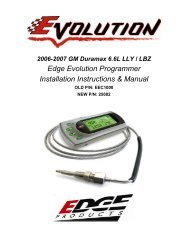Ford 6.0L Powerstroke X-Tuner Downloader - RealTruck.com
Ford 6.0L Powerstroke X-Tuner Downloader - RealTruck.com
Ford 6.0L Powerstroke X-Tuner Downloader - RealTruck.com
Create successful ePaper yourself
Turn your PDF publications into a flip-book with our unique Google optimized e-Paper software.
26 June 2006 BD <strong>Ford</strong> <strong>6.0L</strong> <strong>Powerstroke</strong> X-<strong>Tuner</strong> # 1054760 5InstallationMake sure that your vehicle is in the keyoff/engine off position before you plug in the X-<strong>Tuner</strong>.OBDII PortConnect the <strong>com</strong>munications cable that came with the downloader into the top of the X-<strong>Tuner</strong> and the other end into the OBD II port (see diagram above). The OBD II port is thediagnostic port located underneath the dash on the driver’s side of the vehicle.The downloader will boot up with a BD logo.Press any key to continue to the next screen. Itwill then ask you to confirm that you agree withthe warranty statement that can be found at theend of the instruction booklet.Main ScreenThe main screen will give you two options tochoose from:DOWNLOAD – Select this option to download apower program, remove the vehicle’s speedlimiter, to adjust transmission shifting or to returnthe program to stock.DTCs – Select this option to view and erasediagnostic trouble codes.BD Engine Brake IncA10 – 33733 King Rd, Abbotsford, BC, Canada V2S 7M9Ship: #88 – 446 Harrison St, Sumas, WA 98295 Mail: PO Box 231, Sumas, WA 98295Ph: 604.853.6096 Fax: 604.853.8749 Internet: www.bd-power.<strong>com</strong>