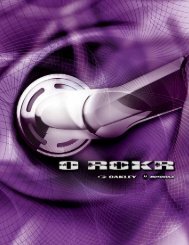Create successful ePaper yourself
Turn your PDF publications into a flip-book with our unique Google optimized e-Paper software.
CHANGING THE LENSES<br />
The lenses of O ROKR Pro can be easily changed. The instructions below show you how to remove the current lenses and install a different<br />
set.<br />
WARNING: Follow these instructions carefully. Failure to do so may adversely affect optical performance. Improperly installed lenses may<br />
fail to stay in place, causing interference with your vision.<br />
To remove the lenses:<br />
To install new lenses:<br />
1 2<br />
1. Hold the frame upside down as shown in Figure 1. Grip the lens with one<br />
hand. Grip the frame with your other hand by placing your index finger on<br />
the nose bridge and your thumb beneath the frame rim.<br />
2. Gently flex the frame by applying upward pressure with your thumb and<br />
outward pressure with your index finger. (See Figure 2.) Pull the lens out<br />
of the groove.<br />
1 2 3<br />
1. Hold the frame upside down as shown in Figure 1. Slide the lens into<br />
place so the outer edge tab fits into the frame slot.<br />
2. Rotate the lens into the frame groove until the inner edge tab slides<br />
gently into the frame slot.<br />
3. Hold the lens firmly. With your other hand, slide your thumb along the<br />
frame edge until the inner lens tab snaps firmly into place.<br />
11