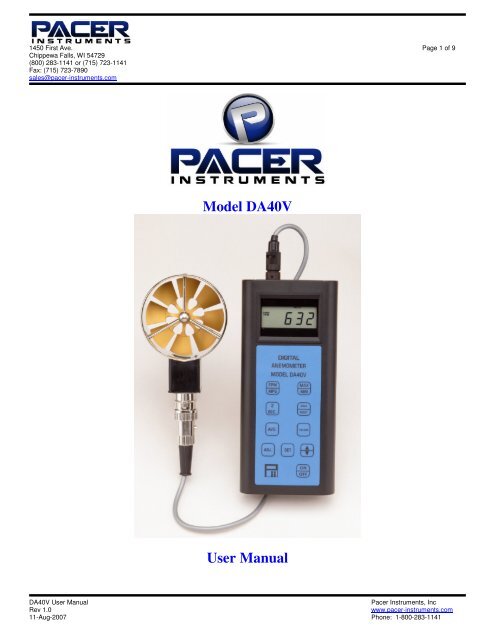Model DA40V User Manual - Pacer Instruments
Model DA40V User Manual - Pacer Instruments
Model DA40V User Manual - Pacer Instruments
Create successful ePaper yourself
Turn your PDF publications into a flip-book with our unique Google optimized e-Paper software.
1450 First Ave. Page 1 of 9<br />
Chippewa Falls, WI 54729<br />
(800) 283-1141 or (715) 723-1141<br />
Fax: (715) 723-7890<br />
sales@pacer-instruments.com<br />
<strong>Model</strong> <strong>DA40V</strong><br />
<strong>User</strong> <strong>Manual</strong><br />
<strong>DA40V</strong> <strong>User</strong> <strong>Manual</strong><br />
<strong>Pacer</strong> <strong>Instruments</strong>, Inc<br />
Rev 1.0<br />
www.pacer-instruments.com<br />
11-Aug-2007 Phone: 1-800-283-1141
1450 First Ave. Page 2 of 9<br />
Chippewa Falls, WI 54729<br />
(800) 283-1141 or (715) 723-1141<br />
Fax: (715) 723-7890<br />
sales@pacer-instruments.com<br />
Warranty<br />
This product is fully warranted against defective materials and/or workmanship for a period of one year<br />
after purchase, provided it was not improperly used. For your protection, please use this product as soon as<br />
possible. If returned, it must be securely wrapped, sent prepaid and insured to:<br />
<strong>Pacer</strong> Industries, Inc.<br />
1450 First Avenue<br />
Chippewa Falls, WI 54729<br />
PH: 715-723-1141<br />
FX: 715-723-7890<br />
Please include a note with name, address, telephone number and description of the problem. Although we<br />
provide assistance on <strong>Pacer</strong> products both personally and through our literature, it is still the total<br />
responsibility of the customer to determine the suitability of the product for use in their application.<br />
This manual is provided by <strong>Pacer</strong> Industries without any kind of warranty. Precautions have been taken in<br />
accurately preparing this manual; however, we neither assume responsibility for any omissions or errors that<br />
may appear nor assume liability for any damages that result from the use of the products in accordance with<br />
the information contained in the manual.<br />
<strong>DA40V</strong> <strong>User</strong> <strong>Manual</strong><br />
<strong>Pacer</strong> <strong>Instruments</strong>, Inc<br />
Rev 1.0<br />
www.pacer-instruments.com<br />
11-Aug-2007 Phone: 1-800-283-1141
1450 First Ave. Page 3 of 9<br />
Chippewa Falls, WI 54729<br />
(800) 283-1141 or (715) 723-1141<br />
Fax: (715) 723-7890<br />
sales@pacer-instruments.com<br />
INTRODUCTION<br />
<strong>Pacer</strong>’s model <strong>DA40V</strong> digital anemometer is a versatile instrument for measuring air velocity and volume-flow<br />
rate from HVAC ducts or process airflow.<br />
The heavy, all metal (except electronics) probe can be used for airstreams that have a wide range of humidity,<br />
temperature and contaminants without compromising accuracy.<br />
Features include choice of probe diameters, custom cable lengths, tolerance of temperatures up to 210˚F<br />
(98.9˚C) at the probe, and durability.<br />
SECTION 1 - SPECIFICATIONS<br />
Range:<br />
Velocity: AP275 probe: 40 - 7800 FPM (0.2 - 40.0 MPS)<br />
AP100 probe: 60 - 6800 FPM (0.3 - 35.0 MPS)<br />
Volume flow rate: 0.0 - 9999 ft 3 /min (CFM) or<br />
0.0 – 9999 m 3 /hr (CMH)<br />
Accuracy:<br />
±1.0% of reading ±1 digit<br />
Resolution:<br />
1 FPM or 0.01 MPS<br />
Operating Temperature:<br />
Instrument:<br />
32 to 125˚F (0 to 50˚C)<br />
Probes:<br />
-4˚ to 210˚F (-20˚ to 98.9˚C)<br />
Power Supply:<br />
2 AA alkaline batteries, E91 Eveready or equivalent<br />
Battery Life:<br />
Approximately 300 hours<br />
Battery check:<br />
Automatic low battery display<br />
Dimensions:<br />
Instrument: 7.1” x 3.0” x 0.8”<br />
AP275 probe:<br />
2 ¾” diameter<br />
AP100 probe: 1” diameter<br />
Weight:<br />
8 ounces with batteries<br />
Display:<br />
0.5” LCD, 4 digits<br />
Options:<br />
<strong>Model</strong> CG-4 charger: PN 3303 (with 4 NiMH batteries)<br />
Additional probe: AP100 (1”) or AP275 (2 ¾”)<br />
Cable longer than 5’: PN 3834, specify length<br />
Extra extension rod: PN 5001 rigid, PN 5002 flexible<br />
Included:<br />
1 piece: Probe, choice of AP100 or AP275<br />
3 pieces: PN 5001 rigid extension rod<br />
1 piece: PN 5002 flexible extension rod<br />
1 piece: PN 3834 5 ft. connection cable<br />
2 pieces: AA 1.5V alkaline batteries<br />
1 piece: PN 6004 hard-shell carrying case<br />
1 piece: M2945 operation manual<br />
<strong>DA40V</strong> <strong>User</strong> <strong>Manual</strong><br />
<strong>Pacer</strong> <strong>Instruments</strong>, Inc<br />
Rev 1.0<br />
www.pacer-instruments.com<br />
11-Aug-2007 Phone: 1-800-283-1141
1450 First Ave. Page 4 of 9<br />
Chippewa Falls, WI 54729<br />
(800) 283-1141 or (715) 723-1141<br />
Fax: (715) 723-7890<br />
sales@pacer-instruments.com<br />
SECTION 2 – SWITCH FUNCTIONS<br />
ON/OFF<br />
FPM/MPS<br />
Pressing “ON/OFF” key switches unit ON. Pressing the key a second time turns it OFF.<br />
Pressing “FPM/MPS” key toggles unit from FPM (1 FPM resolution) to MPS (0.01 MPS<br />
resolution).<br />
2 SEC. Pressing “2 SEC.” key sets measurement period to two seconds. The display will show “2 SEC.”,<br />
then a measurement value. It will update every two seconds with average of the preceding two<br />
seconds.<br />
AVG. Pressing “AVG.” key sets the measurement period to sixteen seconds. The display will show “16<br />
S” for 16 sec., then a measurement value. It will update every two seconds with average of the<br />
preceding sixteen seconds.<br />
MAX/MIN<br />
Pressing “MAX/MIN” key within either velocity or volume-flow mode displays the highest<br />
reading, respectively, since turn-on. A second key-press will display lowest reading since turnon.<br />
In “2 SEC.” mode display reads “H 2” (“L 2”) followed by reading. In “16 SEC.” mode<br />
display reads “H 16” (“L 16”) followed by reading. See APPENDIX A for description of<br />
algorithm that determines MAX and MIN. Clear internal memory by turning unit OFF. Clear the<br />
“MAX/MIN” mode by pressing any other key (except “HOLD”).<br />
HOLD/RESET Pressing “HOLD/RESET” key will freeze the reading on the display; “HOLD” is displayed<br />
and the reading is held. Pressing “HOLD/RESET” key a second time frees the display.<br />
<strong>DA40V</strong> <strong>User</strong> <strong>Manual</strong><br />
<strong>Pacer</strong> <strong>Instruments</strong>, Inc<br />
Rev 1.0<br />
www.pacer-instruments.com<br />
11-Aug-2007 Phone: 1-800-283-1141
1450 First Ave. Page 5 of 9<br />
Chippewa Falls, WI 54729<br />
(800) 283-1141 or (715) 723-1141<br />
Fax: (715) 723-7890<br />
sales@pacer-instruments.com<br />
VOLUME<br />
SET<br />
↑/↓ KEY<br />
Pressing “VOLUME” key will cause “E-20” to be displayed unless duct size has been entered<br />
since “ON/OFF” key was last pressed (see SET below). Once duct size has been entered, the unit<br />
will enter volume-flow mode upon the first key-press; upon second and subsequent key-presses,<br />
volume-flow units will toggle between CFM and CMH. “E-21” displays upon an overflow, see<br />
APPENDIX F.<br />
Pressing “SET” key locks-in choices presented by “ADJ” key actuation and advances menu to<br />
next decision needed. In order, you must choose:<br />
A. UNITS<br />
After “SET” key is pressed for the first time, “Unit” is displayed. Choose “inCH” or “CEnt”<br />
for inches or centimeters respectively. Press “SET”.<br />
B. DUCT SHAPE<br />
Choose “rECt” or “CirC” for rectangular or circular ducts respectively. Press “SET”.<br />
C. DUCT SIZE<br />
For rectangular ducts:<br />
Display will read “HEit” after B above. Press “ADJ” key until first digit of height shows.<br />
Press “SET”. Repeat for next three digits. Display will now read “Len”. Enter four digits of<br />
length. Display will show “2 SEC” and volume-flow will now display.<br />
For circular ducts:<br />
Display will read “diA” after B above. Enter four digits of the diameter as above.<br />
The direction key changes the order of numbers being displayed in C above; choosing backwards<br />
or forwards enumeration.<br />
SECTION 3 – OPERATION<br />
NOTE: Unit should be “OFF” before changing batteries or attaching probe.<br />
1) Remove battery compartment lid and insert batteries; replace lid (see APPENDIX D).<br />
2) Attach the probe cable by aligning the keyway(s), inserting connector(s) and turning collar(s) to<br />
tighten (see APPENDIX B for connector wiring diagram).<br />
3) Press the “ON/OFF” key to turn unit ON. The display will show all its elements (see<br />
APPENDIX C) followed by the remaining battery capacity (“bA85” means the battery is at 85%<br />
capacity) followed by “2.75” or “1.00” indicating the AP275 or AP100 probe, respectively, is<br />
attached. When the battery symbol appears during use, replace batteries.<br />
4) Press “FPM/MPS” key, if necessary, to display desired units. Place probe in the air stream with<br />
direction arrow (if present) in the direction of the airflow.<br />
5) To calculate CFM manually see APPENDIX E. To measure volume-flow rate directly press the<br />
“VOLUME” key and follow instructions in SECTION 2 – VOLUME above.<br />
NOTE: When symbols “CUBIC” and “MPS” are displayed, measurement is CMH – not CMS.<br />
<strong>DA40V</strong> <strong>User</strong> <strong>Manual</strong><br />
<strong>Pacer</strong> <strong>Instruments</strong>, Inc<br />
Rev 1.0<br />
www.pacer-instruments.com<br />
11-Aug-2007 Phone: 1-800-283-1141
1450 First Ave. Page 6 of 9<br />
Chippewa Falls, WI 54729<br />
(800) 283-1141 or (715) 723-1141<br />
Fax: (715) 723-7890<br />
sales@pacer-instruments.com<br />
6) To correctly measure the air velocity or volume-flow rate from a large duct, set unit to “AVG.”<br />
mode and move probe about the area of the opening. After 16 seconds, the unit will display the<br />
average for the preceding 16 seconds, after that updating every 2 seconds by adding the latest<br />
and dropping the oldest 2 second measurement.<br />
7) To get maximum readings since turn-on, press “MAX/MIN” key; to get minimum readings,<br />
press “MAX/MIN” key a second time. For explanation of the displayed views, see “MAX/MIN”<br />
paragraph in SECTION 2, also APPENDIX A.<br />
8) To HOLD the displayed reading, press the “HOLD/RESET” key. Press key again to clear the<br />
HOLD condition.<br />
APPENDIX A – MAX/MIN CALCULATIONS<br />
A) 1 st MAX reading. Also first minimum reading, to be replaced at B.<br />
B) This 1 st MIN at B is the lowest yet and will be registered as velocity increases.<br />
C) This 2 nd , higher MAX at C will register as the velocity decreases, replacing 1 st MAX.<br />
D) This 2 nd MIN at D is higher than the MIN already registered and will be ignored.<br />
E) This 4 th MIN at E is lower than the 1st MIN, registered at B, and will replace it.<br />
F) The zero crossing at F does not form a MIN and will be ignored. This protects against false<br />
MIN readings when the probe is withdrawn from the air stream.<br />
<strong>DA40V</strong> <strong>User</strong> <strong>Manual</strong><br />
<strong>Pacer</strong> <strong>Instruments</strong>, Inc<br />
Rev 1.0<br />
www.pacer-instruments.com<br />
11-Aug-2007 Phone: 1-800-283-1141
1450 First Ave. Page 7 of 9<br />
Chippewa Falls, WI 54729<br />
(800) 283-1141 or (715) 723-1141<br />
Fax: (715) 723-7890<br />
sales@pacer-instruments.com<br />
APPENDIX B – CONNECTOR DIAGRAM<br />
APPENDIX C – LCD DISPLAY SYMBOLS<br />
APPENDIX D – CHANGING BATTERIES<br />
<strong>DA40V</strong> <strong>User</strong> <strong>Manual</strong><br />
<strong>Pacer</strong> <strong>Instruments</strong>, Inc<br />
Rev 1.0<br />
www.pacer-instruments.com<br />
11-Aug-2007 Phone: 1-800-283-1141
1450 First Ave. Page 8 of 9<br />
Chippewa Falls, WI 54729<br />
(800) 283-1141 or (715) 723-1141<br />
Fax: (715) 723-7890<br />
sales@pacer-instruments.com<br />
APPENDIX E – AIRFLOW VOLUME CALCULATIONS<br />
Theory:<br />
To calculate cubic feet per minute (CFM) from a measured air velocity (FPM), you need the<br />
calculated cross-sectional area of the air flow stream:<br />
Volume Flow (CFM) = Velocity (FPM) X Area (sq ft).<br />
In rectangular duct work this cross sectional area equals the Width times the Height.<br />
W x H=A (cross-sectional area)<br />
In circular ductwork this cross section area equals the radius squared times π (3.14).<br />
R x R x 3.14=A (cross-sectional area)<br />
To convert an area calculated in square inches to an area calculated in square feet (which is<br />
required for the Volume Flow equation above) divide by 144: (area in sq in.)/144 = (area in sq<br />
ft.).<br />
Example:<br />
The air duct is rectangular, the width is 24 in. and the height is 12 in. The air velocity reading<br />
through the duct is 450 FPM. Calculate the Volume Flow.<br />
Step 1: Cross-sectional area = 24 in. x 12 in.= 288 sq in.<br />
Step 2: 288 sq in /144 = 2 sq ft.<br />
Step 3: Volume flow = Air Velocity x Area, therefore, Volume flow rate = 450 FPM x 2 sq ft. = 900<br />
CFM.<br />
APPENDIX F – ERROR CODES<br />
E-20 The volume factor is undefined (duct dimensions have not been entered since turn-on).<br />
E-21 The calculated volume flow rate is not within the 9999 CFM or CMH range of the display.<br />
<strong>DA40V</strong> <strong>User</strong> <strong>Manual</strong><br />
<strong>Pacer</strong> <strong>Instruments</strong>, Inc<br />
Rev 1.0<br />
www.pacer-instruments.com<br />
11-Aug-2007 Phone: 1-800-283-1141
1450 First Ave. Page 9 of 9<br />
Chippewa Falls, WI 54729<br />
(800) 283-1141 or (715) 723-1141<br />
Fax: (715) 723-7890<br />
sales@pacer-instruments.com<br />
Notes:<br />
<strong>DA40V</strong> <strong>User</strong> <strong>Manual</strong><br />
<strong>Pacer</strong> <strong>Instruments</strong>, Inc<br />
Rev 1.0<br />
www.pacer-instruments.com<br />
11-Aug-2007 Phone: 1-800-283-1141