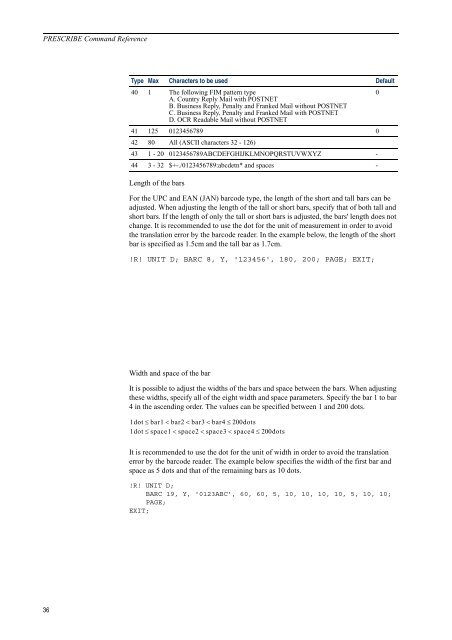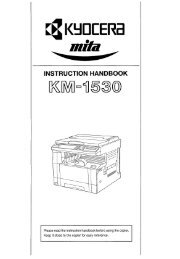- Page 1 and 2: PRESCRIBE Commands Command Referenc
- Page 3 and 4: Typeface Trademark Acknowledgement
- Page 5 and 6: Table of Contents Overview of PRESC
- Page 7 and 8: MRPA — Move to Relative Position
- Page 9 and 10: VMAL — Virtual Mailbox ALias —
- Page 11 and 12: PRESCRIBE Command Reference
- Page 13 and 14: Overview of PRESCRIBE Commands by F
- Page 15 and 16: Overview of PRESCRIBE Commands by F
- Page 17 and 18: Overview of PRESCRIBE Commands by F
- Page 19 and 20: Overview of PRESCRIBE Commands by F
- Page 21 and 22: PRESCRIBE Commands 2. PRESCRIBE Com
- Page 23 and 24: ACLI File !R! RES; DAM; UNIT C; SFN
- Page 25 and 26: ALTB C ALTB C — [ALlocate TaBle]
- Page 27 and 28: ALTB E ALTB E — [ALlocate TaBle]
- Page 29 and 30: ALTB R ALTB R — [ALlocate TaBle]
- Page 31 and 32: ALTB T ALTB T — [ALlocate TaBle]
- Page 33 and 34: ALTF ALTF — change to ALTernate F
- Page 35 and 36: AMCR AMCR — call Automatic MaCRo
- Page 37 and 38: ARC ARC — draw filled-in ARC Form
- Page 39 and 40: ARC Printout Related Command PARC 2
- Page 41 and 42: ASTK ASTK — Assign STacKer trays
- Page 43 and 44: BARC BARC — draw BARCode Format P
- Page 45: BARC Table 20 Characters that can b
- Page 49 and 50: BLK BLK — draw filled-in BLocK Fo
- Page 51 and 52: BOX BOX — draw BOX Format Paramet
- Page 53 and 54: CALL CALL — CALL macro Format Par
- Page 55 and 56: CCPY CCPY — Carbon CoPY Format Pa
- Page 57 and 58: CCPY Printout 47
- Page 59 and 60: CID CID — Configure color-Image D
- Page 61 and 62: CIR CIR — draw CIRcle Format Para
- Page 63 and 64: CLIP CLIP — CLIP current path For
- Page 65 and 66: CLPR File !R! RES; UNIT C; NEWP; SP
- Page 67 and 68: CLSP Printout Related Command NEWP
- Page 69 and 70: CMOD CMOD — Color MODe COLOR Form
- Page 71 and 72: COPY Printout 61
- Page 73 and 74: CPTH CPTH — Character PaTH Format
- Page 75 and 76: CSET 9R = Windows 3.1 Latin/Cyrilli
- Page 77 and 78: CSTK CSTK — select Collator STacK
- Page 79 and 80: CTXT Printout 69
- Page 81 and 82: DAM DAM — Delete All Macros Forma
- Page 83 and 84: DAP Printout 73
- Page 85 and 86: DELM DELM — DELete Macro Format P
- Page 87 and 88: DPAT DPAT — select Dashed PATtern
- Page 89 and 90: DRP DRP — Draw to Relative Positi
- Page 91 and 92: DRPA DRPA — Draw to Relative Posi
- Page 93 and 94: DUPX DUPX — select/deselect DUPle
- Page 95 and 96: DXPG File The following example sel
- Page 97 and 98:
DZP Printout Related Command PDZP 8
- Page 99 and 100:
EMCR Function The EMCR command allo
- Page 101 and 102:
ENDC ENDC — END carbon Copy Forma
- Page 103 and 104:
ENDM ENDM — END Macro Format Para
- Page 105 and 106:
ENDR ENDR — END Raster data Forma
- Page 107 and 108:
EPL EPL — select EcoPrint Level F
- Page 109 and 110:
FDIR FDIR — MP tray Feed DIRectio
- Page 111 and 112:
FILL File !R! RES; UNIT C; SIMG 1;
- Page 113 and 114:
FLAT FLAT — set FLATness Format P
- Page 115 and 116:
FLST Sample of Font List Internal S
- Page 117 and 118:
FONT FONT — change current FONT F
- Page 119 and 120:
FPAT FPAT — generate Fill PATtern
- Page 121 and 122:
FRPO FRPO — Firmware RePrOgram Fo
- Page 123 and 124:
FRPO INIT FRPO INIT — FRPO-INITia
- Page 125 and 126:
FSET typeface: Function typeface as
- Page 127 and 128:
FSET File !R! UNIT P; SFNT ’Swiss
- Page 129 and 130:
FTMD Font mode Character spacing Au
- Page 131 and 132:
GPAT GPAT — set Gray PATtern Form
- Page 133 and 134:
GRAY GRAY — represent GRAY COLOR
- Page 135 and 136:
GRRD c:¥> echo !R! STR 300; MZP 1,
- Page 137 and 138:
HUE When color is other than 0, a p
- Page 139 and 140:
INTL For example, the character ass
- Page 141 and 142:
JOBD JOBD — JOB Deletion Format P
- Page 143 and 144:
JOBL JOBL — print JOB List Format
- Page 145 and 146:
JOBO JOBO — JOB Output Format Par
- Page 147 and 148:
JOBP JOBP — JOB, print with Print
- Page 149 and 150:
JOBS JOBS — JOB Start Format Para
- Page 151 and 152:
JOBS virtual mailbox specification
- Page 153 and 154:
JOBT JOBT — JOB Terminate Format
- Page 155 and 156:
LAPI LAPI — LoaD API Program Form
- Page 157 and 158:
LDFC bit-map: dot pattern of the ch
- Page 159 and 160:
LDFN C Function The LDFN C command
- Page 161 and 162:
LDFN F type: font type: 0 = charact
- Page 163 and 164:
LDFN S Function The LDFN S command
- Page 165 and 166:
LGHT Default contrast Contrast set
- Page 167 and 168:
MAP Printout Related Commands MRP,
- Page 169 and 170:
MCRO MCRO — define MaCRO Format P
- Page 171 and 172:
MDAT MDAT — set MeDia type ATtrib
- Page 173 and 174:
MID MID — Multi-tray ID Format Pa
- Page 175 and 176:
MRP MRP — Move to Relative Positi
- Page 177 and 178:
MRPA MRPA — Move to Relative Posi
- Page 179 and 180:
MSTK MSTK — select Mailbox STacKe
- Page 181 and 182:
MTYP File To print on the A4 label
- Page 183 and 184:
MZP Printout Related Commands MAP,
- Page 185 and 186:
OTRY OTRY — select paper Output T
- Page 187 and 188:
PAGE PAGE — start new PAGE Format
- Page 189 and 190:
PANT Process Yellow Process Magenta
- Page 191 and 192:
PARC Printout 181
- Page 193 and 194:
PAT Resident Fill Patterns (300 dpi
- Page 195 and 196:
PCRP File !R! RES; UNIT C; NEWP; SP
- Page 197 and 198:
PCZP File !R! RES; UNIT C; PMZP 3,
- Page 199 and 200:
PDIR Portrait (PDIR 0;) Landscape (
- Page 201 and 202:
PDRP PDRP — in Path, Draw to Rela
- Page 203 and 204:
PDZP PDZP — in Path, Draw to Zero
- Page 205 and 206:
PELP PELP — in Path, draw ELlipse
- Page 207 and 208:
PIE PIE — draw PIE chart Format P
- Page 209 and 210:
PMRA PMRA — in Path, Move to Rela
- Page 211 and 212:
PMRP PMRP — in Path, Move to Rela
- Page 213 and 214:
PMZP PMZP — in Path, Move to Zero
- Page 215 and 216:
PNCH PNCH — PuNCH Format Paramete
- Page 217 and 218:
PRBX PRBX — in Path, draw Round B
- Page 219 and 220:
PRRC PRRC — in Path, at Relative
- Page 221 and 222:
PSRC PSRC — select Paper SouRCe F
- Page 223 and 224:
!R! !R! — PRESCRIBE start sequenc
- Page 225 and 226:
RCLT RCLT — Rotated CoLlaTion For
- Page 227 and 228:
RDMP Sample 217
- Page 229 and 230:
RES Underline thickness and distanc
- Page 231 and 232:
RGBL RGBL — control RGB Level COL
- Page 233 and 234:
RGST RGST — offset ReGiSTration F
- Page 235 and 236:
RPF RPF — Return to Previous Font
- Page 237 and 238:
RPG Printout Related Command SCG 22
- Page 239 and 240:
RPP Printout Related Command SCP 22
- Page 241 and 242:
RPU RPU — Return to Previous Unit
- Page 243 and 244:
RTTX Printout 233
- Page 245 and 246:
RTXT File !R! RES; UNIT P; SFNT ’
- Page 247 and 248:
RVCL RVCL — ReceiVe CoLor raster
- Page 249 and 250:
RVRD The following examples produce
- Page 251 and 252:
RWER F RWER F — [Read/Write Exter
- Page 253 and 254:
RWER L RWER L — [Read/Write Exter
- Page 255 and 256:
RWER R Related Command The followin
- Page 257 and 258:
RWER S binary-data: font data (True
- Page 259 and 260:
RWER W RWER W — [Read/Write Exter
- Page 261 and 262:
RWRF F RWRF F — [Read/Write Resou
- Page 263 and 264:
RWRF P RWRF P — [Read/Write Resou
- Page 265 and 266:
RWRF W RWRF W — [Read/Write Resou
- Page 267 and 268:
RWRF W Function The RWRF W command
- Page 269 and 270:
SATU SATU — adjust SATUration lev
- Page 271 and 272:
SBM Printout 261
- Page 273 and 274:
SCAP Printout 263
- Page 275 and 276:
SCCS Printout Related Commands RPCS
- Page 277 and 278:
SCF Printout Related Command RPF 26
- Page 279 and 280:
SCG Printout Related Commands FILL,
- Page 281 and 282:
SCP SCP — Save Current Position F
- Page 283 and 284:
SCPI Printout Related Command SCS 2
- Page 285 and 286:
SCRC SCRC — Set Command Recogniti
- Page 287 and 288:
SCS SCS — Set Character Spacing F
- Page 289 and 290:
SCU SCU — Save Current Unit Forma
- Page 291 and 292:
SDP SDP — Store Dash Pattern Form
- Page 293 and 294:
SEM SEM — Set Emulation Mode Form
- Page 295 and 296:
SETF Printout 285
- Page 297 and 298:
SFA height: U/I: weight: maximum he
- Page 299 and 300:
SFA Printout 289
- Page 301 and 302:
SFNT height parameter is omitted, t
- Page 303 and 304:
SGPC SGPC — Set kcGl Pen Color CO
- Page 305 and 306:
SIMG SIMG — Set IMaGe model Forma
- Page 307 and 308:
SIMG File !R! RES; UNIT C; NEWP; PM
- Page 309 and 310:
SIMP File !R! RES; UNIT C; SIMP 3;
- Page 311 and 312:
SLJN SLJN — Set Line JoiN Format
- Page 313 and 314:
SLM SLM — Set Left Margin Format
- Page 315 and 316:
SLPI SLPI — Set Lines Per Inch Fo
- Page 317 and 318:
SLPP Printout 307
- Page 319 and 320:
SMLT SMLT — Set Miter LimiT Forma
- Page 321 and 322:
SMNT SMNT — Set MoNiTor simulatio
- Page 323 and 324:
SPAL SPAL — Select PALette COLOR
- Page 325 and 326:
SPD File !R! RES; UNIT C; STM 2; SL
- Page 327 and 328:
SPL Printout 317
- Page 329 and 330:
SPO File !R! RES; SFNT ’TimesNewR
- Page 331 and 332:
SPSZ Function The SPSZ command sets
- Page 333 and 334:
SPW Printout Related Command SRM 32
- Page 335 and 336:
SRM Printout Related Command SPW 32
- Page 337 and 338:
Width Height SRO presentation-mode
- Page 339 and 340:
SROP CALL DBOX,2; CALL DBOX,3; RES;
- Page 341 and 342:
STAK STAK — select paper STAcKer
- Page 343 and 344:
STAT Sample Status Page User status
- Page 345 and 346:
STM Printout 335
- Page 347 and 348:
A STPL STPL — STaPLe Format Param
- Page 349 and 350:
STR STR — SeT dot Resolution Form
- Page 351 and 352:
STRK Printout Related Commands FILL
- Page 353 and 354:
SULP Printout 343
- Page 355 and 356:
TEXT TEXT — print TEXT Format Par
- Page 357 and 358:
TPRS TPRS — Text PaRSing Format P
- Page 359 and 360:
UNIT UNIT — set UNIT of measureme
- Page 361 and 362:
UOM UOM — Unit Of Measurement per
- Page 363 and 364:
VMAL VMAL — Virtual Mailbox ALias
- Page 365 and 366:
VMPW VMPW — set Virtual Mailbox P
- Page 367 and 368:
WIDE WIDE — set WIDE A4 mode Form
- Page 369 and 370:
XBAR XBAR — print two dimensional
- Page 371 and 372:
XBCP 0 XBCP 0 — select barcode ty
- Page 373 and 374:
XBCP 2 XBCP 2 — specify error cor
- Page 375 and 376:
XBCP 4 XBCP 4 — set data code wor
- Page 377 and 378:
XBCP 6 XBCP 6 — determine aspect
- Page 379 and 380:
XBCP 7 XBCP 7 — determine bar hei
- Page 381 and 382:
XBCP 9 XBCP 9 — enable truncation
- Page 383 and 384:
XBCP 11 XBCP 11 — enable block co
- Page 385 and 386:
XBCP 13 XBCP 13 — enable sender I
- Page 387 and 388:
XBCP 15 XBCP 15 — enable file siz
- Page 389 and 390:
XBCP 17 XBCP 17 — allow control o
- Page 391 and 392:
XBCP 18 XBCP 18 — enable Macro PD
- Page 393 and 394:
XBCP 19 XBCP 19 — position symbol
- Page 395 and 396:
XBCP 19 Printout 2 File 3 To print
- Page 397 and 398:
XBUF XBUF — define a BUFfer name
- Page 399 and 400:
XPAT XPAT — generate eXpanded fil
- Page 401 and 402:
Index
- Page 403 and 404:
Firmware, 111 initializing, 113 Rep
- Page 405:
macro PDF417, 381 naming buffer, 38
- Page 408:
Rev. 4.5 2006.6