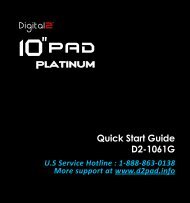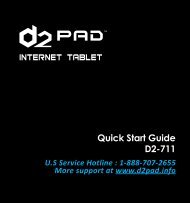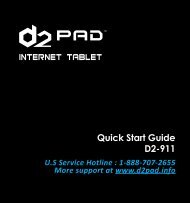D2-721G 7-inch Pad Pro UserManual.indd - D2 PAD
D2-721G 7-inch Pad Pro UserManual.indd - D2 PAD
D2-721G 7-inch Pad Pro UserManual.indd - D2 PAD
Create successful ePaper yourself
Turn your PDF publications into a flip-book with our unique Google optimized e-Paper software.
3.4 Music<br />
From your Application list, click to open the music player.<br />
The song list may be displayed alphabetically by artist name, album name, or song title.<br />
Click on a song to play it.<br />
Playlist<br />
Random Play (Shuffle)<br />
Repeat<br />
Lyrics<br />
3.5 Calendar<br />
From your Application list, click to open the calendar.<br />
On your first time entering the calendar interface, it will remind to add your Google account, which<br />
facilitates more options. If you do not need to set it, click Later.<br />
Date View: Press and hold to an event to view, edit, or delete it. Press and hold a blank area to add a<br />
new event.<br />
<strong>D2</strong>-<strong>721G</strong> User Manual | 14





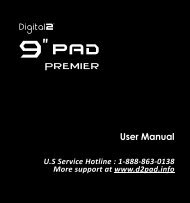

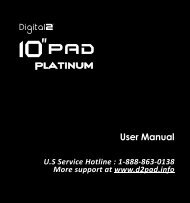
![Firmware Update Instructions For [Model: D2-751G] - D2 PAD](https://img.yumpu.com/40131712/1/190x245/firmware-update-instructions-for-model-d2-751g-d2-pad.jpg?quality=85)