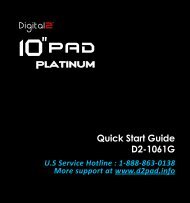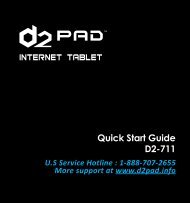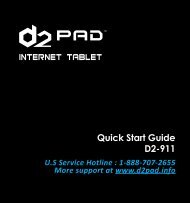D2-721G 7-inch Pad Pro UserManual.indd - D2 PAD
D2-721G 7-inch Pad Pro UserManual.indd - D2 PAD
D2-721G 7-inch Pad Pro UserManual.indd - D2 PAD
Create successful ePaper yourself
Turn your PDF publications into a flip-book with our unique Google optimized e-Paper software.
To add attachment(s) while composing an E-mail, click on the three squares icon on the top right corner<br />
of the screen. Select Attach file.<br />
Reply and Forward<br />
To forward or reply to an E-mail, open the message to find a blue menu bar next to the Sender’s name<br />
and E-mail address. Click reply , reply all , or forward to perform those functions.<br />
3.8 Downloads<br />
From your Application list, click to see<br />
all downloaded items and in-progress<br />
downloads.<br />
Click the box next to an item, then click the<br />
trash can icon to delete its contents.<br />
3.9 Clock<br />
From your Application list, click to enter the clock interface.<br />
Under the time and date, click Set alarm to add an alarm.<br />
Chapter Four: System Settings<br />
From your homescreen, click<br />
to enter the system settings interface.<br />
<strong>D2</strong>-<strong>721G</strong> User Manual | 17





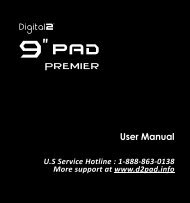

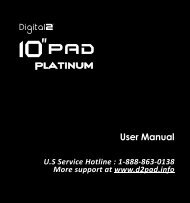
![Firmware Update Instructions For [Model: D2-751G] - D2 PAD](https://img.yumpu.com/40131712/1/190x245/firmware-update-instructions-for-model-d2-751g-d2-pad.jpg?quality=85)