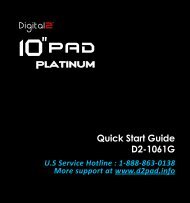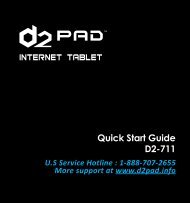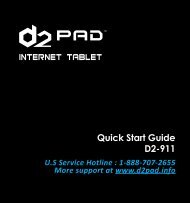D2-721G 7-inch Pad Pro UserManual.indd - D2 PAD
D2-721G 7-inch Pad Pro UserManual.indd - D2 PAD
D2-721G 7-inch Pad Pro UserManual.indd - D2 PAD
You also want an ePaper? Increase the reach of your titles
YUMPU automatically turns print PDFs into web optimized ePapers that Google loves.
Click (Multi) to do multi-select the files you intend to edit. Once files selected, click (Editor)<br />
to edit the files, including copy/delete/move/paste/rename/send.<br />
*Note: You may also press and hold the file, the editor dialog will automatically pop up.<br />
To copy a file, press and hold the file to display multiple options. Click Copy, then click<br />
to return<br />
home to choose the new location, then click<br />
to paste.<br />
3.7 E-mail<br />
Network support is needed to use E-mail. If you<br />
experience any network problems, please contact your<br />
wireless service provider.<br />
Add account<br />
Upon your first time entering the E-mail app, you will be<br />
asked to set up an E-mail account.<br />
To add more accounts after set-up, click Settings on the top right corner of the page, then select Add<br />
account.<br />
Compose E-mail<br />
From the inbox, you can click on the top of the<br />
screen to compose an E-mail.<br />
Enter the recipient’s E-mail address on the “To” address<br />
line, then proceed to fill in the subject and E-mail<br />
content.<br />
Add Attachment<br />
<strong>D2</strong>-<strong>721G</strong> User Manual | 16


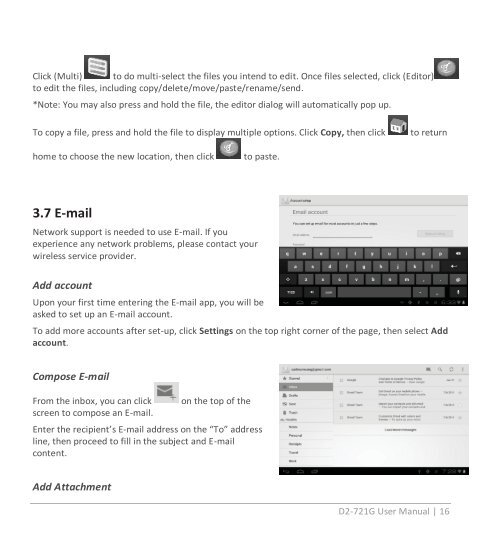


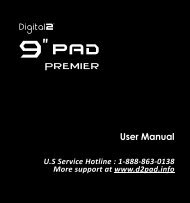

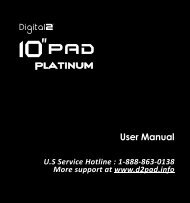
![Firmware Update Instructions For [Model: D2-751G] - D2 PAD](https://img.yumpu.com/40131712/1/190x245/firmware-update-instructions-for-model-d2-751g-d2-pad.jpg?quality=85)