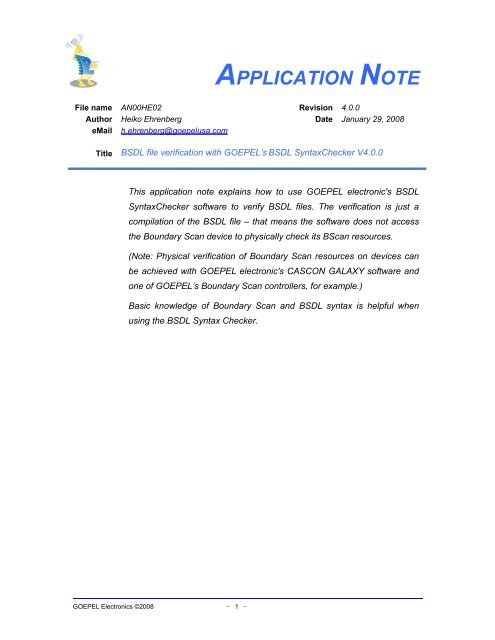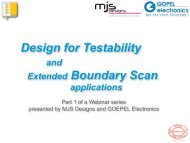APPLICATION NOTE - Goepel Electronic
APPLICATION NOTE - Goepel Electronic
APPLICATION NOTE - Goepel Electronic
You also want an ePaper? Increase the reach of your titles
YUMPU automatically turns print PDFs into web optimized ePapers that Google loves.
<strong>APPLICATION</strong> <strong>NOTE</strong><br />
File name AN00HE02 Revision 4.0.0<br />
Author Heiko Ehrenberg Date January 29, 2008<br />
eMail h.ehrenberg@goepelusa.com<br />
Title<br />
BSDL file verification with GOEPEL’s BSDL SyntaxChecker V4.0.0<br />
Topic:<br />
This application note explains how to use GOEPEL electronic's BSDL<br />
SyntaxChecker software to verify BSDL files. The verification is just a<br />
compilation of the BSDL file – that means the software does not access<br />
the Boundary Scan device to physically check its BScan resources.<br />
(Note: Physical verification of Boundary Scan resources on devices can<br />
be achieved with GOEPEL electronic's CASCON GALAXY software and<br />
one of GOEPEL’s Boundary Scan controllers, for example.)<br />
Basic knowledge of Boundary Scan and BSDL syntax is helpful when<br />
using the BSDL Syntax Checker.<br />
GOEPEL <strong>Electronic</strong>s ©2008 – 1 –
Table of contents<br />
1 Introduction .....................................................................................................................3<br />
2 Installation .......................................................................................................................3<br />
3 How to use BSDL SyntaxChecker 3.1.2 .........................................................................3<br />
3.1 Using the BSDL SyntaxChecker 3.1.2 – GUI version ..............................................3<br />
3.2 Using the BSDL SyntaxChecker 3.1.2 – non-GUI version .....................................13<br />
3.3 Verification of several BSDL files in a DOS batch sequence ................................13<br />
4 Verification log file .........................................................................................................14<br />
5 Exit Codes and Error File ..............................................................................................14<br />
List of Tables<br />
Table 1: valid Exit Codes.................................................................................................14<br />
List of References<br />
Boundary Scan Description Language (BSDL) Standard .…….. IEEE-Std. 1149.1-2001<br />
BSDL Extension for ISC Description .................................…….. IEEE-Std. 1532-2002<br />
BSDL Extension for Advanced I/O descriptions ................…….. IEEE-Std. 1149.6-2003<br />
BSDL Extension for Mixed-Signal Test Features ..............…….. IEEE-Std. 1149.4-2007<br />
GOEPEL <strong>Electronic</strong>s ©2008 – 2 –
1 Introduction<br />
BSDL SyntaxChecker V4.0.0 is provided as an application with a graphical user interface for<br />
Microsoft Windows and as a Windows command line application.<br />
This software checks the syntax of a BSDL file and returns a PASS/FAIL message.<br />
The GUI based version provides any syntax error messages in a message panel.<br />
The command line based version allows the verification of a single BSDL file as well as the<br />
verification of several BSDL files in a batch mode, while a log file records the BSDL files verified<br />
and the result (PASS/FAIL). An error report file lists BSDL syntax errors.<br />
2 Installation<br />
To install BSDL SyntaxChecker V4.0.0, simply unpack the ZIP file in the target directory. By<br />
default, the files will be unpacked into a new directory structure inside the directory the ZIP file<br />
resides in.<br />
The ZIP file contains various files:<br />
Bin\BSDLChecker<strong>Goepel</strong>.exe<br />
Bin\BSDLChecker<strong>Goepel</strong>GUI.exe<br />
Bin\RunBSDLChecker.bat<br />
BSDL\*.bsd files<br />
Packages\.all files<br />
AN00HE02v4.0.0.pdf<br />
the command line version of the BSDL SyntaxChecker<br />
the GUI version of the BSDL SyntaxChecker<br />
example DOS batch sequence<br />
(utilizing command line version of BSDL SyntaxChecker)<br />
example BSDL files<br />
BSDL Package files<br />
this document<br />
3 How to use BSDL SyntaxChecker 4.0.0<br />
The BSDL SyntaxChecker can be used either as a GUI based application, providing a simple and<br />
intuitive user interface, or as a command line tool. Latter allows both the verification of a single<br />
BSDL file and the verification of several BSDL files in a batch mode.<br />
3.1 Using the BSDL SyntaxChecker 4.0.0 – GUI version<br />
In the Windows Explorer, navigate to the directory where the BSDL SyntaxChecker is located and<br />
then start BSDLChecker<strong>Goepel</strong>GUI.EXE:<br />
GOEPEL <strong>Electronic</strong>s ©2008 – 3 –
The application starts and a blank work space appears:<br />
Select (or press Ctrl+O) to open a BSDL file:<br />
GOEPEL <strong>Electronic</strong>s ©2008 – 4 –
A file selection box opens:<br />
Select the BSDL file for which you want to check the syntax and press OPEN.<br />
The BSDL file appears in the BSDL SyntaxChecker work space:<br />
GOEPEL <strong>Electronic</strong>s ©2008 – 5 –
If the BSDL file requires so called user package files (package files other than standard package<br />
files STD_1149_1_1990, STD_1149_1_1994, STD_1149_1_2001, STD_1149_6_2003,<br />
STD_1149_4_2007, STD_1532_2001, and STD_1532_2002), then one or more directories<br />
containing such user package files can be specified. To do so, select menu :<br />
A new dialog box appears, in which the package file directories can be added. The order of such<br />
directories can be changed as well (to establish a hierarchical search order):<br />
GOEPEL <strong>Electronic</strong>s ©2008 – 6 –
Once all needed directories are listed (you may not need any, if the BSDL file does not refer to<br />
any user package file), close the dialog box with OK.<br />
The BSDL syntax check can be initiated with function key F9, with the respective task button (see<br />
below), or by selecting the menu :<br />
GOEPEL <strong>Electronic</strong>s ©2008 – 7 –
When the check is complete (usually in less than a second), a PASS or FAIL flag appears at the<br />
bottom of the window and, in the case of a fail, error messages are displayed in the message<br />
panel below the BSDL file.<br />
GOEPEL <strong>Electronic</strong>s ©2008 – 8 –
The next screenshot shows a PASS result of a BSDL syntax check:<br />
GOEPEL <strong>Electronic</strong>s ©2008 – 9 –
In case of a FAIL result, a double-click on an error message jumps to the respective line in the<br />
BSDL file and puts the cursor on the syntax error (as accurate as possible):<br />
GOEPEL <strong>Electronic</strong>s ©2008 – 10 –
GOEPEL <strong>Electronic</strong>s ©2008 – 11 –
Sometimes more errors are detected once the first error(s) is(are) fixed:<br />
Step by step fix the detected syntax errors and run the syntax check again.<br />
For help with BSDL syntax problems, please feel free to contact bscan_support@goepel.com.<br />
GOEPEL <strong>Electronic</strong>s ©2008 – 12 –
3.2 Using the BSDL SyntaxChecker 4.0.0 – command line version<br />
In a DOS Window (accessible through START | Programs | MS-DOS Prompt) or through<br />
parameter call (START | Run…) BSDLChecker<strong>Goepel</strong>.EXE needs to be started with certain<br />
parameters:<br />
BSDLChecker<strong>Goepel</strong> opt <br />
Parameters:<br />
Opt -h print help in log file<br />
-a append information in Log-File<br />
<br />
<br />
Name of BSDL-File to be verified<br />
Directory of Standard and User-Packages<br />
Example 1 (see also chapter 4):<br />
Directory structure:<br />
C:\BSDL Checker\<br />
C:\BSDL Checker\BSDL_IN\<br />
C:\BSDL Checker\Packages\<br />
Installation directory<br />
contains BSDL files to be verified<br />
contains package files<br />
Application call (incl. parameters):<br />
C:\BSDL Checker\BSDLChecker<strong>Goepel</strong> –a BSDL_IN\8636g192.BSD Packages\<br />
Success of the verification is stated in a log file (see chapter 4). BSDL syntax errors are listed in<br />
an error file (see chapter 5).<br />
3.3 Verification of several BSDL files in a DOS batch sequence<br />
Using a DOS batch file several BSDL files can be checked with only one call. An example to<br />
verify all BSDL files with extension “.BSD” in directory BSDL_IN is shown below. Each BSDL file<br />
verification is stated in a log file (see chapter 4). BSDL syntax errors are listed in an error file (see<br />
chapter 5).<br />
Example 2 (see also chapter 4):<br />
Directory structure:<br />
C:\BSDL Checker\<br />
C:\BSDL Checker\BSDL_IN\<br />
C:\BSDL Checker\Packages\<br />
Installation directory<br />
contains BSDL files to be verified<br />
contains package files<br />
Application call in DOS batch (incl. parameters):<br />
CD C:\BSDL Checker\<br />
FOR %%f IN (BSDL_IN\*.BSD) DO BSDLChecker<strong>Goepel</strong> -a %%f %1 Packages\<br />
GOEPEL <strong>Electronic</strong>s ©2008 – 13 –
4 Verification log file<br />
A log file reports the BSDL files verified and the result (PASS/FAIL). The log file has the name<br />
BSDCHGOE.LOG and is located in the same directory BSDL SyntaxChecker has been installed in.<br />
For each verified BSDL file a separate entry is made. Each entry encompasses four (4) lines,<br />
including a time stamp, software version and copyright, and information about which BSDL file<br />
has been verified and did it pass or not.<br />
In example 1 (see 3.2) the report file would be appended with following text:<br />
…<br />
Date: 03/11/02, Time: 10:44:42 - Running BSDL-Compiler<br />
BSDL-Syntax Checker Version 2.02<br />
<strong>Goepel</strong> <strong>Electronic</strong> GmbH<br />
Compile BSDL_IN\8636g192.bsd OK<br />
…<br />
In example 2 (see 3.3) the report file would be appended with two entries:<br />
…<br />
Date: 03/11/02, Time: 10:45:52 - Running BSDL-Compiler<br />
BSDL-Syntax Checker Version 2.02<br />
<strong>Goepel</strong> <strong>Electronic</strong> GmbH<br />
Compile BSDL_IN\8636g192.bsd OK<br />
Date: 03/11/02, Time: 10:45:58 - Running BSDL-Compiler<br />
BSDL-Syntax Checker Version 2.02<br />
<strong>Goepel</strong> <strong>Electronic</strong> GmbH<br />
Compile BSDL_IN\8636g192.bsd OK<br />
…<br />
5 Exit Codes and Error File<br />
BSDLCHECKERGOEPEL.EXE returns an exit code for the BSDL verification task. Valid exit codes are<br />
listed in Table 1 below.<br />
Table 1: valid Exit Codes<br />
Exit code<br />
Description<br />
0 Verification passed (BSDL syntax OK)<br />
1 Verification failed (BSDL syntax error)<br />
System error (no files selected, BSDL file missing, package file missing)<br />
BSDL syntax errors are listed in a separate file named BSDERRGO.LOG, written into BSDL<br />
SyntaxChecker installation directory.<br />
GOEPEL <strong>Electronic</strong>s ©2008 – 14 –