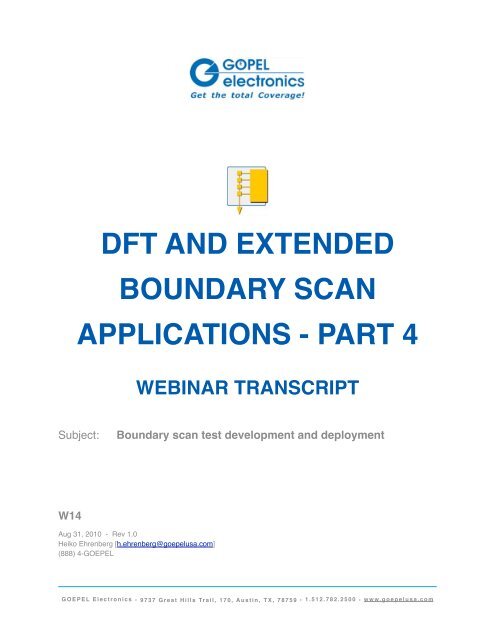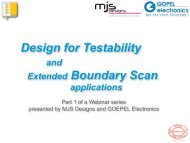Design for Testability and Extended Boundary ... - Goepel Electronic
Design for Testability and Extended Boundary ... - Goepel Electronic
Design for Testability and Extended Boundary ... - Goepel Electronic
You also want an ePaper? Increase the reach of your titles
YUMPU automatically turns print PDFs into web optimized ePapers that Google loves.
DFT AND EXTENDED<br />
BOUNDARY SCAN<br />
APPLICATIONS - PART 4<br />
WEBINAR TRANSCRIPT<br />
Subject:!<br />
<strong>Boundary</strong> scan test development <strong>and</strong> deployment<br />
W14<br />
Aug 31, 2010 - Rev 1.0<br />
Heiko Ehrenberg [h.ehrenberg@goepelusa.com]<br />
(888) 4-GOEPEL<br />
GOEPEL <strong>Electronic</strong>s • 9737 Great Hills Trail, 170, Austin, TX, 78759 • 1.512.782.2500 • www.goepelusa.com
So, again, welcome to today's webinar, hosted by MJS <strong>Design</strong>s <strong>and</strong> GOEPEL <strong>Electronic</strong>s. Today's<br />
session is the fourth <strong>and</strong> final part of a webinar series on "<strong>Design</strong> <strong>for</strong> <strong>Testability</strong> <strong>and</strong> <strong>Extended</strong> <strong>Boundary</strong><br />
Scan applications". The presentation will last approximately 45 minutes.<br />
As mentioned, please submit questions via the GoToWebinar Questions Pane.<br />
My name is Heiko Ehrenberg <strong>and</strong> I've been working with GOEPEL since 1996 in the area of <strong>Boundary</strong><br />
Scan applications.<br />
!<br />
GOEPEL <strong>Electronic</strong>s! 1<br />
Webinar Transcript!
Be<strong>for</strong>e we jump into today's topic, just a few words about MJS <strong>Design</strong>s <strong>and</strong> GOEPEL <strong>Electronic</strong>s...<br />
MJS <strong>Design</strong>s is an electronics manufacturing services provider specializing in electronics engineering,<br />
CAD layout design, printed circuit board assembly <strong>and</strong> testing.<br />
The company was established in 1976 <strong>and</strong> is located in Phoenix, AZ.<br />
!<br />
GOEPEL <strong>Electronic</strong>s! 2<br />
Webinar Transcript!
GOEPEL was founded in 1991 <strong>and</strong> is headquartered in Jena, Germany, with branch offices in the United<br />
States, in the United Kingdom, in France, <strong>and</strong> in Hong-Kong. Worldwide we partner with a number of<br />
companies who provide technical <strong>and</strong> sales support to our customers.<br />
GOEPEL's expertise is in JTAG/<strong>Boundary</strong> Scan, Automotive Test Solutions, Functional Test Systems,<br />
Automated Optical <strong>and</strong> X-Ray Inspection Systems, <strong>and</strong> Digital Image Processing.<br />
And now, without further delay, let's jump into the topic of today's presentation ...<br />
!<br />
GOEPEL <strong>Electronic</strong>s! 3<br />
Webinar Transcript!
In this webinar we will discuss basic principles of boundary scan test development.<br />
We will also touch on the integration of boundary scan tools in other automated test equipment.<br />
!<br />
GOEPEL <strong>Electronic</strong>s! 4<br />
Webinar Transcript!
First I want to talk about <strong>Boundary</strong> Scan Description Language (or BSDL) files, which provide very<br />
important in<strong>for</strong>mation about the boundary scan resources implemented in an IEEE 1149.1 compliant<br />
device.<br />
!<br />
GOEPEL <strong>Electronic</strong>s! 5<br />
Webinar Transcript!
As we have discussed in a previous session of this webinar series, an IEEE 1149.1 compliant device<br />
adds various m<strong>and</strong>atory <strong>and</strong> possibly some optional features to a digital device that otherwise would not<br />
support this test technology. First, there are four additional pins, the so called test access port (or TAP).<br />
The TAP includes a Test Data Input (TDI), a Test Data Output (TDO), a Test Clock (TCK), <strong>and</strong> a Test<br />
Mode Select (TMS) signal. Of those signals, the TDI <strong>and</strong> the TMS are required to feature an internal pullup<br />
resistor.<br />
The TCK <strong>and</strong> TMS signals control a 16 state state-machine, the so called TAP Controller, which manages<br />
various test registers included in an IEEE 1149.1 compliant device. <strong>Boundary</strong> Scan Cells that are inserted<br />
in the path between digital I/O pins <strong>and</strong> the digital core logic of the device are linked to a <strong>Boundary</strong> Scan<br />
Register that gets inserted between the TDI <strong>and</strong> TDO signal under certain conditions. The length of the<br />
<strong>Boundary</strong> Scan Register depends on the number of I/O pins <strong>and</strong> the types of <strong>Boundary</strong> Scan cells.<br />
Other registers m<strong>and</strong>ated by IEEE 1149.1 include the 1 bit long Bypass Register <strong>and</strong> an Instruction<br />
Register.<br />
When certain instructions are loaded into the instruction register, the device I/O pins are essentially<br />
disconnected from the core logic by means of the <strong>Boundary</strong> Scan cells. One such instruction is the<br />
m<strong>and</strong>atory EXTEST which uses the <strong>Boundary</strong> Scan Register to stimulate <strong>and</strong> observe the I/O pins of the<br />
!<br />
GOEPEL <strong>Electronic</strong>s! 6<br />
Webinar Transcript!
device. In this manner connectivity at the board or system level can be verified between <strong>Boundary</strong> Scan<br />
devices without interference from the core logic in those devices. The st<strong>and</strong>ard also defines an optional<br />
INTEST instruction, which could be used to test the inside of the device while isolating it from the<br />
surrounding circuitry. This is only practical <strong>for</strong> simple device functions, though, <strong>and</strong> there<strong>for</strong>e is not widely<br />
used.<br />
Other m<strong>and</strong>atory instructions include SAMPLE <strong>and</strong> PRELOAD, both of which select the <strong>Boundary</strong> Scan<br />
Register, as well as BYPASS which selects the Bypass register. The bypass register is used - as the<br />
name suggests - to bypass the <strong>Boundary</strong> Scan Register when it is not needed <strong>for</strong> test purposes.<br />
One optional device register defined in IEEE 1149.1 is the 32 bit long ID Register, which can be used to<br />
identify the device type <strong>and</strong> manufacturer. If the ID Register is implemented, the device must also feature<br />
the optional IDCODE instruction. There may be other optional data registers that might be used <strong>for</strong> built-in<br />
self test control or other device test capabilities, or <strong>for</strong> device programming, <strong>for</strong> example. Any data<br />
registers would be associated with one or more instructions.<br />
In addition to the four m<strong>and</strong>atory TAP signals, an optional fifth signal - a low active Test Reset (/TRST) -<br />
may be implemented. IEEE 1149.1 dem<strong>and</strong>s an internal pull-up resistor <strong>for</strong> this signal. The /TRST pin can<br />
be used to asynchronously reset the test logic implemented in the device. If the device does not include<br />
a /TRST signal, the test logic is reset by the TAP Controller.<br />
Their presence <strong>and</strong> the specifics of these testability features are specified in a <strong>Boundary</strong> Scan<br />
Description Language (BSDL) file. The BSDL file is a m<strong>and</strong>atory part of IEEE St<strong>and</strong>ard 1149.1, meaning<br />
a device claiming compliance to this st<strong>and</strong>ard also must be accompanied by a BSDL file that describes<br />
the boundary scan features implemented in this device. The BSDL file is provided by the device vendor<br />
<strong>and</strong> usually can be downloaded from the vendorʼs website. Some device vendors actually think they need<br />
to keep BSDL files under wrap <strong>and</strong> require NDAʼs or other administrative steps be<strong>for</strong>e providing BSDL<br />
files <strong>for</strong> their devices to interested parties.<br />
One thing to keep in mind is that the accuracy of a BSDL file is consequential <strong>for</strong> the usability of the<br />
boundary scan features implemented in the respective device.<br />
!<br />
GOEPEL <strong>Electronic</strong>s! 7<br />
Webinar Transcript!
<strong>Boundary</strong> Scan Description Language defines <strong>for</strong> example the port function <strong>and</strong> pin-out of an IEEE<br />
1149.1 compliant device, the availability of an ID Register <strong>and</strong> its capture value, the length of the<br />
instruction register, its capture value, available instructions <strong>and</strong> their binary opcode, the types of boundary<br />
scan cells, their order in the boundary register, <strong>and</strong> the boundary scan cell to pin mapping, the maximum<br />
TCK frequency, <strong>and</strong> more. The BSDL file syntax is a subset of VHDL. Device vendors claiming IEEE<br />
1149.1 compliance <strong>for</strong> their devices are required to provide BSDL files <strong>for</strong> those devices.<br />
!<br />
GOEPEL <strong>Electronic</strong>s! 8<br />
Webinar Transcript!
This slide shows a list of attributes in the order they would be presented in a BSDL file. Some of these<br />
attributes are optional, indicated here by enclosing square brackets.<br />
“BSDL extensions”, <strong>for</strong> example, are used to describe features implemented in IEEE 1532, or IEEE<br />
1149.4, or IEEE 1149.6 compliant devices, all of which are also required to be IEEE 1149.1 compliant.<br />
The “use statement” provides a reference to one or more package files (.all files) that may define<br />
boundary scan cells implemented in the device this BSDL file belongs to,<br />
Note that BSDL files include a port description as well as one or more pin mapping. When referencing a<br />
specific BSDL file <strong>for</strong> a boundary scan device during test development, one needs to ensure that the<br />
correct BSDL file, with the correct pin mapping, is selected.<br />
!<br />
GOEPEL <strong>Electronic</strong>s! 9<br />
Webinar Transcript!
As mentioned be<strong>for</strong>e, BSDL files typically can be downloaded from device vendorʼs websites. Here are<br />
screenshots of just three examples. On a device vendorʼs website, just search <strong>for</strong> “BSDL” <strong>and</strong> you<br />
typically will be presented with links to a respective download area.<br />
At GOEPEL, we also include a large number of BSDL files in our CASCON GALAXY system library, but I<br />
usually still recommend to go to a device vendorʼs website to check if there is a more recent version of a<br />
particular BSDL file - <strong>for</strong> example a newer version of a BSDL file may have corrections over older<br />
versions.<br />
!<br />
GOEPEL <strong>Electronic</strong>s! 10<br />
Webinar Transcript!
GOEPEL offers a free syntax <strong>and</strong> semantics verification tool <strong>for</strong> BSDL files, which can be made<br />
available to you upon request.<br />
!<br />
GOEPEL <strong>Electronic</strong>s! 11<br />
Webinar Transcript!
We also offer a tool can read a BSDL file <strong>and</strong> generate a test bench <strong>and</strong>/or test vectors <strong>for</strong> verification of<br />
the boundary scan implementation in a particular device. The test bench could be run on a simulator<br />
be<strong>for</strong>e the design is committed to silicon, or the test vectors could be executed on a semiconductor ATE<br />
system <strong>for</strong> validation of an actual device.<br />
!<br />
GOEPEL <strong>Electronic</strong>s! 12<br />
Webinar Transcript!
Now lets take a look at what it takes to develop boundary scan tests.<br />
!<br />
GOEPEL <strong>Electronic</strong>s! 13<br />
Webinar Transcript!
Most boundary scan applications are concerned about the outside connections between boundary scan<br />
devices or between boundary scan <strong>and</strong> non boundary scan devices.<br />
Logic values present on input pins of an IEEE 1149.1 compliant device can be captured in their<br />
associated boundary scan cells while the device has either the SAMPLE instruction or the EXTEST<br />
instruction loaded. Logic values on output pins of an IEEE 1149.1 compliant device can be controlled<br />
while the device has the EXTEST instruction, the HIGHZ, or the CLAMP instruction loaded. Typically, an<br />
interconnect test utilizes the EXTEST capabilities of boundary scan devices. Test pattern is shifted<br />
through the scan chain. Stimulus pattern is applied to nets on the board through boundary scan outputs<br />
while inputs capture response pattern. A complete set of test vectors, usually a few dozen or so, is<br />
applied in order to test <strong>for</strong> opens, shorts, <strong>and</strong> stuck-at faults. This test pattern set is typically generated<br />
automatically, based on net list <strong>and</strong> bill of material <strong>for</strong> the unit under test, BSDL files <strong>for</strong> the boundary<br />
scan devices on the UUT, <strong>and</strong> device models <strong>for</strong> non-boundary scan devices. All this in<strong>for</strong>mation about<br />
the UUT allows the boundary scan software to get a complete underst<strong>and</strong>ing about the functionality of the<br />
various device pins <strong>and</strong> their connection on the printed circuit board. This level of detail is necessary <strong>for</strong><br />
the automated test pattern generation tools to be able to generate safe test vectors that donʼt cause any<br />
bus contentions or other conflicts <strong>for</strong> a defect free UUT.<br />
!<br />
GOEPEL <strong>Electronic</strong>s! 14<br />
Webinar Transcript!
The general sequence of events in boundary scan tests making use of the EXTEST instruction is shown<br />
on this slide. This applies to both automatically generated <strong>and</strong> manually written test programs. After test<br />
logic reset, the SAMPLE or PRELOAD instruction is loaded into the devices involved in the test, which<br />
puts their boundary register between their respective TDI <strong>and</strong> TDO. Then the boundary registers are<br />
preloaded with a test vector includes safe values specified in BSDL files <strong>and</strong> constraints specified during<br />
the test development. Next, the EXTEST instruction is loaded. You donʼt want to load the EXTEST<br />
instruction without a prior preload of the boundary registers because with the EXTEST instruction the<br />
boundary scan cells start controlling the I/O pins they are associated with. Without a preload of the<br />
respective disable value, an output control cell may contain the logic value that enables the I/O pin it is<br />
associated with, causing this I/O pin to drive, which may cause a collision with other pins that may also be<br />
driving the net this pin is connected to.<br />
Once the EXTEST instruction is loaded, a sequence of test pattern is applied. After the final test vector<br />
has been applied, the test circuitry is reset.<br />
!<br />
GOEPEL <strong>Electronic</strong>s! 15<br />
Webinar Transcript!
In addition to the external connectivity test we just described, some IEEE 1149.1 compliant devices also<br />
provide some internal test modes. The IEEE st<strong>and</strong>ard defines a few optional instructions (namely<br />
INTEST <strong>and</strong> RUNBIST) that could be used to verify device internal circuits. Built-in self test (BIST), <strong>for</strong><br />
example, can be used to exercise circuit functions at-speed. Many micro-controllers <strong>and</strong> digital signal<br />
processors provide on-chip emulation functions that are often accessible through the componentʼs JTAG<br />
port. Frequently, such BIST <strong>and</strong> on-chip emulation functions can also be used <strong>for</strong> board <strong>and</strong> system level<br />
test applications.<br />
!<br />
GOEPEL <strong>Electronic</strong>s! 16<br />
Webinar Transcript!
<strong>Boundary</strong> scan test development typically starts with the import of CAD data, in particular the net list <strong>and</strong><br />
bill-of-material in<strong>for</strong>mation. If the unit under test is comprised of multiple modules, such as a mother board<br />
<strong>and</strong> one or more daughter cards, the CAD data <strong>for</strong> all these modules would first be imported <strong>and</strong> then<br />
merged together to create one combined system net list. The next step typically is to classify components<br />
<strong>and</strong> to assign device models. With an underst<strong>and</strong>ing of how the various components are connected<br />
together <strong>and</strong> what type of components we have on the UUT, the software tools can analyze the UUT<br />
structure <strong>and</strong> determine the amount of test access through boundary scan. Based on the result of this<br />
analysis, we may want to go back <strong>and</strong> improve the design of the UUT <strong>for</strong> better testability <strong>and</strong>/or <strong>for</strong><br />
improved test access. The best time to do this, of course, is be<strong>for</strong>e the design is fixed <strong>and</strong> further<br />
changes are not possible in this generation of the product; i.e. one should start with this design <strong>for</strong> test<br />
analysis as early as possible in the product design cycle, at the latest once the schematic net list is<br />
available.<br />
Once the boundary scan software has this underst<strong>and</strong>ing of what the unit under test looks like, we can<br />
start creating boundary scan applications. Most of these applications can be generated automatically,<br />
others may need some manual test development ef<strong>for</strong>t (i.e. writing a test script in a programming<br />
language supported by the boundary scan software). Be<strong>for</strong>e deploying the boundary scan applications <strong>for</strong><br />
!<br />
GOEPEL <strong>Electronic</strong>s! 17<br />
Webinar Transcript!
use in production test or field service, <strong>for</strong> example, we would make sure they work as expected by<br />
applying them to a number of UUTs, if possible.<br />
!<br />
GOEPEL <strong>Electronic</strong>s! 18<br />
Webinar Transcript!
The test development workflow I just described is fairly common. How different tools h<strong>and</strong>les these steps<br />
varies, of course. This <strong>and</strong> the next few slides discuss the test development process in GOEPELʼs<br />
SYSTEM CASCON specifically.<br />
In our SYSTEM CASCON software we divide the test development process in two major processes:<br />
- First we define the unit under test in what we call the “<strong>Design</strong> Inspector”; steps include the import of<br />
CAD data, merging net lists (if necessary), classifying component types or assigning device models, <strong>and</strong><br />
describing any UUT variants, specifying with nets would be accessible <strong>for</strong> tester channels to extend the<br />
test coverage, <strong>and</strong> checking the design agains DFT (design <strong>for</strong> test) rules. Some of these steps are<br />
optional, of course.<br />
- Once we have described the unit under test this way, we would move on to the actual test development,<br />
which is done in what we call the “Application Inspector”.<br />
!<br />
GOEPEL <strong>Electronic</strong>s! 19<br />
Webinar Transcript!
In CASCONʼs Application Inspector we create the different boundary scan applications, some of which<br />
are generated automatically based on the net list we just imported, others may need some manual coding<br />
of the test algorithm.<br />
Applications that are generated automatically typically include infrastructure tests, interconnect tests,<br />
memory cluster tests, logic cluster tests, <strong>and</strong> in-system programming applications (e.g. <strong>for</strong> Flash, serial<br />
EEPROM, <strong>and</strong> CPLD devices).<br />
Applications that are created by writing the test program manually often include tests of LED clusters,<br />
switches, AD <strong>and</strong> DA converters, <strong>and</strong> other mixed signal circuits that require some operator interaction,<br />
<strong>for</strong> example. SYSTEM CASCON provides a programming language called CASLAN, which enables users<br />
to create pretty much any type of test application that makes use of the boundary scan infrastructure<br />
defined <strong>for</strong> a particular UUT. In addition, such tests can also make use of other tester resources, such as<br />
analog <strong>and</strong> digital I/O channels, <strong>for</strong> example.<br />
Once the various boundary scan applications have been created, one can combine them in batch<br />
sequences. Such batch sequences may include conditional branches. For example, one could first<br />
execute the infrastructure test to verify that the scan chain works <strong>and</strong> the proper devices are mounted,<br />
<strong>and</strong> move on with other tests only if that infrastructure test passes. Similar, one may want to spend time<br />
!<br />
GOEPEL <strong>Electronic</strong>s! 20<br />
Webinar Transcript!
programming a Flash device only if the interconnect test <strong>and</strong> cluster tests <strong>for</strong> memory devices sharing the<br />
same address <strong>and</strong>/or data bus have been passing.<br />
In SYSTEM CASCON we can also generate test coverage reports <strong>for</strong> the individual tests as well as <strong>for</strong><br />
batch sequences. These reports can be used to analyze what is really tested with the boundary scan<br />
applications <strong>and</strong> what parts of the UUT need to be tested by other means.<br />
And once test development is completed, we can create a project archive that we can use <strong>for</strong> backup <strong>and</strong><br />
to easily transfer a project between different locations.<br />
!<br />
GOEPEL <strong>Electronic</strong>s! 21<br />
Webinar Transcript!
This slide provides an overview of SYSTEM CASCON, here with GOEPELʼs SCANFLEX hardware.<br />
Software related items are highlighted yellow <strong>and</strong> orange, while hardware related features are highlighted<br />
blue.<br />
Inputs are BSDL files, device libraries, <strong>and</strong> CAD data (which includes net list <strong>and</strong> bill of material <strong>for</strong> the<br />
UUT, perhaps layout <strong>and</strong>/or schematic data as well).<br />
Those inputs are processed by the CASCON software <strong>and</strong> boundary scan test <strong>and</strong> in-system<br />
programming applications are created. Those applications can then be applied to the unit under test<br />
through a st<strong>and</strong> alone boundary scan hardware, comprised of boundary scan controller <strong>and</strong> TAP interface<br />
hardware, perhaps even some additional I/O modules <strong>for</strong> interface tests, or through 3rd party ATE, which<br />
communicates with CASCON through an API <strong>and</strong> which typically integrates some GOEPEL boundary<br />
scan hardware as well.<br />
!<br />
GOEPEL <strong>Electronic</strong>s! 22<br />
Webinar Transcript!
We just mentioned the integration of boundary scan tools in 3rd party test equipment. Letʼs take a closer<br />
look at that.<br />
!<br />
GOEPEL <strong>Electronic</strong>s! 23<br />
Webinar Transcript!
This diagram shows a typical electronics manufacturing flow, where on the left side we start with the<br />
screen printing process <strong>for</strong> the carrier (typically a printed circuit board) <strong>and</strong> on the right side we finish the<br />
manufacturing process with final assembly test be<strong>for</strong>e shipping the end product.<br />
In-between we typically have test steps at various stages of the manufacturing process. For example,<br />
Automated Optical Inspection (or AOI) is widely used after component placement <strong>and</strong> be<strong>for</strong>e reflow<br />
soldering. Often there is another AOI or even X-Ray Inspection step after reflow. The goal is to sort out<br />
bad units be<strong>for</strong>e passing them on to the next stage <strong>and</strong> to rework them immediately, if possible. Since<br />
Inspection methods don't verify the electrical features of the unit under test, most test strategies include at<br />
least one electrical test methodology focused on manufacturing defects such as opens <strong>and</strong> shorts prior to<br />
running a functional test. Examples are Flying Probe Testers, In-Circuit Testers, Manufacturing Defect<br />
Analyzers, or a combination of those. Those types of testers often times can provide much better<br />
diagnostics of manufacturing defects compared to Functional Test. Again, we would want to rework any<br />
faulty UUTs prior to spending test time on functional test equipment.<br />
Practically all manufacturing test strategies include at least one functional test stage to verify whether the<br />
product functions per specification prior to shipment to the customer.<br />
!<br />
GOEPEL <strong>Electronic</strong>s! 24<br />
Webinar Transcript!
As we have just talked about, boundary scan testing can be done with a st<strong>and</strong>-alone test system.<br />
Alternatively, boundary scan tools can be integrated with other automated test equipment. For example, a<br />
Flying Probe Tester could provide additional test access <strong>for</strong> boundary scan by strategically placing the<br />
flying probes on circuit nodes that otherwise would not be completely testable with boundary scan alone.<br />
Or, an In-Circuit Test bed-of-nail fixture could be much less complex <strong>and</strong> less expensive if nails don't need<br />
to be provided <strong>for</strong> circuit nodes that are tested with boundary scan. Functional Tests can benefit from the<br />
simple pin level access provided by boundary scan, which could reduce test development time<br />
significantly.<br />
<strong>Boundary</strong> scan can even be integrated in Automated Optical Inspection systems, as long as power can<br />
be provided to the UUT. That way, boundary scan can provide the electrical tests that an AOI machine<br />
normally is lacking.<br />
So, in summary, a thorough test strategy usually employs a number of different test methods. Today,<br />
boundary scan often is an important part of manufacturing test, either as a st<strong>and</strong>-alone tester setup or as<br />
an integrated tool set in other test equipment.<br />
!<br />
GOEPEL <strong>Electronic</strong>s! 25<br />
Webinar Transcript!
A few more obvious reasons to integrate boundary scan with other automated test equipment are listed<br />
here.<br />
Fewer test stations result in less space needed on the manufacturing floor <strong>and</strong> less time spent h<strong>and</strong>ling<br />
UUTs. If UUTs need to be h<strong>and</strong>led less there is also less room <strong>for</strong> error, <strong>and</strong> the potential <strong>for</strong> damage<br />
through h<strong>and</strong>ling is reduced.<br />
In addition to allowing the reuse of tests that have been created <strong>for</strong> prototype verification, <strong>for</strong> example,<br />
boundary scan can also reduce the test time of other test equipment, especially <strong>for</strong> Flying Probe Testers<br />
<strong>and</strong> even <strong>for</strong> functional testers, while this other test equipment can at the same time potentially extend the<br />
test coverage achievable with boundary scan.<br />
!<br />
GOEPEL <strong>Electronic</strong>s! 26<br />
Webinar Transcript!
To illustrate the point of extending the test coverage by using flying probes or even bed-of-nail probes,<br />
consider a net with two boundary scan pins. If one of these two pins is open, we can detect this with<br />
boundary scan, but we cannot pinpoint which of the two is open. Adding a third driver/sensor - by way of a<br />
flying probe or fixed probe contacting a test point on that net - gives us the extra resource needed to<br />
determine which of the two pins is open.<br />
Another example is a single boundary scan pin in a net. Without additional test resources, such a net<br />
could only be tested <strong>for</strong> shorts <strong>and</strong> - depending on whether it is an input pin or an output pin - <strong>for</strong> stuck-at<br />
faults. To gain additional test coverage on such a net, we would need to probe the net <strong>and</strong> provide an<br />
extra driver/sensor, which would then allow us to test <strong>for</strong> connectivity between the boundary scan pin <strong>and</strong><br />
the nail probe.<br />
!<br />
GOEPEL <strong>Electronic</strong>s! 27<br />
Webinar Transcript!
Combining boundary scan <strong>and</strong> functional test primarily offers a low-cost access mechanism that is<br />
actually embedded in the UUT. This allows parts of the UUT to be controlled <strong>and</strong>/or observed by<br />
boundary scan cells, which other parts of the UUT are in functional mode, <strong>for</strong> example. Or, boundary scan<br />
can be used to get control over I/O pins of a CPU or micro-controller if the UUT doesnʼt boot up properly.<br />
<strong>Boundary</strong> scan can be used to verify the connectivity between devices be<strong>for</strong>e functional test attempts to<br />
validate the proper function of the UUT.<br />
!<br />
GOEPEL <strong>Electronic</strong>s! 28<br />
Webinar Transcript!
And with this we have come to the end of this four part webinar series.<br />
Over the last four weeks we have discussed the basics of boundary scan, identified some essential<br />
design <strong>for</strong> test guidelines, introduced various types of boundary scan applications, <strong>and</strong> today we talked<br />
about how boundary scan applications are developed <strong>and</strong> deployed.<br />
We will make the slides of this <strong>and</strong> the other webinars in this series available <strong>for</strong> download online. Youʼll<br />
receive a respective download link via email.<br />
!<br />
GOEPEL <strong>Electronic</strong>s! 29<br />
Webinar Transcript!
!<br />
GOEPEL <strong>Electronic</strong>s! 30<br />
Webinar Transcript!
!<br />
GOEPEL <strong>Electronic</strong>s! 31<br />
Webinar Transcript!
!<br />
GOEPEL <strong>Electronic</strong>s! 32<br />
Webinar Transcript!
For technical support requests, contact us at support@goepelusa.com.<br />
!<br />
GOEPEL <strong>Electronic</strong>s! 33<br />
Webinar Transcript!