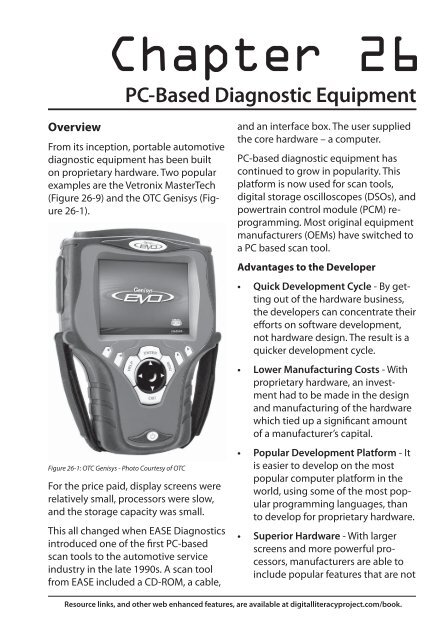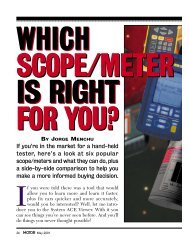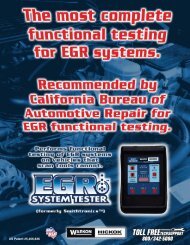Chapter 26.indd - Automotive Electronics Services
Chapter 26.indd - Automotive Electronics Services
Chapter 26.indd - Automotive Electronics Services
You also want an ePaper? Increase the reach of your titles
YUMPU automatically turns print PDFs into web optimized ePapers that Google loves.
<strong>Chapter</strong> 26<br />
PC-Based Diagnostic Equipment<br />
Overview<br />
From its inception, portable automotive<br />
diagnostic equipment has been built<br />
on proprietary hardware. Two popular<br />
examples are the Vetronix MasterTech<br />
(Figure 26-9) and the OTC Genisys (Figure<br />
26-1).<br />
Figure 26-1: OTC Genisys - Photo Courtesy of OTC<br />
For the price paid, display screens were<br />
relatively small, processors were slow,<br />
and the storage capacity was small.<br />
This all changed when EASE Diagnostics<br />
introduced one of the first PC-based<br />
scan tools to the automotive service<br />
industry in the late 1990s. A scan tool<br />
from EASE included a CD-ROM, a cable,<br />
and an interface box. The user supplied<br />
the core hardware – a computer.<br />
PC-based diagnostic equipment has<br />
continued to grow in popularity. This<br />
platform is now used for scan tools,<br />
digital storage oscilloscopes (DSOs), and<br />
powertrain control module (PCM) reprogramming.<br />
Most original equipment<br />
manufacturers (OEMs) have switched to<br />
a PC based scan tool.<br />
Advantages to the Developer<br />
• Quick Development Cycle - By getting<br />
out of the hardware business,<br />
the developers can concentrate their<br />
efforts on software development,<br />
not hardware design. The result is a<br />
quicker development cycle.<br />
• Lower Manufacturing Costs - With<br />
proprietary hardware, an investment<br />
had to be made in the design<br />
and manufacturing of the hardware<br />
which tied up a significant amount<br />
of a manufacturer’s capital.<br />
• Popular Development Platform - It<br />
is easier to develop on the most<br />
popular computer platform in the<br />
world, using some of the most popular<br />
programming languages, than<br />
to develop for proprietary hardware.<br />
• Superior Hardware - With larger<br />
screens and more powerful processors,<br />
manufacturers are able to<br />
include popular features that are not<br />
Resource links, and other web enhanced features, are available at digitalliteracyproject.com/book.
358<br />
Part III: <strong>Automotive</strong> Applications of Technology<br />
practical on proprietary platforms.<br />
For example, the level of detail displayed<br />
on a EASE Diagnostics scan<br />
tool (Figure 36-25) is virtually impossible<br />
to deliver on a smaller screen<br />
size.<br />
The added storage capacity of a<br />
computer’s hard drive also allows for<br />
longer recordings of data. Recording<br />
time is now measured in hours,<br />
rather than minutes on proprietary<br />
equipment.<br />
Advantages to the User<br />
• Lower Cost - By allowing the enduser<br />
to supply a computer in lieu of<br />
expensive proprietary hardware, the<br />
total cost of the equipment is lower.<br />
• Easy Hardware Replacement - If<br />
there is a catastrophic failure of the<br />
hardware, moving the software and<br />
cabling over to a new computer is<br />
simple, fast, and easy.<br />
• Superior Platform - With large<br />
screen sizes, full keyboards, and<br />
large storage capabilities, PC-based<br />
diagnostic equipment offers a superior<br />
platform over the typical proprietary<br />
platform.<br />
Ruggedized Laptops<br />
A desktop computer can be used to<br />
connect to a vehicle using a relatively<br />
long cable or a wireless connection, but<br />
laptop computers are the most popular<br />
solution.<br />
Some technicians prefer to use a ruggedized<br />
laptop such as the Dell Latitude<br />
XFR (Figure 26-2) or the Panasonic<br />
Toughbook (Figure 26-3).<br />
The high cost of these models is their<br />
only disadvantage. With a ruggedized<br />
model costing three to four times more<br />
than a standard laptop, most technicians<br />
use standard laptops. Even if they<br />
broke a few, it would still be cheaper<br />
than buying a ruggedized model.<br />
Figure 26-2: Dell Latitude E6400 XFR - Image Courtesy of Dell<br />
Figure 26-3: Panasonic Toughbook CF-19<br />
© 2009 - All Rights Reserved | DLP Publishing | Grant Swaim
<strong>Chapter</strong> 26: PC-Based Diagnostic Equipment 359<br />
<br />
Dell XFR Series<br />
www.dell.com/xfr<br />
Panasonic Toughbook Series<br />
www.panasonic.com/business/Toughbook/fully-rugged-computers.asp<br />
Rugged Notebooks<br />
www.ruggednotebooks.com<br />
Diagnostic Tool Carts<br />
Any laptop used in an automotive shop<br />
environment, whether it is a standard<br />
or ruggedized model, needs protection.<br />
The most popular solution is to use a<br />
tool cart, (Figure 26-4).<br />
This diagnostic cart is in use at Guilford<br />
Technical Community College in Jamestown,<br />
NC. It is made up the following<br />
equipment.<br />
• Standard Dell Laptop Computer<br />
• AutoEnginuity Scan Tool<br />
• 4-Channel PicoScope DSO<br />
• CarDaq Plus J-2534 Gateway Box<br />
The computer is stored inside the top<br />
lid which protects it against the shop<br />
environment. All the other components<br />
and cables fit in the lower drawers.<br />
Figure 26-5: Custom Built <strong>Automotive</strong> Diagnostic Cart<br />
Some technicians have even set up<br />
diagnostic carts with a large LCD monitor<br />
mounted to the inside of the cart’s<br />
lid. The video out signal from the laptop<br />
is sent to the monitor for easy viewing.<br />
This would be a good setup in a school<br />
environment where many students are<br />
trying to view the small screen of a laptop<br />
at the same time.<br />
In the quest for the perfect automotive<br />
diagnostic cart, some automotive<br />
technicians modify existing tool carts or<br />
even custom-build carts (Figure 26-5).<br />
Figure 26-4: Diagnostic Tool Cart<br />
Resource links, and other web enhanced features, are available at digitalliteracyproject.com/book.
360<br />
Part III: <strong>Automotive</strong> Applications of Technology<br />
Figure 26-6: John Anello, of Auto Tech on Wheels, and his customized Hummer H2 mobile diagnostic rig<br />
PCs in Mobile Diagnostics<br />
Educational Applications<br />
PC-based information systems and diagnostic<br />
equipment deliver a lot of power<br />
and portability in a small package. This<br />
is a winning combination for those involved<br />
in mobile diagnostics and one of<br />
the most successful mobile diagnostic<br />
businesses is John Anello’s Auto Tech on<br />
Wheels located in New Jersey. John has<br />
equipped an H2 Hummer with an impressive<br />
array of diagnostic equipment,<br />
much of which is PC-based.<br />
If you want to get “up close and personal”<br />
with John’s rig (Figure 26-6), attend<br />
one of his week-long “Boot Camp”<br />
sessions.<br />
<br />
John Anello’s “Boot Camp”<br />
www.autotechonwheels.com/bootcamp.htm<br />
PC-based diagnostic equipment is also<br />
a favorite among automotive educators<br />
since anything on the screen can be<br />
projected to a large screen for the entire<br />
class to see.<br />
PDA-Based Equipment<br />
In the past, scan tool and DSO systems<br />
were available for hand-held personal<br />
digital assistants (PDAs). In most cases,<br />
both the PalmOS and the Pocket PC<br />
platform were supported. While some<br />
of these systems are still available,<br />
popularity seems to be quickly fading.<br />
This can be attributed to at least three<br />
reasons, including:<br />
• Limited Capabilities - The screen<br />
size and power of a PDA, in most<br />
© 2009 - All Rights Reserved | DLP Publishing | Grant Swaim
<strong>Chapter</strong> 26: PC-Based Diagnostic Equipment 361<br />
cases, is less than a standard scan<br />
tool or DSO. Choosing the PDA<br />
platform over a PC platform forfeits<br />
power and features.<br />
• Public Perception - The appeal to<br />
PDA-based diagnostics seemed to<br />
be its compactness. These “shirt<br />
pocket” sized tools were often used<br />
in the service drive, in the full view<br />
of the motoring public, for a quick<br />
diagnostic trouble code (DTC) read.<br />
Problems arose when most observers’<br />
perceived their cars were being<br />
diagnosed with “toys,” thus trivializing<br />
the complexity of operations in<br />
the service bay.<br />
• Availably of PDAs - Today’s smartphone<br />
can do more than a PDA, plus<br />
functions as a telephone; therefore,<br />
the PDA market is on life support<br />
and new PDAs are scarce. Most PDA<br />
users have moved to a smartphone<br />
for an all-in-one gadget solution.<br />
In February 2009, Palm announced<br />
they would not release any new<br />
products powered by the PalmOS,<br />
the operating system that established<br />
the PDA market.<br />
• Netbook Computers - The popular<br />
“netbook” laptop computer is a<br />
much better choice than a PDA for a<br />
low cost and portable platform. For<br />
details, see the next section.<br />
To learn more about PDAs see <strong>Chapter</strong><br />
14 - Other Digital Devices.<br />
Netbooks Are The New PDA<br />
When the first netbooks hit the market<br />
in 2007, their screens were just too<br />
small and their processing power was<br />
inadequate to be used with PC-based<br />
diagnostic equipment. However, some<br />
of the current netbook models are now<br />
approaching laptop specifications and<br />
meet the minimum requirements for<br />
PC-based scan tool and DSO programs.<br />
A netbook with a 10” screen, such as the<br />
Lenovo S10 shown in Figures 26-7 and<br />
26-8 is a viable platform. This netbook<br />
was tested with the AutoEnginuity scan<br />
tool and the PicoScope 4423 DSO and<br />
worked flawlessly with both pieces of<br />
equipment.<br />
Figure 26-7: Lenovo S10 Netbook Using AutoEnginuity<br />
Figure 26-8: Lenovo S10 Netbook Using PicoScope DSO<br />
Resource links, and other web enhanced features, are available at digitalliteracyproject.com/book.
362<br />
Part III: <strong>Automotive</strong> Applications of Technology<br />
If you are looking for a low cost hardware<br />
solution, a high end netbook is<br />
likely your best choice.<br />
PC-Based Scan Tools<br />
Scan Tool Overview<br />
Covering scan tools in depth is beyond<br />
the scope of this book, so this section<br />
will focus on scan tools that are based<br />
on the PC platform. To better understand<br />
the contemporary PC-based<br />
automotive scan tool, some core OBD-II<br />
information is needed.<br />
While scan tools first appeared in the<br />
mid-1980s, they were primarily used by<br />
the domestic OEMs to display very basic<br />
information from the powertrain control<br />
module (PCM). Each manufacturer used<br />
a different data link connector (DLC), a<br />
different communication protocol, and<br />
even a different diagnostic trouble code<br />
(DTC) set.<br />
Scan tools passed a major milestone in<br />
1996 when OBD-II regulations standardized<br />
many of these variables. From 1996<br />
forward, OEMs are required to provide<br />
certain emissions-related information<br />
on a standardized DLC using a standardized<br />
communication protocol. They<br />
were also required to use a standardized<br />
DTC set and use common terminology<br />
for all the fuel and emissions components.<br />
This level of standardization<br />
and functionality is often referred to as<br />
Global or Generic OBD-II.<br />
Functionality/Platform Classification<br />
Since 1996, all scan tools, regardless of<br />
their form factors (e.g. proprietary or<br />
PC-based hardware) have fallen into<br />
one of three classifications: OEM level,<br />
Global OBD-II Level, and Enhanced<br />
Global OBD-II Level.<br />
OEM Level Scan Tool<br />
As stated earlier, every car sold in the<br />
U. S. since 1996 must support Global<br />
OBD-II functionality. Yet, every OEM<br />
develops an OEM level scan tool that<br />
supports functionality far above the<br />
Global OBD-II level. For example, OBD-<br />
II regulations mandate that approximately<br />
25 specific parameters must be<br />
made available on the OBD-II DLC in the<br />
Global OBD-II protocol; however, most<br />
OEM level scan tools can retrieve well<br />
over 500 parameters. These additional<br />
parameters are not retrieved using<br />
the Global OBD-II protocol. They are<br />
supported by a protocol of the OEM’s<br />
choosing.<br />
The actual functionality supported by<br />
any scan tool is determined by two key<br />
factors:<br />
• Control Module Software - Every<br />
scan tool function available on<br />
a given car is supported by software<br />
code written by the OEM and<br />
embedded into the PCM’s processor.<br />
Literally, every single piece of<br />
information or bidirectional control<br />
made available on a scan tool<br />
requires corresponding embedded<br />
code on the processor.<br />
Scan Tool Software<br />
• - A scan tool’s<br />
ability to display information, and<br />
activate a bidirectional control, supported<br />
on the PCM is determined by<br />
its software.<br />
© 2009 - All Rights Reserved | DLP Publishing | Grant Swaim
<strong>Chapter</strong> 26: PC-Based Diagnostic Equipment 363<br />
Therefore, the highest level of functionality<br />
is achieved from an OEM developed<br />
scan tool since the OEM developed<br />
the software on both the scan tool<br />
and the car.<br />
Global OBD-II Level Scan Tool<br />
Some scan tools only support Global<br />
OBD-II functionality, retrieving information<br />
mandated by OBD-II regulations.<br />
These scan tools tend to be inexpensive<br />
($100 - $200) and are often targeted at<br />
the consumer market.<br />
Enhanced Global OBD-II Scan Tool<br />
Scan tools are available that exceed<br />
Global OBD-II functionality, but do not<br />
match the OEM level. This additional<br />
functionality is usually achieved by purchasing<br />
enhanced modules for specific<br />
car lines such as: GM, Ford, Honda, Toyota,<br />
BMW, and others. Some scan tool<br />
vendors also sell modules for bundled<br />
car lines such as: domestic, Asian, and<br />
European.<br />
The level of functionality supported by<br />
an enhanced module will vary among<br />
scan tool manufacturers. Regardless of<br />
what marketing material may imply, an<br />
enhanced module for a given car line<br />
does not support the same functionality<br />
level as the OEM’s scan tool.<br />
OEM Scan Tools<br />
Overview<br />
Early OEM scan tools were based on<br />
proprietary hardware; however, many<br />
OEMs have since moved to PC-based<br />
platforms. Even more are planning to<br />
move to PC-based scan tools for their<br />
next generation of diagnostic equipment.<br />
Information about each OEM’s scan tool<br />
program is always evolving and acquiring<br />
accurate information on the source,<br />
cost, and model coverage on a given<br />
OEM scan tool can be a bit of a challenge.<br />
One good resource to use to find<br />
this information is the National <strong>Automotive</strong><br />
Service Task Force (NASTF) web<br />
site, which maintains a matrix providing<br />
information about each OEM’s scan tool<br />
program.<br />
One of the best ways to get “real world”<br />
information on an OEM scan tool is<br />
through the “Tools and Equipment Forum”<br />
on the iATN website.<br />
<br />
NASTF Tool Matrix<br />
nastf.org<br />
iATN’s Tool & Equipment Forum<br />
members.iatn.net/forums/read/index.<br />
aspx?f=forum8<br />
OEM Aftermarket Support<br />
OBD-II legislation only regulates information<br />
that relates to emission<br />
control systems. OEMs may provide<br />
non-emissions related information via<br />
their service information websites and<br />
scan tool functions, at their discretion;<br />
therefore, the level of information made<br />
available to the aftermarket does vary<br />
significantly among the OEMs.<br />
Ultimately, a given OEM’s support for<br />
the aftermarket service industry is<br />
revealed in the implementation of their<br />
service information website and scan<br />
tool functionality. For a fair evaluation<br />
of an OEM’s support for the aftermarket,<br />
Resource links, and other web enhanced features, are available at digitalliteracyproject.com/book.
364<br />
Part III: <strong>Automotive</strong> Applications of Technology<br />
the factors to consider include:<br />
• Web Portal Content - How deep<br />
does the information go above and<br />
beyond the mandated emissions<br />
requirement? Does the information<br />
cover models older than 1996 (pre<br />
OBD-II models)?<br />
• Service Information Cost - Does the<br />
access cost seem reasonable, or is it<br />
prohibitive? In May 2010, OEM website<br />
access varied from $350 per year<br />
(very reasonable), to over $4,000 per<br />
year (very prohibitive).<br />
• OEM Scan Tool Functionality - What<br />
level of functionality does the OEM<br />
scan tool deliver to the aftermarket?<br />
Is it just like the one used by a dealership<br />
technicians or have some of<br />
the functions been crippled?<br />
• Reprogramming Program - What is<br />
the cost of the reprogramming software?<br />
How affordable is the OEM<br />
reprogramming hardware? How well<br />
does the OEM support the J2534<br />
reprogramming standard?<br />
The current trend in the aftermarket<br />
service industry is to specialize in one<br />
car line or a group of related car lines.<br />
When choosing which lines of cars to<br />
service, it would be prudent to include<br />
the OEM’s level of support to the aftermarket<br />
in the selection process.<br />
Evaluating each OEM’s support of the<br />
aftermarket goes beyond the scope of<br />
this book; however, Toyota deserves<br />
recognition based on a presentation<br />
delivered at the Congress of <strong>Automotive</strong><br />
Repair & Service (CARS) convention<br />
held during <strong>Automotive</strong> Industry Week<br />
in 2007.<br />
The Environmental Protection Agency<br />
(EPA) and <strong>Automotive</strong> Service Association<br />
(ASA) hosted an OEM Tool Forum.<br />
The purpose of the forum was to give<br />
OEMs an opportunity to present information<br />
about their aftermarket programs<br />
for diagnostic tools and service<br />
information systems. While BMW,<br />
Subaru and Toyota made presentations,<br />
it was Toyota’s program that “knocked<br />
it out of the ball park” for the independents.<br />
Mark Saxonberg, the Service Technology<br />
Department Manager for Toyota<br />
Motor Sales, made the presentation.<br />
Part of the presentation focused on<br />
Toyota’s philosophy towards the independent<br />
service industry. The title of the<br />
presentation, “Building Brand Loyalty<br />
Through Outstanding Service Support<br />
in the Aftermarket”, set the stage.<br />
The following quotes were taken from<br />
Mark’s PowerPoint presentation and<br />
used with his permission.<br />
On Toyota’s Philosophy Towards<br />
the Aftermarket:<br />
“A reputation for a positive lifetime<br />
ownership experience is one of the<br />
more important distinguishing attributes<br />
that can set an auto maker<br />
apart from its competitors. Positive<br />
ownership experiences sell cars! If<br />
auto makers expect independent<br />
shops to deliver positive ownership<br />
experiences, we have to create effective<br />
and affordable service support<br />
systems for you.”<br />
© 2009 - All Rights Reserved | DLP Publishing | Grant Swaim
<strong>Chapter</strong> 26: PC-Based Diagnostic Equipment 365<br />
Toyota’s Challenge to the Aftermarket<br />
“The industry is changing at an astonishingly<br />
fast pace – and if you haven’t<br />
already, it’s time to get on-board and<br />
start changing with it. Here are a few<br />
suggestions to help get you started:<br />
First, get yourself a broadband connection<br />
to the Internet in your shop<br />
and connect it by a secure wireless<br />
network to your service area so you<br />
can begin taking advantage of the<br />
wealth of service support resources<br />
available there.<br />
Use your third-party and OEM website<br />
service information resources regularly<br />
– the days of fixing cars without<br />
service information are gone.<br />
Come to grips with the fact that the<br />
increasing incremental costs of service<br />
information and diagnostic tools are<br />
eroding your bottom line – it is time to<br />
understand just how much and begin<br />
building these costs into your fee<br />
structures.<br />
And finally, become accustomed to<br />
using PCs in your service environment<br />
– a great deal of your service support<br />
will be delivered by them in the future.<br />
Toyota’s Glimpse at the Future<br />
“Assuming we maintain the cooperative<br />
working relationships between<br />
auto makers and the aftermarket, I<br />
foresee:<br />
I see a growing use of OEM websites<br />
as complete service support portals,<br />
providing access not only to service<br />
information, but also to subscription<br />
based diagnostic software, just in time<br />
training resources, and manufacturer<br />
specific technical assistance.<br />
Historically, auto makers have relied<br />
on aftermarket tool and equipment<br />
suppliers to create service support<br />
systems for the aftermarket. With the<br />
complexity of today’s vehicles and<br />
service support systems, this model is<br />
becoming more of a challenge.<br />
I see more collaboration on standardization<br />
in vehicle diagnostic interfaces,<br />
movement toward Windows<br />
based diagnostic applications and<br />
development of diagnostic appliances<br />
- capable of supporting all auto<br />
maker diagnostic systems - offer the<br />
best hope in realizing this vision for<br />
the future.<br />
Turn Key Vs Interface Solutions<br />
When an OEM moves to a PC-based<br />
scan tool program, it can follow one of<br />
two models:<br />
• Turn Key Solution - With this model,<br />
the OEM provides a fully-engineered<br />
package.<br />
• Interface Solution - With this model,<br />
the OEM provides an interface unit<br />
and software only. The end user is<br />
responsible for providing all other<br />
hardware.<br />
Honda and Toyota both used Vertronix’s<br />
Mastertech (Figure 26-9) to power their<br />
original OEM scan tools. Both OEM’s<br />
have since moved to a PC-based platform.<br />
This section will showcase the<br />
evolution of these two programs, which<br />
Resource links, and other web enhanced features, are available at digitalliteracyproject.com/book.
366<br />
Part III: <strong>Automotive</strong> Applications of Technology<br />
are representative of most other OEM<br />
PC-based scan tool programs.<br />
Honda’s Scan Tool Program<br />
Honda’s first<br />
scan tool, based<br />
on Vertonix’s<br />
Mastertech, was<br />
launched in 1992.<br />
Migration from<br />
this original platform<br />
to today’s<br />
PC-based system<br />
took a few twists<br />
and turns.<br />
The Mastertech<br />
was first replaced<br />
with the Honda<br />
Diagnostic System<br />
(HDS) tablet.<br />
This Windowspowered,<br />
rugge-<br />
Figure 26-9: Mastertech MTS3100<br />
dized tablet was<br />
custom built by Teradyne Inc. and was<br />
an impressive piece of equipment. The<br />
titanium case looked like it could survive<br />
anything that got thrown at it. This<br />
hardware option is no longer available,<br />
but it still works with Honda’s current<br />
scan tool software.<br />
Figure 26-10: Honda HIM Unit<br />
Sometime after<br />
the HDS Tablet<br />
was released, the<br />
Honda Interface<br />
Module (HIM)<br />
was offered<br />
(Figure 26-10).<br />
This hardware<br />
interface solution<br />
is no longer<br />
Figure 26-11: HDS Pocket Tester<br />
(Figure 26-11).<br />
available, but<br />
still works with<br />
Honda’s current<br />
scan tool software.<br />
Honda offered<br />
one more scan<br />
tool option – the<br />
Pocket Tester -<br />
that targeted the<br />
aftermarket and<br />
was based on<br />
the PDA platform<br />
This option was not particularly well-received<br />
due to its glitchy nature and less<br />
than stellar tech support from Teradyne,<br />
the manufacturer. This hardware option<br />
is no longer available, but it still works<br />
with Honda’s current scan tool software.<br />
The current Honda scan tool is based on<br />
the interface model. Honda’s gateway<br />
device (Figure 26-12), is manufactured<br />
by Teradyne and called the GNA600.<br />
This device has a USB cable on one end<br />
and a 16-pin OBD-II DLC connector on<br />
the other.<br />
The OEM Honda scan tool is made up of<br />
the following components:<br />
• Subscribe to Service Express - Subscribe<br />
to Honda’s service information<br />
website, Service Express. This<br />
subscription is required, before you<br />
can purchase the GNA600 or the<br />
HDS software. The cost of an annual<br />
subscription to Service Express is<br />
$350 which includes access to both<br />
Honda and Acura information.<br />
© 2009 - All Rights Reserved | DLP Publishing | Grant Swaim
<strong>Chapter</strong> 26: PC-Based Diagnostic Equipment 367<br />
Figure 26-12: Honda’s GNA600 Gateway Device<br />
• Purchase GNA600 - Purchase the<br />
GNA600 interface directly from Teradyne<br />
for $1,997.<br />
• Purchase HDS Software - Purchase<br />
the HDS software package from<br />
Helm, Inc. for $840 per year. When<br />
changes in the software are made,<br />
updated versions are available.<br />
This puts the initial cost of the Honda<br />
scan tool system at approximately<br />
$2,837, not including a computer and<br />
the annual Service Express subscription<br />
price of $350 per year. The HDS software<br />
will also cost $840 per year to renew.<br />
This system can also be used to perform<br />
PCM reprogramming at no additional<br />
cost.<br />
<br />
Honda’s Service Express<br />
techinfo.honda.com<br />
Teradyne GNA Website<br />
www.teradyne-ds.com/GNA600Sales/<br />
tabid/83/Default.aspx<br />
Toyota’s TIS Techstream<br />
Toyota’s first scan tool, based on Vetronix’s<br />
Mastertech, was launched in 1993<br />
and replaced with the TIS Techstream in<br />
the spring of 2007.<br />
As shown in Figure 26-13, the TIS Techstream<br />
is made of three main parts.<br />
The core is a Panasonic Toughbook<br />
Model 19 computer, an industry standard<br />
among ruggedized computers.<br />
Notable ruggedized features include:<br />
• Full magnesium alloy case<br />
• Moisture and dust resistant keyboard<br />
and touch pad<br />
• Sealed port and connector covers<br />
• Shock-mounted removable hard<br />
drive.<br />
The Backpack<br />
The ruggedized Toughbook is further<br />
toughened with a second frame (backback)<br />
that adds big, corner bumpers<br />
Resource links, and other web enhanced features, are available at digitalliteracyproject.com/book.
368<br />
Part III: <strong>Automotive</strong> Applications of Technology<br />
Service Information<br />
Service information from Toyota’s<br />
Technical Information System (TIS) is<br />
delivered to the scan tool using industry<br />
standard wireless network technology.<br />
Techstream will also notify the technician<br />
if a PCM update is available for the<br />
car being scanned. The technician is<br />
given the option of reading the technical<br />
service bulletin (TSB) that addresses<br />
the details of the PCM software update<br />
before updating the PCM’s software.<br />
The TIS Techstream integrates a robust<br />
OEM level scan tool, a service information<br />
system, and PCM reprogramming<br />
into one bay side tool!<br />
Currently this system is sold as a complete<br />
package for $7,995 and includes<br />
a two-year subscription to TIS with<br />
Techstream software updates and ECU<br />
Reprogramming Calibrations.<br />
Figure 26-13: Toyota’s TIS Techstream Courtesy of Toyota Motor<br />
Sales USA, Inc. and University of Toyota<br />
and additional padding. The backpack<br />
also holds the Vehicle Interface Module<br />
(VIM) and a charging module to provide<br />
power to the computer from the 12-volt<br />
source that is available from the OBD-II<br />
data link connector.<br />
The Docking Station<br />
When not in use, the computer/backpack<br />
unit is placed in the docking<br />
station to recharge. The backpack can<br />
also be locked to the docking station for<br />
security.<br />
<br />
Toyota TIS Website<br />
techinfo.toyota.com<br />
Toyota’s Techstream Lite<br />
In November 2009, Toyota became<br />
one of the first OEMs to use the J-2534<br />
platform to support vehicle diagnostics<br />
(scan tool operations). The J-2534 platform<br />
was initially developed to support<br />
PCM reprogramming across all car lines<br />
using a single gateway device. To learn<br />
more about J-2534 reprogramming, see<br />
<strong>Chapter</strong> 27.<br />
The system, Techstream Lite, is an inexpensive<br />
alternative to the full Toyota<br />
Information System (TIS) Techstream diagnostic<br />
tester which does not use the<br />
© 2009 - All Rights Reserved | DLP Publishing | Grant Swaim
<strong>Chapter</strong> 26: PC-Based Diagnostic Equipment 369<br />
J-2534 standard to communicate with<br />
the car. Techstream Lite provides factory<br />
level support for Toyota/Scion/Lexus<br />
vehicles with the following exceptions.<br />
• Techstream Lite supports OBD-II<br />
based diagnostic functions on 1996<br />
and later vehicles, while the full TIS<br />
Techstream supports diagnostics<br />
from 1989 using two pre-OBD-II<br />
data link connectors<br />
• Techstream Lite provides support<br />
for new vehicles nine months after<br />
launch, while TIS Techstream supports<br />
new vehicles at launch<br />
Toyota offers Techstream Lite as a package<br />
consisting of the following components:<br />
• Mongoose MFC VIM - This is a 6-foot<br />
long innovative cable that includes<br />
an integrated J-2534 gateway (Figure<br />
26-14.) The Mongoose cable was<br />
developed and is supplied by Drew<br />
Technologies.<br />
• 1 Year Pro Subscription to TIS - You<br />
must have an active professional<br />
level subscription to use the Techstream<br />
software. For each subscription<br />
you can use one installation of<br />
Techstream Lite on one computer.<br />
The professional TIS subscription<br />
includes access to the TIS Library (repair<br />
manuals, wiring diagrams, etc),<br />
Techstream Diagnostic Software,<br />
and ECU reprogramming calibration<br />
files.<br />
• IDENTIFIX Direct Hit - Access to<br />
the IDENTIFIX Direct Hit program<br />
for Toyota/Scion/Lexus models is<br />
Figure 26-14: Drew Technologies’ Mongoose Cable<br />
included.<br />
Based on information posted on Toyota’s<br />
website, as of May 2010, the price<br />
of this kit was $1,590. Toyota was offering<br />
the kit at an introductory price of<br />
$1,345; however, there was no indication<br />
about the length of this introductory<br />
offer.<br />
The Mongoose MFC cable can be purchased<br />
directly from Drew Technologies<br />
and other vendors, such as AES Wave.<br />
The Professional Subscription to TIS<br />
must be purchased directly from Toyota.<br />
In addition to performing scan tool<br />
diagnostics, Techstream Lite can be<br />
used for ECU reprogramming. Access to<br />
the reprogramming calibration files are<br />
included in the Professional TIS Subscription.<br />
The Techstream Lite diagnostic software<br />
is J-2534 compliant; however, Toyota<br />
is recommending it be used with the<br />
Mongoose MFC cable, since this is the<br />
only J2534 device that they have tested<br />
and will support. However, based on<br />
this statement taken from the Drew<br />
Technologies website, Techstream Lite<br />
Resource links, and other web enhanced features, are available at digitalliteracyproject.com/book.
370<br />
Part III: <strong>Automotive</strong> Applications of Technology<br />
will work with their CarDAQ-Plus J2534<br />
gateway device:<br />
If you service vehicles besides<br />
Toyota, you may want to Consider<br />
CarDAQ-Plus. CarDAQ-Plus is a universal<br />
J2534 reprogramming tool for<br />
all-makes. CarDAQ-Plus is also compatible<br />
with Toyota’s Techstream<br />
software.<br />
For additional information about Techstream<br />
Lite, including minimum computer<br />
requirements, visit Toyota’s TIS<br />
website.<br />
<br />
Toyota TIS Website<br />
techinfo.toyota.com<br />
Drew Technologies<br />
www.drewtech.com/products/Mongoose/mongoosemfc.html<br />
ASE Wave<br />
aeswave.com/Products/Product.<br />
asp?i=817<br />
Aftermarket Scan Tools<br />
Industry Wide Issues<br />
The aftermarket scan tool industry has<br />
brought several viable PC-based scan<br />
tools to market, with the two major<br />
players being AutoEnginuity and EASE<br />
Diagnostics.<br />
With many PC-based scan tool products,<br />
there seems to be a large group of supporters<br />
and a large group of disgruntled<br />
former users. Some of the issues consistently<br />
plaguing the aftermarket PCbased<br />
scan tool industry include:<br />
• Inconsistent OBD-II Connections -<br />
The scan tool may establish communication<br />
with the OBD-II system on<br />
a given car type on most occasions,<br />
and then, for no apparent reason, be<br />
unable to establish communication.<br />
The scan tools will typically perform<br />
well if communication is established.<br />
• Glitchy Software - The scan tool<br />
may stop working or hang up on<br />
a screen. This usually requires the<br />
computer to be rebooted.<br />
• Short of Expectations - Marketing<br />
departments tend to oversell PCbased<br />
scan tools’ capabilities. Some<br />
people buy them, believing these<br />
tools will deliver OEM level feature<br />
sets, when they won’t.<br />
Almost all of these industry-wide issues<br />
improve with each new software<br />
release, and disgruntled customers<br />
often are basing their opinions on older<br />
software versions.<br />
Scan Tool Comparison Overview<br />
Discussing the intricacies of how an automotive<br />
scan tool works is beyond the<br />
scope of this book. Therefore, this section<br />
will focus on examining the experience<br />
of using a PC-based scan tool in<br />
lieu of a scan tool based on proprietary<br />
hardware.<br />
All OBD-II compliant scan tools perform<br />
the Global OBD-II functions similarly;<br />
therefore, the information provided will<br />
focus on features unique to the PCbased<br />
platform.<br />
The areas of comparison include:<br />
• Company Overview - Basic information<br />
will be included about each<br />
© 2009 - All Rights Reserved | DLP Publishing | Grant Swaim
<strong>Chapter</strong> 26: PC-Based Diagnostic Equipment 371<br />
company’s background.<br />
• Noted Strengths - This information<br />
is based on user comments aggregated<br />
from multiple online sources.<br />
• Min. Hardware Requirements -<br />
Minimum hardware requirements<br />
for all of the supported platforms.<br />
• Unique Features - This section identifies<br />
any significant feature that is<br />
not offered by other vendors.<br />
• Enhanced Coverage - This section<br />
identifies the Year/Make/Model<br />
coverage of features that exceed the<br />
Global OBD-II level.<br />
This feature set is the one most<br />
exploited by the tool vendor’s marketing<br />
departments and is the root<br />
cause for many disgruntled users.<br />
What does “enhanced” really mean?<br />
How can two products be compared<br />
that offer enhanced coverage on the<br />
same cars?<br />
To make an accurate comparison,<br />
it is necessary to dig deep into the<br />
specifications:<br />
• Parameter Set - OBD-II regulations<br />
mandate the availability<br />
of about 25 parameters, while<br />
some OEMs can deliver well<br />
over 500 parameters to the OEM<br />
scan tool. How close to the OEM<br />
parameter set is the aftermarket<br />
tool delivering?<br />
• Bidirectional Controls - The<br />
ability to control events on the<br />
car directly from a scan tool is<br />
known as bidirectional control.<br />
Enhanced coverage should support<br />
the bidirectional controls<br />
that are supported on the car.<br />
Again, how close to the actual<br />
number of OEM supported bidirectional<br />
controls are supported<br />
on the aftermarket tool?<br />
• OEM Like Features - The level of<br />
“enhanced” functionality is really<br />
a comparison of the aftermarket<br />
scan tool’s capabilities against<br />
the OEM scan tool. So the closer<br />
an aftermarket scan tool feature<br />
set mimics the feature set of the<br />
OEM scan tool, the better.<br />
• Connectivity - This section will list<br />
all the ways the scan tool’s hardware<br />
platform can connect to the car.<br />
• Upgrade Program - This section<br />
looks at how the software is upgraded,<br />
including the actual process and<br />
cost (when available).<br />
• Screen Captures - Several screen<br />
captures of each tool are included at<br />
the end of this chapter.<br />
Equipment Overview Statement<br />
Information about the AutoEnginuity,<br />
EASE Diagnostics. and ATS EScan diagnostic<br />
equipment is listed in this section<br />
simply as examples of full-featured<br />
pc-based scan tools. This information<br />
should not be considered a “buyers<br />
guide” and the author of this book is not<br />
endorsing any equipment.<br />
Most of the product information was<br />
taken from their websites in May 2010.<br />
For the most current information on<br />
these scan tools, or any other pc-based<br />
Resource links, and other web enhanced features, are available at digitalliteracyproject.com/book.
372<br />
Part III: <strong>Automotive</strong> Applications of Technology<br />
scan tools, contact the tool manufacturer.<br />
AutoEnginuity<br />
Company Overview<br />
AutoEnginuity was founded in 2002 by<br />
a computer hardware engineer who<br />
also tuned and raced his own cars.<br />
AutoEnginuity has grown to become a<br />
leading provider of PC-based scan tools<br />
in the world.<br />
Figure 26-15: AutoEnginuity<br />
Noted Strengths<br />
AutoEnginuity, considering its level<br />
of enhanced coverage, has one of the<br />
most affordable upgrade plans in the<br />
industry.<br />
Minimum Hardware Requirements<br />
Windows PC<br />
• Windows 2000/XP/Vista/7<br />
• 50 MB of free drive space<br />
• CD-ROM or DVD-ROM<br />
• 1 GB of memory<br />
• USB 2.0<br />
Handheld Platforms<br />
AutoEnginuity does offer software for<br />
Windows Mobile (2003SE / Mobile 5)<br />
hand-held devices; however, due to<br />
hardware and operating system limitations<br />
of these devices, not all features<br />
are supported. For a complete list of<br />
compatible hand-held units and the<br />
limitations of specific units, contact<br />
AutoEnginuity’s tech support.<br />
Unique Features<br />
Every AutoEnginuity purchase includes<br />
SpeedTracer which can measure vehicle<br />
performance including:<br />
• 0-60 ft time<br />
• 0-60 MPH<br />
• 1/8 mile time<br />
• 1/8 mile speed<br />
• 1/4 mile time<br />
• 1/4 mile speed<br />
• G Forces<br />
• SAE Horsepower<br />
• Torque<br />
• Boost Pressure<br />
• SAE Horsepower and Torque vs RPM<br />
graphing<br />
• Speed vs Time graphing<br />
Enhanced Coverage<br />
• Audi / VW (1996-2009)<br />
• BMW and MINI (1996-2009)<br />
• Chrysler/Dodge/Plymouth/Eagle<br />
(1996-2009)<br />
• Ford (1995-2009)<br />
• GM (1995-2009)<br />
• Honda and Acura (1996-2009)<br />
• Hyundai and Kia (1998-2009)<br />
• Isuzi (1996-2009)<br />
• Jaguar (1995-2009)<br />
© 2009 - All Rights Reserved | DLP Publishing | Grant Swaim
<strong>Chapter</strong> 26: PC-Based Diagnostic Equipment 373<br />
• Land Rover (2002-2009)<br />
• Mazda (1996-2009)<br />
• Mercedes (1998-2009)<br />
• Mitsubishi (1996-2009)<br />
• Nissan and Infiniti (2000-2009)<br />
• Porsche (1997-2009)<br />
• Subaru (1999-2009)<br />
• Toyota/Scion/Lexus (1995-2009)<br />
Connectivity<br />
• USB 2.0 (True Plug & Play)<br />
• Bluetooth Wireless<br />
• Proprietary Wireless Radio<br />
Update Program<br />
AutoEnginuity is noted for having one<br />
of the more affordable update programs<br />
in the industry. After a full year of<br />
free updates, annual update plans are<br />
available for $50-$150, depending on<br />
the number of enhanced modules that<br />
are being covered.<br />
Screen Captures (At End of <strong>Chapter</strong>)<br />
Figure 26-25 Monitor Status View<br />
Figure 26-26 DTC & Freeze Frame View<br />
Figure 26-27 Digital Data View<br />
Figure 26-28 Graphing view<br />
AutoEnginuity<br />
autoenginuity.com<br />
EASE Diagnostics<br />
Company Overview<br />
EASE Diagnostics began in 1993 with a<br />
dream by its founder, Stephen Golenski,<br />
to provide training equipment for<br />
educators training students how to diagnose<br />
electronic problems in automobiles.<br />
Soon EASE evolved into a diagnostic<br />
tool manufacturer and unveiled the<br />
Figure 26-16: EASE Diagnostics Generic Kit<br />
industry’s first Windows PC-Based Scan<br />
Tool in 1998.<br />
EASE continues to bring innovative<br />
products to the market and is a leading<br />
provider of PC-based scan tools in the<br />
world.<br />
Noted Strengths<br />
EASE has a strong feature set; however,<br />
the company is best noted for its graphing<br />
capabilities which are extremely<br />
configurable and consistently the best<br />
in the industry.<br />
Minimum Hardware Requirements<br />
Windows PC<br />
• Windows 2000 / XP / Vista / 7<br />
• Pentium II 400 MHz<br />
• 1 GB RAM<br />
• 500 MB HDD space<br />
• CD-ROM Drive<br />
• Monitor<br />
• Mouse<br />
• Keyboard<br />
• USB<br />
Windows PocketPC / PalmOS<br />
Note that the Windows PocketPC and<br />
PalmOS products do not support all the<br />
Resource links, and other web enhanced features, are available at digitalliteracyproject.com/book.
374<br />
Part III: <strong>Automotive</strong> Applications of Technology<br />
EASE features. You will need to contact<br />
EASE for additional information.<br />
Unique Features<br />
EASE offers an innovative<br />
accessory for the<br />
EASE scan tool called<br />
the Data Logger. This<br />
compact hardware<br />
device (Figure 26-17)<br />
can record up to 12<br />
hours of data from the<br />
OBD-II data link connector<br />
(DLC) without a<br />
computer. This allows<br />
for easy collection of<br />
data while road testing<br />
a vehicle for intermittent<br />
problems.<br />
Figure 26-17: D. Logger The data logger is<br />
equipped with four<br />
buttons which allow the technician to<br />
“mark” the recordings to easily find a<br />
point when analyzing the information<br />
with the EASE scan tool software.<br />
The indisputable record of parameters<br />
mined from a long recording period is<br />
great for verifying performance, verifying<br />
customer complaints, and resolving<br />
customer-perceived drivability issues.<br />
Enhanced Coverage<br />
• Chrysler (1992 to 2008)<br />
• Ford (1984 to 2008)<br />
• General Motors (1982 to 2008)<br />
• Hyundai (2005-2007)<br />
• Isuzu (1996 to 2008)<br />
• Kia (2005-2007)<br />
• Mazda (1996 to 2008)<br />
• Nissan (2000-2008)<br />
• Toyota (1996 to 2008)<br />
Connectivity<br />
• USB<br />
• Wireless - Radio Frequency (RF)<br />
Update Program<br />
Yearly software updates are available<br />
that include vehicle data for the current<br />
year as well as new functions and<br />
software enhancements. Updates are<br />
purchased through an EASE sales representative.<br />
If an update plan is not maintained, the<br />
software continues to work; however,<br />
upon the reestablishment of an update<br />
plan you will be charged for all time that<br />
was not previously covered.<br />
EASE now supports built-in automatic<br />
web updates for their scan tool software.<br />
Screen Captures (At End of <strong>Chapter</strong>)<br />
Figure 26-29 Graphing View<br />
Figure 26-30 Parameter List View<br />
Figure 26-31 Freeze Frame View<br />
Figure 26-32 Bidirectional Control View<br />
<br />
ATS EScan<br />
EASE Diagnostics<br />
www.obd2.com<br />
Company Overview<br />
<strong>Automotive</strong> Test Solutions (ATS) was<br />
formed by Bernie Thompson and Neal<br />
Pederson in 2001. Bernie is a graduate<br />
of Lincoln Tech and owns a 10-bay<br />
repair facility in Albuquerque, NM. Neal<br />
is an electrical engineer/computer<br />
programmer who has experience in<br />
© 2009 - All Rights Reserved | DLP Publishing | Grant Swaim
<strong>Chapter</strong> 26: PC-Based Diagnostic Equipment 375<br />
Figure 26-18: ATS EScan With Bluetooth<br />
designing control systems for equipment<br />
ranging from particle accelerators<br />
to nuclear reactors.<br />
Together, Bernie and Neal have released<br />
patented and proven technologies that<br />
have been recognized by Motor Magazine’s<br />
prestigious Top 20 Awards.<br />
Noted Strengths<br />
The EScan is an interesting tool that<br />
works at the Global OBD-II level. The<br />
software processes the generic data and<br />
displays it in a way that no other Global<br />
OBD-II scan tool has ever done.<br />
Many seasoned professional drivability<br />
technicians rave about this tool. John<br />
Anello of Scan Tool on Wheels stated,<br />
“I own 19 factory scan tools and<br />
several aftermarket scan tools. For<br />
drivability problems, my first choice<br />
is EScan by ATS. This tool is simply<br />
incredible!”<br />
Minimum Hardware Requirements<br />
Windows PC<br />
• XGA (1024x768)<br />
• 1 GHz Processor Speed (faster is better)<br />
• Windows 2000 / XP / Vista / 7<br />
• 1 GB RAM<br />
• 500 MB Available Hard Disk Space<br />
• RS-232 Serial Port or USB/RS-232<br />
Adaptor<br />
Unique Features<br />
This tool is unique in the ways it processes<br />
and displays global OBD-II data.<br />
Enhanced Coverage<br />
ESCan only works at the Globel OBD-<br />
II level; therefore, it does not support<br />
enhanced coverage.<br />
Connectivity<br />
• USB<br />
• RS232 (9-pin Serial Port)<br />
• Bluetooth Wireless<br />
Update Program<br />
This software is relatively static; therefore<br />
there is no official update program.<br />
Screen Captures (At End of <strong>Chapter</strong>)<br />
Figure 26-33 Adv Fuel Trim Analysis<br />
Figure 26-34 Volumetric Efficiency View<br />
<br />
ATS’s EScan<br />
atsnm.com/escan.htm<br />
Other PC-Based Scan Tools<br />
AutoTap<br />
www.autotap.com<br />
OBDLink CI<br />
www.scantool.net<br />
OBD Pros<br />
www.obdpros.com<br />
Resource links, and other web enhanced features, are available at digitalliteracyproject.com/book.
376<br />
Part III: <strong>Automotive</strong> Applications of Technology<br />
PC-Based Oscilloscopes<br />
Overview<br />
Digital storage oscilloscopes (DSOs) are<br />
migrating toward the PC platform for all<br />
of the same reasons that scan tools are,<br />
including:<br />
• Bigger display screens<br />
• More processing power<br />
• Lower overall equipment cost<br />
With PC-based DSOs, all of the test leads<br />
plug into an interface box. The interface<br />
box, in turn, communicates with a computer<br />
over a USB connection.<br />
In most cases one PC could be used to<br />
support both a scan tool and a DSO.<br />
PicoScope<br />
Overview<br />
One of the best examples of a PC-based<br />
DSO is the PicoScope by Pico Technology.<br />
The company was established in<br />
1991, offering PC-based DSOs and data<br />
loggers for general electronics testing.<br />
Tom Roberts of Autonerdz posted the<br />
first screen capture of a PicoScope on<br />
the International <strong>Automotive</strong> Technicians’<br />
Network (iATN) in August 2001.<br />
The use of PicoScopes has since grown<br />
to the point that Pico Technology now<br />
offers automotive kits. Everything needed<br />
to turn a laptop or desktop PC into a<br />
powerful automotive diagnostic tool is<br />
Figure 26-19: Typical PicoScope Diagnostic <strong>Automotive</strong> Kit<br />
© 2009 - All Rights Reserved | DLP Publishing | Grant Swaim
<strong>Chapter</strong> 26: PC-Based Diagnostic Equipment 377<br />
Current <strong>Automotive</strong> PicoScope Kits<br />
Feature 4223 Kit 4423 Kit 4423 Adv Kit<br />
Channels 2 4 4<br />
Accuracy ± 1% ± 1% ± 1%<br />
Memory 32 M1 32 M1 32 M1<br />
Max Sample Rate 1-2 Channels 80 MS/s 80 MS/s 80 MS/s<br />
Max Sample Rate 3-4 Channels — 20 MS/s 20 MS/s<br />
60A DC Current Clamp 1 1 2<br />
600A AC/DC Current Clamp 1 1 1<br />
20:1 Attenuator 2 4 4<br />
TA000 BNC to 4mm Test Lead 2 4 4<br />
Secondary Ignition Pickup 2 4 4<br />
Spark Plug Leads — — 4<br />
COP Probe — — 1<br />
2-Pin Break Out Lead 1 1 1<br />
Breakout Cable Small — — 1<br />
Breakout Cable Medium — — 1<br />
Breakout Cable Large — — 1<br />
Fuse Buddies - ATC — — 1<br />
Fuse Buddies - Mini ATC — — 1<br />
60 MHz Oscilloscope Probe — — 2<br />
Multi-Meter Probes 42 42 42<br />
Small Alligator Clips 42 42 42<br />
Dolphin Clips 23 23 23<br />
Insulation Piercing Probes 1 1 1<br />
Acupuncture Probes 1 1 1<br />
S-Hook 1 1 1<br />
Cable Identifier Kit 1 1 1<br />
<strong>Electronics</strong> Diagnostic CD-ROM 1 1 1<br />
<strong>Automotive</strong> Software CD-ROM 1 1 1<br />
Powered by USB 2.0 X X X<br />
Carrying Case 1 1 1<br />
1 32 Million Sample Buffer<br />
2 2 Red and 2 Black<br />
3 1 Red and 1 Black<br />
Table 26-1: Current <strong>Automotive</strong> PicoScope Kits<br />
Resource links, and other web enhanced features, are available at digitalliteracyproject.com/book.
378<br />
Part III: <strong>Automotive</strong> Applications of Technology<br />
included in these kits (Figure 26-19).<br />
The first automotive kit, offered in 2002,<br />
was an adaptation of existing testing<br />
and measurement units. In 2005, Pico<br />
Technology offered the first dedicated<br />
automotive DSO kit which was based on<br />
their 3000 series. <strong>Automotive</strong> kits based<br />
on the more powerful 4000 series are<br />
now available.<br />
Models<br />
The PicoScope is available as a twochannel<br />
input or a 4-channel input built<br />
on two different platforms, the 3000 series<br />
and the 4000 series. The 4000 series<br />
is significantly more powerful than the<br />
3000 series and for the small difference<br />
in price (less than $200), the 4000 series<br />
should be the professional’s choice.<br />
A matrix showing the contents of the<br />
three current 4000 series diagnostic<br />
kits is shown in Table 26-1. Additional<br />
specifications for the PicoScope 4223<br />
and 4423 units are available at the links<br />
provided in the section resource box.<br />
Minimum Hardware Requirements<br />
Windows PC<br />
• 1 GHz processor, or equivalent<br />
• 1GB Memory (XP) - more is better<br />
• 2GB Memory (Vista/7) - more is better<br />
• 500 MB of free drive space<br />
• Windows XP SP2 / Vista / 7<br />
• USB 2.0 compliant port<br />
Training & Support<br />
Even though the PicoScope DSO is<br />
manufactured in England, the training<br />
and support of this product in the United<br />
States is excellent. The PicoScope<br />
website offers a full list of U.S. distributors,<br />
but the two most supportive of the<br />
automotive service industry are Autonerdz<br />
of East Olympia, WA and AES Wave<br />
of Fresno, CA.<br />
Tom Roberts, of Autonerdz, is a nationally<br />
recognized PicoScope expert and<br />
his website offers many PicoScope training<br />
and information resources, most of<br />
which are free.<br />
The PicoScope website also offers a<br />
large amount of training and support<br />
material. Their <strong>Automotive</strong> Library is<br />
excellent and contains:<br />
• 10 Tutorials on engine management<br />
• 15 Real world case studies<br />
• Waveform Library (130+ Examples)<br />
• 7 Articles about DSO usage<br />
• 6 Videos - PicoScope DSO Guide<br />
Screen Captures (At End of <strong>Chapter</strong>)<br />
Figure 26-35 Graphing View<br />
• 100 second capture at 690x zoom<br />
• More than 16.5 million samples per<br />
channel<br />
Figure 26-36 Graphing View<br />
• 50 second capture at 264x zoom<br />
• More than 16.6 million samples per<br />
channel<br />
© 2009 - All Rights Reserved | DLP Publishing | Grant Swaim
<strong>Chapter</strong> 26: PC-Based Diagnostic Equipment 379<br />
<br />
PicoScope <strong>Automotive</strong> Home Page<br />
www.picoauto.com<br />
Diagnostic Kit Home Page<br />
www.picoauto.com/diagnostic-kits.<br />
html<br />
3000 Series Specifications<br />
www.picoauto.com/labscopes.html<br />
4000 Series Specifications<br />
www.picoauto.com/diagnosticscopes.html<br />
<strong>Automotive</strong> Library<br />
www.picoauto.com/automotivelibrary.html<br />
Autonerdz - U.S. Distributor<br />
autonerdz.com<br />
AES Wave - U.S. Distributor<br />
www.aeswave.com<br />
Figure 26-20: EScope Limited Kit<br />
ATS EScope<br />
CRAG Technologies - U.S. Distributor<br />
www.pc-oscilloscopes.com<br />
Company Overview<br />
<strong>Automotive</strong> Test Solutions (ATS) was<br />
formed by Bernie Thompson and Neal<br />
Pederson in 2001. Bernie is a graduate<br />
of Lincoln Tech and owns a 10-bay<br />
repair facility in Albuquerque, NM. Neal<br />
is an electrical engineer/computer programmer<br />
with experience in designing<br />
control systems for equipment ranging<br />
from particle accelerators to nuclear<br />
reactors.<br />
Together, Bernie and Neal have released<br />
patented and proven technologies that<br />
have been recognized by Motor Magazine’s<br />
prestigious Top 20 Awards.<br />
Models<br />
ATS offers EScope Limited, a 4-channel<br />
DSO (Figure 26-21) and EScope Pro, an<br />
Figure 26-21: 4-Channel EScope Limited<br />
Figure 26-22: 8-Channel EScope Pro<br />
8-channel DSO (Figure 26-22). Detailed<br />
specifications on the scope’s capabilities<br />
are on the ATS website, but the contents<br />
of each kit and minimum hardware<br />
requirements are:<br />
Resource links, and other web enhanced features, are available at digitalliteracyproject.com/book.
380<br />
Part III: <strong>Automotive</strong> Applications of Technology<br />
4-Channel EScope Limited<br />
Kit Includes:<br />
• 4 - 9 ft BNC - Banana Plug Leads<br />
• 4 - 12 ft Extensions<br />
• 1 - Ground Lead<br />
• 8 - Back Probes<br />
• 1 - Banana Plug Adapter<br />
• 4 - Alligator Clips<br />
• 4 - “T” Wire Piercers<br />
• 1 - 3 ft USB Cable<br />
• 2 - Extra EScope Fuses<br />
• EScope & Software<br />
Minimum hardware requirements:<br />
• XGA Screen Resolution<br />
(1024x768)<br />
• 1 GHz Processor Speed<br />
• Windows 2000 / XP / Vista / 7<br />
• 1GB RAM (more is better)<br />
• 500 MB Available Hard Disk<br />
Space<br />
• USB 2.0 Hi-Speed Port<br />
8-Channel EScope Pro<br />
Kit Includes:<br />
• High Current Amp Clamp (600A<br />
Max)<br />
• Low Current Amp Clamp (60A<br />
Max)<br />
• 9 - 12 ft Color Coded Cable<br />
Extensions<br />
• 9 ft Battery Ground Cable<br />
• 8 - Color Coded Back Probes<br />
with Banana Jacks<br />
• 2 - Banana Plug Adapters<br />
• 12 - Color Coded Alligator Clips<br />
with Banana Jacks<br />
• 2 - Test Probes with Banana<br />
Jacks (One Black, One Red)<br />
• 10 - Color Coded 6 ft BNC Ba-<br />
nana to Plug Leads<br />
• 8 - Color Coded T Wire Piercers<br />
• AC Coupler<br />
• 12V DC Power Supply (Battery Clips)<br />
• Power Supply to Cigarette lighter<br />
• Power Cord<br />
• USB Cable<br />
• Bracket Set for Laptop<br />
• 2 - Extra EScope Fuses<br />
• EScope Pro and Software<br />
• Hard Plastic Case with Foam Padding<br />
for Accessory Kit<br />
Minimum Hardware Requirements:<br />
• XGA Screen Resolution (1024x768)<br />
• 2 GHz or Duo Core Processor)<br />
• Windows 2000 / XP / Vista / 7<br />
• 1GB RAM (more is better)<br />
• 500 MB Available Hard Disk Space<br />
• USB 2.0 Hi-Speed Port<br />
Screen Captures (At End of <strong>Chapter</strong>)<br />
Figure 26-37 8 Graph View<br />
Figure 26-38 2 Graph View<br />
Figure 26-39 8 Graph View<br />
<br />
Screen Capture Software<br />
Overview<br />
ATS’s EScope Home Page<br />
automotivetestsolutions.com/scopes.<br />
htm<br />
With screen capture software a technician<br />
can easily add a known good pattern,<br />
or a known bad pattern, from diagnostic<br />
equipment into a database for<br />
future reference. These programs make<br />
it possible for a technician to build up a<br />
large library of information that is easy<br />
to manage.<br />
© 2009 - All Rights Reserved | DLP Publishing | Grant Swaim
<strong>Chapter</strong> 26: PC-Based Diagnostic Equipment 381<br />
Capturing Image vs. Data Points<br />
Screen capture software stores information<br />
either as an image or as a set of<br />
data points.<br />
• Image Capture - With this technique,<br />
the result of a print command<br />
is sent to a PC instead of a printer.<br />
The screen capture software converts<br />
the printer output to a graphic<br />
image.<br />
While this technique will produce<br />
an accurate representation of the<br />
screen it is difficult, to manipulate<br />
any of the information in the screen<br />
capture.<br />
• Data Point Capture - With this technique<br />
the data points originally used<br />
to draw the waveform on the tester’s<br />
screen are sent to a PC. Screen<br />
capture software can then recreate<br />
a waveform dynamically using these<br />
data points.<br />
Since this technique stores data<br />
points, and not a static image,<br />
manipulation of the output is supported.<br />
Changing the scale of a<br />
waveform or combining multiple<br />
waveforms into one chart are just<br />
a couple of ways to manipulate an<br />
image saved using use data point<br />
capture. However, not all diagnostic<br />
equipment will output data point<br />
sets.<br />
AES Wave<br />
The <strong>Automotive</strong> Electronic <strong>Services</strong><br />
(AES) Wave program is among the<br />
more popular choices used to store<br />
waveforms. This software was written<br />
by Jorge Menchu a former automotive<br />
technician and owner of AES, which is<br />
one of the best sources for automotive<br />
testing equipment and accessories.<br />
Jorge is also a popular presenter at automotive<br />
conferences and has contributed<br />
much to the industry.<br />
Using the AES Wave program is straightforward<br />
as indicated in these steps:<br />
• Install- Install the AES software on a<br />
Windows PC<br />
• Configure - Follow the detailed<br />
instructions to configure both the<br />
software and the test equipment<br />
• Connect - Connect the test equipment<br />
from the tester’s printer<br />
output port to a serial port on the<br />
computer<br />
• Print - Use the tester’s print feature<br />
to send the screen to the PC where<br />
AES will add the image to a database.<br />
When the screen capture is saved in the<br />
AES Wave program, a prompt asks for<br />
information such as: Year, Make, Model,<br />
Symptom, Test Point, and Testing Conditions.<br />
This information can then be used<br />
later to filter a search.<br />
The AES Wave proggram not only captures<br />
images, but can optionally capture<br />
data points from Fluke 97 and Fluke 98<br />
testers. AES Wave can also be used to<br />
Resource links, and other web enhanced features, are available at digitalliteracyproject.com/book.
382<br />
Part III: <strong>Automotive</strong> Applications of Technology<br />
Figure 26-23: The Single Record View of the AES Wave Software<br />
store and manage any image on the<br />
computer.<br />
A built-in report generator makes it easy<br />
to print copies of any information stored<br />
in the program.<br />
AES Wave is compatible with the following<br />
automotive testers:<br />
• ADL 7100 Sensor Scope<br />
• Counselor 2<br />
• Edge PAC unit<br />
• ET-2020<br />
• Fluke 190-series<br />
• Fluke 97/97a<br />
• Fluke 98 and 98 series 2<br />
• Interro PDA<br />
• KAL 575/565a/565<br />
• LS-2000<br />
• Mac Quick Scope<br />
• MasterTech<br />
• Matco Insight<br />
• NGS (Power User Module required)<br />
• OTC Genisys (screen capture from<br />
REMOTE DISPLAY software)<br />
• OTC Perception (screen capture from<br />
GTI software)<br />
• OTC Vision and Vision II<br />
• Snap-On/Edge PAC unit<br />
• Snap-On Scanner (frame captures<br />
only)<br />
• Snap-On Vantage PGM<br />
• Snap-On MODIS, SOLUS and VantagePro<br />
(via CF card)<br />
• Tek 565/575<br />
• Tek THS 710/720<br />
<br />
AES Wave Software<br />
www.aeswave.com/Products/Product.<br />
asp?i=97<br />
© 2009 - All Rights Reserved | DLP Publishing | Grant Swaim
<strong>Chapter</strong> 26: PC-Based Diagnostic Equipment 383<br />
Waveform Manager Pro<br />
Waveform Manager Pro is a screen capturing<br />
program offered by Metratek. The<br />
program is based on the data capture<br />
model; however, the program is also<br />
able to capture screen images.<br />
Progressive Diagnostics Co. initially<br />
marketed the program as WaveFile AutoPro<br />
and a large library of automotive<br />
waveforms saved with this program,<br />
is available on the Metratek site as a<br />
free download. This waveform library is<br />
compatible with the current version of<br />
Waveform Manager Pro.<br />
Waveform Manager Pro’s strength is its<br />
ability to manipulate waveforms at any<br />
point in the future. Some of the ways<br />
to control the display of a stored set of<br />
data points include:<br />
• Change the scale of waveforms<br />
• Combine multiple waveforms on<br />
one screen<br />
• Change the color of a waveform<br />
• Add annotations<br />
• Control of colors fonts, styles<br />
• Drag & Drop waveform placement<br />
The program supports the printing of<br />
waveforms and can also output waveforms<br />
as graphics files.<br />
System Requirements<br />
Windows PC<br />
• Windows: 2000 / XP / Vista / 7<br />
• One serial port<br />
Figure 26-24: Waveform Manager Pro - Record View<br />
Resource links, and other web enhanced features, are available at digitalliteracyproject.com/book.
384<br />
Part III: <strong>Automotive</strong> Applications of Technology<br />
Supported Test Equipment<br />
• Bosch - PMS100<br />
• Cornwell - TechTrace<br />
• Ferret - Model 91<br />
• Fluke - Series 97A, 98<br />
• Hickock - NGS<br />
• ITTI - L110<br />
• Kenwood - DLS505<br />
• Mac Tools - ET2010, ET2020, ET2025<br />
• Matco - InSight, Reality<br />
• OTC - Vision, Perception<br />
• Snap-On/Sun - LS2000, LS2000a,<br />
• Snap-On EEOS306A<br />
• Snap-On Vantage<br />
• Snap-On Counselor II<br />
• Snap-On MT2500 Scanner<br />
• Summit - SAS 6000<br />
• Sun - LS2000<br />
• Tektronix - THM571U (Mac ET2020),<br />
• TektronixTHM575 (Kal-Equip)<br />
• UEI - ADL7100<br />
• Vetronix - Mastertech<br />
<br />
Waveform Manager Pro<br />
www.metratek.com/ds_pro.html<br />
WaveFile AutoPro Library<br />
www.metratek.com/WfmLib.htm<br />
© 2009 - All Rights Reserved | DLP Publishing | Grant Swaim
<strong>Chapter</strong> 26: PC-Based Diagnostic Equipment 385<br />
PC- Based Equipment Screen Captures<br />
Figure 26-25: AutoEnginuity’s Monitor Status View<br />
Figure 26-26: AutoEnginuity’s DTC & Freeze Frame View<br />
Resource links, and other web enhanced features, are available at digitalliteracyproject.com/book.
386<br />
Part III: <strong>Automotive</strong> Applications of Technology<br />
Figure 26-27: AutoEnginuity’s Digital Data View<br />
Figure 26-28: AutoEnginuity’s Graphing View<br />
© 2009 - All Rights Reserved | DLP Publishing | Grant Swaim
<strong>Chapter</strong> 26: PC-Based Diagnostic Equipment 387<br />
Figure 26-29: EASE Diagnostic’s Graphing Mode<br />
Figure 26-30: EASE Diagnostic’s Parameter List View<br />
Resource links, and other web enhanced features, are available at digitalliteracyproject.com/book.
388<br />
Part III: <strong>Automotive</strong> Applications of Technology<br />
Figure 26-31: EASE Diagnostic’s Freeze Frame View<br />
Figure 26-32: EASE Diagnostic’s Bidirectional Control Screen<br />
© 2009 - All Rights Reserved | DLP Publishing | Grant Swaim
<strong>Chapter</strong> 26: PC-Based Diagnostic Equipment 389<br />
Figure 26-33: EScan’s Advanced Fuel Trim Analysis<br />
Figure 26-34: EScan’s Volumetric Efficiency View - 2000 GM 3.1 Liter With Bad MAF Sensor<br />
Resource links, and other web enhanced features, are available at digitalliteracyproject.com/book.
390<br />
Part III: <strong>Automotive</strong> Applications of Technology<br />
Figure 26-35: PicoScope Graphing View - 100 Second Capture at 690x Zoom - More Than 16.5 Million Samples per Channel<br />
Figure 26-36: PicoScope Graphing View - 50 Second Capture at 264x Zoom - More Than 16.5 Million Samples per Channel<br />
© 2009 - All Rights Reserved | DLP Publishing | Grant Swaim
<strong>Chapter</strong> 26: PC-Based Diagnostic Equipment 391<br />
Figure 26-37: EScope 8-Graph View - Toyota With Failing Injectors<br />
Figure 26-38: EScope 2-Graph View - Chevy Injector and O2 Sensor Signal<br />
Resource links, and other web enhanced features, are available at digitalliteracyproject.com/book.
392<br />
Part III: <strong>Automotive</strong> Applications of Technology<br />
Figure 26-39: EScope 8-Graph View - Jeep Injectors Out of Sync<br />
© 2009 - All Rights Reserved | DLP Publishing | Grant Swaim