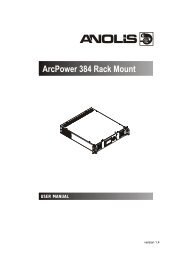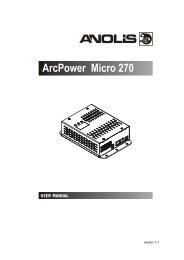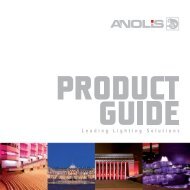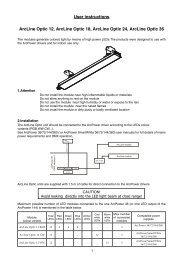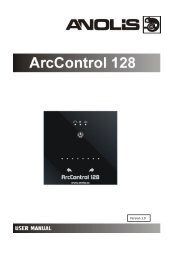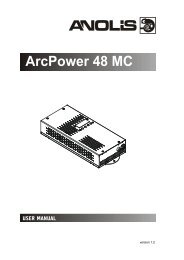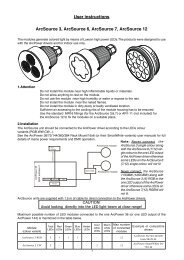You also want an ePaper? Increase the reach of your titles
YUMPU automatically turns print PDFs into web optimized ePapers that Google loves.
User instructions<br />
ArcLink 4 / ArcLink Optic 4<br />
The modules generate light by means of high power LEDs.The products were designed to use with the<br />
ArcPower drivers and for indoor use only.<br />
1.Attention:<br />
Do not install the module near high inflammable liquids or materials<br />
Do not allow anything to rest on the module<br />
Do not use the module near high humidity or water or expose to the rain<br />
Do not install the module near the naked flames<br />
Do not install the module in dirty,dusty or badly ventilated location<br />
2.ArcLink 4 connections:<br />
RJ45 termination plug:<br />
(View facing pins)<br />
3.Installation:<br />
Wiring of patch cables which connect ArcLink<br />
modules each other:<br />
1------ 8<br />
2------ 7<br />
3------ 6<br />
4------ 5<br />
5------ 4<br />
6 ----- 3<br />
7------ 2<br />
8 ----- 1<br />
Patch cables<br />
Termination<br />
plug<br />
ArcPower 36<br />
DMX address=1<br />
DMX OUT<br />
DMX<br />
controller<br />
RJ45/XLR cable<br />
DMX IN<br />
LED<br />
Input ArcLink 4RGBWW Output<br />
Input ArcLink 4RGBWW Output<br />
Input ArcLink 4RGBWW Output<br />
Input ArcLink 4RGBWW Output<br />
Input ArcLink 4RGBWW Output<br />
Input ArcLink 4RGBWW Output<br />
RS 232<br />
Standard patch cable cat.5<br />
The ArcLink units should be connected to the ArcPower driver according to the LEDs colour<br />
variants (RGBW,WW,CW...).<br />
See ArcPower 36/72/144/360 ( or ArcPower SmartWhite 36/144) user manuals for full details of mains power<br />
requirements and DMX operation.<br />
Patch cable that connect ArcPower driver with the ArcLink 4 is a standard network cable category 5 used<br />
for connection between computer and HUB (wired 1:1, that is, pins with the same numbers are connected<br />
together).
Maximum number of ArcLink units connected the one LED output of the ArcPower driver is 10.<br />
Warning:Every LED module has input and output connector and they cannot be interchanged.<br />
The termination plug has to be connected at last LED module-see picture above.<br />
CAUTION!<br />
Avoid looking directly into the LED light beam at close range!<br />
4.Technical specifications:<br />
ArcLink 4 ArcLink Optic 4<br />
Max input current: 350 mA 350 mA<br />
Maximum Power Consumption: 4.5 watts 4.5 watts<br />
Power /Data Connection: RJ45 RJ45<br />
Comp. Power Supplies for<br />
RGBWW ,RGBCW variants:<br />
ArcPower 36/72/144/360/16x6 ArcPower 36/72/144/360/16x6<br />
Comp. Power Supplies for<br />
single colour variants: ArcPowerSmartWhite 36/144 ArcPowerSmartWhite 36/144<br />
Operating Ambient Temp.Range: -20°C/+40°C -20°C/+40°C<br />
Operating Temperature: +50°C@ambient 25°C +50°C@ambient 25°C<br />
Cooling System: convection convection<br />
Led device: ProLight Opto Proeon ProLight Opto Proeon<br />
Optical System: 142°x134° 10°, 22°, 30°, 34°, 46°x11°<br />
Typical Lumen Maintenance: 70%@ 50,000 hours 70%@ 50,000 hours<br />
Led Life Expectancy: minimum 50,000 hours minimum 50,000 hours<br />
LED colour variants for both models: R,G,B,A,CW,WW,RGBWW,RGBCW<br />
Weight: 0.05 kg 0.06 kg<br />
5.Dimensions:<br />
(All dimensions are in mm)<br />
ArcLink 4<br />
109.4<br />
140.6<br />
5.5<br />
28.6<br />
126<br />
ArcLink Optic 4
6. Accessories<br />
- ArcLink 4 (Arclink Optic 4)................................................................6 pcs<br />
- ArcLink patch cable (No.13050859).................................................5 pcs<br />
- RJ 45 termination plug for ArcLink 4(No.13050983)........................1 pcs<br />
7. Maintenance<br />
Isolate from power before accessing.<br />
- Keep the module dry.<br />
- From time to time visually inspect LED modules for any obvious faults.<br />
- Periodically clean lenses.Use a moist, lint-free cloth. Never use alcohol or<br />
solvents.<br />
Version 1.4<br />
28/07/2014<br />
Specifications are subject to change without notice.