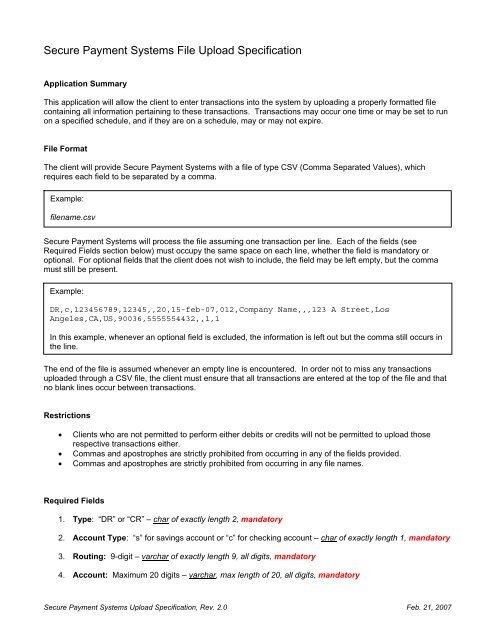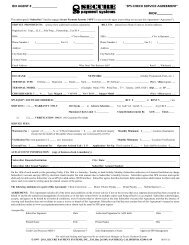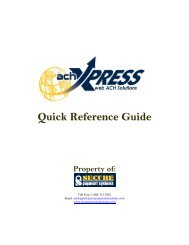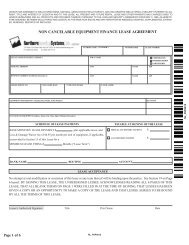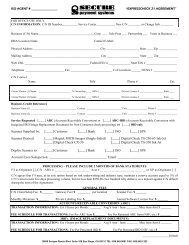achXPRESS Transactions Upload Spec - Secure Payment Systems
achXPRESS Transactions Upload Spec - Secure Payment Systems
achXPRESS Transactions Upload Spec - Secure Payment Systems
You also want an ePaper? Increase the reach of your titles
YUMPU automatically turns print PDFs into web optimized ePapers that Google loves.
<strong>Secure</strong> <strong>Payment</strong> <strong>Systems</strong> File <strong>Upload</strong> <strong>Spec</strong>ification<br />
Application Summary<br />
This application will allow the client to enter transactions into the system by uploading a properly formatted file<br />
containing all information pertaining to these transactions. <strong>Transactions</strong> may occur one time or may be set to run<br />
on a specified schedule, and if they are on a schedule, may or may not expire.<br />
File Format<br />
The client will provide <strong>Secure</strong> <strong>Payment</strong> <strong>Systems</strong> with a file of type CSV (Comma Separated Values), which<br />
requires each field to be separated by a comma.<br />
Example:<br />
filename.csv<br />
<strong>Secure</strong> <strong>Payment</strong> <strong>Systems</strong> will process the file assuming one transaction per line. Each of the fields (see<br />
Required Fields section below) must occupy the same space on each line, whether the field is mandatory or<br />
optional. For optional fields that the client does not wish to include, the field may be left empty, but the comma<br />
must still be present.<br />
Example:<br />
DR,c,123456789,12345,,20,15-feb-07,012,Company Name,,,123 A Street,Los<br />
Angeles,CA,US,90036,5555554432,,1,1<br />
In this example, whenever an optional field is excluded, the information is left out but the comma still occurs in<br />
the line.<br />
The end of the file is assumed whenever an empty line is encountered. In order not to miss any transactions<br />
uploaded through a CSV file, the client must ensure that all transactions are entered at the top of the file and that<br />
no blank lines occur between transactions.<br />
Restrictions<br />
• Clients who are not permitted to perform either debits or credits will not be permitted to upload those<br />
respective transactions either.<br />
• Commas and apostrophes are strictly prohibited from occurring in any of the fields provided.<br />
• Commas and apostrophes are strictly prohibited from occurring in any file names.<br />
Required Fields<br />
1. Type: “DR” or “CR” – char of exactly length 2, mandatory<br />
2. Account Type: “s” for savings account or “c” for checking account – char of exactly length 1, mandatory<br />
3. Routing: 9-digit – varchar of exactly length 9, all digits, mandatory<br />
4. Account: Maximum 20 digits – varchar, max length of 20, all digits, mandatory<br />
<strong>Secure</strong> <strong>Payment</strong> <strong>Systems</strong> <strong>Upload</strong> <strong>Spec</strong>ification, Rev. 2.0 Feb. 21, 2007
5. Invoice: characters – varchar, max length of 50, optional<br />
6. Amount: numeric dollar amount, maximum 2 decimal places – money, mandatory<br />
7. Process Date: mm/dd/yy or dd-mmm-yy and strictly later than current date – date, mandatory<br />
8. Expiration Date: Same format as Process Date and occurring later than or on the Process Date– date,<br />
optional<br />
9. Customer ID: characters, unique per client – varchar, max length of 50, mandatory<br />
10. DBA Name: Company name – varchar, max length of 100, mandatory if no first and last name<br />
11. First Name: characters – nvarchar, max length of 64, mandatory if no DBA Name<br />
12. Last Name: characters – nvarchar, max length of 64, mandatory if no DBA Name<br />
13. Address: characters – nvarchar, max length of 128, mandatory<br />
14. City: Characters – nvarchar, max length of 64, mandatory<br />
15. State: 2 character state code (e.g., CA, NY, etc) – char of exactly length 2, mandatory<br />
16. Country: Country abbreviation, US by default – char of exactly length 2, mandatory<br />
17. ZIP: 5-digit zip code – nvarchar, max length of 50, mandatory<br />
18. Phone: 10-digit telephone number – nvarchar, max length of 50, mandatory<br />
19. Reference: characters – varchar, max length of 100, optional<br />
20. Schedule: number indicating transaction schedule (1 = one time, 2 = weekly, etc.) – integer, mandatory<br />
Valid Schedules:<br />
1 Monthly (30 Days)<br />
2 Annually (365 Days)<br />
3 Weekly<br />
4 Bi-Weekly<br />
5 Semi-Monthly (15th and last day)<br />
6 Semi-Annually<br />
7 Monthly (last day of month)<br />
8 One Time<br />
9 Semi-Monthly (15th and 30th)<br />
10 Bi-Monthly (Every 2 months)<br />
11 Quarterly (Every 3 months)<br />
** IMPORTANT NOTE: Please be advised that recurring transactions only need to be entered ONCE into<br />
the system and will automatically regenerate subsequent transactions according to the specified<br />
schedule. To create a transaction that will be run only ONE (1) time, please use schedule eight (8). If<br />
you will be regularly uploading transactions from the same source files, please make sure u do NOT<br />
upload the same recurring transaction multiple times, as this will create a new recurring series each time<br />
you upload. **<br />
21. Auto Authorize: number indicating whether or not this transaction will automatically be authorized (1 =<br />
yes, 0 = no) – integer, mandatory<br />
<strong>Secure</strong> <strong>Payment</strong> <strong>Systems</strong> <strong>Upload</strong> <strong>Spec</strong>ification, Rev. 2.0 Feb. 21, 2007