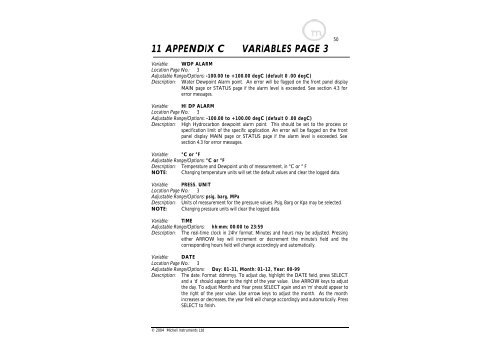Condumax II - Fagerberg
Condumax II - Fagerberg
Condumax II - Fagerberg
Create successful ePaper yourself
Turn your PDF publications into a flip-book with our unique Google optimized e-Paper software.
11 APPENDIX C VARIABLES PAGE 3<br />
50<br />
Variable: WDP ALARM<br />
Location Page No.: 3<br />
Adjustable Range/Options: -100.00 to +100.00 degC (default 0 .00 degC)<br />
Description: Water Dewpoint Alarm point. An error will be flagged on the front panel display<br />
MAIN page or STATUS page if the alarm level is exceeded. See section 4.3 for<br />
error messages.<br />
Variable: HI DP ALARM<br />
Location Page No.: 3<br />
Adjustable Range/Options: -100.00 to +100.00 degC (default 0 .00 degC)<br />
Description: High Hydrocarbon dewpoint alarm point. This should be set to the process or<br />
specification limit of the specific application. An error will be flagged on the front<br />
panel display MAIN page or STATUS page if the alarm level is exceeded. See<br />
section 4.3 for error messages.<br />
Variable: °C or °F<br />
Adjustable Range/Options: °C or °F<br />
Description: Temperature and Dewpoint units of measurement, in °C or ° F<br />
NOTE: Changing temperature units will set the default values and clear the logged data.<br />
Variable: PRESS. UNIT<br />
Location Page No.: 3<br />
Adjustable Range/Options: psig, barg, MPa<br />
Description: Units of measurement for the pressure values. Psig, Barg or Kpa may be selected.<br />
NOTE: Changing pressure units will clear the logged data.<br />
Variable: TIME<br />
Adjustable Range/Options: hh:mm; 00:00 to 23:59<br />
Description: The real-time clock in 24hr format. Minutes and hours may be adjusted. Pressing<br />
either ARROW key will increment or decrement the minute’s field and the<br />
corresponding hours field will change accordingly and automatically.<br />
Variable: DATE<br />
Location Page No.: 3<br />
Adjustable Range/Options: Day: 01-31, Month: 01-12, Year: 00-99<br />
Description: The date. Format: ddmmyy. To adjust day, highlight the DATE field, press SELECT<br />
and a ‘d’ should appear to the right of the year value. Use ARROW keys to adjust<br />
the day. To adjust Month and Year press SELECT again and an ‘m’ should appear to<br />
the right of the year value. Use arrow keys to adjust the month. As the month<br />
increases or decreases, the year field will change accordingly and automatically. Press<br />
SELECT to finish.<br />
© 2004 Michell Instruments Ltd