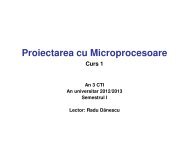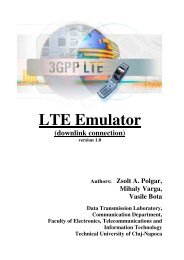External Interrupts
External Interrupts
External Interrupts
You also want an ePaper? Increase the reach of your titles
YUMPU automatically turns print PDFs into web optimized ePapers that Google loves.
Design with Microprocessors<br />
Year III Computer Science<br />
1-std Semester<br />
Lecture 3: AVR input/output
Input / Output ports<br />
• Input/output ports: PORTA ... PORTG<br />
• PORTA... PORTE can be accessed through in and out instructions<br />
• PORTF, PORTG can be accessed only through ld, st (extended I/O address<br />
space: address > 0x0060h).<br />
• Every pin (Pxn) can be configured as input or output by writing the<br />
corresponding DDRx (data direction register)<br />
• Writing to the port can be done through the PORTx register<br />
• Reading from the port can be done through PINx register (read-only)<br />
• Protection diodes<br />
• “Pull up” resistors (http://en.wikipedia.org/wiki/Pull-up_resistor) can be<br />
activated/deactivated through “Logic”
Pull-up resistors<br />
(http://en.wikipedia.org/wiki/Pullup_resistor)<br />
- Used in electronic logic circuits to<br />
ensure that inputs to logic systems<br />
settle at expected logic levels if<br />
external devices are disconnected<br />
or high-impedance.<br />
- They may also be used at the<br />
interface between two different<br />
types of logic devices, possibly<br />
operating at different power supply<br />
voltages.<br />
Input / Output ports
Input / Output ports<br />
General schematic for 1 pin (Pxn) of the I/O ports<br />
PUD – bit 2 in SFIOR reg<br />
PUD=1 ⇒ pull-up disabled<br />
Direction pin<br />
(DDRx)<br />
Output data<br />
(PORTx)<br />
Input data<br />
(PINx)
Output configuration<br />
Input / Output ports<br />
‘1’ Direction = 1<br />
ldi ri, 0xFF<br />
out DDRx, ri<br />
Data written into<br />
PORTx are sent to<br />
the output (Pxn)<br />
out PORTx, rj
Input / Output ports<br />
Input configuration (with pull-up resistor enabled)<br />
‘0’<br />
Direction = 0<br />
& PUD = 0 (enabled)<br />
ldi ri, 0x00<br />
out DDRx, ri<br />
‘1’ written to PORTx<br />
activates the pull-up<br />
resistor<br />
ldi ri, 0xFF<br />
out PORTx, ri<br />
Data become<br />
available on PINx<br />
in ri, PINx
• Stats of the I/O pins (Pxn)<br />
Input / Output ports<br />
• PUD – Pull Up Disable – GLOBAL<br />
• Value ‘1’ of bit 2 from SFIOR deactivates all pull-up resistors<br />
To set (PUD=1)<br />
in r17, SFIOR<br />
ori r17, 0b00000100<br />
out SFIOR, r17<br />
To clear (PUD=0)<br />
in r17, SFIOR<br />
andi r17, 0b11111011<br />
out SFIOR, r17
Input / Output ports<br />
• Example 1 – BTNs & LEDs<br />
• “Pull-up” resistors are providing ‘1’ on the pin (Pxn) when the push-button is<br />
not pressed<br />
• When the button is pressed, the pin (Pnx) level is ‘0’ by the connection to<br />
GND<br />
• A level of ‘0’ on the output pins (port B) determine the LEDs to lit<br />
• A level of ‘1’ on the B pins turns off the LEDs<br />
http://en.wikipedia.org/wiki/Li<br />
ght-emitting_diode
• Example 1 – BTNs & LEDs<br />
Input / Output ports<br />
ldi r16, 0x00<br />
out DDRD, r16 ; Set Direction of port D: input<br />
ldi r16, 0xFF ; ‘1’ to PORTD: pull-up resistors are activated<br />
out PORTD, r16 ; assume that PUD = 0;<br />
ldi r16, 0xFF<br />
out DDRB, r16 ; Set Direction of port B - output<br />
loop:<br />
in r16, PIND ; Read from port D<br />
out PORTB, r16 ; Write to port B (LEDs are “set” until the next<br />
; out PORTB, r16 )<br />
rjmp loop<br />
• Attention<br />
in r16, PIND Read the status of the external pins changed by the previous<br />
activity (INPUT value from port)<br />
in r16, PORTD Reads the status of PORTD (ex: pull-up resistors activated)
Input / Output ports<br />
Example 2 – LEDs matrix display<br />
• Both ports (D & B) are outputs<br />
• To lit up a LED, to its “anode” a value of ‘1’ (Vcc) should be applied and to<br />
its cathode a value of ‘0’ (Gnd) should be applied<br />
• Only one row or one column can be lit at a time (due powering reasons)<br />
• For displaying on the whole matrix, the rows or columns are lit up in<br />
successive order with a specified frequency (Refresh_period:1 ms … 16 ms)
Input / Output ports<br />
Example 2 – LEDs matrix display (column shifting approach)<br />
Initialize ports (D & B) as outputs<br />
Initialize counter: c=0<br />
Initialize column mask = 10000<br />
Write to port D the column values:<br />
out PORTD, value<br />
Enable column c: out PORTB, mask<br />
c = c+1; shift right the mask<br />
Delay: Refresh_period / no_columns<br />
no<br />
c > 4<br />
yes
Example 2 – LEDs matrix display<br />
Input / Output ports<br />
- Homework: write the above program in AVR assembly, then change the<br />
approach (use row shifting)<br />
Example of a software delay routine (delay ≈ 49 ms)<br />
; 3 embedded loops<br />
; delay time ≈ 49 ms<br />
; dec instruction does not affect the Carry bit<br />
delay:<br />
ldi r17, 1<br />
loop1:<br />
ldi r18, 255<br />
loop2:<br />
ldi r19, 255<br />
loop3:<br />
dec r19<br />
brne loop3<br />
dec r18<br />
brne loop2<br />
dec r17<br />
brne loop1<br />
ret
Input / Output ports<br />
Example 3 – Block of 4 x SSD<br />
• Each digit (SSD) has 7 LEDs, with common anode<br />
• Level ‘1’ on the anode activates the digit (only one digit can be lit at a time<br />
- due to powering reasons)<br />
• Values of ‘0’ on each LED cathode will lit up the corresponding segment of<br />
the digit (SSD)<br />
•For displaying on the whole SSD block, digits are activated in successive<br />
order with a specified frequency (Refresh_period:1 ms … 16 ms)
•Example 3 – Block of 4 x SSD<br />
Input / Output ports<br />
Initialize ports (D & B) as outputs<br />
Initialize counter: c=0<br />
Initialize digit mask = 0111<br />
Write to port D the SSD pattern:<br />
out PORTD, value<br />
no<br />
Enable digit c: out PORTB, mask<br />
c = c+1; shift right the mask<br />
Delay: Refresh_period / no_digits<br />
c > 3<br />
yes
Input / Output ports<br />
Example 4 – Digilent PMOD SSD (2x7 segments)
SSD example (1)<br />
Example 4 – The use of the Digilent PMOD SSD (2x7 segments)<br />
Write a program to display a 2 digit number using Cerebot 2 && PMOD-SSD<br />
connected to PORTA (SSD_J1 ⇒ JA 1-6 , SSD_J2 ⇒ JA 7-14 )<br />
sevstable1: ; code table in program memory for LED anodes (option 1)<br />
; Cgfedbca<br />
.db 0b00111111 ; (0x3F) 0<br />
.db 0b00000110 ; (0x06) 1<br />
.db 0b01011011 ; (0x5B) 2<br />
.db 0b01001111 ; (0x4F) 3<br />
.db 0b01100110 ; (0x66) 4<br />
.db 0b01101101 ; (0x6D) 5<br />
.db 0b01111101 ; (0x7D) 6<br />
.db 0b00000111 ; (0x07) 7<br />
.db 0b01111111 ; (0x7F) 8<br />
.db 0b01101111 ; (0x6F) 9<br />
.db 0b01110111 ; (0x77) A<br />
.db 0b01111100 ; (0x7C) b<br />
.db 0b00111001 ; (0x39) C<br />
.db 0b01011110 ; (0x5E) d<br />
.db 0b01111001 ; (0x79) E<br />
.db 0b01110001 ; (0x71) F<br />
sevstable2: ; code table in program memory for LED anodes (option 2)<br />
.db 0x3F,0x06,0x5B,0x4F,0x66,0x6D,0x7D,0x07,0x7F,0x6F,0x77,0x7C,0x39,0x5E,0x79,0x71
SSD example (2)<br />
.include "m64def.inc"<br />
.org 0x0000<br />
rjmp main<br />
.def temp = r20<br />
.def index0 = r21 // counter for accessing bytes in program memory<br />
.def index1 = r22 // counter for accessing words in program memory<br />
.def digit0 = r23<br />
.def digit1 = r24<br />
.set tab_size = 16<br />
// macro used to read a values from vector/table @0 (stored in program memory), index<br />
@1. output is placed in @2<br />
.macro rdb ; memory_address, offset, output register<br />
ldi zh, high(2*@0) //load higher bits of 2*memory_address<br />
ldi zl, low(2*@0) //load lower bits of 2*memory_address<br />
add zl, @1 //adds @1 (offset) to zl<br />
ldi temp,0 //resets temp<br />
adc zh, temp //adds carry to zh<br />
lpm @2, Z //loads memory location Z into output<br />
.endmacro<br />
delay_refresh:<br />
// performs a 5 ms delay<br />
ldi r17, 26<br />
loop1:<br />
ldi r18, 255<br />
loop2:<br />
dec r18<br />
brne loop2<br />
dec r17<br />
brne loop1<br />
ret
main:<br />
ldi r16, low(RAMEND)<br />
out SPL, r16<br />
ldi r16, high(RAMEND)<br />
out SPH, r16<br />
//SSD connected to PORTA<br />
ldi temp, 0xFF<br />
out DDRA, temp<br />
SSD example (3)<br />
loop:<br />
// infinite loop that displays number 46 on the SSD<br />
ldi index0, 4<br />
rdb sevstable2, index0, digit0<br />
ori digit0, 0x80<br />
out PORTA, digit0<br />
rcall delay_refresh<br />
ldi index1, 6<br />
rdb sevstable2, index1, digit1<br />
out PORTA, digit1<br />
rcall delay_refresh<br />
rjmp loop<br />
Homework: modify the above example in order to use sevtable1 as LUT
Alternative I/O functions<br />
Alternative functions of the I/O pins of ATmega 64 MCU
Alternative I/O functions<br />
Alternative functions of the I/O pins of ATmega 64 MCU<br />
Example: alternative functions of port B<br />
Signal generation through<br />
the internal timers<br />
Signal for SPI<br />
communication through the<br />
the internal controller
Alternative I/O functions<br />
Alternative functions of the I/O pins of ATmega 64 MCU<br />
Example: alternative functions of port D<br />
<strong>External</strong> interrupts or serial<br />
communication
<strong>Interrupts</strong><br />
• Interrupt sources are presented in the Interrupt Vector table<br />
• <strong>Interrupts</strong> can be accepted after the finish of the currently executed instruction<br />
• Response time:> = 4 cycles<br />
PC (2 bytes) saved on the stack (push)<br />
Stack Pointer � Stack Pointer - 2;<br />
Jump according to the interrupt vector table<br />
Interrupt system is blocked: bit I, SREG(7) � 0<br />
• After 4 cycles begins the execution of the ISR (optimal case)<br />
• If the interrupt is used for waking up from sleep mode, the response time is<br />
increased with 4 cycles<br />
• Returning from ISR (RETI): 4 cycles<br />
PC � PC saved (pop from stack)<br />
Stack Pointer � Stack Pointer + 2;<br />
Interrupt system is enabled: bit I, SREG(7) � 1<br />
• Bit I can be set/reset directly through instructions SEI & CLI<br />
• Priority: decreases with the increasing of the interrupt number<br />
• Maximum priority : Reset
Reset and Interrupt Vectors<br />
Notes:<br />
1. When the BOOTRST Fuse is<br />
programmed, the device will<br />
jump to the Boot Loader address<br />
at reset, see “Boot Loader<br />
Support – Read-While-Write Selfprogramming”<br />
on page 277.<br />
2. When the IVSEL bit in<br />
MCUCR is set, Interrupt Vectors<br />
will be moved to the start of the<br />
Boot Flash section. The address<br />
of each Interrupt Vector will then<br />
be address in this table added to<br />
the start address of the Boot<br />
Flash section.
Reset and Interrupt Vectors<br />
Notes:<br />
3. The <strong>Interrupts</strong> on address<br />
0x0030 - 0x0044 do not exist<br />
in ATmega103 compatibility<br />
mode. � Digilent - AVR<br />
Programmer - Fuses
Initialization of Interrupt Vector Table<br />
Most typical program setup for RESET and Interrupt Vector Addresses<br />
.include "m64def.inc"<br />
.cseg<br />
.org 0x0000<br />
rjmp RESET ; Reset Handler: address 0x0000<br />
.org 0x0002<br />
rjmp EXT_INT0 ; IRQ0 Handler: address 0x0002<br />
.org 0x0004<br />
rjmp EXT_INT1 ; IRQ1 Handler: address 0x0004<br />
………<br />
; End of Interrupt Vector Table<br />
RESET:<br />
ldi r16, low(RAMEND)<br />
out SPL, r16<br />
ldi r16, high(RAMEND)<br />
out SPH, r16<br />
sei<br />
…. ; insert your main code here<br />
EXT_INT0<br />
…. ; write here your ISR code<br />
reti
<strong>External</strong> <strong>Interrupts</strong><br />
EICRA – <strong>External</strong> Interrupt Control Register A<br />
<strong>Interrupts</strong> (3 - 0) triggering: level (low) ; edge + ; edge - ;<br />
EICRB – <strong>External</strong> Interrupt Control Register B<br />
<strong>Interrupts</strong> (7 - 4) triggering: level (low) ; edge (+ / -); edge + ; edge - ;
<strong>External</strong> <strong>Interrupts</strong><br />
EIMSK – <strong>External</strong> Interrupt Mask Register<br />
INTi = 1 : interrupt validated, if SREG(I) = 1; INTi = 0 : interrupt masked<br />
EIFR – <strong>External</strong> Interrupt Flag Register<br />
At the activation of an external interrupt request signal: INTFi ���� 1<br />
If SREG(I) = 1 & EIMSK(INTi) = 1, the corresponding ISR is executed<br />
according to the Interrupt Vectors Table (IVT)<br />
INTFi � 0 after the jump to ISR or if 1 is written in the corresponding<br />
position (software generated interrupt).<br />
<strong>External</strong> interrupts are triggered even if the pin is programmed as output !
<strong>External</strong> <strong>Interrupts</strong><br />
Example 5: counter incremented by an external interrupt (generated by a button<br />
connected INT 0 / pin PD0). Output counter value on LEDs<br />
.org 0x0000 ; vector address for reset interrupt<br />
rjmp main<br />
.org 0x0002 ; vector address of the ISR for external interrupt INT0<br />
rjmp isr_INT0 ; (see table 23, page 61 in atmega64(L).pdf)<br />
main:<br />
ldi r16, high(RAMEND) ; initialize the stack – necessary for interrupts<br />
out SPH, R16<br />
ldi r16, low(RAMEND)<br />
out SPL, R16<br />
ldi r16, 0b00000011 ; configure INT0 activation mode (rising edge)<br />
sts EICRA, r16 ; EICRA address = 0x006A > 0x0060<br />
ldi r16, 0b00000001 ; enabling INT0<br />
out EIMSK, r16 ; EICRA address = 0x0059 < 0x0060<br />
ldi r16, 0xFF ; set direction of port E as output (of the counter LED’s)<br />
out DDRE, r16<br />
ldi r17,0 ; initial value of the counter
<strong>External</strong> <strong>Interrupts</strong><br />
Example 5: counter incremented by an external interrupt (generated by a button<br />
connected INT 0 pin – PD0), continued …<br />
loop:<br />
sei ; global activation of the interrupt system<br />
out PORTE, r17 ; output the value of the counter to port E (LEDs)<br />
rjmp loop<br />
isr_INT0: ; INT0 ISR (Interrupt Service Routine for external interrupt 0)<br />
inc r17 ; increment the counter<br />
reti ; return from interrupt
<strong>External</strong> <strong>Interrupts</strong><br />
Homework: Modify the previous example in order to use two buttons connected<br />
to INT1 and INT2. The INT1 should increment the counter by 2, while the INT2<br />
should decrement the counter by one.<br />
Hint (how to link the ISR address to the interrupt vector table):<br />
.org 0x0000 ; vector address for reset interrupt<br />
rjmp main<br />
.org 0x0004 ; vector address of the ISR for external interrupt INT1<br />
rjmp isr_INT1 ; (see table 23, page 61 in atmega64(L).pdf)<br />
.org 0x0006 ; vector address of the ISR for external interrupt INT2<br />
rjmp isr_INT2 ; (see table 23, page 61 in atmega64(L).pdf)