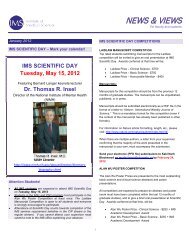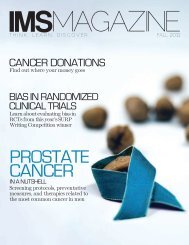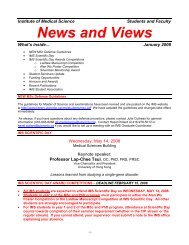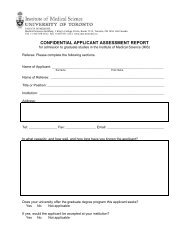Provisional Course Outline - CIHR Training Program in ...
Provisional Course Outline - CIHR Training Program in ...
Provisional Course Outline - CIHR Training Program in ...
Create successful ePaper yourself
Turn your PDF publications into a flip-book with our unique Google optimized e-Paper software.
MSC7000Y REGENERATIVE MEDICINE<br />
4@34<br />
Contact Information<br />
<strong>Program</strong> Director: Dr. Gary Levy<br />
<strong>Course</strong> Director: Dr. Heather Ross<br />
2013-2014 <strong>Course</strong> <strong>Outl<strong>in</strong>e</strong><br />
<strong>Program</strong>/<strong>Course</strong> Coord<strong>in</strong>ator: Mrs. Anna Cocco<br />
Office Hours: Monday–Friday 8:30am - 4:00pm<br />
Office: Toronto General Hospital, 585 University Avenue, 11C-1239<br />
Telephone: (416) 340-4800 ext.6315 Fax: (416) 340-3378<br />
email: anna.cocco@uhn.ca<br />
Teach<strong>in</strong>g Assistants<br />
Rachel Leeder<br />
Just<strong>in</strong> William (NCRM only)<br />
email: Rachel.leeder@mail.utoronto.ca<br />
email: TA-TPRM@ncrm.org<br />
Stem Cell Network (SCN) Students pre-enrolment:<br />
Paul Cassar, Stem Cell Network Scientist <strong>in</strong> Residence<br />
Telephone: (613) 739-6672 email: pcassar@stemcellnetwork.ca<br />
Nichi-In Centre for Regenerative Medic<strong>in</strong>e (NCRM) Students pre-enrolment:<br />
Dr. Samuel Abraham, NCRM Director email: drabrahamsj@ybb.ne.jp<br />
Cairo University (CCD-CU) Students pre-enrolment:<br />
email: cl<strong>in</strong>chem@kasrala<strong>in</strong>y.edu.eg<br />
<strong>Course</strong> Lectures<br />
Part I: Background: Organ Failure<br />
a) Heart, Lung, Liver, Kidney, Pancreas Failure <strong>in</strong>clud<strong>in</strong>g physiology, human impact, ethics and cost,<br />
medical management, and the implications for regenerative medic<strong>in</strong>e<br />
b) Current Approaches to Surgical Management of Organ Failure <strong>in</strong>clud<strong>in</strong>g transplant and non-transplant<br />
approaches<br />
Part II: Regenerative Medic<strong>in</strong>e and Innovative Technologies<br />
a) Stem Cells series<br />
b) Gene Therapy<br />
c) Tolerance<br />
d) Biomarkers and Assays<br />
e) Tissue Manufactur<strong>in</strong>g<br />
f) Regenerative Neuroscience<br />
Revised June 18, 2013 1
Part III: Cl<strong>in</strong>ical Applications of Regenerative Medic<strong>in</strong>e<br />
a) Translation of New Therapies from Bench to Bedside<br />
b) Fundamentals of Cl<strong>in</strong>ical Trials Design<br />
c) Evaluation of Health-Related Quality of Life<br />
d) Patient Issues and Concerns<br />
e) Health Economics<br />
f) Role of Foundations <strong>in</strong> Regenerative Medic<strong>in</strong>e<br />
Part IV: Ethics and Society<br />
a) Research Ethics<br />
b) Transplantation Ethics<br />
c) Regenerative Medic<strong>in</strong>e Ethics<br />
d) The Media & Public<br />
e) Biomedical Research Commercialization, F<strong>in</strong>anc<strong>in</strong>g and the Biotechnology Industry<br />
f) Regulation of Regenerative Medic<strong>in</strong>e: Position of Health Canada<br />
Part V: Visit<strong>in</strong>g Speaker Lectures<br />
There are a total of four lectures through the year, which are held <strong>in</strong> conjunction with the Multi Organ Transplant<br />
(MOT) Rounds at 8:00am for one hour (all students to attend).<br />
a) TBA - Wednesday, November 13, 2013<br />
b) TBA - Wednesday, February 5, 2014<br />
c) TBA - Wednesday, April 9, 2014<br />
d) TBA - Thursday, April 10, 2014<br />
Pre-requisites<br />
The course will be open to all qualified students at the University of Toronto. These <strong>in</strong>clude: the Institute of<br />
Medical Science, Faculty of Nurs<strong>in</strong>g, Institute of Biomaterials and Biomedical Eng<strong>in</strong>eer<strong>in</strong>g, Department of<br />
Pathology and Molecular Medic<strong>in</strong>e, Department of Immunology, and the Department of Medic<strong>in</strong>e.<br />
Students whom are <strong>in</strong> affiliated departments at the University of Ottawa, McMaster University, and whose<br />
supervisors are members of the Stem Cell Network and/or the <strong>CIHR</strong> <strong>Tra<strong>in</strong><strong>in</strong>g</strong> <strong>Program</strong> <strong>in</strong> Regenerative Medic<strong>in</strong>e<br />
(TPRM). Other students across Canada can apply for this course via OGVS, CUGTA, and/or Graduate<br />
Exchange.<br />
Students registered <strong>in</strong> this course must be do<strong>in</strong>g research <strong>in</strong> the field of Regenerative Medic<strong>in</strong>e.<br />
Enrolment Restrictions<br />
Permission must be granted by the <strong>Course</strong> Director prior to register<strong>in</strong>g for the course.<br />
Interested tra<strong>in</strong>ees must e-mail Dr. Heather Ross (and copy the <strong>Course</strong> Coord<strong>in</strong>ator, Anna Cocco) with the<br />
follow<strong>in</strong>g <strong>in</strong>formation:<br />
Your personal <strong>in</strong>formation (Name, University/Department, <strong>Program</strong> and Year of Study (i.e. MSc, PhD,<br />
PDF)<br />
<br />
<br />
Your Supervisor’s <strong>in</strong>formation (Name and e-mail)<br />
A brief description (200 words or less) on i) your <strong>in</strong>terest <strong>in</strong> tak<strong>in</strong>g this course, and ii) the relation of your<br />
research project to regenerative medic<strong>in</strong>e.<br />
An enrolment limit of 20 students at the University of Toronto & offsite universities and 20 students across<br />
Canada (SCN) is <strong>in</strong> place for the 2013-2014 academic year.<br />
All other registrants will be waitlisted.<br />
Webcast<strong>in</strong>g Requirements (offsite students ONLY):<br />
Offsite students must register for their webcast<strong>in</strong>g profile at<br />
http://host<strong>in</strong>g.desire2learncapture.com/<strong>CIHR</strong>/1/page/Home.aspx prior to view<strong>in</strong>g live/archived web casts. If you<br />
have problems, please contact one of the teach<strong>in</strong>g assistants.<br />
Revised June 18, 2013 2
Offsite students are required to have access to the follow<strong>in</strong>g below <strong>in</strong> order to take the course via webcast<strong>in</strong>g;<br />
• Operat<strong>in</strong>g System: Any<br />
• Adobe Flash Player 9.0.124+ (Test your Flash version at: http://www.adobe.com/software/flash/about/)<br />
• High-speed broadband <strong>in</strong>ternet connection<br />
• Modern web browser, such as IE7/8, Firefox 2+, Chrome 1+, or Safari 3+<br />
• Microsoft PowerPo<strong>in</strong>t 2003+<br />
• Daily access to email<br />
<strong>Course</strong> Communication<br />
All course <strong>in</strong>formation will be communicated to students through the Blackboard Portal as the ma<strong>in</strong> mechanism<br />
(http://portal.utoronto.ca/), <strong>in</strong> addition to the email address associated with the BlackBoard Portal account.<br />
Students will be provided with a log<strong>in</strong> and password for BlackBoard Portal once their registration is completed<br />
through ROSI. Early access to the Portal is not available.<br />
It is YOUR responsibility to ensure you check your BlackBoard Portal and Email account daily.<br />
Logg<strong>in</strong>g <strong>in</strong> to your Blackboard <strong>Course</strong> Website<br />
Like many other courses, MSC7000Y uses Blackboard Portal for its course website. To access the MSC7000Y<br />
website, or any other Blackboard Portal-based course website, go to the University of Toronto portal log<strong>in</strong> page<br />
at http://portal.utoronto.ca and log<strong>in</strong> us<strong>in</strong>g your UTORid and password. Once you have logged <strong>in</strong> to the portal<br />
us<strong>in</strong>g your UTORid and password, look for the My <strong>Course</strong>s module, where you’ll f<strong>in</strong>d the l<strong>in</strong>k to the MSC7000Y<br />
course website along with the l<strong>in</strong>k to all your other Blackboard Portal-based courses.<br />
Activat<strong>in</strong>g your UTORid and Password<br />
If you need <strong>in</strong>formation on how to activate your UTORid and set your password for the first time, please go to<br />
www.utorid.utoronto.ca. Under the “First Time Users” area, click on “activate your UTORid” (if you are new to the<br />
university) or “create your UTORid” (if you are a return<strong>in</strong>g student), then follow the <strong>in</strong>structions.<br />
New students who use the l<strong>in</strong>k to “activate your UTORid” will f<strong>in</strong>d reference to a “Secret Activation Key”. This<br />
was orig<strong>in</strong>ally issued to you when you picked up your Tcard at the library or emailed to you directly. If you have<br />
lost your Secret Activation Key you can call 416-978-HELP or visit the Help Desk at the Information Commons<br />
on the ground floor of Robarts Library to be issued a new one. The course <strong>in</strong>structor will not be able to help<br />
you with this. 416-978-HELP and the Help Desk at the Information Commons can also answer any other<br />
questions you may have about your UTORid and password.<br />
Email Communication with the <strong>Course</strong> Coord<strong>in</strong>ator<br />
At times, the course coord<strong>in</strong>ator may decide to send out important course <strong>in</strong>formation by email. To that end, all<br />
UofT students are required to have a valid UofT email address. You are responsible for ensur<strong>in</strong>g that your UofT<br />
email address is set up AND properly entered <strong>in</strong> the ROSI system. You can do that by us<strong>in</strong>g the follow<strong>in</strong>g<br />
<strong>in</strong>structions:<br />
To submit the <strong>in</strong>formation to activate your UTORid and password (see above), you will need to click the<br />
“Validate” button. Follow the <strong>in</strong>structions on the subsequent screens to receive your utoronto.ca address. Once<br />
you have your UofT email address, go to the ROSI system (www.rosi.utoronto.ca), log <strong>in</strong> and update the system<br />
with your new UofT email address.<br />
You can check your University of Toronto email account from<br />
1. The UofT home page http://www.utoronto.ca: From the Quick L<strong>in</strong>ks menu on the top right, choose<br />
“my.utoronto.ca”. Enter your UTORid and password, and when the Welcome page opens, click “WEBMAIL”.<br />
2. Email software <strong>in</strong>stalled on your computer, for example Microsoft Outlook or Mozilla Thunderbird. Visit the<br />
Help Desk at the Information Commons or call 416-978-HELP for help with the set up.<br />
Forward<strong>in</strong>g your utoronto.ca email to a Hotmail, Gmail, Yahoo or other type of email account is not<br />
advisable. In some cases, messages from utoronto.ca addresses sent to Hotmail, Gmail or Yahoo accounts are<br />
filtered as junk mail, which means that emails from your course <strong>in</strong>structor may end up <strong>in</strong> your spam or junk mail<br />
folder.<br />
You are responsible for:<br />
1. Ensur<strong>in</strong>g you have a valid U of T email address that is properly entered <strong>in</strong> the ROSI system;<br />
2. Check<strong>in</strong>g your U of T email account on a regular basis.<br />
Revised June 18, 2013 3
Grad<strong>in</strong>g scheme for exam<strong>in</strong>ations, assignments<br />
Specific criteria are specified below:<br />
(a) Evaluation methods:<br />
Assignments (2) 20%<br />
Take-home Midterm Exam (1) 25%<br />
F<strong>in</strong>al Project Presentations–Abstract/Symposium (1) 40%<br />
Participation and Attendance 15%<br />
(b) Evaluation Breakdown:<br />
Component<br />
Total<br />
First Term Assignment (essay) (NCRM 15%) 10%<br />
Mid Term Take home exam (NCRM 35%) 25%<br />
Second Term Assignment (essay) (NCRM 15%)<br />
F<strong>in</strong>al Abstract<br />
F<strong>in</strong>al Presentation (Symposium)<br />
10%<br />
10%<br />
30%<br />
Participation/Attendance 15%<br />
(c) Criteria for assess<strong>in</strong>g participation:<br />
i) In class attendance for University of Toronto students and Real-time live webcast attendance for<br />
offsite students (*students with a time zone difference will view Archives). This data will be tracked.<br />
ii) Participation <strong>in</strong> discussions, and questions dur<strong>in</strong>g the lecture.<br />
If unable to attend class, notification must be given <strong>in</strong> advance to the teach<strong>in</strong>g assistants and the course<br />
coord<strong>in</strong>ator.<br />
(d) Schedule of Evaluation Deadl<strong>in</strong>es:<br />
Assignment 1: November 8 th 2013<br />
Mid Term Exam (Take Home) December 19 th 2013<br />
Assignment 2 February 12 th , 2014<br />
F<strong>in</strong>al Exam Project Title February 28 th , 2014<br />
F<strong>in</strong>al Exam Abstract March 14 th , 2014<br />
F<strong>in</strong>al Exam Presentation Slides April 8 th , 2014<br />
F<strong>in</strong>al Exam Presentations – Students' Symposium* April 9 th - 10 th , 2014<br />
FINAL EXAM PRESENTATIONS - STUDENTS' SYMPOSIUM<br />
*All students must make arrangements to be available for the entire duration of the Student Symposium<br />
from April 9-10, 2014.<br />
This will <strong>in</strong>clude a Network<strong>in</strong>g D<strong>in</strong>ner on the night of the 10 th .<br />
Supervisors are encouraged to attend (if not available, must send a suitable mentor ie. Post-Doctoral Fellow, or<br />
senior research colleague).<br />
All assignments and exams are to be submitted through the Turnit<strong>in</strong>.com and Portal with the exception of<br />
the f<strong>in</strong>al presentations, which are oral presentations. You may also send back-up copies to the Teach<strong>in</strong>g<br />
Assistants.<br />
TURNITIN.COM<br />
Normally, students will be required to submit their coursework to Turnit<strong>in</strong>.com for a review of textual similarity<br />
and detection of possible plagiarism. In do<strong>in</strong>g so, students will allow their essays to be <strong>in</strong>cluded as source<br />
documents <strong>in</strong> the Turnit<strong>in</strong>.com reference database, where they will be used solely for the purpose of detect<strong>in</strong>g<br />
plagiarism. The terms that apply to the University's use of the Turnit<strong>in</strong>.com service are described on the<br />
www.turnit<strong>in</strong>.com website.<br />
Students must setup an account by follow<strong>in</strong>g <strong>in</strong>structions <strong>in</strong> the enclosed Turnit<strong>in</strong> Guide for Students (attached).<br />
Revised June 18, 2013 4
Academic Misconduct<br />
From the Code of Behaviour on Academic Matters:<br />
It shall be an offence for a student know<strong>in</strong>gly:<br />
(d) to represent as one's own any idea or expression of an idea or work of another <strong>in</strong> any academic<br />
exam<strong>in</strong>ation or term test or <strong>in</strong> connection with any other form of academic work, i.e. to commit<br />
plagiarism.<br />
Wherever <strong>in</strong> the Code an offence is described as depend<strong>in</strong>g on "know<strong>in</strong>g", the offence shall likewise be<br />
deemed to have been committed if the person ought reasonably to have known.<br />
Please review the full Code at http://www.govern<strong>in</strong>gcouncil.utoronto.ca/policies/behaveac.htm<br />
Late submission of work<br />
Overdue assignments: a deduction of 10% of a grade per day for five days, after which a grade of zero is<br />
assigned.<br />
Students must contact the course coord<strong>in</strong>ator as soon as possible if they anticipate they will not be able to<br />
meet a deadl<strong>in</strong>e (at m<strong>in</strong>imum with<strong>in</strong> 48 hours of the deadl<strong>in</strong>e of assessment). The student may request special<br />
consideration based on health problems or other personal circumstances. <strong>Course</strong> directors have the right to<br />
extend evaluation deadl<strong>in</strong>es at their own discretion <strong>in</strong> such circumstances.<br />
(e) Responsibility of each evaluator (<strong>in</strong>cludes TA’s):<br />
Each faculty member will deliver a lecture provid<strong>in</strong>g an overview of the assigned topic. Select sessions will<br />
be dedicated to discussion <strong>in</strong> which participation is required. Students will be given the opportunity to email<br />
questions directly to the faculty member for further discussion. Grad<strong>in</strong>g standards will be set by a committee<br />
of faculty members and all assignments will be graded by at least two faculty members <strong>in</strong> addition to the<br />
teach<strong>in</strong>g assistant(s). Consensus grades will be assigned.<br />
<strong>Course</strong> & Lecture Evaluations<br />
All lectures are to be evaluated by students after the lecture through an anonymous survey web-l<strong>in</strong>k.<br />
At the end of the course, an overall course evaluation is to be completed <strong>in</strong> the same manner.<br />
Revised June 18, 2013 5