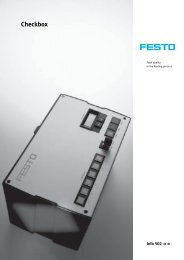MecLab® Technology for secondary schools - Festo
MecLab® Technology for secondary schools - Festo
MecLab® Technology for secondary schools - Festo
Create successful ePaper yourself
Turn your PDF publications into a flip-book with our unique Google optimized e-Paper software.
MecLab ®<br />
<strong>Technology</strong> <strong>for</strong> <strong>secondary</strong> <strong>schools</strong>
<strong>Festo</strong> Didactic<br />
MecLab ®<br />
<strong>Technology</strong> <strong>for</strong> <strong>secondary</strong> <strong>schools</strong><br />
Automation technology in school<br />
The learning objectives of MecLab ®<br />
Realistic and fascinating<br />
Modular and flexible<br />
Automation technology is one of the<br />
most important growth technologies<br />
in the world. Automated systems are<br />
to be found in virtually every area of<br />
life today.<br />
<strong>Festo</strong> is the innovative leader in industry<br />
and process automation. And<br />
with our subsidiary <strong>Festo</strong> Didactic,<br />
we are the leading provider of learning<br />
and skills-development solutions.<br />
With MecLab ® , the new learning system<br />
<strong>for</strong> <strong>secondary</strong> <strong>schools</strong>, pupils<br />
gain insights into one of the most<br />
significant fields of application <strong>for</strong><br />
automation technology – production<br />
technology.<br />
The three MecLab ® stations represent<br />
simplified models of typical processes<br />
to be found in any automated<br />
production plant.<br />
With MecLab ® a wealth of teaching<br />
topics and curriculum requirements<br />
can be covered, because its contents<br />
can be adapted accordingly:<br />
––<br />
Introduction to industrial production<br />
––<br />
Using technical terms correctly<br />
––<br />
Planning, developing and setting<br />
up technical systems<br />
––<br />
Understanding and using technical<br />
documentation; creating and<br />
using schematic diagrams, circuit<br />
diagrams, parts lists and technical<br />
drawings<br />
––<br />
Building models and creating<br />
simulations<br />
––<br />
Understanding and applying openand<br />
closed-control loop systems<br />
––<br />
System thinking and understanding<br />
the interactions of subsystems<br />
––<br />
Developing and constructing<br />
electric, electronic and pneumatic<br />
circuits<br />
––<br />
Understanding and using pneumatic<br />
and electrical actuators, sensors<br />
and controllers<br />
––<br />
Using computers as tools <strong>for</strong><br />
programming and simulation<br />
––<br />
MecLab ® replicates real industrial<br />
production processes.<br />
––<br />
Only industrial components are<br />
employed.<br />
––<br />
The pupils are presented with a<br />
diverse range of modification,<br />
expansion and programming possibilities.<br />
The tools required <strong>for</strong> making modifications<br />
are included. The wiring of<br />
the electrical components is simple<br />
and does not require tools, due to<br />
the use of standardised plugs. That<br />
lets you utilise MecLab ® flexibly in<br />
your classes, however you prefer.<br />
This award tells its own tale:<br />
Worlddidac Award 2008<br />
The MecLab ® stations can be used<br />
alone. Each one per<strong>for</strong>ms a practical<br />
function in itself, offering a wide<br />
range of learning possibilities and<br />
subject matter.<br />
In addition, the stations can be<br />
joined together to <strong>for</strong>m more complex<br />
“production lines”. This results<br />
in many opportunities <strong>for</strong> project<br />
work.<br />
Thus, after a short initial training<br />
period, pupils can take on the role<br />
of engineer and start working with<br />
MecLab ® . By interchanging components,<br />
the standard exercises can<br />
be expanded and changed.<br />
2<br />
www.festo-didactic.com
<strong>Festo</strong> Didactic<br />
MecLab ®<br />
The complete package<br />
The hardware<br />
MecLab ® is delivered in practical,<br />
stackable systainers, which function<br />
as storage units as well as transport<br />
packaging.<br />
MecLab ® is delivered fully assembled<br />
and ready <strong>for</strong> immediate use.<br />
MecLab ® is sturdy and fully capable<br />
of withstanding the rigors of a school<br />
environment.<br />
The individual stations have different<br />
functions:<br />
––<br />
The Stacking Magazine station<br />
contains a workpiece storage container<br />
and a feed separator.<br />
––<br />
The Conveyor station can transport<br />
and sort workpieces.<br />
––<br />
The Handling station can grip the<br />
workpieces and deposit them at<br />
defined points.<br />
The accompanying documents<br />
on CD-ROM<br />
The complete package includes a<br />
CD-ROM with:<br />
––<br />
Workbook: Teaching with MecLab ®<br />
––<br />
Technical book: Fundamentals of<br />
automation technology<br />
––<br />
Book of exercises with 5 – 7 exercises<br />
per station and prepared<br />
worksheets in *.doc <strong>for</strong>mat with<br />
solutions; these can be easily<br />
adapted to meet your particular<br />
requirements.<br />
––<br />
Prepared PowerPoint presentations<br />
with extensive visual materials <strong>for</strong><br />
use in class<br />
––<br />
Videos<br />
––<br />
Technical data <strong>for</strong> all components<br />
Control with FluidSIM ® software<br />
The stations are controlled with<br />
FluidSIM ® software and the EasyPort<br />
interface.<br />
FluidSIM ® is the application <strong>for</strong> creating<br />
and simulating pneumatic and<br />
electrical circuits and programmable<br />
logic controllers. With its universal<br />
PC interface, FluidSIM ® can control<br />
the MecLab ® stations directly. As a<br />
result, the pupils can follow a continuous<br />
functional chain from the circuit<br />
diagram to simulation to control.<br />
Since FluidSIM ® is supplied as a<br />
classroom licence, the number of pupils<br />
who can work with FluidSIM ® at<br />
one time is limited only by the number<br />
of computers. They can use it<br />
to try out their solutions in simulation<br />
be<strong>for</strong>e testing them on the real<br />
station. Moreover, FluidSIM ® provides<br />
in<strong>for</strong>mation at the click of a<br />
mouse button about all components,<br />
and many in<strong>for</strong>mative animated sequences.<br />
The complete package<br />
Contains everything you need <strong>for</strong><br />
working with MecLab ® :<br />
––<br />
1 Stacking Magazine station<br />
––<br />
1 Conveyor station<br />
––<br />
1 Handling station<br />
––<br />
1 compressor 230 V with connector<br />
<strong>for</strong> DE, FR, NO, SE, FI, PT, ES,<br />
AT, NL, BE, GR, TR, IT, DK, IR, ID or<br />
1 compressor 110 V with connector<br />
<strong>for</strong> US, CA, Central America, BR,<br />
CO, YU, EC, KR, TW, TH, PH, JP<br />
––<br />
3 x EasyPort to connect the stations<br />
to the computer<br />
––<br />
3 x power supply unit with connector<br />
<strong>for</strong> DE, FR, NO, SE, FI, PT, ES,<br />
AT, NL, BE, GR, TR, IT, DK, IR, ID or<br />
3 x power supply unit with connector<br />
<strong>for</strong> US, CA, Central America, BR,<br />
CO, YU, EC, KR, TW, TH, PH, JP<br />
––<br />
FluidSIM ®<br />
––<br />
Documents on CD-ROM<br />
––<br />
Workpieces<br />
––<br />
Tools<br />
––<br />
Screw set<br />
––<br />
Systainers<br />
Complete package<br />
230 V 549786<br />
110 V 556276<br />
www.festo-didactic.com<br />
3
<strong>Festo</strong> Didactic<br />
MecLab ®<br />
The Stacking Magazine and Conveyor stations<br />
1<br />
2<br />
1 Stacking Magazine station<br />
Functions<br />
In any automated production line,<br />
workpieces must be stored and fed<br />
into the production process in an orderly<br />
way. In MecLab ® that is the job<br />
of the Stacking Magazine station. It<br />
can store both workpieces (lid and<br />
can) in the arrangement desired, and<br />
can separate them out <strong>for</strong> feeding.<br />
The workpieces stored in the tower<br />
magazine are pushed out by the horizontally<br />
positioned cylinder. The vertically<br />
positioned cylinder can then<br />
replicate a press-fit process (e.g.<br />
pressing a lid onto a can). All processes<br />
are controlled electro-pneumatically.<br />
A magnetic limit switch can<br />
be used to record the position<br />
of a cylinder.<br />
Technical learning objectives<br />
––<br />
Fundamentals of pneumatics<br />
––<br />
Single-acting cylinders<br />
––<br />
Double-acting cylinders<br />
––<br />
Solenoid valves<br />
––<br />
Sensor technology – magnetic limit<br />
switches<br />
––<br />
Connecting tubing and wiring<br />
––<br />
Relay control systems<br />
Scope of delivery<br />
––<br />
Stacking magazine module<br />
––<br />
Press-fit unit module<br />
––<br />
Multi-pin plug distributor<br />
––<br />
2 solenoid valves<br />
––<br />
2 cylinders<br />
––<br />
1 magnetic limit switch<br />
––<br />
Aluminium slotted assembly board<br />
––<br />
Tool set<br />
––<br />
Workpieces<br />
––<br />
Systainer<br />
––<br />
Equipment trays<br />
––<br />
CD with FluidSIM ® and documents<br />
2 Conveyor station<br />
Functions<br />
Transporting workpieces from one<br />
manufacturing station to the next is<br />
an important task in production. In<br />
the real world, driverless transport<br />
systems, <strong>for</strong>klift trucks and above<br />
all conveyor belts are used <strong>for</strong> this<br />
purpose. The conveyor in MecLab ®<br />
allows realistic simulation of an industrial<br />
workpiece transport system.<br />
The drive motor can run <strong>for</strong>wards<br />
and backwards; workpieces can be<br />
detected with the sensors and distinguished<br />
from one another. The<br />
solenoid allows workpieces to be<br />
separated or rejected onto the slide.<br />
Technical learning objectives<br />
––<br />
Activation of direct currentmotors<br />
––<br />
Inductive sensors<br />
––<br />
Opto sensors<br />
––<br />
Relay circuits<br />
––<br />
Polarity reversal circuits<br />
––<br />
PLC programming<br />
––<br />
Control using logic operations<br />
––<br />
Construction and wiring<br />
Scope of delivery<br />
––<br />
Conveyor belt module with<br />
––<br />
DC motor<br />
––<br />
Solenoid as stopper/deflector<br />
––<br />
Multi-pin plug distributor<br />
––<br />
Inductive sensor<br />
––<br />
Opto sensor (light barrier)<br />
––<br />
Aluminium slotted assembly board<br />
––<br />
Tool set<br />
––<br />
Workpieces<br />
––<br />
Systainer<br />
––<br />
Equipment trays<br />
––<br />
CD with FluidSIM ® and documents<br />
1 Stacking Magazine station 548704<br />
Necessary accessories<br />
Control package 549787<br />
Compressor ➔ Page 7<br />
2 Conveyor station 548705<br />
Necessary accessories<br />
Control package 549787<br />
4<br />
www.festo-didactic.com
<strong>Festo</strong> Didactic<br />
MecLab ®<br />
Handling station und Expansion set<br />
3 Handling station<br />
4 MecLab ® Expansion set<br />
3<br />
Functions<br />
No matter whether it‘s a simple<br />
depositing operation or highly<br />
complex assembly work – handling<br />
systems are always involved.<br />
Handling devices range from simple,<br />
two-axis handlers up to highly<br />
complex industrial robots with<br />
six axes. The handler in MecLab ®<br />
consists of pneumatic cylinders<br />
with plain-bearing guides and has<br />
two axes. The workpiece is held<br />
by a gripper which is likewise<br />
pneumatically driven. The handler<br />
can transport the workpiece from<br />
one station to another or can join<br />
two workpiece halves together.<br />
This expansion set contains a range<br />
of components <strong>for</strong> realising your own<br />
project ideas. All in a practical Systainer,<br />
of course.<br />
Content<br />
––<br />
Two double-acting cylinders with<br />
one-way flow control valves<br />
––<br />
2 solenoid valves<br />
––<br />
1 diffuse sensor<br />
––<br />
2 magnetic limit switches<br />
––<br />
1 profile kit<br />
––<br />
1 profile plate<br />
––<br />
1 electrical button<br />
––<br />
1 electrical switch<br />
––<br />
1 indicator light<br />
Technical learning objectives<br />
––<br />
Fundamentals of pneumatics<br />
––<br />
Double-acting cylinders<br />
––<br />
Gripper<br />
––<br />
Solenoid valves<br />
––<br />
Sensor technology – magnetic limit<br />
switches<br />
––<br />
Connecting tubing and wiring<br />
––<br />
Relay control systems<br />
––<br />
Control with logic<br />
––<br />
PLC controllers<br />
––<br />
Sequencing<br />
4<br />
Scope of delivery<br />
––<br />
Handling module<br />
––<br />
3 solenoid valves<br />
––<br />
4 magnetic limit switches<br />
––<br />
2 pneumatic cylinders with<br />
plain-bearing guide<br />
––<br />
1 pneumatic gripper<br />
––<br />
Multi-pin plug distributor<br />
––<br />
Aluminium slotted assembly board<br />
––<br />
Tool set<br />
––<br />
Workpieces<br />
––<br />
Systainer<br />
––<br />
Equipment trays<br />
––<br />
CD with FluidSIM ® and documents<br />
3 Handling station 548706<br />
Necessary accessories<br />
Control package 549787<br />
Compressor ➔ Page 7<br />
4 MecLab Expansion set 556245<br />
www.festo-didactic.com<br />
5
<strong>Festo</strong> Didactic<br />
MecLab ®<br />
Control options<br />
1<br />
2<br />
3<br />
4<br />
5<br />
1 The control package<br />
EasyPort Mini with power supply<br />
unit and connecting cables<br />
The control package contains everything<br />
you need <strong>for</strong> controlling<br />
MecLab ® :<br />
EasyPort Mini<br />
––<br />
6 digital input and output channels<br />
––<br />
Maximum current per output<br />
channel 0.7 A, 24 V<br />
––<br />
Digital input switching threshold<br />
12 V<br />
––<br />
Power supply 24 V DC ±10 %,<br />
3 VA power consumption<br />
––<br />
Status LED to indicate the operating<br />
status<br />
––<br />
USB interface to connect to a PC<br />
via mini USB socket<br />
––<br />
Including USB connecting cable<br />
––<br />
Short circuit proof<br />
Power supply unit<br />
––<br />
24 V DC output voltage<br />
––<br />
output current max. 1.88 A<br />
––<br />
supply voltage 100 – 240 V, 1.5 A,<br />
50 – 60 Hz<br />
––<br />
Short circuit proof<br />
Order no. 549787<br />
Necessary accessories<br />
Power cable ➔ Page 7<br />
2 LOGO! Trainer Package 24 V<br />
FluidSIM ® contains a software-based<br />
minicontroller, e.g. as an introduction<br />
to the LOGO!, the minicontroller<br />
from SIEMENS. We offer an attractively<br />
priced set of 5 LOGO! modules.<br />
For industrial colleges and training<br />
centres.<br />
Package includes:<br />
––<br />
Set of 5 LOGO! 12/24RC<br />
––<br />
Programming software LOGO! Soft<br />
Com<strong>for</strong>t<br />
––<br />
1 USB programming cable<br />
Order no. 556235<br />
Set of 4 LOGO! USB PC cables<br />
(without illustration)<br />
Order no. 556237<br />
3 Connecting cable<br />
Connecting cable with 15-pin sub-D<br />
connector and free cable ends.<br />
––<br />
For connecting a Logo! to the multipin<br />
plug distributor of a MecLab ®<br />
station.<br />
––<br />
Connecting cable <strong>for</strong> the end-position<br />
controller SPC 11 with 4 mm<br />
safety plugs.<br />
Order no. 177673<br />
4 FC 100 EduTrainer ®<br />
The FC 100 mini control system combines<br />
three functions in one unit:<br />
––<br />
Convenient handheld control unit<br />
At the push of a button, up to 8<br />
digital inputs and outputs can be<br />
set and deleted. The status of the<br />
outputs and of up to 8 digital inputs<br />
is conveniently shown on the<br />
display.<br />
––<br />
Simple programming via<br />
„teach-in“<br />
In recording mode, the FC 100 records<br />
the user‘s set and delete<br />
commands and saves the relevant<br />
entry screen as a step enabling<br />
condition. Thus, a PLC program can<br />
be created simply and played back<br />
again and again.<br />
––<br />
CodeSys compatible PLC<br />
The FC 100 is also a fully-fledged<br />
PLC with 8 digital inputs, 8 digital<br />
outputs and an Ethernet interface.<br />
The user can create his own PLC<br />
programs in accordance with IEC<br />
61131 or with C++ and run them<br />
on the FC 100 over the serial interface<br />
and the supplied CodeSys<br />
software. The FC 100 is powerful<br />
enough to control an MPS ® Station,<br />
<strong>for</strong> example. Operation is carried<br />
out via the FC 100‘s display.<br />
Includes CD ROM with operating instructions<br />
and CodeSys demo. Limited<br />
to 2 hours operating time, restart<br />
required thereafter.<br />
Order no. 548676<br />
Connecting cable SysLink – Sub-D<br />
(without illustration)<br />
Cable <strong>for</strong> connection MecLab ® stations<br />
with sub-assemblies that have<br />
a 24-pin SysLink plug.<br />
Order no. 560752<br />
5 Training program LOGO! Training<br />
This training program provides an<br />
introduction to logic functions. First<br />
of all, AND & OR functions and their<br />
processing are shown in function tables.<br />
Other basic control functions<br />
such as memory, timer and counter<br />
functions round off the contents. The<br />
second part starts by covering the<br />
basics of open-and closed-loop control<br />
circuits and describes the elements<br />
of a controller. It then takes<br />
a detailed look at minicontrollers<br />
with their features and areas of application.<br />
From the contents:<br />
––<br />
Basic technical functions (AND &<br />
OR function, memory function,<br />
timer function, counter function)<br />
––<br />
Digital minicontrollers (differentiation<br />
between open- and closedloop<br />
control)<br />
––<br />
Control components<br />
––<br />
Positioning with digital minicontrollers<br />
––<br />
Design and function of a minicontroller<br />
––<br />
Cyclical programme processing<br />
––<br />
Areas of application<br />
––<br />
Programming languages<br />
Training time: approx. 2 hours<br />
E.g. single licence on CD-ROM,<br />
with online activation DE/EN/ES/FR<br />
Order no. 540941<br />
with network licence connector<br />
DE/EN/ES/FR<br />
Order no. 540943<br />
6<br />
www.festo-didactic.com
<strong>Festo</strong> Didactic<br />
MecLab ®<br />
Compressors and power supply units<br />
1 Compressor <strong>for</strong> MecLab ®<br />
Low-cost compressor <strong>for</strong> MecLab ® .<br />
Only 54 DB (A), there<strong>for</strong>e well suited<br />
<strong>for</strong> use in classrooms.<br />
Supplies up to 4 stations.<br />
––<br />
Pressure: max. 400 kPa (4 bar)<br />
––<br />
Suction capacity: 14 l/min<br />
––<br />
Reservoir capacity: 2,5 l<br />
––<br />
Dimensions: 310 x 150 x 370 mm<br />
Design: 230 V/50 Hz, 135 W<br />
With mains cable suitable <strong>for</strong>:<br />
DE, FR, NO, SE, FI, PT, ES, AT, NL, BE,<br />
GR,TR, IT, DK, IR, ID<br />
Order no. 548707<br />
Design: 110 V/60 Hz, 70 W<br />
With mains cable suitable <strong>for</strong>:<br />
US, CA, Central America, BR, CO, YU, EC,<br />
KR, TW, TH, PH, JP<br />
Order no. 556275<br />
2 Compressor<br />
Oil-lubricated, extremely quiet (45<br />
dB (A)) compressor. Ideally suited<br />
<strong>for</strong> use in classrooms. With pressure<br />
regulator and water separator.<br />
Supplies up to 8 stations.<br />
––<br />
Pressure: 800 kPa (8 bar)<br />
––<br />
Per<strong>for</strong>mance: 50 l/min<br />
––<br />
Reservoir capacity: 25 l<br />
––<br />
Compressed air outlet: ¼“<br />
Design: 230 V/50 Hz<br />
With power cable suitable <strong>for</strong>:<br />
DE, FR, NO, SE, FI, PT, ES, AT, NL, BE, GR,<br />
TR, IT, DK, IR, ID<br />
Order no. 91030<br />
Design: 100 – 120 V/50 – 60 Hz<br />
With fully insulated socket<br />
Order no. 565440<br />
Necessary accessories<br />
Mains cable<br />
Accessories:<br />
Coupling socket, coupling plug, tubing<br />
Order no. 102725<br />
3 Tabletop power supply unit<br />
––<br />
Input voltage: 85 – 265 V AC<br />
(47 – 63 Hz)<br />
––<br />
Output voltage: 24 V DC,<br />
short-circuit-proof<br />
––<br />
Output current: max. 4.5 A<br />
––<br />
Dimensions: 115 x 155 x 200 mm<br />
Without power cable<br />
Order no. 162416<br />
With power cable, 1.3 m, suitable <strong>for</strong>:<br />
DE, FR, NO, SE, FI, PT, ES, AT, NL, BE, GR,<br />
TR, IT, DK, IR, ID<br />
Order no. 162417<br />
US, CA, Central America, BR, CO, EC, KR,<br />
TW, TH, PH, JP<br />
Order no. 162418<br />
GB, IE, MY, SG, UA, HK<br />
Order no. 162419<br />
AU, NZ, CN, AR<br />
Order no. 162380<br />
CH<br />
Order no. 162381<br />
ZA, IN, PT, SG, AE, HK, (GB)<br />
Order no. 162382<br />
4 Power cable<br />
One side designed as a connector<br />
and one side with a country-specific<br />
plug.<br />
DE, FR, NO, SE, FI, PT, ES, AT, NL, BE, GR,<br />
TR, IT, DK, IR, ID<br />
Order no. 247661<br />
US, CA, Central America, BR, CO, EC, KR,<br />
TW, TH, PH, JP<br />
Order no. 350362<br />
GB, IE, MY, SG, UA, HK<br />
Order no. 350363<br />
AU, NZ, CN, AR<br />
Order no. 350364<br />
CH<br />
Order no. 350366<br />
ZA, IN, PT, SG, AE, HK, (GB)<br />
Order no. 350367<br />
1<br />
2<br />
3<br />
4<br />
www.festo-didactic.com<br />
7
<strong>Festo</strong> Didactic<br />
MecLab ®<br />
Extensions <strong>for</strong> sensors<br />
1<br />
2<br />
3<br />
4<br />
5<br />
7<br />
8<br />
9<br />
10<br />
With these components, new functions<br />
can be implemented with<br />
MecLab ® . The perfect extension of<br />
MecLab ® <strong>for</strong> project work.<br />
1 Connecting cable between<br />
MecLab ® stations<br />
Cable data connection between two<br />
MecLab ® stations. Connects the<br />
input channel of one station to the<br />
output channel of another station.<br />
Length 0.5 m, with two 3-pin M8<br />
plugs.<br />
Order no. 549790<br />
2 Sensor/actuator cable M8/M8,<br />
50 cm<br />
Extension cable with 3-pin M8 plug<br />
connector or socket <strong>for</strong> extending<br />
sensor or actuator cables.<br />
Order no. 175488<br />
3 Light barrier<br />
Fork light barrier, <strong>for</strong>k gap 50 mm,<br />
complete with connecting cable and<br />
mounting accessories.<br />
Order no. 549791<br />
4 Retro-reflective sensor<br />
Fibre-optic diffuse sensor, complete<br />
with optical fibres, connecting cable<br />
and mounting accessories.<br />
Order no. 549792<br />
5 Inductive sensor<br />
Inductive sensor, cylindrical design<br />
with M5 male thread, 0.6 mm sensing<br />
distance, complete with connecting<br />
cable and mounting accessories.<br />
Order no. 549793<br />
6 Tool set<br />
The tool set is an aid to easy working<br />
on stations.<br />
A practical mini-systainer includes:<br />
––<br />
200 mm steel rule<br />
––<br />
Open-jawed spanners size 7, 8,<br />
9, 10<br />
––<br />
Adjustable spanner<br />
––<br />
Side cutter<br />
––<br />
Insulation-stripping pliers<br />
––<br />
Wire end sleeve pliers<br />
––<br />
Screwdriver set, hex, 1.5 – 6<br />
––<br />
Screwdriver, hex, 0.9; 1.3<br />
––<br />
Screwdriver, cross-head,<br />
PZ02 – short<br />
––<br />
Screwdriver, flat, 2.5 x 75;<br />
4.0 x 100<br />
––<br />
Screwdriver, flat, 1.2 – 1.6<br />
––<br />
Tubing cutter<br />
––<br />
Fibre-optic cable cutter<br />
––<br />
Workpiece, red, black, silver<br />
––<br />
100 x cable binders 2.5 x 100<br />
––<br />
100 x wire end sleeves 0.25<br />
––<br />
100 x wire end sleeves 0.75<br />
Order no. 539767<br />
7 Magnetic limit switch<br />
Limit switch <strong>for</strong> detecting the pneumatic<br />
cylinder piston position, <strong>for</strong><br />
round and profile cylinders, with connecting<br />
cable.<br />
Order no. 543861<br />
8 Mounting of proximity switches<br />
on circular cylinders<br />
Kit <strong>for</strong> magnetic limit switch, Order<br />
no. 543861, on circular cylinders.<br />
Order no. 175092<br />
9 Magnetic limit switch <strong>for</strong> gripper<br />
Limit switch <strong>for</strong> detecting end positions<br />
at the gripper on the Handling<br />
station.<br />
Order no. 526679<br />
6<br />
10 Signal input/output<br />
––<br />
1 electrical button<br />
(NO and NC contacts)<br />
––<br />
1 switch<br />
––<br />
1 indicator light each<br />
Complete with mounting materials<br />
and connecting cable.<br />
Order no. 556249<br />
8<br />
www.festo-didactic.com
<strong>Festo</strong> Didactic<br />
MecLab ®<br />
Extensions <strong>for</strong> actuators<br />
1 Stopper/deflector<br />
Solenoid <strong>for</strong> mounting on both sides<br />
of the conveyor, stopper or deflector<br />
function, complete with connecting<br />
cable and mounting accessories.<br />
Order no. 549795<br />
2 Bistable 4/2-way solenoid valve<br />
Manual override with detent, complete<br />
with fittings, silencer, mounting<br />
bracket and mounting screws.<br />
Order no. 549803<br />
3 Monostable 4/2-way solenoid<br />
valve<br />
Monostable 4/2-way solenoid valve,<br />
can be converted to 3/2-way function,<br />
manual override with detent,<br />
complete with fittings, silencer,<br />
mounting bracket and mounting<br />
screws.<br />
Order no. 549804<br />
4 Stamping unit<br />
Press-fit unit <strong>for</strong> attaching to the<br />
stacking magazine station or conveyor,<br />
comprising single-acting cylinder<br />
with 25 mm stoke and 10 mm diameter,<br />
complete with one-way flow<br />
control valve, mounting bracket and<br />
mounting screws.<br />
Order no. 549805<br />
6 Vacuum gripper<br />
Handling station vacuum gripper kit<br />
as a substitute <strong>for</strong> the mechanical<br />
gripper, complete with vacuum generator,<br />
20 mm diameter suction gripper<br />
and mounting accessories.<br />
Order no. 549796<br />
7 Stop cock<br />
Manually operated stop cock with<br />
3/2-way function <strong>for</strong> tubing diameters<br />
of 6 mm, complete with mounting<br />
bracket and mounting screws.<br />
Order no. 549809<br />
8 T-distributor<br />
T-distributor <strong>for</strong> plastic tubing, 2 of<br />
each <strong>for</strong> tubing diameters 4 mm and<br />
6 mm.<br />
Order no. 549810<br />
9 Plastic tubing<br />
4 x 0.75 Silver 10 m 151496<br />
3 x 0.5 Silver 5 m 197118<br />
6 x 1 Silver 5 m 152963<br />
Minimum order quantity/packaging unit<br />
quantity: 50 m<br />
4 x 0.75 Silver 152584<br />
4 x 0.75 Blue 159662<br />
4 x 0.75 Black 159663<br />
4 x 0.75 Red 178410<br />
1<br />
2<br />
3<br />
4<br />
6<br />
7<br />
8<br />
9<br />
5 Double-acting cylinder<br />
Double-acting cylinder, 10 mm<br />
diameter, 50 mm stroke, complete<br />
with one-way flow control valves,<br />
foot mounting and mounting bolts.<br />
Order no. 556248<br />
4 x 0.75 Yellow 178417<br />
4 x 0.75 Green 178424<br />
10 Blanking plugs<br />
Blanking plug <strong>for</strong> sealing QS-4 fittings<br />
of valves, <strong>for</strong> example.<br />
Nominal diameter 4 – QSC-4H<br />
10<br />
Minimum order quantity/packaging unit<br />
quantity: 10 pieces<br />
Order no. 153267<br />
5<br />
www.festo-didactic.com<br />
9
<strong>Festo</strong> Didactic<br />
MecLab ®<br />
Mechanical components<br />
1<br />
2<br />
3<br />
4<br />
5<br />
6<br />
7<br />
8<br />
9<br />
10<br />
11<br />
1 Slide<br />
Slide <strong>for</strong> transporting or storing<br />
workpieces, 40 mm in diameter,<br />
<strong>for</strong> maximum 3 workpieces,<br />
mounting surface <strong>for</strong> sensors and<br />
actuators Complete with mounting<br />
accessories.<br />
Order no. 549797<br />
2 Tray, low<br />
Holding tray <strong>for</strong> retaining workpieces<br />
40 mm in diameter and 39 mm in<br />
height. Complete with mounting accessories.<br />
Order no. 549798<br />
3 Tray, high<br />
Holding tray <strong>for</strong> retaining workpieces<br />
40 mm in diameter and 62 mm in<br />
height. Complete with mounting accessories.<br />
Order no. 549799<br />
4 Workpiece set<br />
Workpiece set consisting of 6 plastic<br />
cans in silver, red and black (2 of<br />
each), diameter 40 mm, height 25<br />
mm, and 6 lids.<br />
Order no. 549800<br />
5 Rail<br />
Cover <strong>for</strong> ejecting opening in the<br />
conveyor, length 140 mm, with<br />
mounting surface <strong>for</strong> sensors or<br />
actuators. Complete with mounting<br />
accessories.<br />
Order no. 549801<br />
6 Profile connector<br />
Connector <strong>for</strong> two aluminium slotted<br />
assembly boards with 20 mm grid<br />
dimension. Complete with mounting<br />
screws.<br />
Order no. 549802<br />
Screw kit MecLab ®<br />
Bag of replacement screws and<br />
T-head nuts (without illustration).<br />
Order no. 556255<br />
7 Assembly kit<br />
Selection of aluminium profiles,<br />
20 x 20 mm in lengths of 120 and<br />
180 mm. Complete with mounting<br />
materials.<br />
Order no. 556247<br />
8 Profile plate <strong>for</strong> MecLab ®<br />
Profile plate with dimensions 200 x<br />
300 mm, thickness 20 mm, slot spacing<br />
20 mm. Complete with self-adhesive<br />
rubber feet.<br />
Order no. 556246<br />
9 Systainer<br />
Stackable interlocking case system,<br />
made of light grey plastic with light<br />
blue snap fasteners.<br />
Size 0 (Mini-Systainer): 50 x 248 x 158 mm<br />
Order no. 533014<br />
Size 1: 72 x 377 x 277 mm<br />
Order no. 526714<br />
Size 2: 124 x 377 x 277 mm<br />
Order no. 526715<br />
Size 3: 176 x 375 x 274 mm<br />
Order no. 526716<br />
Size 4: 279 x 377 x 272 mm<br />
Order no. 526717<br />
Size 5: 395 x 360 x 272 mm<br />
Order no. 544375<br />
Soft foam insert <strong>for</strong> lid<br />
(<strong>for</strong> Systainer sizes 1 – 3)<br />
Order no. 526814<br />
(Interior dimensions W x H x D<br />
respectively)<br />
10 Trolley <strong>for</strong> Systainer<br />
Trolley <strong>for</strong> transporting Systainers<br />
sizes 1 to 5, can carry up to 5 Systainers.<br />
With 2 adjustable heights:<br />
height 1: 105 cm, height 2: 97.5 cm.<br />
Tare weight 4 kg, load bearing<br />
capacity 50 kg.<br />
Order no. 549788<br />
11 Dolly truck <strong>for</strong> Systainer<br />
Dolly truck <strong>for</strong> transporting Systainers<br />
sizes 1 to 5.<br />
4 castors with a brake.<br />
Order no. 549789<br />
Rubber ring conveyor<br />
The conveyor belt of the conveyor<br />
station is a wearing part and deliverable<br />
as a spare part (without illustration).<br />
Order no. 701221<br />
10<br />
www.festo-didactic.com
<strong>Festo</strong> Didactic<br />
MecLab ®<br />
Digital training programmes and print media<br />
Digital training programmes<br />
Excellent solutions <strong>for</strong> ...<br />
––<br />
learning and teaching<br />
––<br />
programming<br />
––<br />
experimentation<br />
––<br />
simulation<br />
––<br />
visualisation<br />
––<br />
management<br />
––<br />
play<br />
––<br />
operation and observation<br />
... and more in digital <strong>for</strong>mat.<br />
To complement the teaching potential<br />
of MecLab ® , we recommend the<br />
following learning programs:<br />
––<br />
WBT Fascination of technology<br />
––<br />
WBT LOGO! Training<br />
––<br />
WBT Actuators – DC motor<br />
––<br />
WBT Open- and closed-loop control<br />
––<br />
WBT Pneumatics<br />
––<br />
WBT Electropneumatics<br />
––<br />
WBT Electrical engineering 1 and 2<br />
––<br />
WBT Electronics 1 and 2<br />
––<br />
WBT Sensor technology 1 and 2<br />
Detailed in<strong>for</strong>mation and free demo<br />
versions:<br />
www.festo-didactic.com<br />
Courseware<br />
Theory and practice – tailored to<br />
meet your needs, we have a wide<br />
range of textbooks and workbooks,<br />
dictionaries, sets of overhead transparencies,<br />
posters and other work<br />
materials.<br />
Our recommendations <strong>for</strong> MecLab ® :<br />
––<br />
Technical book: Fundamentals of<br />
automation technology<br />
––<br />
Workbook: Teaching with MecLab ®<br />
––<br />
Textbook: Pneumatics, Basic level<br />
––<br />
Textbook: Electropneumatics,<br />
Basic level<br />
––<br />
Textbook: Proximity sensors<br />
––<br />
Practical knowledge:<br />
Basic pneumatic controllers<br />
––<br />
Set of posters on pneumatics<br />
Detailed in<strong>for</strong>mation, free sample<br />
extracts, and online download of<br />
books:<br />
www.festo-didactic.com<br />
www.festo-didactic.com<br />
11
<strong>Festo</strong> Didactic<br />
The fascination of technology<br />
LOGO! Training<br />
This exciting journey through the history<br />
of technology shows how inventions<br />
have changed the world. New<br />
<strong>for</strong>ms of work have been created:<br />
from the hunter to the engineer. „The<br />
fascination of technology“ is an interactive<br />
journey through the world<br />
of automation. The program contains<br />
many different multimedia components<br />
to help you on your journey.<br />
Experience the excitement of discovery<br />
and learning – this is pure edutainment!<br />
The programme consists of<br />
4 modules:<br />
<strong>Technology</strong> and automation<br />
Every day we come across technology<br />
and automated processes. This introduction<br />
illustrates, with practical<br />
examples, just how much life is affected<br />
by technology, in earlier times<br />
too but particularly today.<br />
The history of automation<br />
technology<br />
Mankind has always tried to make<br />
work easier through mechanisation<br />
and automation. Fascinating examples<br />
show how hard this development<br />
has sometimes been and how<br />
impressive the results can be.<br />
Fundamentals of automation<br />
technology<br />
This training module goes more<br />
deeply into practical examples. A<br />
manufacturing process previously<br />
carried out manually is automated:<br />
you learn about the parts (sensors,<br />
actuators) and processes (material<br />
flow, energy flow, signal flow) involved<br />
in an automated process.<br />
<strong>Technology</strong> and ...<br />
<strong>Technology</strong> and society have always<br />
been closely interwoven. This training<br />
module uses easy-to-understand<br />
examples to show how technology<br />
and society influence each other. The<br />
module also covers the limitations of<br />
technology – and possible negative<br />
impacts on society.<br />
Training time: approx. 6 hours<br />
E.g. single licence on CD-ROM<br />
with online activation DE/EN/ES/FR<br />
Order no. 540899<br />
with network licence connector DE/EN/<br />
ES/FR<br />
Order no. 540901<br />
Further languages on request.<br />
This training program provides an<br />
introduction to logic functions. First<br />
of all, AND & OR functions and their<br />
processing are shown in function tables.<br />
Other basic control functions<br />
such as memory, timer and counter<br />
functions round off the contents. The<br />
second part starts by covering the<br />
basics of open-and closed-loop control<br />
circuits and describes the elements<br />
of a controller. It then takes<br />
a detailed look at minicontrollers<br />
with their features and areas of application.<br />
From the contents:<br />
––<br />
Basic technical functions (AND &<br />
OR function, memory function, timer<br />
function, counter function)<br />
––<br />
Digital minicontrollers (differentiation<br />
between open- and closedloop<br />
control)<br />
––<br />
Control components<br />
––<br />
Positioning with digital minicontrollers<br />
––<br />
Design and function of a minicontroller<br />
––<br />
Cyclical programme processing<br />
––<br />
Areas of application<br />
––<br />
Programming languages<br />
Training time: approx. 2 hours<br />
E.g. single licence on CD-ROM<br />
with online activation DE/EN/ES/FR<br />
Order no. 540941<br />
with network licence connector DE/EN/<br />
ES/FR<br />
Order no. 540943<br />
12<br />
www.festo-didactic.com
<strong>Festo</strong> Didactic<br />
Actuators – DC motor<br />
Open- and closed-loop control<br />
Using the everyday example of a car<br />
park access control system, the trainee<br />
learns the basics of a mechatronic<br />
system.<br />
Building on this, the training program<br />
determines what function the<br />
actuators have in the controller. A<br />
DC motor is then studied in more<br />
detail as an example of a typical actuator,<br />
e.g. its structure and the laws<br />
which govern its operation. Further<br />
chapters cover speed control and<br />
the use of data sheets as well as the<br />
transmission ratios which can be<br />
achieved by using a gearbox.<br />
From the contents:<br />
––<br />
The function of actuators in<br />
mechatronic systems<br />
––<br />
Electric motors<br />
––<br />
DC motor<br />
––<br />
Torque and current<br />
––<br />
Behaviour of DC motors<br />
––<br />
Induced voltage and speed control<br />
––<br />
Characteristic torque/speed curve<br />
––<br />
Working with data sheets<br />
––<br />
Determining the transmission ratio<br />
Training time: approx. 2 hours<br />
E.g. single licence on CD-ROM<br />
with online activation DE/EN/ES/FR<br />
Order no. 540953<br />
with network licence connector DE/EN/<br />
ES/FR<br />
Order no. 540955<br />
The training program uses practical<br />
examples to show the difference between<br />
open- and closed-loop control<br />
in automation. Easy-to-understand<br />
tasks are used first to examine the<br />
overall process of a simple functioning<br />
system. Later sections then look<br />
at different types of controllers, the<br />
different ways in which signals are<br />
represented and processed and the<br />
ways in which programs are implemented.<br />
From the contents:<br />
––<br />
Differences between open- and<br />
closed-loop control (characteristics<br />
of controllers, characteristics<br />
of regulators<br />
––<br />
DIN 19226<br />
––<br />
Signal types<br />
––<br />
Differences between types of<br />
control<br />
––<br />
Signal processing (synchronous<br />
control, controlling links, asynchronous<br />
control, process control)<br />
––<br />
Types of control (regulating to fixed<br />
values, tracking values)<br />
––<br />
Regulators (P, I and D controllers,<br />
combined controllers such as PI or<br />
PID controllers)<br />
Training time: approx. 2 hours<br />
E.g. single licence on CD-ROM<br />
with online activation DE/EN/ES/FR<br />
Order no. 540947<br />
with network licence connector DE/EN/<br />
ES/FR<br />
Order no. 540949<br />
www.festo-didactic.com<br />
13
<strong>Festo</strong> Didactic<br />
Pneumatics<br />
Electropneumatics<br />
Everything on the subject of pneumatics<br />
in about 12 hours of learning.<br />
The program is divided into technical<br />
knowledge and coursework.<br />
Technical knowledge<br />
This interactive self-taught program<br />
covers the basics of pneumatic control.<br />
Participants learn to find practical<br />
and theoretical solutions to the<br />
key tasks of a basic course on pneumatics,<br />
e.g. as part of a basic vocational<br />
training course.<br />
Course<br />
In this course the theoretically acquired<br />
technical knowledge is rein<strong>for</strong>ced.<br />
A wide range of exercise<br />
types makes the course interesting<br />
and successful: participants have to<br />
draw symbols and circuit diagrams,<br />
answer multiple-choice questions<br />
and set up and connect circuits in<br />
PC-based video clips.<br />
From the contents:<br />
––<br />
Physical basics (units, properties,<br />
laws)<br />
––<br />
Energy supply (production, preparation<br />
and distribution of compressed<br />
air)<br />
––<br />
Circuit diagram (circuit diagram,<br />
symbols)<br />
––<br />
Drive components (applications,<br />
linear drives, rotational drives)<br />
––<br />
Valves (designs, directional valves,<br />
stop valves, pressure control<br />
valves, flow control valves, valve<br />
combinations, logic elements)<br />
––<br />
Signalling components (manual<br />
signalling, endpoint detection)<br />
––<br />
Additional requirements<br />
Training time: approx. 12 hours<br />
E.g. single licence on CD-ROM<br />
with online activation DE/EN/ES/FR<br />
Order no. 540911<br />
with network licence connector DE/EN/<br />
ES/FR<br />
Order no. 540913<br />
Further languages on request.<br />
The Electropneumatics training program<br />
builds on the Pneumatics training<br />
program and rein<strong>for</strong>ces material<br />
already learned from practical projects.<br />
Starting with concrete industrial<br />
applications, fundamental electropneumatic<br />
circuits are produced.<br />
With the help of numerous exercises,<br />
learnt material will be revised, applied<br />
and further developed by you.<br />
During an exercise, the programme<br />
reacts to each answer with varying<br />
feedback.<br />
The trainee is supported by the basic<br />
knowledge module, which provides<br />
fundamental knowledge on electropneumatics<br />
in a structured, systematic<br />
manner. In the components<br />
module, the structure, function and<br />
application of typical electropneumatic<br />
components is described. Various<br />
supporting materials are available<br />
to complete the exercise such as<br />
PDF documents, a variety of downloads<br />
and a comprehensive glossary.<br />
From the contents:<br />
––<br />
Advantages and drawbacks of<br />
electropneumatics<br />
––<br />
Safety in electropneumatic circuits<br />
––<br />
Fundamentals of electrical engineering<br />
––<br />
Pneumatic circuit diagram<br />
––<br />
Electrical circuit diagram<br />
––<br />
Basic logic functions<br />
––<br />
Direct and indirect electrical control,<br />
time and pressure dependent<br />
process controls<br />
––<br />
Signal storage in the power and in<br />
the control unit, latching circuit<br />
––<br />
Documentation <strong>for</strong> a control unit<br />
––<br />
Maintenance and repair of electropneumatic<br />
systems<br />
––<br />
Solenoid actuated valves<br />
––<br />
Double-acting cylinders<br />
––<br />
Electrical buttons and switches<br />
––<br />
Sensors<br />
––<br />
Relays and contactors, timed relays<br />
––<br />
Pressure switch<br />
––<br />
Standardised circuit diagrams,<br />
electrical and pneumatic circuit<br />
diagrams<br />
Training time: approx. 12 hours<br />
E.g. single licence on CD-ROM<br />
with online activation DE/EN/ES/FR<br />
Order no. 540923<br />
with network licence connector DE/EN/<br />
ES/FR<br />
Order no. 540925<br />
Further languages on request.<br />
14<br />
www.festo-didactic.com
<strong>Festo</strong> Didactic<br />
Electrical engineering 1 Electrical engineering 2<br />
The „Electrical Engineering 1“ training<br />
program is one of a series of new<br />
programs in the field of electrical<br />
engineering and electronics. These<br />
programs are practically oriented<br />
and authentically structured. Case<br />
studies from practice provide a concise<br />
illustration of the matters covered.<br />
All training content is taught by<br />
means of audio clips. Additionally,<br />
the narrative text can be viewed on<br />
the sitemap.<br />
Trainees experience a regular exchange<br />
of input and output, with<br />
phases of presentation and explanation<br />
alternating with phases of activity<br />
and interaction. This enhances<br />
motivation and learning.<br />
Progress monitoring exercises are<br />
scheduled after a maximum of five<br />
pages of learning. The aim of this is<br />
to have trainees repeat, apply and<br />
develop what they have learned<br />
themselves. Exercises are incorporated<br />
during teaching, at the end of<br />
each learning step and within the<br />
case studies. During an exercise,<br />
the program responds to each of the<br />
trainee‘s answers with the appropriate<br />
feedback.<br />
Content extracts:<br />
––<br />
Closed circuit<br />
––<br />
Electrical conductivity<br />
––<br />
Units and symbols<br />
––<br />
Ohm‘s Law<br />
––<br />
Measuring in the circuit<br />
––<br />
Voltage supplies<br />
––<br />
The resistor as a component<br />
––<br />
Series connection of resistors<br />
––<br />
Parallel connection of resistors<br />
––<br />
Voltage divider<br />
––<br />
The resistor as a sensor<br />
––<br />
Battery-powered screwdriver<br />
––<br />
Measuring range extension<br />
––<br />
Temperature controlled heating<br />
––<br />
Level detection<br />
Training time: approx. 4 hours<br />
E.g. single licence on CD-ROM<br />
with online activation DE/EN/ES/FR<br />
Order no. 549623<br />
with network licence connector DE/EN/<br />
ES/FR<br />
Order no. 549625<br />
Further languages on request.<br />
The „Electrical Engineering 2“ training<br />
program is one of a series of new<br />
training programs in the field of electrical<br />
engineering and electronics.<br />
These programs are practically oriented<br />
and authentically structured.<br />
Case studies from practice provide<br />
a concise illustration of the matters<br />
covered. All training content is<br />
taught by means of audio clips. Additionally,<br />
the narrative text can be<br />
viewed on the sitemap.<br />
Various tools are built into the training<br />
program, such as Excel worksheets,<br />
an integrated calculator, PDF<br />
files and various downloads. The<br />
training programs include an extensive<br />
glossary and a full text search<br />
facility.<br />
Content extracts:<br />
––<br />
Electric charge<br />
––<br />
Capacitor<br />
––<br />
A capacitor in a DC circuit<br />
––<br />
A capacitor in an AC circuit<br />
––<br />
Applications of the capacitor<br />
––<br />
Variable capacitor<br />
––<br />
Coil<br />
––<br />
A coil in a DC circuit<br />
––<br />
A coil in an AC circuit<br />
––<br />
Applications of the coil<br />
––<br />
Physical variables<br />
––<br />
Calculating with changing values<br />
––<br />
Light switch-off delay<br />
––<br />
Electrical behaviour of a grinder<br />
––<br />
Power generation and transmission<br />
Training time: approx. 4 hours<br />
E.g. single licence on CD-ROM<br />
with online activation DE/EN/ES/FR<br />
Order no. 549626<br />
with network licence connector DE/EN/<br />
ES/FR<br />
Order no. 549628<br />
Further languages on request.<br />
Various tools are built-in to the training<br />
program, such as Excel worksheets,<br />
an integrated calculator, PDF<br />
files and various downloads. The<br />
training programs include an extensive<br />
glossary and a full text search<br />
facility.<br />
www.festo-didactic.com<br />
15
<strong>Festo</strong> Didactic<br />
Electronics 1 Electronics 2<br />
The „Electronics 1“ training program<br />
is one of a series of new programs<br />
in the field of electrical engineering<br />
and electronics. These programs are<br />
practically oriented and authentically<br />
structured. Case studies from practice<br />
provide a concise illustration<br />
of the matters covered. All training<br />
content is taught by means of audio<br />
clips. Additionally, the narrative text<br />
can be viewed on the sitemap.<br />
Trainees experience a regular exchange<br />
of input and output, with<br />
phases of presentation and explanation<br />
alternating with phases of activity<br />
and interaction. This enhances<br />
motivation and learning.<br />
Progress monitoring exercises are<br />
scheduled after a maximum of five<br />
pages of learning. The aim of this is<br />
to have trainees repeat, apply and<br />
develop what they have learned<br />
themselves. Exercises are incorporated<br />
during teaching, at the end of<br />
each learning step and within the<br />
case studies. During an exercise,<br />
the program responds to each of the<br />
trainee‘s answers with the appropriate<br />
feedback.<br />
Content extracts:<br />
––<br />
Semiconductor technology<br />
––<br />
Diodes<br />
––<br />
Bipolar transistors<br />
––<br />
Field-effect transistors<br />
––<br />
Regulated power supply<br />
––<br />
Audio amplifier<br />
––<br />
Audio amplifier with sound control<br />
Training time: approx. 4 hours<br />
E.g. single licence on CD-ROM<br />
with online activation DE/EN/ES/FR<br />
Order no. 549629<br />
with network licence connector DE/EN/<br />
ES/FR<br />
Order no. 549631<br />
The „Electronics 2“ training program<br />
is one of a series of new programs<br />
in the field of electrical engineering<br />
and electronics. These programs<br />
are practically oriented and authentically<br />
structured. Real case studies<br />
provide a concise illustration of the<br />
matters covered. All training content<br />
is taught using audio clips. Additionally,<br />
the narrative text can be viewed<br />
on the sitemap.<br />
Various tools are built into the training<br />
program, such as Excel worksheets,<br />
an integrated calculator, PDF<br />
files and various downloads. The<br />
training programs include an extensive<br />
glossary and a full text search<br />
facility.<br />
Content extracts:<br />
––<br />
Signal types<br />
––<br />
Integrated circuits<br />
––<br />
Operational amplifier (OpAmp)<br />
––<br />
AC voltage of various frequencies<br />
––<br />
Characteristic values of amplifying<br />
circuits<br />
––<br />
Circuit technology of amplifiers<br />
––<br />
Filters<br />
––<br />
Bistable flip-flop<br />
––<br />
Single flip-flop<br />
––<br />
Sine wave generator<br />
––<br />
Rectangle generator<br />
––<br />
Thyristor-controlled drilling<br />
machine<br />
––<br />
Brightness control with triac<br />
––<br />
Adjusting the speed of an electric<br />
screwdriver<br />
Training time: approx. 4 hours<br />
E.g. single licence on CD-ROM<br />
with online activation DE/EN/ES/FR<br />
Order no. 549632<br />
with network licence connector DE/EN/<br />
ES/FR<br />
Order no. 549634<br />
Various tools are built into the training<br />
program, such as Excel worksheets,<br />
an integrated calculator, PDF<br />
files and various downloads. The<br />
training programs include an extensive<br />
glossary and a full text search<br />
facility.<br />
16<br />
www.festo-didactic.com
<strong>Festo</strong> Didactic<br />
Sensor technology 1 Sensor technology 2<br />
Sensors in pneumatics<br />
This training program deals in detail<br />
with the sensors used to detect<br />
end position on cylinders and with<br />
pressure and flow sensors in pneumatic<br />
systems. Based on a complex<br />
example from industrial practice,<br />
trainees are taught to select suitable<br />
sensors. The necessary basic knowledge<br />
<strong>for</strong> this is provided in the Technical<br />
Knowledge and Components<br />
modules, to which they can refer at<br />
any time.<br />
All training content is taught by<br />
means of audio clips. Additionally,<br />
the narrative text can be viewed on<br />
the sitemap.<br />
Content extracts:<br />
––<br />
Project: Selection of sensors in one<br />
of the clamping units of a processing<br />
centre<br />
––<br />
Advantages and disadvantages of<br />
various end position sensors on<br />
cylinders<br />
––<br />
Simple displacement encoders on<br />
cylinders<br />
––<br />
Use of pressure sensors to improve<br />
safety in pneumatic systems<br />
––<br />
Use of flow sensors to safeguard<br />
system cycle times<br />
––<br />
Output signals from sensors<br />
––<br />
Connection technology<br />
––<br />
NO/NC (Normally Open, Normally<br />
Closed)<br />
––<br />
Switching functions<br />
––<br />
Sensors <strong>for</strong> end position detection:<br />
Pneumatic and mechanical<br />
limit switch, reed switch, transistor<br />
switch, Hall sensor, position sensor<br />
––<br />
Types of pressure measurement<br />
––<br />
Sensors <strong>for</strong> pressure measurement:<br />
Mechanical pressure switch,<br />
electronic pressure sensor,<br />
––<br />
Sensors <strong>for</strong> flow measurement:<br />
Volumetric flow meter, effective<br />
pressure principle, ultrasonic flow<br />
meter, mass flow meter, heat-loss<br />
method<br />
Training time: approx. 2 hours<br />
E.g. single licence on CD-ROM<br />
with online activation DE/EN/ES/FR<br />
Order no. 549752<br />
with network licence connector DE/EN/<br />
ES/FR<br />
Order no. 549755<br />
Sensors <strong>for</strong> object detection<br />
This training program deals in detail<br />
with the sensors used to detect objects<br />
in automated systems. Based<br />
on a complex example from industrial<br />
practice, trainees are taught to<br />
select the suitable sensors. The necessary<br />
basic knowledge <strong>for</strong> this is<br />
provided in the Technical Knowledge<br />
and Components modules, to which<br />
they can refer at any time.<br />
All training content is taught by<br />
means of audio clips. Additionally,<br />
the narrative text can be viewed on<br />
the sitemap.<br />
Content extracts:<br />
––<br />
Project: Selection of sensors in a<br />
milk bottling plant<br />
––<br />
Object detection in industrial<br />
practice<br />
––<br />
Switching characteristics of proximity<br />
switches<br />
––<br />
Hysteresis<br />
––<br />
Connection technology: Two-wire<br />
technology, three-wire technology,<br />
four-wire technology<br />
––<br />
NO/NC (Normally Open, Normally<br />
Closed)<br />
––<br />
Inductive sensors: Construction<br />
and mode of operation, factor-1<br />
sensors, special designs, flush fitting<br />
sensors, application examples<br />
––<br />
Optical sensors: Diffuse sensor,<br />
through-beam sensor, retro-reflective<br />
sensor, background fade-out,<br />
fibre optic cable, light types, reflection<br />
types, adjustment, contrast<br />
sensor, colour sensor<br />
––<br />
Capacitive sensors: Construction,<br />
mode of operation, usage and<br />
examples<br />
––<br />
Ultrasonic sensors: Construction,<br />
mode of operation, applications<br />
Training time: approx. 2 hours<br />
E.g. single licence on CD-ROM<br />
with online activation DE/EN/ES/FR<br />
Order no. 549758<br />
with network licence connector DE/EN/<br />
ES/FR<br />
Order no. 549761<br />
www.festo-didactic.com<br />
17
<strong>Festo</strong> Didactic<br />
Technical book and workbook<br />
MecLab ®<br />
Supplementary print media<br />
Grundlagen der Automatisierungstechnik<br />
Fachbuch<br />
Unterrichten mit MecLab ®<br />
Pneumatics<br />
Basic Level<br />
Electropneumatics<br />
Basic Level<br />
Technik für<br />
Textbook TP 101<br />
Textbook TP 201<br />
allgemeinbildende<br />
Schulen<br />
<strong>Festo</strong> Didactic<br />
<strong>Festo</strong> Didactic<br />
<strong>Festo</strong> Didactic<br />
562070 DE<br />
093131 en<br />
091181 en<br />
Technical book: Fundamentals of automation<br />
technology<br />
The technical book deals with all essential<br />
fundamentals of automation<br />
technology in a compact <strong>for</strong>m, specially<br />
adapted <strong>for</strong> the MecLab ® training<br />
system <strong>for</strong> <strong>secondary</strong> <strong>schools</strong>.<br />
Contents<br />
––<br />
What is automation technology?<br />
––<br />
How do engineers work?<br />
––<br />
Fundamentals of electrical<br />
engineering<br />
––<br />
Fundamentals of pneumatics<br />
––<br />
Fundamentals of electrical drives<br />
––<br />
Fundamentals of control<br />
technology<br />
F. Ebel, S. Idler, G. Prede, D. Scholz,<br />
A. Hüttner, R. Pittschellis<br />
Edition 2008, 106 pages, 90 illustrations,<br />
bound<br />
DE 562069<br />
EN 563060<br />
ES 563062<br />
FR 563061<br />
Workbook: Teaching with MecLab ®<br />
The workbook describes the commissioning<br />
of the stations and provides<br />
in<strong>for</strong>mation on how they are implemented<br />
in class.<br />
Contents<br />
––<br />
Didactic reasoning<br />
––<br />
Significance and commissioning<br />
of the stacking magazine station<br />
––<br />
Significance and commissioning<br />
of the conveying station<br />
––<br />
Significance and commissioning<br />
of the handling station<br />
––<br />
Tips <strong>for</strong> lesson planning<br />
––<br />
Project work<br />
A. Hüttner, R. Pittschellis, M. Klaus, F. Ebel<br />
M. Hübsch, M. Striegel, T. Lust, J. Schwarz<br />
Edition 2008, 86 pages, 50 illustrations,<br />
coloured, bound<br />
DE 562070<br />
EN 563063<br />
ES 563065<br />
FR 563064<br />
Pneumatics, Basic level<br />
This book is intended <strong>for</strong> basic training<br />
in pneumatic control technology<br />
and teaches physical fundamentals<br />
of pneumatics as well as the function<br />
and use of pneumatic components.<br />
Numerous diagrams facilitate and<br />
ensure comprehension. Pneumatic<br />
circuits are explained using examples.<br />
Model solutions and detailed<br />
explanations improve the student‘s<br />
knowledge of circuit design and sequences.<br />
P. Croser, F. Ebel<br />
Edition 2003, 280 pages, bound<br />
DE 93130<br />
EN 93131<br />
ES 94384<br />
FR 93132<br />
Electropneumatics, Basic level<br />
This textbook represents an impressive<br />
synthesis of years of experience<br />
gained in <strong>Festo</strong> Didactic courses and<br />
the requirements of company and<br />
college training. It explains basic<br />
equipment and modern installationsaving<br />
components that require little<br />
maintenance. An extensive description<br />
of methods of representation<br />
showing motion sequences and circuit<br />
states makes complex circuits<br />
easy to understand. A detailed example<br />
provides students with the necessary<br />
knowledge <strong>for</strong> planning and<br />
implementing an electropneumatic<br />
circuit.<br />
G. Prede, D. Scholz<br />
Edition 2001, 296 pages, bound<br />
DE 91180<br />
EN 91181<br />
ES 90877<br />
FR 90872<br />
18<br />
www.festo-didactic.com
4<br />
14 12<br />
5<br />
1 3 1 3<br />
1<br />
3<br />
053616 en © <strong>Festo</strong> Didactic GmbH & Co. KG www.festo-didactic.<br />
com<br />
053617 en © <strong>Festo</strong> Didactic GmbH & Co. KG www.festo-didactic.<br />
com<br />
4 2<br />
14 12<br />
5 3<br />
1<br />
4 2<br />
14 12<br />
5 3<br />
1<br />
24 V<br />
0V<br />
24 V<br />
0V<br />
24 V<br />
0V<br />
24 V<br />
0V<br />
BN<br />
BU<br />
BN<br />
BK<br />
BU<br />
BN<br />
BU<br />
BN<br />
BU<br />
BK<br />
BK<br />
BK<br />
1<br />
2<br />
2<br />
A1<br />
A2<br />
A1<br />
A2<br />
A1<br />
A2<br />
A1<br />
A2<br />
3<br />
4<br />
1<br />
A1<br />
A2<br />
12<br />
(1M1)<br />
1M1<br />
12<br />
14<br />
11<br />
A1<br />
A2<br />
A1<br />
1<br />
A2 2<br />
A1<br />
A2<br />
p<br />
22<br />
1<br />
p<br />
2<br />
2<br />
BN<br />
BU<br />
3<br />
1<br />
1<br />
BK<br />
3<br />
4<br />
1<br />
4<br />
1<br />
24<br />
21<br />
1<br />
2<br />
2<br />
2<br />
3<br />
2<br />
1<br />
1<br />
14<br />
(1M1)<br />
1M1<br />
14<br />
(1M1)<br />
1M1<br />
12<br />
12<br />
(1M1)<br />
1M1<br />
5<br />
4<br />
82<br />
12<br />
2<br />
3<br />
1<br />
5<br />
4<br />
1M2<br />
1<br />
2<br />
1 3<br />
2<br />
2<br />
1<br />
2<br />
3 1<br />
1<br />
2<br />
3<br />
2<br />
3<br />
3<br />
1<br />
12<br />
(1M2)<br />
<strong>Festo</strong> Didactic<br />
Supplementary print media<br />
Proximity Sensors<br />
Pneumatic – Directional control, stop and pressure control valves<br />
Directional control valves<br />
Stop valves<br />
Pressure control valves<br />
Pneumatische<br />
Grundsteuerungen<br />
Textbook FP 1110<br />
3/2-way valve<br />
One-way flow control valve<br />
Pressure regulator<br />
3 3<br />
1A1<br />
2<br />
3<br />
1 2<br />
1 2<br />
1V1 2<br />
1<br />
Dual-pressure valve<br />
2<br />
1S1<br />
2 1S2 2<br />
5/2-way valve<br />
Pressure relief valve<br />
1 1<br />
2<br />
Shuttle valve<br />
2<br />
1<br />
14 5 4 1 2 3 12<br />
5/3-way valve<br />
1 1<br />
Sequence valve<br />
<strong>for</strong>m 1<br />
Quick-exhaust valve<br />
3<br />
<strong>for</strong>m 2<br />
151508 DE<br />
<strong>Festo</strong> Didactic<br />
2<br />
11/06<br />
093046 en<br />
14 5 4 1 2 3 12<br />
3 2 1 12<br />
1<br />
Practical knowledge:<br />
Basic pneumatic controllers<br />
This booklet has been created <strong>for</strong><br />
practitioners who need to implement<br />
small projects quickly and effectively.<br />
The various circuit examples facilitate<br />
the creation of many simple<br />
tasks. The examples shown are complementary.<br />
If something is not clear,<br />
the previous step can be referred<br />
to. This means that even those with<br />
little experience can quickly get to<br />
grips with the subject matter.<br />
Reference work <strong>for</strong> circuit planning<br />
symbols<br />
A detailed overview of the most important<br />
circuit planning symbols<br />
shows the structure of controllers<br />
and gives hints on the practical implementation<br />
of circuit diagrams that<br />
have been developed.<br />
Proximity sensors<br />
Textbook<br />
This sensor textbook deals in detail<br />
with proximity sensors <strong>for</strong> handling<br />
and processing systems. The book<br />
can be used both to support basic<br />
and further training programs and <strong>for</strong><br />
self-tuition. It is made up of a course<br />
section, a fundamentals section and<br />
a section with solutions to the exercises<br />
in the course section. The contents<br />
of the book are matched to the<br />
corresponding workbook while a<br />
glossary of keywords provides rapid<br />
access to in<strong>for</strong>mation on particular<br />
types of sensors.<br />
F. Ebel, S. Nestel<br />
Edition 2003, 278 pages, bound<br />
DE 93045<br />
EN 93046<br />
ES 94342<br />
Limit switch, electrical<br />
Proximity sensors, electrical<br />
magnetic<br />
inductive<br />
capacitive<br />
optical<br />
Electrical and electropneumatic components<br />
1<br />
Pressure switch<br />
(PE-converter, adjustable)<br />
pressure switch: connection to P1<br />
vacuum switch: connection to P2<br />
differential pressure switch: connection to P1 and P2, p1 p2<br />
Relay<br />
adjusting screw<br />
P2<br />
P1<br />
A1 A2 14 12 11<br />
3/2-way solenoid valve, directly controlled<br />
3<br />
2<br />
3/2-way solenoid valve, pilot actuated<br />
82 3 2<br />
5/2-way solenoid valve, pilot actuated<br />
5 4 1 2 3<br />
5/2-way double solenoid valve, pilot actuated<br />
1<br />
5 4 1<br />
2 3<br />
W. Braungard, P. Löbelenz, G. Mark<br />
Edition 2006, 80 pages, booklet<br />
DE 151508<br />
Everything that you need to know:<br />
5 posters on pneumatics<br />
Now the updated version of the<br />
popular A1 poster is supplied rolled<br />
up, quickly providing a comprehensive<br />
overview. All symbols and terminology<br />
correspond to the current<br />
standards ISO 1219-2 and DIN/EN<br />
61346-2.<br />
Subjects on the poster:<br />
––<br />
Electrical, pneumatic and logic<br />
symbols<br />
––<br />
Systematic control diagram of<br />
a pneumatic control system<br />
––<br />
Electrical and electropneumatic<br />
components<br />
––<br />
Pneumatic – Directional control,<br />
stop and pressure control valves<br />
––<br />
Pneumatic – Power components<br />
DE 193129<br />
EN 551015<br />
ES 551014<br />
FR 551013<br />
www.festo-didactic.com<br />
19
<strong>Festo</strong> worldwide<br />
Argentina<br />
<strong>Festo</strong> S.A.<br />
Edison 2392<br />
(1640) Martínez<br />
Prov. Buenos Aires<br />
Tel. +54 (011) 4717 82 00,<br />
Fax +54 (011) 47 17 82 82<br />
E-mail: info@ar.festo.com<br />
Australia<br />
<strong>Festo</strong> Pty. Ltd.<br />
Head Office (Melbourne)<br />
179-187 Browns Road<br />
P.O. Box 261<br />
Noble Park Vic. 3174<br />
Tel. +61(0)3 97 95 95 55,<br />
Fax +61(0)3 97 95 97 87<br />
E-mail: info_au@festo.com<br />
Austria<br />
<strong>Festo</strong> Gesellschaft m.b.H.<br />
Linzer Straße 227<br />
1140 Wien<br />
Tel. +43 (0)1 910 75-0, Fax +43 (0)1 910 75-250<br />
E-mail: automation@festo.at<br />
Belarus<br />
IP <strong>Festo</strong><br />
Masherov avenue, 78<br />
220035 Minsk<br />
Tel. +375 (0)17 204 85 58,<br />
Fax +375 (0)17 204 85 59<br />
E-mail: info_by@festo.com<br />
Belgium<br />
<strong>Festo</strong> Belgium sa<br />
Rue Colonel Bourg 101<br />
1030 Bruxelles<br />
Tel. +32 (0)2 702 32 11, Fax +32 (0)2 702 32 09<br />
E-mail: info_be@festo.com<br />
Belgium<br />
<strong>Festo</strong> Belgium nv<br />
Kolonel Bourgstraat 101<br />
1030 Brussel<br />
Tel. +32 (0)2 702 32 11, Fax +32 (0)2 702 32 09<br />
E-mail: info_be@festo.com<br />
Brazil<br />
<strong>Festo</strong> Brasil Ltda<br />
Rua Guiseppe Crespi, 76<br />
Jd. Santa Emília<br />
04183-080 São Paulo / SP -Brasil<br />
Tel. +55 (11) 5013-1600,<br />
Fax +55 (11) 5013-1801<br />
E-mail: linhadireta@br.festo.com<br />
Bulgaria<br />
<strong>Festo</strong> EOOD<br />
1592 Sofia<br />
Bul. Christophor Kolumb 9<br />
Tel. +359 (0)2 960 07 12,<br />
Fax +359 (0)2 960 07 13<br />
E-mail: info_bg@festo.com<br />
Canada<br />
<strong>Festo</strong> Inc.<br />
5300 Explorer Drive<br />
Mississauga, Ontario L4W 5G4<br />
Tel. +1 (0)905 624 90 00,<br />
Fax +1 (0)905 624 90 01<br />
E-mail: info_ca@festo.com<br />
Chile<br />
<strong>Festo</strong> S.A.<br />
Avenida Américo Vespucio, 760<br />
Pudahuel<br />
Santiago<br />
Tel. +56 2 690 28 00, Fax +56 2 690 28 60<br />
E-mail: info.chile@cl.festo.com<br />
China<br />
<strong>Festo</strong> (China) Ltd.<br />
1156 Yunqiao Road,<br />
Jinqiao Export Processing Zone,<br />
Pudong,<br />
201206 Shanghai<br />
Tel. +86 21 60 81 51 00, Fax +86 21 58 54 03 00<br />
E-mail: info_cn@cn.festo.com<br />
Colombia<br />
<strong>Festo</strong> Ltda.<br />
Autopista Bogotá - Medellín Km 6 (costado sur)<br />
Tenjo, Cundinamarca<br />
Tel. +57 (1) 865 77 88,<br />
Fax +57 (1) 865 77 88 Ext.287<br />
E-mail: mercadeo@co.festo.com<br />
Croatia<br />
<strong>Festo</strong> d.o.o.<br />
Nova Cesta 181<br />
10000 Zagreb<br />
Tel. +385 (0)1 619 19 69,<br />
Fax +385 (0)1 619 18 18<br />
E-mail: info_hr@festo.com<br />
Czech Republic<br />
<strong>Festo</strong>, s.r.o.<br />
Modřanská 543/76<br />
147 00 Praha 4<br />
Tel. +420 261 09 96 11, Fax +420 241 77 33 84<br />
E-mail: info_cz@festo.com<br />
Denmark<br />
<strong>Festo</strong> A/S<br />
Islevdalvej 180<br />
2610 Rødovre<br />
Tel. +45 70 21 10 90, Fax +45 44 88 81 10<br />
E-mail: info_dk@festo.com<br />
Estonia<br />
<strong>Festo</strong> OY AB Eesti Filiaal<br />
A.H. Tammsaare tee 118B<br />
12918 Tallinn<br />
Tel. +372 666 1560, Fax +372 666 15 6<br />
E-mail: info_ee@festo.com<br />
Finland<br />
<strong>Festo</strong> Oy<br />
Mäkituvantie 9<br />
PL 86<br />
01511 Vantaa<br />
Tel. +358 (09) 87 06 51,<br />
Fax +358 (09) 87 06 52 00<br />
E-mail: info_fi@festo.com<br />
France<br />
<strong>Festo</strong> Eurl<br />
ZA des Maisons Rouges<br />
8 rue du clos sainte Catherine<br />
94360 Bry-sur-Marne<br />
Tel. +33 (0) 820 20 46 40 (numéro indigo),<br />
Fax +33 (0) 820 20 46 41<br />
E-mail: info_fr@festo.com<br />
Germany<br />
<strong>Festo</strong> Didactic GmbH & Co. KG<br />
Rechbergstr. 3<br />
73770 Denkendorf<br />
Germany<br />
Tel. +49 (0)711 346 70,<br />
Fax +49 (0)711 34 75 48 85 00<br />
E-mail: did@de.festo.com<br />
Germany<br />
<strong>Festo</strong> AG & Co. KG<br />
Postfach<br />
73726 Esslingen<br />
Ruiter Straße 82<br />
73734 Esslingen<br />
Tel. +49 (0) 711 347 0, Fax +49 (0) 711 347 2628<br />
E-mail: info_de@festo.com<br />
Greece<br />
<strong>Festo</strong> Ltd.<br />
40 Hamosternas Ave.<br />
P.C. 11853 Athens<br />
Tel. +30 210 341 29 00, Fax +30 210 341 29 05<br />
E-mail: info_gr@festo.com<br />
Hong Kong<br />
<strong>Festo</strong> Ltd.<br />
6/F New Timely Factory Building,<br />
497 Castle Peak Road,<br />
Kowloon, Hong Kong<br />
Tel. + 852 27 43 83 79, Fax + 852 27 86 21 73<br />
E-mail: info_hk@festo.com<br />
Hungary<br />
<strong>Festo</strong> Kft.<br />
Csillaghegyi út 32-34.<br />
1037 Budapest<br />
Hotline +36 1 436 51 00<br />
Tel. +36 1 436 51 11, Fax +36 1 436 51 01<br />
E-mail: info_hu@festo.com<br />
India<br />
<strong>Festo</strong> Controls Private Ltd.<br />
237B,<br />
Bommasandra Industrial Area,<br />
Bangalore Hosur Highway,<br />
Bangalore 560 099<br />
Tel. +91 (0)80 22 89 41 00,<br />
Fax +91 (0)80 27 83 20 58 / 27 83 33 62<br />
E-mail: info_in@festo.com<br />
Indonesia<br />
PT. <strong>Festo</strong><br />
Jl. Tekno V Blok A/1 Sektor XI<br />
Kawasan Industri BSD<br />
Serpong -Tangerang 15314<br />
Banten - Indonesia<br />
Tel. +62 (0) 21 27 50 79 00,<br />
Fax +62 (0) 21 27 50 79 98<br />
E-mail: sales_id@festo.com<br />
Iran<br />
<strong>Festo</strong> Pneumatic S.K.<br />
# 2, 6th street, 16th avenue,<br />
Km 8, Special Karaj Road<br />
P.O.Box 15815-1485<br />
Teheran 1389793761<br />
Tel. +98 (0)21 44 52 24 09,<br />
Fax +98 (0)21 44 52 24 08<br />
E-mail: Mailroom@festo.ir<br />
Ireland<br />
<strong>Festo</strong> Limited<br />
Unit 5 Sandy<strong>for</strong>d Park<br />
Sandy<strong>for</strong>d Industrial Estate<br />
Dublin 18<br />
Tel. +353 (0)1 295 49 55,<br />
Fax +353 (0)1 295 56 80<br />
E-mail: info_ie@festo.com<br />
Israel<br />
<strong>Festo</strong> Pneumatic Israel Ltd.<br />
P.O. Box 1076<br />
Ha'atzma'ut Road 48<br />
Yehud 56100<br />
Tel. +972 (0)3 632 22 66,<br />
Fax +972 (0)3 632 22 77<br />
E-mail: info_il@festo.com<br />
Italy<br />
<strong>Festo</strong> SpA<br />
Via Enrico Fermi 36/38<br />
20090 Assago (MI)<br />
Tel. +39 02 45 78 81, Fax +39 02 488 06 20<br />
E-mail: info_it@festo.com<br />
Japan<br />
<strong>Festo</strong> K.K.<br />
1-26-10 Hayabuchi<br />
Tsuzuki-ku<br />
Yokohama 224-0025<br />
Tel. +81 (0)45 593 56 10 / -5611,<br />
Fax +81 (0)45 593 56 78<br />
E-mail: info_jp@festo.com<br />
Korea South<br />
<strong>Festo</strong> Korea Co., Ltd.<br />
470-1 Gasan-dong<br />
Geumcheon-gu<br />
Seoul #153-803<br />
Tel. +82 1666 0202, Fax +82 (0)2 864 70 40<br />
E-mail: sales_kr@kr.festo.com<br />
Latvia<br />
<strong>Festo</strong> SIA<br />
A. Deglava iela 60<br />
1035 Riga<br />
Tel. +371 67 57 78 64, Fax +371 67 57 79 46<br />
E-mail: info_lv@festo.com<br />
Lithuania<br />
<strong>Festo</strong>, UAB<br />
Partizanų 63M<br />
50306 Kaunas<br />
Lietuva<br />
Tel. +370 (8)7 32 13 14, Fax +370 (8)7 32 13 15<br />
E-mail: info_lt@festo.com<br />
Malaysia<br />
<strong>Festo</strong> Sdn. Berhad<br />
10 Persiaran Industri<br />
Bandar Sri Damansara<br />
Wilayah Persekutuan<br />
52200 Kuala Lumpur<br />
Tel. +60 (0)3 62 86 80 00,<br />
Fax +60 (0)3 62 75 64 11<br />
E-mail: info_my@festo.com<br />
Mexico<br />
<strong>Festo</strong> Pneumatic, S.A.<br />
Av. Ceylán 3,<br />
Col. Tequesquináhuac<br />
54020 Tlalnepantla<br />
Estado de México<br />
Tel. +52 (01)55 53 21 66 00,<br />
Fax +52 (01)55 53 21 66 55<br />
E-mail: festo.mexico@mx.festo.com<br />
Netherlands<br />
<strong>Festo</strong> B.V.<br />
Schieweg 62<br />
2627 AN Delft<br />
Tel. +31 (0)15 251 88 99,<br />
Fax +31 (0)15 251 88 67<br />
E-mail: info@festo.nl<br />
New Zealand<br />
<strong>Festo</strong> Ltd.<br />
20 Fisher Crescent<br />
Mount Wellington<br />
Auckland<br />
Tel. +64 (0)9 574 10 94, Fax +64 (0)9 574 10 99<br />
E-mail: info_nz@festo.com<br />
Nigeria<br />
<strong>Festo</strong> Automation Ltd.<br />
Motorways Centre, First Floor, Block C<br />
Alausa, Ikeja,<br />
Lagos<br />
Tel. +234 (0)1 794 78 20,<br />
Fax +234 (0)1 555 78 94<br />
E-mail: info@ng-festo.com<br />
Norway<br />
<strong>Festo</strong> AS<br />
Ole Deviks vei 2<br />
0666 Oslo<br />
Tel. +47 22 72 89 50, Fax +47 22 72 89 51<br />
E-mail: info_no@festo.com<br />
Peru<br />
<strong>Festo</strong> S.R.L.<br />
Amador Merino Reyna 480<br />
San Isidro<br />
Lima<br />
Tel. +51 (1) 219 69 60, Fax +51 (1) 219 69 71<br />
E-mail: festo.peru@pe.festo.com<br />
Philippines<br />
<strong>Festo</strong> Inc.<br />
<strong>Festo</strong> Building<br />
KM 18, West Service Road<br />
South Super Highway<br />
1700 Paranaque City<br />
Metro Manila<br />
Tel. +63 (2) 77 66 888, Fax +63 (2) 82 34 220/21<br />
E-mail: info_ph@festo.com<br />
Poland<br />
<strong>Festo</strong> Sp. z o.o.<br />
Janki k/Warszawy<br />
ul. Mszczonowska 7<br />
05090 Raszyn<br />
Tel. +48 (0)22 711 41 00,<br />
Fax +48 (0)22 711 41 02<br />
E-mail: info_pl@festo.com<br />
Portugal<br />
<strong>Festo</strong> – Automação, Unipessoal, Lda.<br />
Rua Manuel Pinto De Azevedo, 567<br />
Apartado 8013<br />
4109-016 Porto<br />
Contact Center: 707 20 20 43<br />
Tel. +351 22 615 61 50, Fax +351 22 615 61 89<br />
E-mail: info@pt.festo.com<br />
Romania<br />
<strong>Festo</strong> S.R.L.<br />
St. Constantin 17<br />
010217 Bucuresti<br />
Tel. +40(0)21 403 95 00,<br />
Fax +40 (0)21 310 24 09<br />
E-mail: info_ro@festo.com<br />
Russia<br />
OOO <strong>Festo</strong>-RF<br />
Michurinskiy prosp., 49<br />
119607 Moscow<br />
Tel. +7 495 737 34 00, Fax +7 495 737 34 01<br />
E-mail: info_ru@festo.com<br />
Singapore<br />
<strong>Festo</strong> Pte. Ltd.<br />
6 Kian Teck Way<br />
Singapore 628754<br />
Tel. +65 62 64 01 52, Fax +65 62 61 10 26<br />
E-mail: info@sg.festo.com<br />
Slovakia<br />
<strong>Festo</strong> spol. s r.o.<br />
Gavlovicová ul. 1<br />
83103 Bratislava 3<br />
Tel. +421 (0)2 49 10 49 10,<br />
Fax +421 (0)2 49 10 49 11<br />
E-mail: info_sk@festo.com<br />
Slovenia<br />
<strong>Festo</strong> d.o.o. Ljubljana<br />
IC Trzin, Blatnica 8<br />
1236 Trzin<br />
Tel. +386 (0)1 530 21 00,<br />
Fax +386 (0)1 530 21 25<br />
E-mail: info_si@festo.com<br />
South Africa<br />
<strong>Festo</strong> (Pty) Ltd.<br />
22-26 Electron Avenue<br />
P.O. Box 255<br />
Isando 1600<br />
Tel. +27 (0)11 971 55 00,<br />
Fax +27 (0)11 974 21 57<br />
E-mail: info_za@festo.com<br />
Spain<br />
<strong>Festo</strong> Pneumatic, S.A.U.<br />
Avenida Granvia, 159<br />
Distrito Económico Granvia L'H<br />
08908 Hospitalet de Llobregat<br />
Barcelona<br />
Tel.: 901243660, Fax: 902243660<br />
Tel. +34 93 261 64 00, Fax +34 93 261 64 20<br />
E-mail: info_es@festo.com<br />
Sweden<br />
<strong>Festo</strong> AB<br />
Stillmansgatan 1<br />
Box 21038<br />
200 21 Malmö<br />
Tel. +46 (0)20 38 38 40, Fax +46 (0)40 38 38 10<br />
E-mail: order@festo.se<br />
Switzerland<br />
<strong>Festo</strong> AG<br />
Moosmattstrasse 24<br />
8953 Dietikon ZH<br />
Tel. +41 (0)44 744 55 44,<br />
Fax +41 (0)44 744 55 00<br />
E-mail: info_ch@festo.com<br />
Taiwan<br />
<strong>Festo</strong> Co., Ltd.<br />
Head Office<br />
9, Kung 8th Road<br />
Linkou 2nd Industrial Zone<br />
Linkou Dist., New Taipei City<br />
24450 Taiwan, R.O.C.<br />
Tel. +886 (0)2 26 01-92 81,<br />
Fax +886 (0)2 26 01 92 86-7<br />
E-mail: festotw@tw.festo.com<br />
Thailand<br />
<strong>Festo</strong> Ltd.<br />
Viranuvat Building, 6th - 7th Floor.<br />
1250 Bangna - Trad Road (Soi 34)<br />
Bangna, Bangkok 10260<br />
Tel. +66 2746-8700, Fax +66 2746-8370<br />
E-mail: info_th@festo.com<br />
Turkey<br />
<strong>Festo</strong> San. ve Tic. A.S.<br />
Tuzla Mermerciler Organize<br />
Sanayi Bölgesi 6/18<br />
34956 Tuzla - Istanbul/TR<br />
Tel. +90 (0)216 585 00 85,<br />
Fax +90 (0)216 585 00 50<br />
E-mail: info_tr@festo.com<br />
Ukraine<br />
DP <strong>Festo</strong><br />
ul. Borisoglebskaya,11<br />
04070, Kiev<br />
Tel. +380 (0)44 239 24 30,<br />
Fax +380 (0)44 463 70 96<br />
E-mail: orders_ua@festo.com<br />
United Kingdom<br />
<strong>Festo</strong> Limited<br />
Applied Automation Centre<br />
Caswell Road<br />
Brackmills Trading Estate<br />
Northampton NN4 7PY<br />
Tel. ++44 (0)1604 / 66 70 00,<br />
Fax ++44 (0)1604 / 66 70 01<br />
E-mail: info_gb@festo.com<br />
United States<br />
<strong>Festo</strong> Corporation (New York)<br />
395 Moreland Road<br />
P.O. Box 18023<br />
Hauppauge, NY 11788<br />
Call Toll-free 800/993 3786<br />
Fax Toll-free 800/963 3786<br />
Tel. +1(631) 435 08 00, Fax +1(631) 435 80 26<br />
E-mail: customer.service@us.festo.com<br />
Venezuela<br />
<strong>Festo</strong> C.A.<br />
Av. 23 esquina con calle 71<br />
N° 22-62, Edif. <strong>Festo</strong>.<br />
Sector Paraíso<br />
Maracaibo - Venezuela<br />
Tel. +58 (261) 759 11 20/759 41 20/759 44 38,<br />
Fax +58 (261) 759 04 55<br />
E-mail: festo@festo.com.ve<br />
Vietnam<br />
<strong>Festo</strong> Co Ltd<br />
(Cong Ty TNHH FESTO)<br />
No. 1515 – 1516 Van Dai Dong Street<br />
Ward An Phu, District 2<br />
Ho Chi Minh City<br />
Tel. +84 (8) 62 81 44 53 – 4454,<br />
Fax +84 (8) 62 81 44 42<br />
E-mail: info_vn@festo.com<br />
56977 en © 2009 <strong>Festo</strong> Didactic GmbH & Co. KG