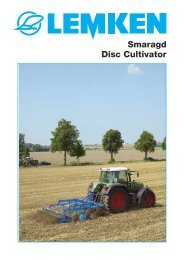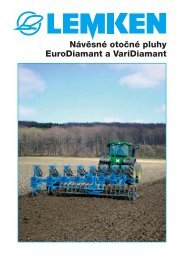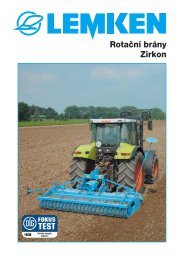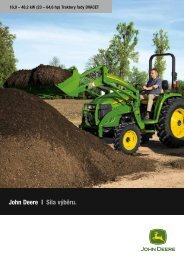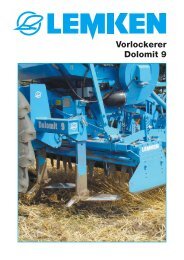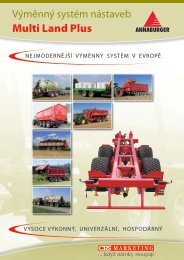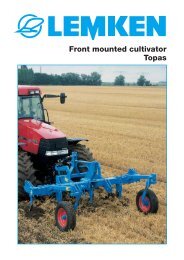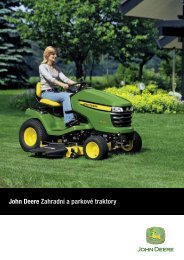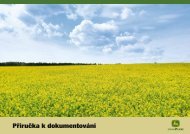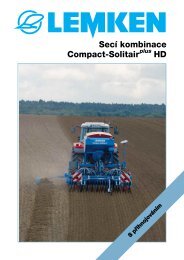John Deere Combines
John Deere Combines
John Deere Combines
Create successful ePaper yourself
Turn your PDF publications into a flip-book with our unique Google optimized e-Paper software.
<strong>John</strong> <strong>Deere</strong> <strong>Combines</strong> 65<br />
New CommandTouch corner post<br />
display gives you quick, easy access<br />
to vital information.<br />
HeaderTrak display features a vertical bar<br />
readout that provides a visual representation of<br />
relative header height – this is also shown as a<br />
number in the upper RHS. The header height<br />
resume setting is shown as an arrow on the right<br />
of the bar chart. The bottom right of the display<br />
shows the header resume number you selected<br />
on the master control lever (1, 2 or 3).<br />
VisionTrak display lets you monitor and control<br />
the performance of the cleaning shoe (left vertical<br />
bars) and separator (right vertical bars)<br />
indepen -dently or together (the vertical bars in<br />
the center). The horizontal bar shows tailings<br />
volume. You get a much clearer idea of show and<br />
separator performance to help maximize grain<br />
savings.<br />
The triple display tachometer lets you monitor<br />
three functions simultaneously. In addition to<br />
your ground speed (see top line here), you can<br />
select engine rpm, cylinder rpm, concave<br />
clearance or cleaning fan speed. Any time you<br />
touch or adjust any monitored combine function,<br />
it’s automatically displayed on the bottom line.<br />
A closer look at the CommandCenter display.<br />
You’ll get quick, fi ngertip control of these vital functions:<br />
Home<br />
• Harvest Monitor information<br />
• Crop machine setting<br />
• Detailed machine settings<br />
Harvesting Information<br />
• Yield, moisture (min/max)*<br />
• Performance, productivity,<br />
fuel usage, area distance,<br />
weight/moisture<br />
• Field totals<br />
• Crop totals<br />
Combine setup<br />
• Setup, current machine settings,<br />
TouchSet<br />
• Crop grain loss seed size, farm and<br />
fi eld<br />
• Current header width, recording<br />
stop height<br />
• Moisture*<br />
• Harvest Smart setup*<br />
Diagnostics and calibration<br />
• Diagnostic/Cal, active alarms<br />
• Calibrations<br />
* optional equipment<br />
TouchSet Automatic Combine Adjustment makes it easy to match combine performance to crop conditions. You’ll get automatic one-touch control<br />
over critical combine settings such as concave opening, cleaning fan speed, cylinder speed and sieves – ensuring greater accuracy.