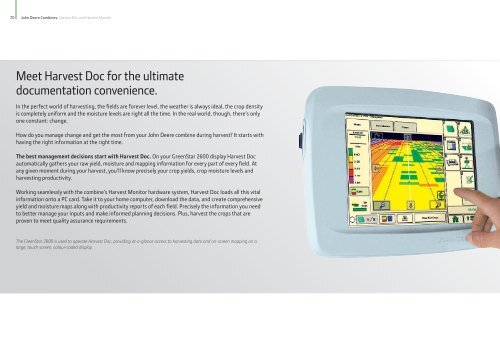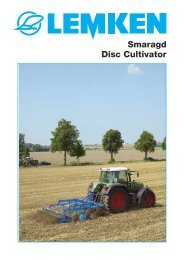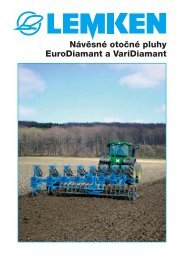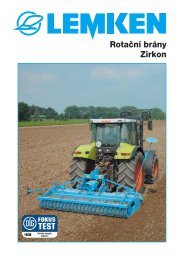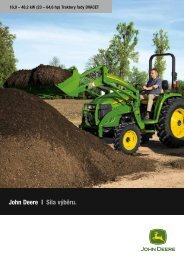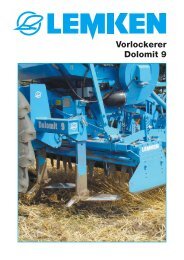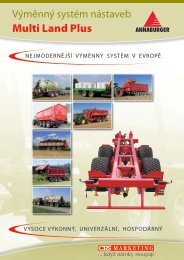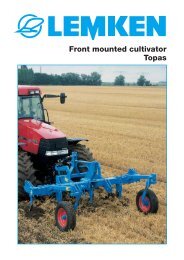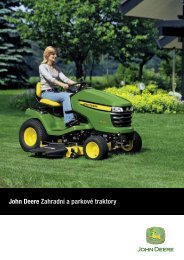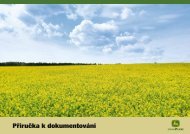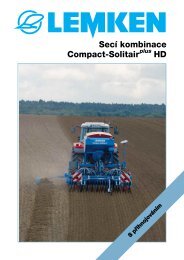John Deere Combines
John Deere Combines
John Deere Combines
Create successful ePaper yourself
Turn your PDF publications into a flip-book with our unique Google optimized e-Paper software.
70 <strong>John</strong> <strong>Deere</strong> <strong>Combines</strong>: Harvest Doc and Harvest Monitor<br />
Meet Harvest Doc for the ultimate<br />
documentation convenience.<br />
In the perfect world of harvesting, the fields are forever level, the weather is always ideal, the crop density<br />
is completely uniform and the moisture levels are right all the time. In the real world, though, there’s only<br />
one constant: change.<br />
How do you manage change and get the most from your <strong>John</strong> <strong>Deere</strong> combine during harvest? It starts with<br />
having the right information at the right time.<br />
The best management decisions start with Harvest Doc. On your GreenStar 2600 display Harvest Doc<br />
automatically gathers your raw yield, moisture and mapping information for every part of every field. At<br />
any given moment during your harvest, you’ll know precisely your crop yields, crop moisture levels and<br />
harvesting productivity.<br />
Working seamlessly with the combine’s Harvest Monitor hardware system, Harvest Doc loads all this vital<br />
information onto a PC card. Take it to your home computer, download the data, and create comprehensive<br />
yield and moisture maps along with productivity reports of each field. Precisely the information you need<br />
to better manage your inputs and make informed planning decisions. Plus, harvest the crops that are<br />
proven to meet quality assurance requirements.<br />
The GreenStar 2600 is used to operate Harvest Doc, providing at-a-glance access to harvesting data and on-screen mapping on a<br />
large, touch screen, colour-coded display.