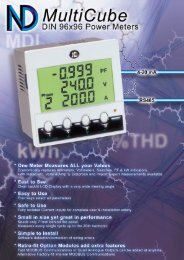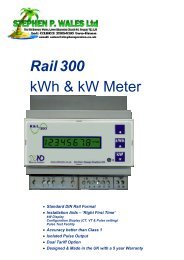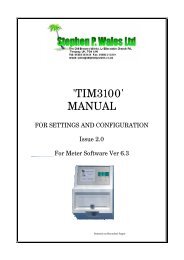102 - Meterspec
102 - Meterspec
102 - Meterspec
Create successful ePaper yourself
Turn your PDF publications into a flip-book with our unique Google optimized e-Paper software.
Single Phase Magnetic Card<br />
Electricity Meter<br />
Model Type: 5188A<br />
Sheet number: <strong>102</strong><br />
USER MANUAL<br />
issue 1.0<br />
E & O E<br />
©AMPY Automation Ltd.<br />
AUGUST 2003<br />
doc. ref. CSD 005
5188A USER MANUAL Doc ref: CSD 005 2003 issue 1.0<br />
Contents<br />
1 Introduction 2<br />
1.1 Overview 2<br />
2 Technical Data 2<br />
2.1 Meter Element 2<br />
2.2 Main Contactor & Auxiliary Relay 2<br />
2.3 Power Supply 2<br />
2.4 Temperature Range 3<br />
2.5 Dimensions 3<br />
3 Normal Functional Operation 3<br />
3.1 Normal Operation Display 3<br />
3.2 Additional Displayed Information 4<br />
3.3 Fixed Charge Collection 6<br />
3.3.1 Standing Charge 6<br />
3.3.2 Debt Collection 6<br />
3.4 Rate Switching 6<br />
3.5 Disconnection 6<br />
3.5.1 No Remaining Credit 6<br />
3.5.2 Reverse Detection 6<br />
3.5.3 Gas Lighter Fraud 6<br />
3.6 Disconnection Override 7<br />
3.7 Audible Disconnect Warning 7<br />
3.8 Emergency Credit 7<br />
3.8.1 Invocation 7<br />
3.8.2 Reduction 7<br />
3.8.3 Expiry 7<br />
3.9 Pre payment card tokens 7<br />
3.9.1 Valid Cards 7<br />
3.9.2 Card Errors 9<br />
3.9.3 Emergency Credit Repayment 9<br />
4 Push Button Programming 9<br />
4.1 Programming Method 9<br />
4.1.1 Reset 11<br />
5 'Mini-programmer' 11<br />
5.1 Protocol Overview 11<br />
5.1.1 Debt/Week and Total Debt 11<br />
5.1.2 Credit 11<br />
5.1.3 Total Credit 11<br />
5.1.4 Standing Charge per Week 11<br />
5.1.5 E Credit Value and availability 11<br />
5.1.6 Pence per Unit for Rates 1 - 4 12<br />
5.1.7 System Options 12<br />
5.1.8 Area Code 12<br />
5.1.9 Time/Date 12<br />
6 Appendix A 13<br />
6.1 Anti Creep Detection 13<br />
6.2 Starting Current 13<br />
6.3 Wiring Diagram 13<br />
© AMPY Automation Ltd. Page 1
5188A USER MANUAL Doc ref: CSD 005 2003 issue 1.0<br />
1. Introduction<br />
1.1 Overview<br />
This document covers the specification and operation of the CPM5188A single phase<br />
prepayment card operated electricity meter. The main features of the meter are:-<br />
1) Approved to BS EN61036, Class 2<br />
2) All solid state with 16 character LCD<br />
3) Standing Charge + Debt collection<br />
4) Emergency Credit<br />
5) Up to 4 tariff rates<br />
6) Internal Real Time Clock with programmable switching<br />
7) Disconnection override facility<br />
8) Auxiliary relay Terminals<br />
9) Audible disconnect warning<br />
10) Reverse power detection<br />
2. Technical Data<br />
The CPM5188A is an alternating Current Static Watt Hour Meter, Class 2. The unit will comply<br />
with BS EN61036 (alternating current static watt-hour meters for active energy class 2) and any<br />
relevant standards contained therein. The unit will also comply with additional tests as specified<br />
by The Office of Gas & Electricity Markets (Ofgem).<br />
2.1 Meter Element<br />
The red LED mounted on the front panel will pulse at a rate of 1000 pulses per kWh. Power<br />
registration is recorded in non-volatile memory under control of the microprocessor which is<br />
updated every 24 hours and in the event of a power failure. There are separate registers for<br />
each rate.<br />
2.2 Main Contactor & Auxiliary Relay<br />
Contactor current rating:<br />
Main Terminal dimensions:<br />
Auxiliary relay type:<br />
Auxiliary terminal dimensions:<br />
100 Amp<br />
8.0mm to 8.2mm<br />
2 Amp floating<br />
3.0mm minimum<br />
NOTE: Auxiliary terminals become inputs for the external time switch option.<br />
2.3 Power Supply<br />
Rated Voltage : 240V Standard / 230V on request<br />
Operating Voltage Range: From 0.9 to 1.1 Rated Voltages<br />
Current range:<br />
20 to 100A Standard<br />
Frequency:<br />
50Hz Standard<br />
© AMPY Automation Ltd. Page 2
5188A USER MANUAL Doc ref: CSD 005 2003 issue 1.0<br />
2.4 Temperature Range<br />
Operating Range: -10°C to 45°C<br />
Limit range of operation: -20°C to 55°C<br />
Storage Range* : -25°C to 70°C<br />
This complies with BS EN61036: section 4.3.1<br />
*Maximum period of 6 hours at the extremes of this temperature range.<br />
2.5 Dimensions<br />
Height = 172mm<br />
Width = 126mm<br />
Depth = 90mm<br />
3 Normal Functional Operation<br />
This section covers the general operation of the CPM5188A meter. For ease of explanation<br />
during the following sub sections not every combination of option is covered. For a complete list<br />
of options please refer to section 5.<br />
3.1 Normal Operation Display<br />
During normal operation the display on the meter will be one of those shown below.<br />
Display Contactor(s) Remarks<br />
RY CRED £XXX.XX Closed The consumer has £xxx.xx of credit<br />
remaining. RY represents the current<br />
tariff<br />
DEBT £XXX.XX Open The consumer has used up all credit<br />
and has accumulated a debt of £xxx.xx<br />
£XXX.XX+£ZZZ.ZZE<br />
Closed<br />
The consumer has selected emergency<br />
credit while still in credit. £xxx.xx<br />
represents the amount of real credit<br />
available while £zzz.zz represents the<br />
available emergency credit. When<br />
£xxx.xx reaches 000.00 the display will<br />
change to the format below.<br />
RY CRED £XXX.XXE Closed The consumer has selected emergency<br />
credit remaining. £xxx.xx represents the<br />
emergency credit remaining while RY is<br />
the current tariff.<br />
DEBT £XXX.XXE Open The consumer has selected and used<br />
up all emergency credit. £xxx.xx is the<br />
total the consumer is in debt.<br />
© AMPY Automation Ltd. Page 3
5188A USER MANUAL Doc ref: CSD 005 2003 issue 1.0<br />
3.2 Additional Displayed Information<br />
When the meter is operating normally pressing the button will allow various parameters to be<br />
displayed. A preset option determines whether the display automatically cycles through all the<br />
parameters or waits for the display button to be pressed between each parameter. If during a<br />
manual advanced cycle the display button is not pressed within 30 seconds the meter will<br />
revert to its normal operation.<br />
The meter can be configured with up to 3 separate display cycles, each made up from one or<br />
more of the parameters listed below in any sequence. The 3 cycles are:<br />
A) The display with no card in the card meter.<br />
B) The display with a token card in the card reader.<br />
C) The display with a ‘meterman’ programming card in the card reader or (optionally) for 30<br />
seconds after a valid hand-held ‘Mini-programmer’ communication (Meterman programming<br />
must be disabled)<br />
The table on the next page gives some examples of additional display configuration.<br />
NOTE: Some parameters may not be displayed if not applicable, e.g. Rate 3 & 4 parameters<br />
would not be displayed if the meter were configured for only 2 rates.<br />
© AMPY Automation Ltd. Page 4
5188A USER MANUAL Doc ref: CSD 005 2003 issue 1.0<br />
Display<br />
Remarks<br />
**DISPLAY*TEST**<br />
Test all characters positions on the display<br />
DEBT CLR £XXX.XX<br />
Only displayed when emergency credit has been invoked.<br />
£xxx.xx is the amount of debt to clear to be back in credit.<br />
TIME HH/MM<br />
Current Time<br />
DAY DD/MM/YYYY<br />
Current Date<br />
T.CREDIT £XXXXX<br />
Total value of credit that has been inserted<br />
T.CARDS XXXXX<br />
Total number of cards inserted<br />
STCH/WK £XXX.XX<br />
Optionally FXDCH/WK £XXX.XX<br />
Standing Charge per week<br />
T.DEBT £XXX.XX<br />
Optionally T.REPAY £XXXXX.XX<br />
Total debt to be recovered<br />
DEBT/WK £XXX.XX<br />
Optionally REPAY/WK £XXX.XX<br />
Debt collection per week<br />
FXDCH/WK £XXX.XX<br />
Optionally TOTCH/WK £XXX.XX<br />
Fixed charge per week (Debt collection and standing<br />
charge)<br />
KWH XXXXX RY<br />
KWH for rates 1 to 4 (0 dp)<br />
KWH XXXXX.XXRY<br />
KWH for rates 1 to 4 (2 dp)<br />
KWH XXXXX TOT<br />
Total KWH (0 dp)<br />
KWH XXXXX.XX TOT<br />
Total KWH (2 dp)<br />
RATE Y XXX.XX ppu<br />
The tariff for rate Y is displayed (4 rates max)<br />
E.CRED £XXX.XX<br />
Emergency Credit<br />
E.AVAIL £XXX.XX<br />
If the meters pre-paid credit is above this point then<br />
emergency credit is not selectable<br />
AREA CODE XXX<br />
Card token area identification code<br />
© AMPY Automation Ltd. Page 5
5188A USER MANUAL Doc ref: CSD 005 2003 issue 1.0<br />
3.3 Fixed Charge Collection<br />
The fixed charge element consists of 2 parts:<br />
1) A standing charge<br />
2) A debt repayment<br />
The standing charge and debt repayment are both programmed into the meter as weekly<br />
values, which are divided internally by 100 and used to reduce the remaining credit. (Or<br />
increase the debt) every 100 th of a week (1.68 hours.)<br />
3.3.1 Standing Charge<br />
The weekly standing charge is also collected every 1/100 th of a week.<br />
3.3.2 Debt Collection (Optional)<br />
The debt collection operates identically to the standing charge except it is also deducted from a<br />
pre set debt outstanding. When the debt outstanding becomes zero the debt collection is<br />
stopped.<br />
3.4 Rate Switching<br />
The meter is configurable to have up to 4 different charge rates and is available with an internal<br />
or external time switch option.<br />
3.5 Disconnection<br />
3.5.1 No remaining Credit<br />
When the prepaid credit expires and the meter has gone into debt the main and auxiliary<br />
contactors will be opened, thus disconnecting the power. To restore power, sufficient token<br />
cards must be inserted to clear the outstanding debt. An emergency credit facility is also<br />
available to reconnect power.<br />
3.5.2 Reverse Detection (Optional)<br />
If reverse power is detected above a pre-determined level the consumers supply can be<br />
disconnected and/or reverse running indicated by the display flashing alternately between its<br />
normal display and “RED” (Reverse Energy Detection) Reverse detection can only be reset via<br />
a hand-held ‘Mini-programmer’ or a reset card.<br />
3.5.3 Gas Lighter Fraud (Optional)<br />
Certain external influences such as a gas lighter may cause the microprocessor within the<br />
meter to reset. As these influences would never occur normally the meter can be configured so<br />
that after 4 abnormal resets within 24 hours power will be disconnected the meter shall display<br />
the message “LOCK OUT”. In this condition, the meter does not function.<br />
© AMPY Automation Ltd. Page 6
5188A USER MANUAL Doc ref: CSD 005 2003 issue 1.0<br />
3.6 Disconnection Override (Optional)<br />
The meter will not disconnect the economy rate when going from a prepaid credit into debt. In<br />
this situation disconnection is delayed until a different rate is selected and the facility is not<br />
made available again until the meter is back into pre paid credit. The economy rate number can<br />
be set via GIMX to any of the 4 rates.<br />
3.7 Audible Disconnect Warning (Optional)<br />
The meter will give an audible warning when the emergency credit availability point is reached.<br />
If enabled the warning will consist of a 30 second buzz followed by 10 thirty second interval<br />
pulsed buzzes.<br />
3.8 Emergency Credit<br />
If the prepaid credit is below a given limit or the meter has gone into debt, an emergency credit<br />
facility may be invoked by pressing the button marked emergency credit. The meter’s operation<br />
whilst in emergency credit is explained in the following subsections.<br />
3.8.1 Invocation<br />
Emergency credit is a pre-set reserve that can be selected by pressing the ‘Emergency Credit’<br />
button when the pre-paid credit has fallen below a given level or the meter has gone into debt.<br />
The display will change to XXX.XX+£ZZZ.ZZE or CRED £XXX.XXE to indicate the amount of<br />
credit / emergency credit left to the consumer. The debt is to be repaid before the meter is back<br />
into prepaid credit. (DEBT CLR £XX.XX) may be viewed by pressing the display button.<br />
3.8.2 Reduction<br />
The amount of emergency credit remaining (Displayed as CRED £XXX.XXE) will be reduced as<br />
electricity is consumed and the fixed charge collected. The DEBT will also be increased by the<br />
same amount.<br />
3.8.3 Expiry<br />
Once the emergency credit has fallen to zero the supply will be disconnected and the display<br />
will show DEBT £XXX.XXE, where XXX.XX represents the total amount owed by the customer<br />
and the ‘E’ signifies the emergency credit has been totally used.<br />
3.9 Pre payment card tokens<br />
3.9.1 Valid Cards<br />
When a valid token card is inserted its total monetary value is credited to the meter and its<br />
acceptance is indicated by the message ‘TOKEN VALUE £YY’ being displayed for 5 seconds.<br />
On removal the card is erased and visibly marked. Three examples of this are given below:<br />
© AMPY Automation Ltd. Page 7
5188A USER MANUAL Doc ref: CSD 005 2003 issue 1.0<br />
Example 1:-<br />
Display<br />
Action<br />
RY CRED £121.99<br />
INSERT £5 TOKEN CARD<br />
TOKEN VALUE £5<br />
RY CRED £126.99<br />
Example 2:-<br />
Display<br />
Action<br />
DEBT £10.99<br />
INSERT £5 TOKEN CARD<br />
TOKEN VALUE £5<br />
RY DEBT £5.99<br />
Example 3:-<br />
Display<br />
Action<br />
DEBT £2.99<br />
INSERT £5 TOKEN CARD<br />
TOKEN VALUE £5<br />
RY CRED £2.01<br />
© AMPY Automation Ltd. Page 8
5188A USER MANUAL Doc ref: CSD 005 2003 issue 1.0<br />
3.9.2 Card Errors<br />
The message ‘CARD ERROR’ may be displayed if the card was inserted too quickly, too slowly<br />
or the card was invalid, the message ‘CREDIT FULL’ is displayed if a token card is inserted that<br />
would cause the pre-paid credit to become greater than £999.99. If either of the above<br />
messages is displayed then on removal, the card is not erased and may be used at a later date.<br />
3.9.3 Emergency Credit Repayment<br />
When the preset emergency credit has expired, card tokens must be inserted that are of<br />
sufficient value to give a pre paid credit of at least £1 above the emergency credit DEBT.<br />
4 Push Button Programming<br />
4.1 Programming Method<br />
After the insertion of a valid METERMAN card the following parameters can be viewed/modified using the<br />
two push buttons on the meter.<br />
#PROGRAMMING#<br />
E CRED £XXX.XX<br />
Emergency Credit Value<br />
E.AVAIL £XXX.XX<br />
Emergency Credit Availability point<br />
RATE Z XXX.XXppu<br />
1/100 OF PENCE PER kWh for all rates<br />
T.DEBT £XXXX.XX<br />
Outstanding Debt<br />
DEBT/WK £XXX.XX<br />
Debt Collection Per Week<br />
STCH/WK £XXX.XX<br />
Standing Charge per Week<br />
ZZ:ZZ RW XX YY<br />
Displayed for up to 15 time switches<br />
TIME HH:MM<br />
Current Time<br />
DAY DD/MM/YYYY<br />
Current Date<br />
EC&DIS TO CLEAR<br />
Clear Meter enable request<br />
To display/modify a particular parameter first insert a meterman card upon which the message<br />
’REMOVE CARD’ will be displayed. On removing the card the message ‘PROGRAMMING’ will<br />
be displayed. Next press and release the display button until the required parameter is<br />
displayed.<br />
Each press of the emergency credit button will rotate the cursor one place right through the<br />
programmable setting of the displayed parameter. To change the setting do not release the<br />
© AMPY Automation Ltd. Page 9
5188A USER MANUAL Doc ref: CSD 005 2003 issue 1.0<br />
emergency credit button when the correct position is reached; whilst holding down the EC<br />
button, each press of the display button will then increment the value above the cursor.<br />
To store the new value advance the display to the next parameter by pressing the display<br />
button. If no buttons are pressed within 30 seconds the display will revert to its normal<br />
operation mode without saving the new value.<br />
EXAMPLE<br />
If it were desired to change the value of rate1 the sequence of events would be as follows:<br />
STEP ACTION DISPLAY<br />
1 Insert a valid Meterman<br />
Card<br />
REMOVE CARD<br />
2 Remove Meterman Card #PROGRAMMING#<br />
3 Press and release the<br />
display button<br />
E.CRED £XXX.XX<br />
4 Press and release the<br />
display button<br />
E.AVAIL £XXX.XX button<br />
5 Press and release the<br />
display button<br />
RATE 1 000.00ppu button<br />
6 Press and HOLD the<br />
emergency credit<br />
button<br />
RATE 1 000.00ppu button<br />
7 Press and release the<br />
display button while still<br />
holding the emergency<br />
credit button until the<br />
correct value is shown<br />
RATE 1 010.00ppu<br />
8 Release the emergency<br />
credit button and repeat<br />
steps 7,8 & 9 until all<br />
digits are set correctly<br />
9 Press the display button<br />
to store the new setting<br />
and display the next<br />
parameter<br />
RATE 2 000.00ppu<br />
© AMPY Automation Ltd. Page 10
5188A USER MANUAL Doc ref: CSD 005 2003 issue 1.0<br />
4.1.1 Reset<br />
Display<br />
Remarks<br />
EC&DIS TO CLEAR<br />
If rate 1 was set to “0” then ‘EC&DIS TO CLEAR’ will be<br />
displayed at the end of the programming cycle. If both the<br />
emergency credit and display buttons are pressed together then<br />
the following parameters are reset to 0:-<br />
A) Emergency Credit Value<br />
B) Emergency Credit availability Point<br />
C) Pence per kWh for all rates<br />
D) Outstanding Debt<br />
E) Debt Collection per Week<br />
F) Standing Charge per week<br />
G) Total Cards<br />
H) Total Credit<br />
I) Credit (Debt)<br />
J) Reverse running<br />
5 ‘Mini-programmer’<br />
5.1 Protocol Overview<br />
The optical interface on the meter is provided to allow the configuration of various parameters in<br />
the meter such as pence per unit. The following sub sections detail the available programming<br />
commands.<br />
5.1.1 Debit/Week and Total Debt<br />
The total debt is settable in the range £0 to 9999.99. The debt repayment per week is settable<br />
in the range £0 to 99.99<br />
5.1.2 Credit<br />
The remaining credit is settable in the range £-99.99 to +99.9999<br />
5.1.3 Total Credit<br />
The total credit is settable in the range 0 to £9999<br />
5.1.4 Standing Charge per Week<br />
The standing charge is settable in the range £0 to 99.99 per week.<br />
5.1.5 E Credit value and availability<br />
The emergency credit is settable in the range £0 to 99.99<br />
© AMPY Automation Ltd. Page 11
5188A USER MANUAL Doc ref: CSD 005 2003 issue 1.0<br />
5.1.6 Pence per Unit for Rates 1 – 4<br />
The pence per unit for each of the 4 rates are settable in the range 0 to 999.99ppu<br />
5.1.7 System Options<br />
The following options are also settable via the hand-held ‘Mini-programmer:-<br />
Number of rates<br />
Determines how many rates the meter will have, selectable in the range 1-4<br />
Push Button Program Start<br />
Starts a programming cycle, in the same way that a Meterman card would; if enabled.<br />
Credit Only Fixed Charge<br />
Either the fixed charge is collected only when the meter is in pre-paid credit OR the fixed charge<br />
is collected according to the factory set options.<br />
Disconnection Override<br />
The meter can be configured so that whilst in a specific 24-hour period the power will not be<br />
disconnected even if credit has expired. When the disconnection override time period elapses<br />
the facility is not made available again until the meter is back in a pre-paid credit otherwise the<br />
meter will remain disconnected.<br />
Audible Warning<br />
Either no audible warning is given before the supply is disconnected OR an audible warning will<br />
be given at the point that the emergency credit could be invoked. The warning will consist of a<br />
30 second beep followed by 10 x 30 second interval pulsed beeps. The warning can be<br />
stopped only by invoking emergency credit or by inserting a valid token card.<br />
Credit Meter<br />
The meter can be switched from normal prepayment mode to kWh credit mode for override and<br />
or conference purposes etc.<br />
5.1.8 Area Code<br />
The area card code register can be set in the range 0-255 (Decimal)<br />
5.1.9 Time/Date<br />
The following time and date parameter are settable:-<br />
Seconds, Minutes, Hours, Day, Date, Month, Year.<br />
© AMPY Automation Ltd. Page 12
5188A USER MANUAL Doc ref: CSD 005 2003 issue 1.0<br />
6 Appendix A<br />
6.1 Anti Creep Detection<br />
Anti creep occurs if an average power of 12.5 watts (+-20%) or less is detected for a period of 4<br />
minutes and 48 seconds. Activation of abti-creep is indicated by the red LED being<br />
continuously lit. This function is reset as soon as the average power over 4 minutes and 48<br />
seconds exceeds 12.5 watts (+-20%); the LED then returns to pulsing as normal.<br />
6.2 Starting Current<br />
The meter starts to register at 100ma.<br />
6.3 Wiring Diagram<br />
This image shows the main + auxiliary terminal connections for the 5188A Single Phase Card<br />
Meter:-<br />
2Amp Auxiliary<br />
Connection 1<br />
2Amp Auxiliary<br />
Connection 2<br />
Live Input Neutral Input Neutral Load Live Load<br />
© AMPY Automation Ltd. Page 13