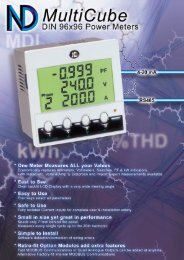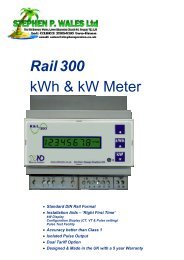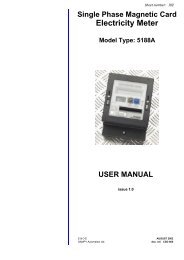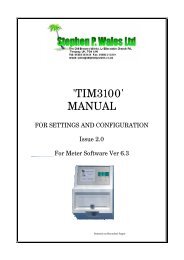User manual - Meterspec
User manual - Meterspec
User manual - Meterspec
Create successful ePaper yourself
Turn your PDF publications into a flip-book with our unique Google optimized e-Paper software.
PRO75D MODBUS<br />
DIN rail single phase two wire energy meter with MODBUS protocol<br />
1.1 Safety instruction<br />
1.2 Foreword<br />
1.3 Performance criteria<br />
1.4 Meter specifications<br />
1.5 RS485 communication specifications<br />
1.6 infrared communication specifications<br />
1.7 Basic errors<br />
1.8 Description<br />
1.9 Dimensions<br />
1.10 Installation<br />
1.11 Operating<br />
1.12 Troubleshooting<br />
1.13 Technical support<br />
<strong>User</strong> <strong>manual</strong>
1.1 Safety instructions<br />
Information for your own safety<br />
This <strong>manual</strong> does not contain all of the safety measures for operation of the equipment (module, device),<br />
because special operating conditions, and local code requirements or regulations may necessitate further<br />
measures. However, it does contain information which must be read for your personal safety and to avoid<br />
material damages. This information is highlighted by a warning triangle and is represented as follows,<br />
depending on the degree of potential danger.<br />
Warning<br />
This means that failure to observe the instruction can result in death, serious injury or<br />
considerable material damage.<br />
Caution<br />
This means hazard of electric shock and failure to take the necessary safety<br />
precautions will result in death, serious injury or considerable material damage.<br />
Qualified personnel<br />
Operation of the equipment (module, device) described in this <strong>manual</strong> may only be performed by<br />
qualified personnel. Qualified personnel in this <strong>manual</strong> means person who are authorized to<br />
commission, start up, ground and label devices, systems and circuits according to safety and<br />
Regulatory standards.<br />
Use for the intended purpose<br />
The equipment (device, module) may only be used for the application specified in the catalogue and<br />
the user <strong>manual</strong>, and only be connected with devices and components recommended and approved<br />
by Inepro.<br />
Proper handling<br />
The prerequisites for perfect, reliable operation of the product are proper transport, proper storage,<br />
installation and proper operation and maintenance. When operating electrical equipment, parts of this<br />
equipment automatically carry dangerous voltages. Improper handling can therefore result in serious<br />
injuries or material damage.<br />
<br />
<br />
<br />
<br />
<br />
<br />
<br />
<br />
<br />
<br />
<br />
<br />
Use only insulating tools.<br />
Do not connect while circuit is live (hot).<br />
Do not connect the meter to a 3 phase - 400VAC – network.<br />
Place the meter only in dry surroundings.<br />
Do not mount the meter in an explosive area or expose the meter to dust, mildew and insects.<br />
Make sure the wires are suitable for the maximum current of this meter.<br />
Make sure the AC wires are connected correctly before activating the current/voltage to the<br />
meter.<br />
Do not touch the meter connecting clamps directly with metal, blank wire and your bare hands as<br />
you may get electrical shock.<br />
Make sure the protection cover is placed after installation.<br />
Installation, maintenance and reparation should only be done by qualified personnel.<br />
Never break the seals and open the front cover as this might influence the function of the meter,<br />
and will cause no warranty.<br />
Do not drop, or allow strong physical impact on the meter as the high precisely components inside<br />
may be damaged.<br />
® 2009
Disclaimer<br />
We have checked the contents of this publication and every effort has been made to ensure that the<br />
descriptions are as accurate as possible.<br />
However, deviations from the description cannot be completely ruled out, so that no liability can be<br />
accepted for any errors contained in the information given. The data in this <strong>manual</strong> is checked<br />
regularly and the necessary corrections are included in subsequent editions. We are grateful for any<br />
improvements that you suggest.<br />
Subject to technical modifications without notice.<br />
Copyright<br />
Copyright INEPRO July 2008 All rights Reserved.<br />
It is prohibited to pass on or copy this document or to use or disclose its contents without our express<br />
permission. Any duplication is a violation of the law and subject to criminal and civil penalties. All<br />
rights reserved, particularly in the event of a patent award or utility model registration.<br />
1.2 Foreword<br />
Thank you for purchasing the Inepro PRO75D DIN rail single phase two wire energy meter with modbus<br />
protocol. Output is LCD displayed based on kWh and the data can be transported by isolated RS485 .<br />
The meter is provided with a non-volatile memory system that ensures that the readings are not lost<br />
or altered when power off.<br />
We have introduced a large scale of energy meters on the market suitable for 110V AC to 400V AC (50 or<br />
60Hz). Besides the normal energy meters we also developed our own pre-paid meters with chip card, chip<br />
card re-loaders and a complete PC management control system. For more information on other product<br />
please contact our sales department at sales@dmmetering.com<br />
Although we produce the Inepro PRO75D meter according to EN 50470 and our quality inspection is very<br />
accurate there might always be a possibility that your product shows a fault or failure for which we do<br />
apologize. Under normal conditions your product should give you years of benefit and pleasure. In case<br />
there is a problem with the energy meter you should contact your dealer immediately. All energy meters<br />
are sealed with a special seal. Once this seal is broken there is no possibility to claim for warranty.<br />
Therefore NEVER open an energy meter or break the seal of the energy meter. The warranty time is 5 year,<br />
after installation, and only valid for construction faults.<br />
® 2009
1.3 Performance criteria:<br />
Ⅱ<br />
Operating humidity ≤ 75%<br />
Storage humidity ≤ 95%<br />
Operating temperature<br />
-10°C - +50°C<br />
Storage temperature<br />
-30°C - +70°C<br />
International standard IEC 62053-21<br />
Accuracy class 1<br />
Protection against penetration<br />
of dust and water<br />
IP51<br />
Insulating encased meter of<br />
protective class<br />
1.4 Meter specifications:<br />
Meter type<br />
PRO75D (LCD display)<br />
Nominal voltage (Un) 230V AC<br />
Operational voltage<br />
0.7~1.3Un<br />
Insulation capabilities:<br />
- AC voltage withstand 2KV for 1 minute<br />
- Impulse voltage withstand 6kV – 1.2µS waveform<br />
Basic current (Ib)<br />
1.5A/5A/10A<br />
Maximum rated current (Imax) 6A/60A/100A<br />
Operational current range<br />
0.4% Ib- Imax<br />
Over current withstand 30Imax for 0.01s<br />
Operational frequency range 50~60Hz ±10%<br />
Internal power consumption<br />
≤2W / 10VA<br />
Test output flash rate (RED LED) 1600imp/kWh<br />
Pulse output rate (pins 5 & 6)<br />
1600imp/kWh<br />
reverse indicator (RED LED)<br />
Current reverse<br />
Consumption indicator (RED LED) Flashing at load running<br />
Communication indicator(GREEN LED) Flashing at communication running<br />
Data communication port<br />
RS485 and far infrared<br />
Data save<br />
The data can be stored more than 20 years<br />
when power off<br />
1.5 RS485 communication specifications:<br />
Bus type<br />
Protocol<br />
baud rate<br />
Address range<br />
Bus Loading<br />
Rage<br />
RS485<br />
MODBUS RTU with 16 bit<br />
1200(default)<br />
CRC<br />
2400, 4800,9600,19200 (on request)<br />
0-255 user settable<br />
256 meters per bus<br />
1200m<br />
1.6 Infrared communication specifications:<br />
infrared wavelengths<br />
900- 1000nm<br />
baud rate<br />
1200bps(default) 9600(optional)<br />
communication distance<br />
5m<br />
communication angle -15°~+15°<br />
® 2009
protocol<br />
MODBUS RTU with 16 bit CRC<br />
1.7 Basic errors:<br />
0.05Ib Cosφ = 1 ±1.5%<br />
0.1Ib Cosφ = 0.5L ±1.5%<br />
Cosφ = 0.8C ±1.5%<br />
0.1Ib - Imax Cosφ = 1 ±1.0%<br />
0.2Ib - Imax Cosφ = 0.5L ±1.0%<br />
Cosφ = 0.8C ±1.0%<br />
1.8 Description<br />
A<br />
B<br />
C<br />
D<br />
Front panel<br />
Cover<br />
Base<br />
Security hasp<br />
Material<br />
Front panel<br />
Cover<br />
Base<br />
PC inflammable retarding<br />
ABS inflammable retarding<br />
ABS inflammable retarding<br />
C<br />
B<br />
A<br />
D<br />
1.9 Dimensions<br />
Height<br />
Width<br />
130 mm<br />
76 mm<br />
® 2009
Depth<br />
65 mm<br />
Max diameter cable 11.5 mm (7.5mm with adaptor 1 and 4.9mm with adaptor 2)<br />
Weight<br />
0.2 Kg (net)<br />
1.10 Installation<br />
♦<br />
♦<br />
CAUTION<br />
Turn off all the power before working on it.<br />
Always use a properly rated voltage sensing device to confirm that power<br />
is off.<br />
WARNING<br />
• Installation should be performed by qualified personnel familiar with<br />
applicable codes and regulations.<br />
• Use isolated tools to install the meter.<br />
• Fuse or thermal cut-off or single-pole circuit breaker can’t be fitted on the<br />
supply line and not the neutral line.<br />
• Don’t put your finger into the hole, because there is a screw inside.<br />
• Please choose the available adapter which is supplied with the meter to suit<br />
the diameter of the cable.<br />
<br />
<br />
<br />
<br />
<br />
<br />
<br />
<br />
<br />
<br />
<br />
<br />
We recommend that the connecting wire which is used to connect the meter to the outside circuit<br />
should be sized according to local codes and regulations for the amp city of the circuit breaker or over<br />
current device used in the circuit.<br />
An external switch or a circuit-breaker should be installed on the inlet wire, which will be used as a<br />
disconnection device for the meter. And there it is recommended that the switch or circuit-breaker is<br />
near the meter so that it is more convenience for the operator. The switch or circuit-breaker should<br />
comply with the specifications of the building electrical design and all local regulations.<br />
An external fuse or thermal cut-off which will be used as a over-current protection device for the<br />
meter must be installed on the supply side wire, and it is recommended that the over-current<br />
protection device is near the meter so that it is more convenience for the operator. The over-current<br />
protection device should comply with the specifications of the buildings electrical design and all local<br />
regulations.<br />
This meter can be installed indoor directly, or in a meter box which is waterproof outdoor, subject to<br />
local codes and regulations.<br />
To prevent tampering, secure the meter with a padlock or a similar device.<br />
The meter has to be installed against a wall which is fire resistant.<br />
The meter has to be installed in a good ventilated and dry place.<br />
The meter has to be installed in a protection box when placed in dangerous or dusty environment.<br />
The meter can be installed and used after being tested and sealed with a letter press printing.<br />
The meter can be installed on a 35mm DIN rail or direct on a meter board with screws.<br />
The meter should be installed in an available height so that it is easy to read.<br />
When the meter is installed in an area with frequent surges due to e.q. thunderstorms, welding<br />
machines, inverters etc, protect the meter with Surge Protection Devices.<br />
® 2009
After installation, the meter must be sealed to prevent tampering.<br />
Connection of the wires should be done in accordance with the underneath connection<br />
diagram.<br />
485A<br />
485B<br />
8<br />
so<br />
1.11 Operating<br />
L<br />
N<br />
2 3 4 5 6 7 + -<br />
1<br />
1/2 Phase line IN/OUT<br />
3/4 Neutral line IN/OUT<br />
5 and 6 Test pulse output contact<br />
7 and 8 RS485 communication contact<br />
L<br />
N<br />
Consumption indication<br />
There is a red LED which is used as indicating power consumption in the front panel of PRO75D. When<br />
the meter detect any consumption, the LED will flash. The more quickly the LED flashes, the more<br />
consumption there is. For this LED, the flash rate is indicated per kWh on the front panel<br />
Reverse indication<br />
There is a red LED which is used as indicating current reverse in the front panel<br />
Communication indication<br />
On the front panel of PRO75D is a COM. LED. When the data communicate between the far infrared<br />
port or RS485 port with outside equipment, the LED will blink.<br />
Reading the meter<br />
The PRO75D energy meter is equipped with a 5+2 LCD display. which is used for recording<br />
consumption and can’t be reset to zero. The reading accuracy is 1/100 kWh. Another way to read out<br />
the meter is through RS485 and PC software or HHU(hand held unit)unit.<br />
Pulse output<br />
The PRO75D DIN rail energy meter is equipped with a pulse output which is fully separated from the<br />
inside circuit. That generates pulses in proportion to the measured energy for accuracy testing.<br />
The pulse output is a polarity dependant, passive transistor output requiring an external voltage<br />
source for correct operation. For this external voltage source, the voltage (Ui) should is 5-27V DC, and<br />
the maximum input current (Imax) is 27mA DC. To connect the impulse output, connect 5-27V DC to<br />
connector 6 (anode), and the signal wire (S) to connector 5 (cathode). The meter pulses is indicated<br />
on the front panel.<br />
® 2009
Communication port<br />
The PRO75D MODBUS is equipped with a far infrared port and a RS485 port. With this communication<br />
it is possible to program the meter’s operation data or reading via these 2 ports. The protocol for<br />
communication conforms MODBUS RTU protocol.<br />
Far infrared communication port<br />
The far infrared communication port is on the left side of LCD screen. It is an infrared wireless<br />
communication port. The TP800 hand-held programmer can directly communicate the data between<br />
the meter and this port. The data transmission speed is 1200bps(default) 9600bps(option). The<br />
communication distance cannot be more than 5m.<br />
Rs485 output<br />
RS485 communication port is between the meter terminal 7 and 8.It is a synchronization wire port. If<br />
the meter is connected with terminal 7 and 8 to the PC , it can communicate with the meter directly.<br />
1.12 Troubleshooting<br />
♦<br />
♦<br />
CAUTION<br />
During reparation and maintenance, do not touch the meter connecting<br />
clamps directly with your bare hands, with metal, blank wire or other<br />
material as you will have the chance of an electricity shock and a possible<br />
chance for health damage.<br />
Turn off and lock out all power supplying the energy meter and the<br />
equipment to which it is installed before opening the protection cover to<br />
prevent the hazard of an electric shock.<br />
♦<br />
♦<br />
♦<br />
WARNING<br />
Maintenance or reparations should be performed by qualified personnel<br />
familiar with applicable codes and regulations.<br />
Use insulated tools to maintain or repair the meter.<br />
Make sure the protection cover is in place after maintenance or repair.<br />
® 2009
Problem Check Solution<br />
No light for the<br />
consumption<br />
indicator (RED<br />
LED).<br />
Is the load running ?<br />
Is the operating power<br />
too low ?<br />
Only when load is running, this LED will flash.<br />
If the operating power is too low, the spacing<br />
interval of the flashes will take some more<br />
time. This is why it seems that LED is not<br />
burning<br />
No light for the<br />
communication<br />
indicator(COM.L<br />
ED)<br />
No<br />
communication<br />
of RS485 wire<br />
data with the<br />
meter<br />
Maybe there is a fault in<br />
the inside circuit.<br />
Is there a power supply<br />
inside the meter?<br />
Does any equipment<br />
outside communicate<br />
with the meter<br />
Maybe there is a fault in<br />
the inside circuit.<br />
Is the meter ID correct?<br />
Is the communication<br />
distance too long?<br />
Is the connection wire to<br />
RS485 main wire too<br />
much<br />
Is the RS485 port<br />
connection correct?<br />
Maybe there is a fault in<br />
the inside circuit.<br />
Please contact your technical support to<br />
replace this meter.<br />
Check that the power supply i<br />
Only when the communication between the<br />
meter’s infrared port<br />
Or the RS485 port and the equipment<br />
outside, The LED will blink<br />
Please contact your technical support to<br />
replace this meter.<br />
Check and use the correct the Meter ID. After<br />
the meter finish the production, the Meter ID<br />
defaults to 0~67H ,69H~FFH .<br />
Shorten the communication distance<br />
between the reading equipment outside and<br />
the meter. Keep sure it is not more than<br />
1200m<br />
The equipment to connection with RS485<br />
main wire is not more than 256pcs<br />
The correct connection is: the A signal wire of<br />
RS485 main wire to<br />
the meter terminal 8,the B signal wire of<br />
RS485 main wire to the meter terminal 7<br />
Please contact with technical support to<br />
replace this meter.<br />
® 2009
Problem Check Solution<br />
Is the meter ID correct?<br />
Check and use the correct the Meter ID. After<br />
the meter finish the production, the Meter ID<br />
defaults to 0~67H ,69H~FFH .<br />
No<br />
communication<br />
of the infrared<br />
wireless data<br />
with the meter<br />
The LCD energy<br />
register can’t<br />
run.<br />
No pulse output.<br />
Pulse output rate<br />
wrong.<br />
Is the communication<br />
distance too long?<br />
Is the communication<br />
protocol correct?<br />
Is the connection<br />
Maybe there is a fault in the<br />
inside circuit.<br />
Is the load running ?<br />
Is the operating power too<br />
low ?<br />
Maybe there is a fault in the<br />
inside circuit.<br />
Is DC power supply<br />
connected to the meter ?<br />
Is the connecting correct ?<br />
Maybe there is a fault in the<br />
inside circuit.<br />
Maybe there is a fault in the<br />
inside circuit.<br />
Shorten the communication distance between<br />
the reading equipment outside and the meter.<br />
Keep sure it is not more than 5m<br />
Please contact the technical support<br />
department to get the meter communication<br />
protocol<br />
Please contact with technical support to<br />
replace this meter.<br />
Only when load is running, RED LED is burning<br />
continue, the LCD energy register will run.<br />
If the operating power is too low, the spacing<br />
interval of the pulses will take some more time.<br />
This is why it seems like the LCD energy<br />
register can’t run<br />
Please contact your technical support to<br />
replace this meter.<br />
Check the external voltage source (Ui) is 5-27V<br />
DC.<br />
Check correct connecting:<br />
Connect 5-27V DC to connector 3 (anode), and<br />
the signal wire (S) to connector 2 (cathode).<br />
Please contact your technical support to<br />
replace this meter.<br />
Please contact with technical support to<br />
replace this meter.<br />
® 2009
the default meter IP is 00<br />
how to read the meter's used kWh?<br />
CRC<br />
you will see<br />
click<br />
Append
06 b7 refer to the used kWh. 06 b7 = 17.19kWh<br />
how to change the meter IP from 00 to 01?<br />
then click "send"
click Append CRC<br />
then click "send"
when you see the first digits is same to the original meter IP.<br />
set<br />
sucessfully<br />
let's read meter 01's used kWh.
click "Send "<br />
used kWh= 17.38<br />
06 CA refer to the<br />
how to set meter IP 01 to 02
used kWh = 17.68<br />
06 E8 refer to the