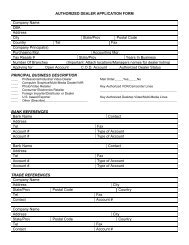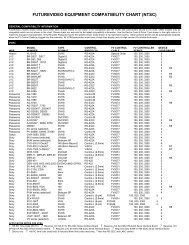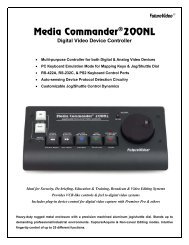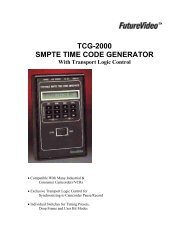External Device Control with Adobe Premiere PRO - FutureVideo
External Device Control with Adobe Premiere PRO - FutureVideo
External Device Control with Adobe Premiere PRO - FutureVideo
Create successful ePaper yourself
Turn your PDF publications into a flip-book with our unique Google optimized e-Paper software.
10. Set the Preroll Time to 5 seconds and the Timecode Offset to<br />
–4 frames.