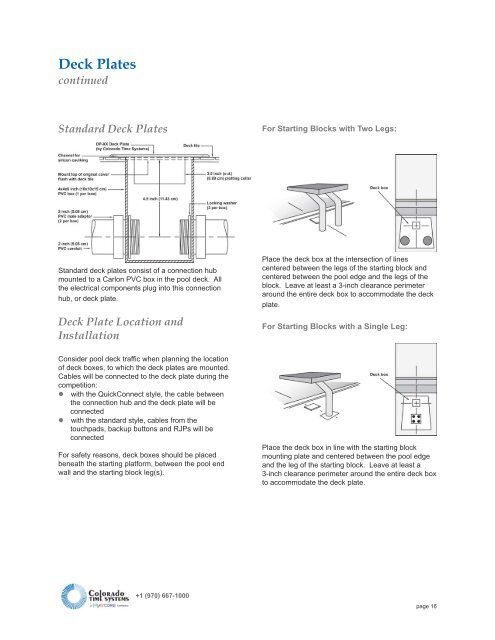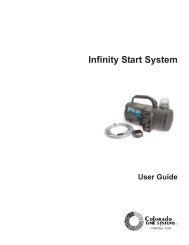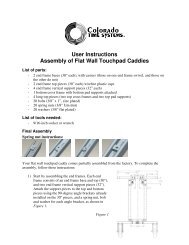View Architectural Guidelines PDF - Colorado Time Systems
View Architectural Guidelines PDF - Colorado Time Systems
View Architectural Guidelines PDF - Colorado Time Systems
You also want an ePaper? Increase the reach of your titles
YUMPU automatically turns print PDFs into web optimized ePapers that Google loves.
Deck Plates<br />
continued<br />
Standard Deck Plates<br />
For Starting Blocks with Two Legs:<br />
Standard deck plates consist of a connection hub<br />
mounted to a Carlon PVC box in the pool deck. All<br />
the electrical components plug into this connection<br />
hub, or deck plate.<br />
Deck Plate Location and<br />
Installation<br />
Place the deck box at the intersection of lines<br />
centered between the legs of the starting block and<br />
centered between the pool edge and the legs of the<br />
block. Leave at least a 3-inch clearance perimeter<br />
around the entire deck box to accommodate the deck<br />
plate.<br />
For Starting Blocks with a Single Leg:<br />
Consider pool deck traffic when planning the location<br />
of deck boxes, to which the deck plates are mounted.<br />
Cables will be connected to the deck plate during the<br />
competition:<br />
l with the QuickConnect style, the cable between<br />
the connection hub and the deck plate will be<br />
connected<br />
l with the standard style, cables from the<br />
touchpads, backup buttons and RJPs will be<br />
connected<br />
For safety reasons, deck boxes should be placed<br />
beneath the starting platform, between the pool end<br />
wall and the starting block leg(s).<br />
Place the deck box in line with the starting block<br />
mounting plate and centered between the pool edge<br />
and the leg of the starting block. Leave at least a<br />
3-inch clearance perimeter around the entire deck box<br />
to accommodate the deck plate.<br />
+1 (970) 667-1000<br />
page 16