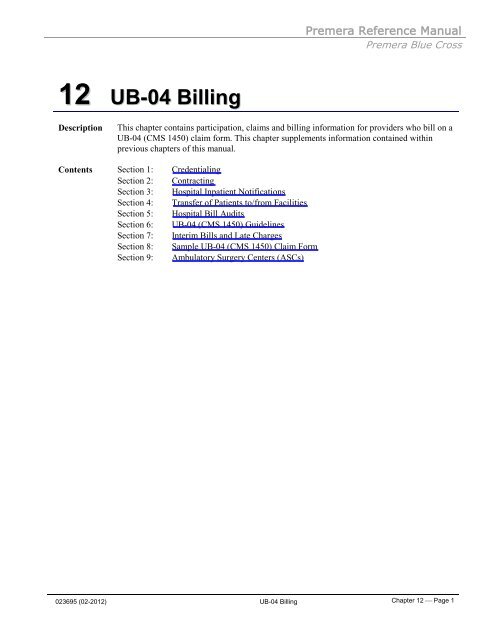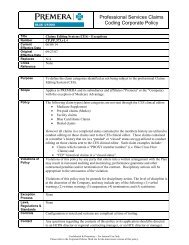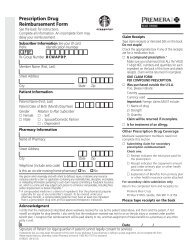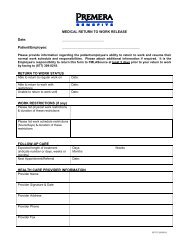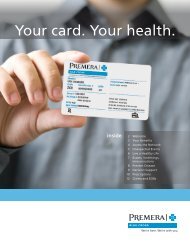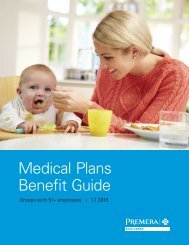UB-04 Billing - Premera Blue Cross
UB-04 Billing - Premera Blue Cross
UB-04 Billing - Premera Blue Cross
Create successful ePaper yourself
Turn your PDF publications into a flip-book with our unique Google optimized e-Paper software.
<strong>Premera</strong> Reference Manual<br />
<strong>Premera</strong> <strong>Blue</strong> <strong>Cross</strong><br />
12 <strong>UB</strong>-<strong>04</strong> <strong>Billing</strong><br />
Description<br />
This chapter contains participation, claims and billing information for providers who bill on a<br />
<strong>UB</strong>-<strong>04</strong> (CMS 1450) claim form. This chapter supplements information contained within<br />
previous chapters of this manual.<br />
Contents Section 1: Credentialing<br />
Section 2: Contracting<br />
Section 3: Hospital Inpatient Notifications<br />
Section 4: Transfer of Patients to/from Facilities<br />
Section 5: Hospital Bill Audits<br />
Section 6: <strong>UB</strong>-<strong>04</strong> (CMS 1450) Guidelines<br />
Section 7: Interim Bills and Late Charges<br />
Section 8: Sample <strong>UB</strong>-<strong>04</strong> (CMS 1450) Claim Form<br />
Section 9: Ambulatory Surgery Centers (ASCs)<br />
023695 (02-2012) <strong>UB</strong>-<strong>04</strong> <strong>Billing</strong> Chapter 12 ⎯ Page 1
<strong>Premera</strong> Reference Manual<br />
<strong>Premera</strong> <strong>Blue</strong> <strong>Cross</strong><br />
Section 1: Credentialing<br />
Description<br />
Becoming a<br />
Participating<br />
Practitioner/<br />
Provider<br />
Credentialing<br />
Process<br />
This section describes how a Practitioner/Provider becomes “Participating” in our networks,<br />
and the steps to follow before seeing <strong>Premera</strong> members. See Definitions for Credentialing<br />
Purposes section below for the description of Practitioner/Provider.<br />
Prior to becoming a member of our Practitioner/Provider network, a Practitioner/Provider<br />
must first successfully complete the credentialing process. The majority of our<br />
Practitioners/Providers complete the credentialing process within 60 days or less.<br />
The credentialing process requires a new Practitioner/Provider to submit an application. To<br />
start the credentialing process, request an application by contacting Physician and Provider<br />
Relations at 877-342-5258, option 4. Next, the Practitioner/Provider must be credentialed by<br />
<strong>Premera</strong> and sign a PREMERAFIRST Facility Agreement to participate in our network.<br />
The Company reviews each Practitioner/Provider with which it contracts. Prior to initial<br />
contracting the Practitioner/Provider is reviewed to verify it is:<br />
• Licensed by the state, as applicable<br />
• In good standing with state and federal regulatory agencies<br />
• Medicare certified or approved, as applicable<br />
• Accredited by a recognized accrediting body (e.g. TJC/AAHC/etc.), as applicable<br />
If the Provider is not accredited, it must meet Company standards of participation which<br />
include:<br />
• A Company on-site assessment; or<br />
• State/Centers for Medicare and Medicaid Service (CMS) survey<br />
The Practitioner/Provider has the right to review submitted credentialing application<br />
information; to be notified of any information that is substantially different from what the<br />
Practitioner/Provider submitted; the right to correct erroneous information; and the right,<br />
upon request, to be informed of the status of their application.<br />
The credentialing department responds to these requests via phone, letter or by email. The<br />
Practitioner/Provider is notified of these rights via news brief, newsletter and/or letter.<br />
Recredentialing<br />
To maintain quality standards, we re-credential established Practitioners/Providers every three<br />
years.<br />
Credentialing<br />
Standards for<br />
<strong>Premera</strong><br />
Plans<br />
Hospital<br />
Credentialing<br />
Guidelines<br />
Credentialing standards are those criteria that all Participating Practitioners/Providers must<br />
meet and maintain to begin or continue to participate in our health plans.<br />
Practitioner/Provider credentialing decisions are made by the Credentialing Committee.<br />
<strong>Premera</strong> follows national credentialing standards regarding the staff in a hospital system who<br />
must be credentialed.<br />
<strong>UB</strong>-<strong>04</strong> <strong>Billing</strong> Chapter 12 ⎯ Page 2
<strong>Premera</strong> Reference Manual<br />
<strong>Premera</strong> <strong>Blue</strong> <strong>Cross</strong><br />
I. Practitioners/Providers who must be credentialed by <strong>Premera</strong> <strong>Blue</strong> <strong>Cross</strong> are those<br />
who:<br />
• Have an independent relationship with <strong>Premera</strong> and provide care under our medical<br />
benefits.<br />
• See patients outside of a facility’s inpatient setting or outside of a freestanding<br />
ambulatory facility (e.g., PT, OT).<br />
• Are hospital-based but also see patients in their independent relationships with<br />
<strong>Premera</strong>.<br />
• Are dentists who provide care under <strong>Premera</strong>’s medical benefits.<br />
II. Practitioners who do not require credentialing by <strong>Premera</strong> <strong>Blue</strong> <strong>Cross</strong> are those who:<br />
• Practice exclusively within the facility setting and who provide care for <strong>Premera</strong><br />
patients. Examples include:<br />
• Anesthesiologists • Neonatologists<br />
• ER physicians • Pathologists<br />
• Hospitalists • Radiologists<br />
Definitions for<br />
Credentialing<br />
Purposes<br />
Hospital-based: A Physician or other Practitioner who practices exclusively within the<br />
hospital or facility setting. <strong>Premera</strong> determines any exceptions based on how patients receive<br />
care.<br />
Physician: A Doctor of Medicine (MD) or Doctor of Osteopathy (DO).<br />
Practitioner: An individual who provides professional healthcare services and is licensed,<br />
certified, or registered by the state in which the services are performed.<br />
Provider: An organization that provides healthcare services such as hospitals, home health<br />
agencies, skilled nursing facilities, surgical centers and behavioral health facilities, and is<br />
licensed by the state in which services are performed.<br />
Supervision: A Physician or other Practitioner acting in an oversight capacity who<br />
consistently reviews the medical care and records of a patient when services are provided by<br />
another caregiver who, in other circumstances, could practice independently of supervision by<br />
license (e.g., PT, OT) must be credentialed by <strong>Premera</strong>.<br />
Note: A therapist providing outpatient services in a hospital system is considered an<br />
independent Practitioner unless supervised as described above.<br />
Practitioner/<br />
Provider<br />
Credentialing<br />
Notifications<br />
Practitioner/Provider Right to Review Credentialing File:<br />
A Practitioner/Provider has the right to review their credentialing file by notifying the<br />
Credentialing Department and requesting an appointment to review their file. Allow up to<br />
seven days to coordinate schedules. Contact Physician and Provider Relations at<br />
877-342-5258, option 4.<br />
Practitioner/Provider Right to Correct Erroneous Information:<br />
A Practitioner/Provider has the right to correct erroneous information. The Company will<br />
notify the Practitioner/Provider in writing in the event that credentialing information obtained<br />
from other sources varies from that supplied by the Practitioner/Provider. The<br />
<strong>UB</strong>-<strong>04</strong> <strong>Billing</strong> Chapter 12 ⎯ Page 3
<strong>Premera</strong> Reference Manual<br />
<strong>Premera</strong> <strong>Blue</strong> <strong>Cross</strong><br />
Practitioner/Provider must explain the discrepancy, may correct any erroneous information and<br />
may provide any proof available.<br />
Practitioner/Provider Right to be Informed of Application Status:<br />
Practitioners/Providers have the right upon request to be informed of the status of their<br />
credentialing application. Please note that after the initial credentialing process,<br />
Practitioners/Providers who are in the recredentialing cycle are considered approved unless<br />
otherwise notified. Contact Physician and Provider Relations at 877-342-5258, option 4.<br />
<strong>UB</strong>-<strong>04</strong> <strong>Billing</strong> Chapter 12 ⎯ Page 4
<strong>Premera</strong> Reference Manual<br />
<strong>Premera</strong> <strong>Blue</strong> <strong>Cross</strong><br />
Section 2: Contracting<br />
Contracting<br />
Process<br />
Contracting for specific lines of business discussed in this manual occurs after our<br />
credentialing process is complete. Once contracts are signed by the provider and countersigned<br />
by <strong>Premera</strong>, the newly credentialed and contracted provider can then render medical<br />
services to our members and submit claims for payment.<br />
Our Health Care Delivery Systems department is responsible for contracting. For contracting<br />
questions contact Physician and Provider Relations at 877-342-5258, option 4, to be<br />
connected with your assigned Provider Network Executive (PNE) or Provider Network<br />
Associate (PNA).<br />
Terminating<br />
a Contract<br />
State and federal regulations require that we ensure that members are appropriately<br />
transitioned whenever a provider contract is terminated.<br />
To ensure continuity of care, the member must be notified and given the opportunity to<br />
transfer care to another contracted provider prior to the termination date. This process<br />
applies to all plans and whenever a provider terminates their <strong>Premera</strong> contract.<br />
Termination<br />
Notice<br />
Providers are contractually required to provide <strong>Premera</strong> with a termination notice as set forth<br />
in their contract.<br />
<strong>UB</strong>-<strong>04</strong> <strong>Billing</strong> Chapter 12 ⎯ Page 5
<strong>Premera</strong> Reference Manual<br />
<strong>Premera</strong> <strong>Blue</strong> <strong>Cross</strong><br />
Section 3: Hospital Inpatient Notification<br />
Description<br />
Admission Notification<br />
Hospitals routinely notify <strong>Premera</strong> of all inpatient admissions, which allows us to verify<br />
benefits, link members to other programs and assess the need for case management. Some<br />
plans may be subject to prior authorization, please refer to back of member ID card.<br />
Services requiring admission notification:<br />
• Inpatient admissions – Nonemergency, elective or scheduled admissions (including mental<br />
health and chemical dependency)<br />
• Skilled nursing facility and acute rehabilitation admissions<br />
• Acute care hospitals<br />
• Inpatient hospice<br />
• Mental health and chemical dependency residential treatment centers<br />
Admission Notification policies and procedures:<br />
• <strong>Premera</strong> should be notified of urgent/emergent admissions within 48 hours of the<br />
admission.<br />
• Maternity admissions related to delivery do not require admission notification for the first<br />
48 hours for vaginal delivery or the first 96 hours for C-section. Inpatient stays beyond the<br />
first 48 hours for vaginal delivery or the first 96 hours for C-section require admission<br />
notification.<br />
• The admission notification process should be completed prior to admission for other<br />
scheduled, elective procedures.<br />
• If the procedure or condition is subject to medical necessity review, a request for a benefit<br />
advisory/prior authorization review should be submitted before the member is admitted to<br />
the hospital.<br />
Notification<br />
Process<br />
Submit Admission Notification:<br />
• By fax: The Admission Notification form is located on the provider portal in two<br />
locations.<br />
1. Forms section under Care Management<br />
2. Admission Notification tool (OHP login required)<br />
Note: You may also fax in the hospital census to 800-866-4198.<br />
• By phone: 877-342-5258, option 3<br />
Please have the following information available when you report a medical, mental health or<br />
chemical dependency inpatient or residential treatment admission:<br />
Facility name<br />
Facility phone number<br />
Member name and/or identification number<br />
Health plan product<br />
Actual date of admission<br />
Attending physician or other provider<br />
Admitting diagnosis (English or ICD-9 code)<br />
If available, admitting procedure code (English or ICD-9/CPT code)<br />
<strong>UB</strong>-<strong>04</strong> <strong>Billing</strong> Chapter 12 ⎯ Page 6
<strong>Premera</strong> Reference Manual<br />
<strong>Premera</strong> <strong>Blue</strong> <strong>Cross</strong><br />
Interactive<br />
Voice<br />
Response<br />
Interactive Voice Response (IVR): Self-service option and is available 24 hours a day, seven<br />
days a week. Callers enter the member’s ID number, date of birth, and the physician or other<br />
provider’s tax ID number to obtain eligibility, general benefit information, and claims<br />
information.<br />
Note: To report an inpatient admission you may call the Care Management IVR at<br />
877-342-5258 option 3, Monday through Friday, 8 a.m. to 5 p.m. Pacific Standard Time or you<br />
may fax to 800-866-4198.<br />
Medical<br />
Necessity<br />
Criteria<br />
We use Milliman criteria, American Society of Addiction Medicine criteria (ASAM) and plan<br />
medical policy to determine the medical necessity of each member admission and length of<br />
stay for all medical, mental health and chemical dependency facility-based treatments.<br />
<strong>UB</strong>-<strong>04</strong> <strong>Billing</strong> Chapter 12 ⎯ Page 7
Section 4: Transfer of Patients to/from Facilities<br />
<strong>Premera</strong> Reference Manual<br />
<strong>Premera</strong> <strong>Blue</strong> <strong>Cross</strong><br />
Description<br />
A discharge planner notifies Care Management about the possibility of a patient facility<br />
transfer. When this occurs, Care Management helps facilitate a transfer to a contracted facility<br />
whenever medically appropriate.<br />
Prior to all non-emergent transfers, please confirm with Customer Service that the facility is<br />
contracted for the health plan and contracted for the proposed services. Some facilities have<br />
contracts limited to special or limited services and are not contracted for all services they<br />
provide.<br />
Transfer<br />
to a Non-<br />
Contracted<br />
Facility<br />
Transfer<br />
from a Non-<br />
Contracted<br />
Facility<br />
Some member contracts will allow the use of a non-contracted facility at a lower benefit level.<br />
For non-emergent transfers contact Customer Service to determine if the member contract<br />
allows for the lower level of reimbursement. Medically necessary services that cannot be<br />
reasonably provided at a contracted facility within the product-specific network will be<br />
prospectively assessed for possible authorization of non-contracted provider use at the<br />
maximum benefit level.<br />
In an emergency, members may be hospitalized at non-contracted facilities. <strong>Premera</strong> will<br />
assess each member’s situation for appropriateness of a transfer to a contracted facility.<br />
Transfer decisions are made based on <strong>Premera</strong> policy for medical stability, attending physician<br />
or other provider agreements, member and/or family agreement to transfer, and expected<br />
duration of stay.<br />
To contact Care Management, please call 877-342-5258, option 3.<br />
<strong>UB</strong>-<strong>04</strong> <strong>Billing</strong> Chapter 12 ⎯ Page 8
<strong>Premera</strong> Reference Manual<br />
<strong>Premera</strong> <strong>Blue</strong> <strong>Cross</strong><br />
Section 5: Hospital Bill Audits<br />
Hospital Bill<br />
Audits<br />
Calypso* administers the hospital bill audit process on behalf of <strong>Premera</strong> <strong>Blue</strong> <strong>Cross</strong>.<br />
The purpose of the audit is to:<br />
1. Compare the provider’s billed charges to documentation in the medical records and<br />
ensure that services to our members are ordered, documented, administered, coded, and<br />
billed correctly.<br />
2. Compare the provider’s coding on a claim against the provider’s contract.<br />
3. Compare the provider’s billed charges to the <strong>Premera</strong> <strong>Blue</strong> <strong>Cross</strong> contract exclusion list<br />
for inpatient services.<br />
Audit<br />
Conclusion<br />
When the audit is complete, the auditor will meet with a hospital auditor to review the<br />
findings. This could result in refunds and/or the reprocessing of claims to pay additional<br />
benefits.<br />
*Calypso provides investigation and recovery services for <strong>Premera</strong> <strong>Blue</strong> <strong>Cross</strong> and its<br />
subsidiaries and affiliates. For questions specific to Calypso processes, please call<br />
800-364-2991.<br />
<strong>UB</strong>-<strong>04</strong> <strong>Billing</strong> Chapter 12 ⎯ Page 9
<strong>Premera</strong> Reference Manual<br />
<strong>Premera</strong> <strong>Blue</strong> <strong>Cross</strong><br />
Section 6: <strong>UB</strong>-<strong>04</strong> (CMS 1450) Guidelines<br />
Description<br />
<strong>UB</strong>-<strong>04</strong> (CMS<br />
1450) <strong>Billing</strong><br />
Guidelines<br />
The remaining sections provide information about how to bill <strong>Premera</strong> to obtain payment<br />
for eligible healthcare services rendered to our members.<br />
The Centers for Medicare and Medicaid Services (CMS) form 1450, referred to as the <strong>UB</strong>-<br />
<strong>04</strong>, is the standard claim form used to bill facility services to <strong>Premera</strong> and its affiliates.<br />
Submitting the claim form with all required fields will assist us in paying your claim in a<br />
timely manner. Claim forms that are missing one or more of the required fields may be<br />
rejected or denied.<br />
It is necessary to follow the guidelines provided in the National Uniform <strong>Billing</strong> Manual<br />
when completing this form for all facility services rendered to a member. It is also<br />
necessary to follow the established definitions and guidelines for each type of diagnosis or<br />
procedure code used (i.e., CPT, ICD-9, and HCPCS). When completing the form be sure<br />
to include information regarding other insurance coverage, the facility tax identification<br />
number, itemized dates of service, procedure codes, and revenue codes to assist in proper<br />
and timely payment of all claims.<br />
For additional information you can reference:<br />
• The National Uniform <strong>Billing</strong> Manual at nubc.org.<br />
• The Medicare Hospital Manual at cms.hhs.gov in the Regulations and Guidance &<br />
Standards - Manuals section (reference Paper-Based Manuals).<br />
• Diagnosis and procedure code guidelines at cms.hhs.gov/home/medicare.asp in the<br />
Coding section.<br />
Careful attention to the following items on the <strong>UB</strong>-<strong>04</strong> will also assist us in processing your<br />
claim accurately and promptly:<br />
• Type of Bill (form locater 4): The third digit of the type of bill indicates whether the<br />
bill is a final, interim, corrected, or supplemental claim. This affects the benefit<br />
payment so be sure to use the appropriate code to avoid incorrect payment and<br />
subsequent reprocessing of a claim.<br />
• Patient Status (form locater 17): The patient status code is a required item and must be<br />
available to identify transfer situations.<br />
• Occurrence Codes (form locaters 31 – 36): Occurrence codes and dates should be<br />
completed for all accident, maternity, and illness claims.<br />
• Room Rate (form locater 39): Indicate the semi-private room rate. Facilities that do not<br />
have a semi-private room rate for the service should include the private room rate<br />
dollar value in this field.<br />
• Service Date (form locater 45):<br />
o<br />
o<br />
Outpatient Claims: This is a mandatory field and must be populated.<br />
Inpatient Claims: Room and board lines must be itemized - one line for each<br />
date of service.<br />
• Maternity Claims: All mother/baby bills should be submitted as two separate claims,<br />
batched together for either paper or electronic submission.<br />
• SNF Claims: When billing for secondary coverage, document the level of care in the<br />
remarks field (form locater 80).<br />
<strong>UB</strong>-<strong>04</strong> <strong>Billing</strong> Chapter 12 ⎯ Page 10
<strong>Premera</strong> Reference Manual<br />
<strong>Premera</strong> <strong>Blue</strong> <strong>Cross</strong><br />
Reimbursement<br />
Reimbursement is subject to the terms defined in the contract between the facility and<br />
<strong>Premera</strong>. Final payment is subject to <strong>Premera</strong>’s fee schedule and payment policies, a<br />
member’s eligibility, coverage and benefit limits at the time of service, and claims<br />
adjudication edits common to the industry and/or adopted as <strong>Premera</strong> Payment Policy.<br />
<strong>UB</strong>-<strong>04</strong> <strong>Billing</strong> Chapter 12 ⎯ Page 11
<strong>Premera</strong> Reference Manual<br />
<strong>Premera</strong> <strong>Blue</strong> <strong>Cross</strong><br />
Section 7: Interim Bills and Late Charges<br />
Interim Bills<br />
Please submit interim bills for lengths-of-stay in excess of 30 days with the following<br />
criteria. Interim bills submitted with lengths-of-stay less than 30 days will be returned to<br />
the facility.<br />
• Initial claim: Bill type 112<br />
• Subsequent claim(s): Bill type 113<br />
o The admission date should be the same on all related claims. The beginning and<br />
ending dates must reflect the dates of service being billed for each subsequent<br />
claim.<br />
o The interim claims must be billed in date sequential order.<br />
• Final claim: Bill type 114 or 117<br />
o The final claim must include all diagnosis and ICD-9 procedure codes related to the<br />
entire stay. The beginning and ending dates must reflect the admission and<br />
discharge date (entire stay).<br />
Each interim claim will be processed based on the computed DRG, APDRG or MS-DRG.<br />
The final bill (bill type 114 or 117) will determine whether additional reimbursement or an<br />
adjustment will be made.<br />
Late Charges<br />
Supplemental claims should be submitted when an additional charge is realized after the<br />
final claim has been submitted. If you are submitting a late charge, indicate the additional<br />
charges and the beginning and ending dates of service. Late charges are added to the<br />
original claim and processed according to contractual agreements.<br />
<strong>UB</strong>-<strong>04</strong> <strong>Billing</strong> Chapter 12 ⎯ Page 12
Section 8: Sample <strong>UB</strong>-<strong>04</strong> (CMS 1450) Claim Form<br />
<strong>Premera</strong> Reference Manual<br />
<strong>Premera</strong> <strong>Blue</strong> <strong>Cross</strong><br />
<strong>UB</strong>-<strong>04</strong> <strong>Billing</strong> Chapter 12 ⎯ Page 13
Section 9: Ambulatory Surgery Centers (ASCs)<br />
<strong>Premera</strong> Reference Manual<br />
<strong>Premera</strong> <strong>Blue</strong> <strong>Cross</strong><br />
Description<br />
An Ambulatory Surgery Center (ASC) is a freestanding facility, other than a physician or<br />
other provider’s office, where surgical and diagnostic services are provided on an<br />
ambulatory basis.<br />
Ambulatory<br />
Payment<br />
Classification<br />
Methodology<br />
Most ASCs contracted with <strong>Premera</strong> utilize a payment methodology modeled after the CMS<br />
Ambulatory Payment Classification (APC) methodology for ASCs, with services billed on a<br />
CMS-1500 claim form. ASCs whose payment is based on the Medicare APC methodology<br />
are paid a ‘facility fee’ modeled after CMS. <strong>Premera</strong> supplements the list with additional<br />
procedures.<br />
Note: The physician or other provider who performs the surgery in an ASC is also paid for<br />
his or her professional services. A claim is filed for the physician or other provider services,<br />
separate from the ASC facility services.<br />
Note: Reference the facility agreement to confirm your specific billing and reimbursement<br />
methodology, and reimbursement rates.<br />
<strong>UB</strong>-<strong>04</strong> <strong>Billing</strong> Chapter 12 ⎯ Page 14