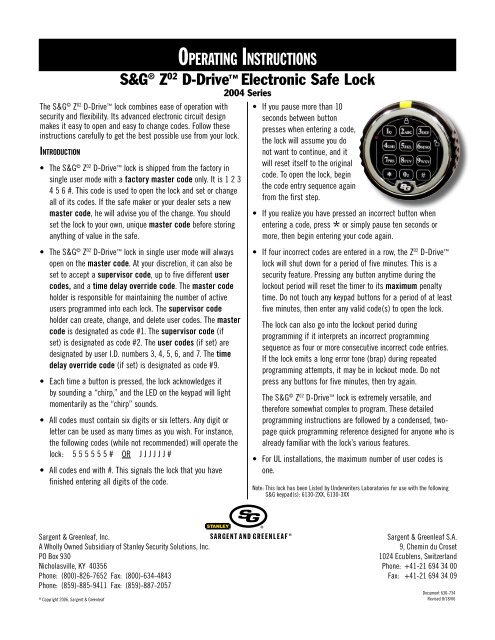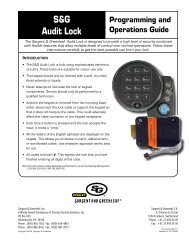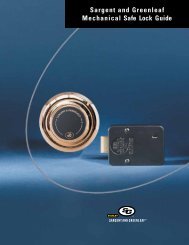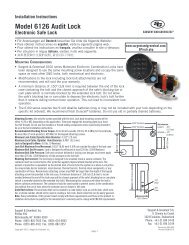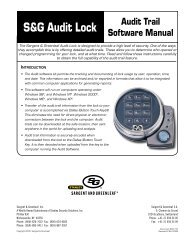OPERATING INSTRUCTIONS - Sargent and Greenleaf
OPERATING INSTRUCTIONS - Sargent and Greenleaf
OPERATING INSTRUCTIONS - Sargent and Greenleaf
Create successful ePaper yourself
Turn your PDF publications into a flip-book with our unique Google optimized e-Paper software.
The S&G © Z 02 D-Drive lock combines ease of operation with<br />
security <strong>and</strong> flexibility. Its advanced electronic circuit design<br />
makes it easy to open <strong>and</strong> easy to change codes. Follow these<br />
instructions carefully to get the best possible use from your lock.<br />
Introduction<br />
Operating Instructions<br />
S&G ® Z 02 D-Drive Electronic Safe Lock<br />
2004 Series<br />
• The S&G © Z 02 D-Drive lock is shipped from the factory in<br />
single user mode with a factory master code only. It is 1 2 3<br />
4 5 6 #. This code is used to open the lock <strong>and</strong> set or change<br />
all of its codes. If the safe maker or your dealer sets a new<br />
master code, he will advise you of the change. You should<br />
set the lock to your own, unique master code before storing<br />
anything of value in the safe.<br />
• The S&G © Z 02 D-Drive lock in single user mode will always<br />
open on the master code. At your discretion, it can also be<br />
set to accept a supervisor code, up to five different user<br />
codes, <strong>and</strong> a time delay override code. The master code<br />
holder is responsible for maintaining the number of active<br />
users programmed into each lock. The supervisor code<br />
holder can create, change, <strong>and</strong> delete user codes. The master<br />
code is designated as code #1. The supervisor code (if<br />
set) is designated as code #2. The user codes (if set) are<br />
designated by user I.D. numbers 3, 4, 5, 6, <strong>and</strong> 7. The time<br />
delay override code (if set) is designated as code #9.<br />
• Each time a button is pressed, the lock acknowledges it<br />
by sounding a “chirp,” <strong>and</strong> the LED on the keypad will light<br />
momentarily as the “chirp” sounds.<br />
• All codes must contain six digits or six letters. Any digit or<br />
letter can be used as many times as you wish. For instance,<br />
the following codes (while not recommended) will operate the<br />
lock: 5 5 5 5 5 5 # OR J J J J J J #<br />
• All codes end with #. This signals the lock that you have<br />
finished entering all digits of the code.<br />
• If you pause more than 10<br />
seconds between button<br />
presses when entering a code,<br />
the lock will assume you do<br />
not want to continue, <strong>and</strong> it<br />
will reset itself to the original<br />
code. To open the lock, begin<br />
the code entry sequence again<br />
from the first step.<br />
• If you realize you have pressed an incorrect button when<br />
entering a code, press or simply pause ten seconds or<br />
*<br />
more, then begin entering your code again.<br />
• If four incorrect codes are entered in a row, the Z 02 D-Drive <br />
lock will shut down for a period of five minutes. This is a<br />
security feature. Pressing any button anytime during the<br />
lockout period will reset the timer to its maximum penalty<br />
time. Do not touch any keypad buttons for a period of at least<br />
five minutes, then enter any valid code(s) to open the lock.<br />
The lock can also go into the lockout period during<br />
programming if it interprets an incorrect programming<br />
sequence as four or more consecutive incorrect code entries.<br />
If the lock emits a long error tone (brap) during repeated<br />
programming attempts, it may be in lockout mode. Do not<br />
press any buttons for five minutes, then try again.<br />
The S&G © Z 02 D-Drive lock is extremely versatile, <strong>and</strong><br />
therefore somewhat complex to program. These detailed<br />
programming instructions are followed by a condensed, twopage<br />
quick programming reference designed for anyone who is<br />
already familiar with the lock’s various features.<br />
• For UL installations, the maximum number of user codes is<br />
one.<br />
Note: This lock has been Listed by Underwriters Laboratories for use with the following<br />
S&G keypad(s): 6130-2XX, 6130-3XX<br />
<strong>Sargent</strong> & <strong>Greenleaf</strong>, Inc.<br />
A Wholly Owned Subsidiary of Stanley Security Solutions, Inc.<br />
PO Box 930<br />
Nicholasville, KY 40356<br />
Phone: (800)-826-7652 Fax: (800)-634-4843<br />
Phone: (859)-885-9411 Fax: (859)-887-2057<br />
©<br />
Copyright 2006, <strong>Sargent</strong> & <strong>Greenleaf</strong><br />
<strong>Sargent</strong> & <strong>Greenleaf</strong> S.A.<br />
9, Chemin du Croset<br />
1024 Ecublens, Switzerl<strong>and</strong><br />
Phone: +41-21 694 34 00<br />
Fax: +41-21 694 34 09<br />
Document 630-734<br />
Revised 8/18/06
To Open the Lock<br />
Make sure the keypad is turned counterclockwise to stop. Press<br />
the code digits or letters in order, followed by #. Then, within six<br />
seconds, turn the keypad clockwise about 70 degrees, until it<br />
comes to a positive stop. Do not put any pressure on the safe<br />
h<strong>and</strong>le until after the keypad has been turned. To re-lock the<br />
Z 02 D-Drive , turn the keypad back counterclockwise to stop.<br />
Note: The Master Code Holder is responsible for maintaining<br />
the number of active users programmed into each lock.<br />
In Case of Trouble<br />
Operating Instructions<br />
S&G ® Z 02 D-Drive Electronic Safe Lock<br />
2004 Series<br />
If your lock should fail to open when a valid code is entered,<br />
check for the following:<br />
1. The boltwork of a safe can, under certain conditions, place<br />
pressure on the side of the lock’s bolt. This is often caused<br />
by something inside the safe pressing against the door or<br />
by something caught between the safe door <strong>and</strong> its frame.<br />
When this occurs, the lock will not operate properly. To relieve<br />
side pressure on the lock bolt, move the safe’s h<strong>and</strong>le to<br />
the fully locked position, make sure the keypad is turned<br />
counterclockwise to stop, then re-enter a working code. The<br />
lock should open.<br />
2. If the lock “chirps” when keys are pressed, but it will not<br />
open, the batteries may be drained to the point that they will<br />
not operate the lock’s solenoid. Follow the battery replacement<br />
procedure in this manual.<br />
3. If the lock makes no sound when any of the keys are pressed,<br />
dead batteries are likely to be the cause. Follow the battery<br />
replacement procedure in this manual.<br />
4. Your lock may be in penalty mode. If the lock interprets your<br />
button presses as four or more incorrect codes in a row, it will<br />
lock you out for five minutes. If you press any keypad button<br />
within this five minute period, the penalty timer increments to<br />
its full five minute period all over again. Simply refrain from<br />
pressing any buttons for at least five minutes, they re-try your<br />
code.<br />
If all of the preceding remedies have been exhausted<br />
<strong>and</strong> the lock still does not open, contact a qualified safe<br />
technician in your area for professional service.<br />
Page 2<br />
©<br />
Copyright 2006, <strong>Sargent</strong> & <strong>Greenleaf</strong>
Operating Instructions<br />
S&G ® Z 02 D-Drive Electronic Safe Lock<br />
2004 Series<br />
Decisions—MRC <strong>and</strong> TDO<br />
Remember that the [01] or [03] pair of digits in your management<br />
reset code must be pressed at the same time. The lock will emit<br />
MRC—Management Reset Code<br />
three rapid beeps after the final # is pressed to acknowledge the<br />
Before any buttons are pressed, you need to make some decisions. successful programming of the MRC. If you don’t hear those three<br />
Each S&G © Z 02 D-Drive lock has a factory installed management beeps, the MRC has not been programmed. If you hear a long tone<br />
reset code (MRC), <strong>and</strong> you need to decide if your lock will keep the (called a “brap”) while trying to program the MRC, either you’ve<br />
management reset code it was shipped with or get a new one of made an error in the entry sequence or the master code has already<br />
your own choosing. Any MRC change must be programmed into the been changed. Even if the master code is changed, then set back to<br />
lock before the master code is changed for the first time. After the 1 2 3 4 5 6 #, the management reset code cannot be set.<br />
master code is changed, the MRC cannot be changed or deleted.<br />
The procedure for using the MRC to reset a lock with a lost master<br />
The factory set management reset code is stored in a small, code is found in the Quick Reference section (page 9).<br />
black, plastic envelope packaged with the lock. The maker of your TDO—Time Delay Override<br />
safe may retain the MRC to provide safe storage so that it will be<br />
Note: Time delay override is not available if the lock is used in<br />
available in the event it must be used. If the need arises, contact the<br />
supervisor/user mode.<br />
manufacturer of your safe for help.<br />
The MRC has the ability to regain control of a lock when the master<br />
If your S&G © Z 02 D-Drive lock will be using a time delay, you may<br />
code is lost. When the MRC is employed, it deletes the supervisor<br />
also want to program a time delay override capability. Like the MRC,<br />
<strong>and</strong> all user codes present in the lock <strong>and</strong> changes the master<br />
you’ve got to make this decision <strong>and</strong> do the programming before the<br />
code to the factory default of 1 2 3 4 5 6 #. This can be a real time<br />
master code is changed for the first time.<br />
<strong>and</strong> money-saving feature if a master code is lost. If you decide to A time delay is used to deter armed robbery. Statistics show<br />
change the MRC, here’s what you need to know.<br />
that the longer an armed robber has to wait for a safe to open,<br />
Important: All programming <strong>and</strong> code changing should be<br />
the less likely he is to initiate the crime. The time delay feature<br />
done with the safe door open. Do not close the safe door until<br />
enforces a waiting time between the entry of the lock code <strong>and</strong><br />
all programming <strong>and</strong>/or code changes are completed <strong>and</strong> triple<br />
the opening of the safe.<br />
checked to make sure everything is working correctly.<br />
Often a safe that requires a time delay lock is involved in a cash<br />
An MRC consists of seven digits, including one [01] or [03] pair<br />
carrier or armored car pickup process. Excess cash receipts<br />
that can appear once anywhere in the code. When entering the<br />
are picked up at various intervals by armored car services.<br />
MRC, these two digits are pressed simultaneously. An example of an<br />
In the interest of security <strong>and</strong> efficiency, it is important that<br />
acceptable management reset code is:<br />
these couriers do not spend any more time than is absolutely<br />
necessary to access the safe, remove the excess valuables, <strong>and</strong><br />
7 4 8 1 [01] 5<br />
be on their way. This is where the time delay override code<br />
Before programming the new MRC into the lock, enter the master comes into play. It allows one code to override the lock’s time<br />
code (123456#) to make sure the lock is functioning correctly on the delay <strong>and</strong> open the safe immediately.<br />
factory default master code. When the bolt extends, press:<br />
Before the lock’s master code is changed for the first time,<br />
* * # 1 2 3 4 5 6 # (______) # (______) #♪♪♪ you should determine whether or not you will need a time delay<br />
new<br />
new<br />
management management<br />
override code or not. If you will need a TDO, you must decide<br />
reset code<br />
reset code<br />
if it will be a single user time delay override or a dual control<br />
time delay override.<br />
©<br />
Copyright 2006, <strong>Sargent</strong> & <strong>Greenleaf</strong><br />
Page 3
Operating Instructions<br />
S&G ® Z 02 D-Drive Electronic Safe Lock<br />
2004 Series<br />
If you do not want your S&G © Z 02 D-Drive lock to have time delay The lock will emit three rapid beeps after the final # is pressed to<br />
override capability, use the following programming sequence to acknowledge that the dual control time delay override capability<br />
permanently remove it:<br />
has been set. If you don’t hear those three beeps, or if you hear a<br />
8 3<br />
* 1 2 3 4 5 6 # 1 # 1 long tone (called a “brap”) while following this procedure, either<br />
#♪♪♪<br />
you’ve made an error in the entry sequence, or the master code has<br />
The lock will emit three rapid beeps after the final # is pressed to already been changed.<br />
acknowledge that the time delay override capability has been<br />
Once you’ve successfully set a management reset code (if<br />
irrevocably removed. If you don’t hear those three beeps, or<br />
desired) <strong>and</strong> a time delay override method (or deleted the<br />
if you hear a long tone (called a “brap”) while following this<br />
capability permanently), you can perform any of the lock’s other<br />
procedure, either you’ve made an error in the entry sequence, or<br />
programming functions, including changing the master code.<br />
the master code has already been changed.<br />
Any programming you do from this point on can be changed.<br />
A single user time delay override code allows the holder of<br />
the code to enter it into the lock <strong>and</strong> immediately gain access to the<br />
Either type of time delay override still requires you to select <strong>and</strong><br />
safe. He does not have to wait for the time delay, <strong>and</strong> there are no<br />
set the actual six-digit TDO code number that will be used to open<br />
other actions required.<br />
the safe. Even if the capability for TDO has been programmed, it is<br />
useless until a code is programmed. The code can be set, changed,<br />
To program the lock for single user time delay override, use the or deleted at any time by the holder of the lock’s master code. It<br />
following procedure:<br />
is easiest to set the time delay override code before a time delay<br />
4 6<br />
* 1 2 3 4 5 6 # 2 # 2 #♪♪♪<br />
period is programmed. To do so, press:<br />
The lock will emit three rapid beeps after the final # is pressed to<br />
Press SG<br />
* (_____) #♪♪♪♪♪ 9<br />
* (____) #♪♪♪ (____) # ♪♪♪<br />
(7 4) existing master code<br />
new TDO code new TDO code<br />
acknowledge that the single user time delay override capability has<br />
been set. If you don’t hear those three beeps, or if you hear a long<br />
If a time delay period is already programmed into the lock, the time<br />
tone (called a “brap”) while following this procedure, either you’ve<br />
delay override code can only be set, changed, or deleted during the<br />
made an error in the entry sequence, or the master code has already<br />
opening window, which is explained later in the manual.<br />
been changed.<br />
A dual control time delay override is somewhat similar, with Access Methods—modes of operation<br />
one restriction placed on it. The override code will only open the<br />
Single User Mode<br />
safe when it is entered within one minute of another code holder<br />
entering his or her code to start the time delay. For example, when One person with a single, valid, six-digit code can open the lock. Lock<br />
the armored car shows up at the safe, a store employee would enter features can include time delay <strong>and</strong> time delay override code, if<br />
the master code, the supervisor code, or any user code to start the desired. The holder of the master code can perform all programming<br />
lock’s time delay. Within one minute, the armored car person would functions. The holder of the supervisor code (if it’s set) can set,<br />
enter his code. The safe would immediately open, rather than enforce change, <strong>and</strong> delete user codes. He can also change <strong>and</strong> delete his<br />
the entire time delay period.<br />
own code. User code holders can change their own codes. Your lock<br />
left S&G’s factory in single user mode (the default mode). If it’s in<br />
The dual control time delay override is often preferred, because it<br />
another mode <strong>and</strong> you want to change it to single user mode, follow<br />
imposes a supervisory restriction on the only person who has a code<br />
this programming sequence:<br />
that will circumvent the time delay. To set the lock for dual control<br />
time delay capability, press:<br />
3 2<br />
* (_____) #♪♪♪♪♪ 0 # ♪♪♪ 0 # ♪♪♪<br />
existing master code<br />
4 6<br />
* 1 2 3 4 5 6 # 1 # 1 #♪♪♪<br />
Page 4<br />
©<br />
Copyright 2006, <strong>Sargent</strong> & <strong>Greenleaf</strong>
Dual Control Mode<br />
This mode requires two different valid lock codes entered within one<br />
minute of each other to open the lock. The safe cannot be opened<br />
by one person’s code. Lock features can include time delay <strong>and</strong> time<br />
delay override code, if desired. The holder of the master code can<br />
perform all programming functions. The holder of the supervisor<br />
code cannot perform any programming or code changes, including<br />
changing his own code. User code holders can change their own<br />
codes. A single user time delay override code can open the lock<br />
immediately without entry of a second code. The dual control time<br />
delay override needs another code to start the time delay before<br />
it can be used to open the safe. A time delay period of at least one<br />
minute must be programmed into the lock for a time delay override<br />
code to work. This code does not work if time delay is not being used.<br />
If your lock is in another mode <strong>and</strong> you want to change it to dual<br />
control mode, follow this programming sequence:<br />
3 2<br />
* (_____) #♪♪♪♪♪ 1 # ♪♪♪ 1 # ♪♪♪<br />
existing master code<br />
Supervisor/User Mode<br />
In this mode, the master code <strong>and</strong> supervisor code cannot open<br />
the lock. Instead, they enable <strong>and</strong> disable the lock for opening by<br />
the user codes. The supervisor code must be set before the lock is<br />
put into supervisor/user mode. When either the master code or the<br />
supervisor code is entered, the lock will beep. If it emits four short<br />
beeps, any user code can subsequently be used to open the lock.<br />
The next time the master code or supervisor code is entered, the<br />
lock will emit two long beeps. Now the user codes cannot open the<br />
lock. When the lock is disabled <strong>and</strong> a user code is entered, it emits<br />
two long beeps, but does not open. The master code <strong>and</strong> supervisor<br />
code are used to toggle the lock back <strong>and</strong> forth between usable<br />
<strong>and</strong> non-usable states. Time delay override is not available in this<br />
mode. The holder of the master code can perform all programming<br />
functions. The holder of the supervisor code can set, change,<br />
<strong>and</strong> delete user codes if option 2 is selected. The holder of the<br />
supervisor code cannot set, change, <strong>and</strong> delete user codes if option<br />
3 is selected. He can also change <strong>and</strong> delete his own code. User<br />
code holders can change their own codes <strong>and</strong> open the lock when it<br />
is enabled by the master code or supervisor code.<br />
©<br />
Copyright 2006, <strong>Sargent</strong> & <strong>Greenleaf</strong><br />
Operating Instructions<br />
S&G ® Z 02 D-Drive Electronic Safe Lock<br />
2004 Series<br />
Page 5<br />
To put your Z 02 D-Drive lock in supervisor/user mode that allows<br />
the supervisor code to set, change, or delete user codes, press:<br />
3 2<br />
* (_____) #♪♪♪♪♪ 2 # ♪♪♪ 2 # ♪♪♪<br />
existing master code<br />
To place your lock in supervisor/user mode that does not allow<br />
the supervisor code to set, change, or delete user codes, press:<br />
3 2<br />
* (_____) #♪♪♪♪♪ 3 # ♪♪♪ 3 # ♪♪♪<br />
existing master code<br />
Setting / Changing / Deleting Codes<br />
The Master Code<br />
The master code can perform all programming functions for the<br />
lock. The master code can be changed, but the lock will not allow<br />
you to delete it. The factory master code is 1 2 3 4 5 6 #. We strongly<br />
suggest you change it to a six-digit code of your own choosing before<br />
storing anything of value in your safe. Only the holder of the master<br />
code can change the master code. The sequence is:<br />
Press SG<br />
* (___) #♪♪♪♪♪ 1<br />
* (___) #♪♪♪ (___) # ♪♪♪<br />
(7 4) existing master code new master code new master code<br />
If the long error tone (brap) sounds at any time during the changing<br />
procedure, you have made an error. The old master code is retained.<br />
The Supervisor Code<br />
The supervisor code can change <strong>and</strong> delete itself (once set). It can<br />
be set, changed, <strong>and</strong> deleted by the holder of the master code. The<br />
process for using the master code to set or change the supervisor<br />
code is:<br />
Press SG<br />
* (___) #♪♪♪♪♪ 2<br />
* (___) #♪♪♪ (___) # ♪♪♪<br />
(7 4) existing master code new supervisor code new supervisor code<br />
If the long error tone (brap) sounds at any time during the supervisor<br />
code changing procedure, you have made an error. The old<br />
supervisor code is retained.<br />
To delete the supervisor code, the master code holder enters:<br />
Press SG<br />
* (___) #♪♪♪♪♪ 2<br />
* #♪♪♪ # ♪♪♪<br />
(7 4) existing master code
Operating Instructions<br />
S&G ® Z 02 D-Drive Electronic Safe Lock<br />
2004 Series<br />
If the long error tone (brap) sounds at any time during the supervisor If the long error tone (brap) sounds at any time during the user code<br />
code deletion procedure, you have made an error. The old supervisor setting or changing procedure, you have made an error. If a user<br />
code is retained.<br />
code already existed in this position, it will be retained.<br />
Here is the sequence the supervisor code holder uses to change his The holder of the master code or supervisor code can delete a user<br />
own six-digit code:<br />
code as follows:<br />
Press SG<br />
* (___) #♪♪♪♪♪ 2 (___) #♪♪♪ (___) #<br />
* ♪♪♪<br />
(7 4) existing<br />
new supervisor code new supervisor code<br />
user code position number<br />
supervisor code<br />
If the long error tone (brap) sounds at any time during the supervisor Press SG<br />
* (___) #♪♪♪♪♪ 3<br />
* #♪♪♪ # ♪♪♪<br />
(7 4) existing master code<br />
code changing procedure, you have made an error. The old<br />
or supervisor code<br />
supervisor code is retained.<br />
If the long error tone (brap) sounds at any time during the user code<br />
The supervisor code holder can delete his code completely from the<br />
deletion procedure, you have made an error. The user code will be<br />
lock. This is the procedure he would use:<br />
Press SG<br />
* (___) #♪♪♪♪♪ 2<br />
* #♪♪♪ # ♪♪♪<br />
retained.<br />
To set, change, or delete any user code, follow the two previous<br />
(7 4) existing<br />
supervisor code<br />
programming sequences, changing the position number to point to<br />
If the long error tone (brap) sounds at any time during the supervisor<br />
the particular user code you want to affect.<br />
code deletion procedure, you have made an error. The old supervisor<br />
code is retained.<br />
The User Codes<br />
Holders of user codes can do two things—open the safe within the<br />
Press 3 3<br />
* (___) #♪♪♪ (___) # ♪♪♪ (___) # ♪♪♪<br />
existing user code new user code new user code<br />
restrictions of the lock mode, <strong>and</strong> change their code numbers. User<br />
codes do not exist until set by the holder of the master code or the Notice that you don’t have to put in a position number to identify<br />
supervisor code. As we discovered earlier, however, the supervisor which user code position you’re changing. That’s because the lock<br />
code holder cannot set, change, or delete any codes when the lock is figures it out from the existing code that you enter.<br />
in dual control mode.<br />
If the long error tone (brap) sounds at any time during the user code<br />
There are provisions for creating five different user codes in the changing procedure, you have made an error. The old user code is<br />
S&G © Z 02 D-Drive lock. Each one is associated with a storage retained.<br />
position number. The first user code is stored in position #3, the<br />
The Time Delay Override Code<br />
second in position #4, the third in position #5, the fourth in position<br />
#6, <strong>and</strong> the fifth user code is stored in position #7. When we This is a code we learned about earlier in the manual. It circumvents<br />
program a user code, we have to identify the particular code by its any time delay period programmed into the lock. A time delay period<br />
position number. For instance, here’s how the holder of the master of at least one minute must be used for the time delay override<br />
code or supervisor code (except in dual control mode) sets or code to be valid. If there is no time delay in the lock, the override<br />
changes the user code found in the #3 position.<br />
code will not work.<br />
user code position number<br />
Only the holder of the lock’s master code can set, change, or delete<br />
Press SG<br />
* (___) #♪♪♪♪♪ 3<br />
* (___) #♪♪♪ (___) # ♪♪♪ the time delay override code. To set or change it:<br />
Press SG<br />
* (___) #♪♪♪ 9 (___) #♪♪♪ (___) #<br />
* ♪♪♪<br />
(7 4) existing master code new user code new user code<br />
or supervisor code<br />
(7 4) existing master code new TDO code new TDO code<br />
The holder of a user code can change his own six-digit code to a<br />
new number. He cannot delete his own code, leaving his user position<br />
empty. To make the change:<br />
Page 6<br />
©<br />
Copyright 2006, <strong>Sargent</strong> & <strong>Greenleaf</strong>
important note: If a time delay is already present in your Z 02 D-Drive <br />
lock when you want to set, change, or delete a time delay override<br />
code, the programming must be done during the time delay opening<br />
window. This is the period of time that the lock is normally able to<br />
be opened following the countdown of the time delay period. For<br />
instance, if your lock is in single user mode, enabled for a time<br />
delay override code, <strong>and</strong> using a two-minute time delay, this is how<br />
you would program the TDO: Enter any valid operating code for the<br />
lock (master, supervisor, or any user code) to start the time delay.<br />
The lock will beep once every ten seconds during the two minute time<br />
delay period. At the end of two minutes, the lock will beep ten times<br />
rapidly to signal the beginning of the opening window period. Instead<br />
of entering a valid operating code to open the lock, you initiate the<br />
programming sequence to create a time delay override code.<br />
(___) #♪♪♪ (___) # ♪♪♪<br />
Press SG<br />
* (___) #♪♪♪♪♪ 9<br />
(7 4) *<br />
Operating Instructions<br />
S&G ® Z 02 D-Drive Electronic Safe Lock<br />
2004 Series<br />
existing master code new TDO code new TDO code<br />
is the period of time that the lock is normally able to be opened<br />
following the countdown of the time delay period. For instance, if your<br />
lock is in single user mode <strong>and</strong> using a two-minute time delay, this<br />
is how you would change the length of the time delay. Enter any valid<br />
operating code for the lock (master, supervisor, or any user code) to<br />
start the time delay. The lock will beep once every ten seconds during<br />
the two minute time delay period. At the end of two minutes, the lock<br />
will beep ten times rapidly to signal the beginning of the opening<br />
window period. Instead of entering a valid operating code to open the<br />
lock, you initiate the programming sequence to change the length of<br />
the time delay period.<br />
(___) #♪♪♪ (___) # ♪♪♪<br />
Press SG<br />
* (___) #♪♪♪♪♪ 0<br />
(7 4) existing master code *<br />
new time delay period<br />
in minutes (1 - 99)<br />
new time delay period<br />
in minutes (1 - 99)<br />
To delete the time delay altogether, you follow the same programming<br />
sequence to set the time delay period to zero.<br />
If you wished to delete an existing time delay override code, the<br />
sequence would be:<br />
Press SG<br />
* (___) #♪♪♪♪♪ 9<br />
* #♪♪♪ # ♪♪♪<br />
(7 4) existing master code<br />
If there is no time delay period programmed when you want to set,<br />
change, or delete a time delay override code, you obviously don’t<br />
need to be concerned about performing the programming during the<br />
opening window.<br />
Time Delay Features<br />
Setting / Changing / Deleting the Time Delay Period<br />
Time delay can be used with any of the lock’s operating modes. It can<br />
only be programmed by the holder of the lock’s master code, <strong>and</strong><br />
it can be set for any time between one <strong>and</strong> ninety-nine minutes, in<br />
single minute increments.<br />
To set a time delay when none exists:<br />
Press SG<br />
* (___) #♪♪♪♪♪ 0<br />
(7 4) existing master code *<br />
(___) #♪♪♪ (___)<br />
time delay period<br />
in minutes (1 - 99)<br />
# ♪♪♪<br />
time delay period<br />
in minutes (1 - 99)<br />
Changing or deleting an existing time delay period requires<br />
programming to be done during the opening window period. This<br />
Using the S&G © Z 02 D-Drive lock with a Time Delay Period<br />
Time delay can be used with any of the lock’s operating modes. It<br />
automatically enforces a waiting period between the time a valid lock<br />
code is first entered <strong>and</strong> when the safe can be opened.<br />
In single user mode, a Z 02 D-Drive lock with time delay is opened by<br />
first entering any valid operating code (master, supervisor, or user) to<br />
begin the time delay. At the end of the time delay period, the lock beeps<br />
ten times rapidly. Now you have a period of time (the opening window)<br />
during which you enter any valid code for the lock. It can be the same code<br />
used to start the time delay, or it can be another code. The lock will open.<br />
In dual control mode, a Z 02 D-Drive lock with time delay is opened by<br />
first entering any valid operating code (master, supervisor, or user) to<br />
begin the time delay. At the end of the time delay period, the lock beeps<br />
ten times rapidly. During the opening window you must enter any two valid<br />
operating codes within sixty seconds of each other to open the lock. One of<br />
these codes may be the same one used to begin the time delay, but it may<br />
be two different codes for the lock.<br />
In supervisor/user mode, only user codes can open the lock, <strong>and</strong> then<br />
only when the lock has been enabled by the holder of the master code or<br />
supervisor code. Once the lock is enabled, any valid user code is entered<br />
to begin the time delay. At the end of the time delay, the lock beeps ten<br />
times rapidly to mark the beginning of the opening window. During the<br />
opening window, any valid user code is entered to open the lock. It can be<br />
the same user code that initiated the time delay, or it can be any<br />
©<br />
Copyright 2006, <strong>Sargent</strong> & <strong>Greenleaf</strong><br />
Page 7
other valid user code for the lock. The time delay override feature<br />
does not work when the lock is used in supervisor/user mode.<br />
If a TDO code is programmed into the lock when it is placed in<br />
supervisor/user mode, the TDO code simply ceases to function.<br />
The Opening Window<br />
An important part of the time delay feature is the opening window.<br />
This is the limited period of time immediately following the time<br />
delay period during which a valid code (or codes) can be entered<br />
to open the lock. If the opening window is allowed to expire after a<br />
time delay has elapsed, the lock cannot be opened without initiating<br />
the time delay (by entering a valid lock code) all over again. In other<br />
words, if you don’t take advantage of the opportunity the opening<br />
window provides for you to open the lock, you must start all over<br />
again.<br />
The factory default setting for the opening window is two minutes.<br />
You can easily change this to exp<strong>and</strong> the window up to nine minutes,<br />
in single minute increments. The process is:<br />
(___) #♪♪♪ (___) # ♪♪♪<br />
Press SG<br />
* (___) #♪♪♪♪♪ 8<br />
existing master code *<br />
Operating Instructions<br />
S&G ® Z 02 D-Drive Electronic Safe Lock<br />
2004 Series<br />
(7 4) new opening new opening<br />
window period in window period in<br />
minutes (1 - 9) minutes (1 - 9)<br />
Only the lock’s master code can be used to alter the opening window<br />
period. If the lock is using a time delay, the opening window can only<br />
be altered during the opening window. If you are programming a lock<br />
from scratch <strong>and</strong> you know you will be changing the opening window<br />
value, it’s easiest to do it before you program the time delay period.<br />
Whenever a safe is secured with a time delay device, a sign<br />
should be posted on the door of the container to indicate the<br />
presence of the device. Suggested wording is:<br />
“THIS EQUIPMENT IS PROTECTED AGAINST HOLD UP<br />
AND ROBBERY BY TIME DELAY LOCK.”<br />
This information should be clearly posted in every language<br />
which is prevalent in the area where the safe is located.<br />
A self-adhesive label is available from <strong>Sargent</strong> & <strong>Greenleaf</strong><br />
distributors or your local safe <strong>and</strong> lock retailer. The S&G<br />
part number for the label is 0000-636-152000. This label is<br />
available in English only.<br />
S&G © Z 02 D-Drive Quick Reference Guide<br />
The following two pages comprise the S&G © Z 02 D-Drive Quick<br />
Reference Guide. It contains the programming sequences we’ve<br />
already covered, <strong>and</strong> presents them in a form that makes it easy to<br />
find <strong>and</strong> use the particular feature you need to implement.<br />
Page 8<br />
©<br />
Copyright 2006, <strong>Sargent</strong> & <strong>Greenleaf</strong>
Set the Management Reset Code (before the Master Code is changed for the first time):<br />
Press<br />
** # ( 1 2 3 4 5 6 ) # ( _ _ _ _ _ _ _ ) # ( _ _ _ _ _ _ _ ) # ♪♪♪<br />
Use the Management Reset Code<br />
Press<br />
* 6 # ( _ _ _ _ _ _ _ ) # (lock beeps once ♪ for each time the MRC has been used)<br />
Set or Change the Time Delay Override Code:<br />
Press 7 4<br />
* ( _ _ _ _ _ _ ) # ♪♪♪♪♪ 9<br />
* ( _ _ _ _ _ _ ) # ♪♪♪ ( _ _ _ _ _ _ ) # ♪♪♪<br />
Note: must be set or changed in the “opening window” if the time delay length is more than zero<br />
Set or Change the Time Delay Length:<br />
Press 7 4<br />
* ( _ _ _ _ _ _ ) # ♪♪♪♪♪ 0<br />
* (delay length) # ♪♪♪ (delay length) # ♪♪♪<br />
Note: must be set or changed in the “opening window” if the time delay length is more than zero<br />
Set or Change the Opening Window Length:<br />
Press 7 4<br />
* ( _ _ _ _ _ _ ) # ♪♪♪♪♪ 8<br />
* (window length) # ♪♪♪ (window length) # ♪♪♪<br />
Note: must be set or changed in the “opening window” if the time delay length is more than zero<br />
Change the Master Code:<br />
factory master code MRC MRC<br />
MRC<br />
Disabling Time Delay Override Capability (before the Master Code is changed for the first time):<br />
Press 8 3<br />
* ( 1 2 3 4 5 6 ) # 1 # 1 # ♪♪♪<br />
factory master code<br />
Set a Time Delay Override Mode (before the Master Code is changed for the first time):<br />
Press 4 6<br />
* ( 1 2 3 4 5 6 ) # ( 0 ) # ( 0 ) # ♪♪♪<br />
factory master code<br />
0 = 1 for dual control TDO<br />
0 = 2 for single control TDO<br />
master code TDO code TDO code<br />
master code<br />
master code<br />
S&G ® Z 02 D-Drive Electronic Safe Lock Quick Reference<br />
Press 7 4<br />
* ( _ _ _ _ _ _ ) # ♪♪♪♪♪ 1<br />
* ( _ _ _ _ _ _ ) # ♪♪♪ ( _ _ _ _ _ _ ) # ♪♪♪<br />
master code new master code new master code<br />
Note: to delete a code, simply do not enter a new code number—just push the # key<br />
Note: Clears all codes except the Time Delay Override Code<br />
Set, Change, Delete Supervisor <strong>and</strong> User Codes:<br />
Press 7 4<br />
* ( _ _ _ _ _ _ ) # ♪♪♪♪♪ 0<br />
* ( _ _ _ _ _ _ ) # ♪♪♪ ( _ _ _ _ _ _ ) # ♪♪♪<br />
master or<br />
supervisor code<br />
new code<br />
To delete a code, simply do not enter a new code number—just push the # key<br />
new code<br />
0 = 2 for Supervisor Code<br />
0 = 3 through 7 for User Codes<br />
Note: Supervisor code cannot add/change/delete<br />
codes in option #3 Supervisor/User mode.<br />
Page 9
User Changes His Own Code:<br />
Press 3 3<br />
* ( _ _ _ _ _ _ ) # ♪♪♪♪♪ ( _ _ _ _ _ _ ) # ♪♪♪ ( _ _ _ _ _ _ ) # ♪♪♪<br />
Note: users cannot delete their own codes<br />
Setting the Access Mode:<br />
current user code new user code new user code<br />
Press 3 2<br />
* ( _ _ _ _ _ _ ) # ♪♪♪♪♪ ( 0 ) # ♪♪♪ ( 0 ) # ♪♪♪<br />
Notes:<br />
master code<br />
S&G ® Z 02 D-Drive Electronic Safe Lock Quick Reference<br />
0 = 0 for Single User access<br />
0 = 1 for Dual User access<br />
0 = 2 for Supervisor/User access (Supervisor has the ability to set/change/delete User codes)<br />
0 = 3 for Supervisor/User access (Supervisor does not have the ability to set/change/delete User codes)<br />
Notes: 1 time delay override does not work in S/S mode<br />
2<br />
a supervisor code must be set before changing to S/S mode<br />
• The Supervisor code cannot set, change, or delete any codes in Dual Control mode, or in option #3 Supervisor/User mode.<br />
• Time Delay Override (TDO) is not available in Supervisor/User mode.<br />
Recovering an S&G © Z 02 D-Drive Lock with Unknown Programming:<br />
You will need the Management Reset Code (MRC) for the lock.<br />
1. Make sure there are good batteries in the keypad.<br />
2. The lock cable must be plugged into the keypad.<br />
3. DO NOT PRESS ANY BUTTONS FOR AT LEAST 15 MINUTES!<br />
4. Press<br />
* 6 # ( _ _ _ _ _ _ _ ) # (lock beeps once ♪ for each time the MRC has been used)<br />
MRC<br />
5. Press 3 2<br />
* 1 2 3 4 5 6 # ♪♪♪♪♪ 0 # ♪♪♪ 0 # ♪♪♪<br />
The lock should now be in Single User Mode, <strong>and</strong> the Master Code is 1 2 3 4 5 6 .<br />
Repeat steps 1 through 5 if necessary.<br />
To make sure a Time Delay Override Code is not retained in the lock:<br />
Press 7 4<br />
* 1 2 3 4 5 6 # ♪♪♪♪♪ 9<br />
*<br />
# ♪♪♪ # ♪♪♪<br />
Page 10
Low Battery Condition<br />
Battery Changing Instructions<br />
S&G ® Z 02 D-Drive Electronic Safe Lock<br />
2004 Series<br />
The S&G © D-Drive lock uses one 9-volt alkaline battery, which<br />
is housed in the keypad. We recommend Duracell ® br<strong>and</strong>. If the<br />
battery in your lock needs to be replaced, twenty consecutive<br />
beeps will be heard after the last number of the code <strong>and</strong> #<br />
have been pressed. The battery will have to be replaced before<br />
the lock can be opened.<br />
Note: A low battery simulator is built into the S&G © D-Drive <br />
lock so that you can familiarize yourself with how the lock<br />
sounds under a low battery condition. To activate the low battery<br />
simulator, depress the key for approximately three seconds,<br />
*<br />
until the lock emits three chirps. Immediately enter your code.<br />
Each time you press a key, the chirp will sound distinctly<br />
different than it does during normal operation. Approximately<br />
two seconds after you enter the code <strong>and</strong> open the lock, it will<br />
revert to normal operation.<br />
Figure 1<br />
Battery Replacement Procedure<br />
Always perform a battery change with the container door open.<br />
The lock will NOT forget your code(s) during battery change.<br />
The circuitry is designed to hold this information for extended<br />
periods of time even if there are no batteries installed. Codes<br />
are stored in non-volatile memory.<br />
Step 1—Pull the yellow tab at the top of the keypad (Figure 1)<br />
toward you slightly. It is not meant to separate from the keypad.<br />
Once it’s out, carefully turn the keypad ring counterclockwise to<br />
stop. Then pull the ring away from its base far enough to expose<br />
the battery compartment.<br />
Figure 2<br />
Step 2—Put your finger in the battery compartment, <strong>and</strong><br />
carefully pull out the battery cables (Figure 2). There should be<br />
enough slack to allow you to pull the connector <strong>and</strong> old battery<br />
outside the compartment. Disconnect the old battery.<br />
Step 3—S&G strongly recommends Duracell ® br<strong>and</strong> alkaline<br />
batteries. No matter what br<strong>and</strong> is used, the battery must be<br />
alkaline. Align the battery <strong>and</strong> connector terminals, <strong>and</strong> snap<br />
the battery to the connector (Figure 3).<br />
Figure 3<br />
©<br />
Copyright 2006, <strong>Sargent</strong> & <strong>Greenleaf</strong><br />
Page 11
Battery Changing Instructions<br />
S&G ® Z 02 D-Drive Electronic Safe Lock<br />
2004 Series<br />
Step 4—Carefully slide the battery behind the keypad, into the<br />
cavity that is designed to hold it (Figure 4). Be sure the battery<br />
has dropped all the way to the bottom of the cavity.<br />
Step 5—Gently place any excess wire into the cavity. Make sure<br />
it is not in a position to be caught between the keypad ring <strong>and</strong><br />
the keypad base when the ring is pushed back against the base<br />
(Figure 5).<br />
Step 6—Once the wires are safely positioned out of harm’s<br />
way, push the keypad ring back up against the base, then turn<br />
it clockwise until the yellow tab snaps back into its normal<br />
position (Figure 6).<br />
Check your lock operation at least three times with the container<br />
door open before closing it.<br />
Figure 4<br />
Figure 5<br />
Figure 6<br />
Page 12<br />
©<br />
Copyright 2006, <strong>Sargent</strong> & <strong>Greenleaf</strong>
WARRANTY<br />
Seller warrants that for one year from the date of shipment from Seller’s point of manufacture, the goods shall be free from defects in material <strong>and</strong> workmanship,<br />
provided the goods are normally <strong>and</strong> properly used according to the Seller’s written instructions.<br />
THIS WARRANTY IS EXPRESSLY MADE IN LIEU OF ANY AND ALL OTHER WARRANTIES, EXPRESS OR IMPLIED. S&G DOES NOT WARRANT THAT THE GOODS ARE<br />
MERCHANTABLE OR FIT FOR ANY PARTICULAR PURPOSE EXCEPT AS EXPRESSLY PROVIDED HEREIN.<br />
Seller’s entire liability <strong>and</strong> Buyer’s exclusive remedy in the event that the goods do not conform to the foregoing warranty shall be Seller’s repair or replacement of<br />
the goods (including payment of freight costs to <strong>and</strong> from point of manufacture).<br />
UNAUTHORIZED USE OF DIAL, DIAL RINGS, AND/OR SPINDLES NOT MANUFACTURED BY THE SELLER IN CONJUNCTION WITH ITS COMBINATION LOCK PRODUCTS<br />
INVALIDATES THE WARRANTY.<br />
SELLER SHALL HAVE NO LIABILITY FOR ANY CONSEQUENTIAL, INCIDENTAL, INDIRECT OR SPECIAL DAMAGES. SELLER DOES NOT WARRANT ITS LOCK PRODUCTS<br />
TO BE IMPERVIOUS TO FORCIBLE OR SURREPTITIOUS ENTRY, AND SELLER SHALL HAVE NO LIABILITY FOR DAMAGE TO OR LOSS OF PROPERTY SOUGHT TO BE<br />
PROTECTED BY ANY SUCH LOCK.<br />
<strong>Sargent</strong> & <strong>Greenleaf</strong>, Inc.<br />
A Wholly Owned Subsidiary of Stanley Security Solutions, Inc.<br />
PO Box 930<br />
Nicholasville, KY 40356<br />
Phone: (800)-826-7652 Fax: (800)-634-4843<br />
Phone: (859)-885-9411 Fax: (859)-887-2057<br />
<strong>Sargent</strong> & <strong>Greenleaf</strong> S.A.<br />
9, chemin du Croset<br />
1024 Ecublens, Switzerl<strong>and</strong><br />
Phone: +41-21 694 34 00<br />
Fax: +41-21 694 34 09