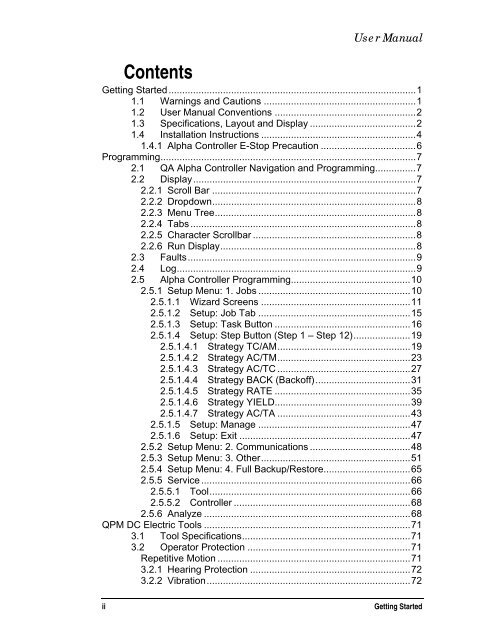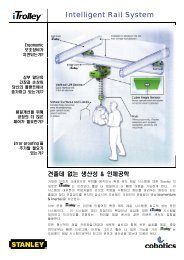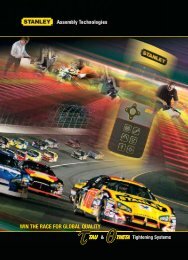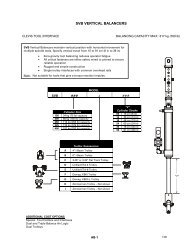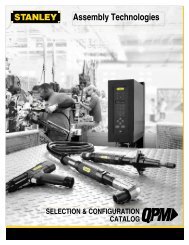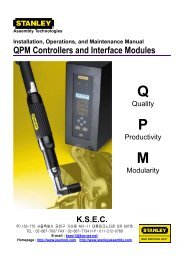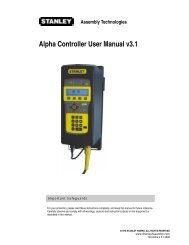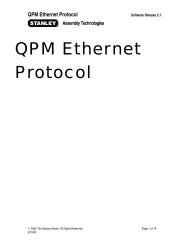Assembly Technologies Alpha Controller User Manual v3.0
Assembly Technologies Alpha Controller User Manual v3.0
Assembly Technologies Alpha Controller User Manual v3.0
Create successful ePaper yourself
Turn your PDF publications into a flip-book with our unique Google optimized e-Paper software.
<strong>User</strong> <strong>Manual</strong><br />
Contents<br />
Getting Started ...........................................................................................1<br />
1.1 Warnings and Cautions ........................................................1<br />
1.2 <strong>User</strong> <strong>Manual</strong> Conventions ....................................................2<br />
1.3 Specifications, Layout and Display .......................................2<br />
1.4 Installation Instructions .........................................................4<br />
1.4.1 <strong>Alpha</strong> <strong>Controller</strong> E-Stop Precaution ...................................6<br />
Programming..............................................................................................7<br />
2.1 QA <strong>Alpha</strong> <strong>Controller</strong> Navigation and Programming...............7<br />
2.2 Display..................................................................................7<br />
2.2.1 Scroll Bar ...........................................................................7<br />
2.2.2 Dropdown...........................................................................8<br />
2.2.3 Menu Tree..........................................................................8<br />
2.2.4 Tabs ...................................................................................8<br />
2.2.5 Character Scrollbar ............................................................8<br />
2.2.6 Run Display........................................................................8<br />
2.3 Faults....................................................................................9<br />
2.4 Log........................................................................................9<br />
2.5 <strong>Alpha</strong> <strong>Controller</strong> Programming............................................10<br />
2.5.1 Setup Menu: 1. Jobs ........................................................10<br />
2.5.1.1 Wizard Screens .......................................................11<br />
2.5.1.2 Setup: Job Tab ........................................................15<br />
2.5.1.3 Setup: Task Button ..................................................16<br />
2.5.1.4 Setup: Step Button (Step 1 – Step 12).....................19<br />
2.5.1.4.1 Strategy TC/AM.................................................19<br />
2.5.1.4.2 Strategy AC/TM.................................................23<br />
2.5.1.4.3 Strategy AC/TC .................................................27<br />
2.5.1.4.4 Strategy BACK (Backoff)...................................31<br />
2.5.1.4.5 Strategy RATE ..................................................35<br />
2.5.1.4.6 Strategy YIELD..................................................39<br />
2.5.1.4.7 Strategy AC/TA .................................................43<br />
2.5.1.5 Setup: Manage ........................................................47<br />
2.5.1.6 Setup: Exit ...............................................................47<br />
2.5.2 Setup Menu: 2. Communications .....................................48<br />
2.5.3 Setup Menu: 3. Other.......................................................51<br />
2.5.4 Setup Menu: 4. Full Backup/Restore................................65<br />
2.5.5 Service .............................................................................66<br />
2.5.5.1 Tool..........................................................................66<br />
2.5.5.2 <strong>Controller</strong> .................................................................68<br />
2.5.6 Analyze ............................................................................68<br />
QPM DC Electric Tools ............................................................................71<br />
3.1 Tool Specifications..............................................................71<br />
3.2 Operator Protection ............................................................71<br />
Repetitive Motion .......................................................................71<br />
3.2.1 Hearing Protection ...........................................................72<br />
3.2.2 Vibration...........................................................................72<br />
ii<br />
Getting Started