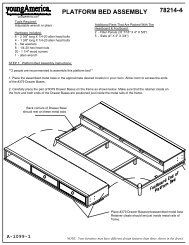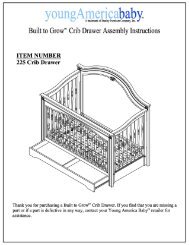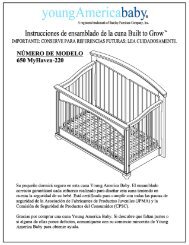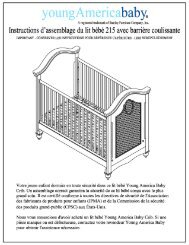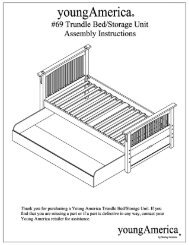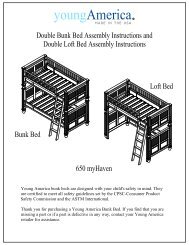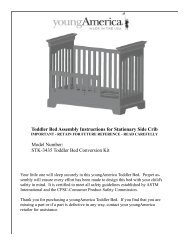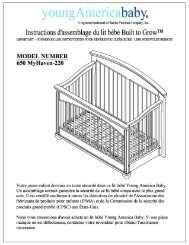Lifetime Limited Warranty - Stanley Furniture
Lifetime Limited Warranty - Stanley Furniture
Lifetime Limited Warranty - Stanley Furniture
You also want an ePaper? Increase the reach of your titles
YUMPU automatically turns print PDFs into web optimized ePapers that Google loves.
$10,000<br />
Connected Equipment <strong>Warranty</strong><br />
<strong>Lifetime</strong> <strong>Limited</strong><br />
<strong>Warranty</strong><br />
FURNLITE, INC., a North Carolina corporation<br />
("Furnlite") warrants to the original consumer<br />
(end user) that the FC-625, shall be free of<br />
defects in design, assembly, material, or workmanship<br />
for the life of the FC-625 or Furnlite Inc.<br />
will repair or replace, at Furnlite's discretion, any<br />
defective FC-625 free of charge. Furnlite Inc. will<br />
also repair or replace UP TO $10,000 (excluding<br />
Televisions) at its discretion and subject to the<br />
limitations set forth herein, any equipment which<br />
is damaged by transient voltage surge/spike or<br />
lightening strike (an "Occurrence") while properly<br />
connected through a . FC-625 (hereafter referred<br />
to as "Connected Equipment");. The FC-625<br />
must be plugged into a properly wired grounded<br />
AC power outlet. Use of any extension cords to<br />
plug in computer components will void all<br />
warranty.<br />
FC625<br />
“Plug n’ Power”<br />
Suppliers To The <strong>Furniture</strong> & Related Industries<br />
4203 Fallston Rd . PO Box 159<br />
Fallston, NC 28042<br />
www.furnlite.com<br />
704.538.3193<br />
Toll-Free 877.808.8003<br />
Fax: 704.538.0386<br />
email: Info@furnlite.com
FC625 PROFILE<br />
PROPER INSTALLATION<br />
<strong>Lifetime</strong> <strong>Limited</strong> <strong>Warranty</strong> (excluding televisions)<br />
1110 Joule Surge Protection<br />
Connected Equipment <strong>Warranty</strong> Up to $10,000<br />
Three Receptacles Controlled By Main Switch<br />
Constant Power to One Non-Switched Orange Receptacle<br />
(located on Back)<br />
Constant Power to Two Non-Switched Receptacles (located<br />
on Front)<br />
Solid State Phone/Fax/Modem, Data, USB Surge Protection<br />
10' Heavy Duty Right Angle Power Cord<br />
12 Amp, 120 Volt, 60 Hz<br />
Reset 15 Amp Circuit Breaker<br />
5 High Speed Data Ports (High Speed Internet, Networking)<br />
2 sets of Dual USB Ports (PDA's, Game Controllers)<br />
Angled Face, Easy To See & Operate<br />
Snap-In Fit/Fingertip Pull-Out Design<br />
For warranty registration & other technical<br />
information, Please visit our website<br />
@ www.furnlite.com/fc625.html<br />
For technical support or warranty claim, please<br />
contact Furnlite Inc. @ 1-877-808-8003 (toll free)<br />
(1) Installation & Removal: Grasp the bottom of the front panel of<br />
your FC-625. There is an inset on the bottom of the unit behind the<br />
front panel for your fingers. With your fingers in the inset and your<br />
thumb on the front panel, simply pull<br />
the unit forward (toward you like a<br />
drawer) to remove. Connect all data<br />
and power cords desired. Reinstall the<br />
FC-625 by simply pushing or snap the<br />
unit back in to the furniture.<br />
(2) Connecting For Power & Your Office Equipment: You must first<br />
plug the 10' Power Cord of the FC-625 into a properly grounded wall<br />
outlet. To assure you are properly grounded all three LED Lights will<br />
illuminate Green, Orange, & Red. (Use of any extension cords will void<br />
all warranty) ~ To connect home office equipment desired to be turned<br />
on/off by the main switch (on/off push button switch located on front of<br />
unit) you must use the three black receptacles only (located on back<br />
of unit). ~ Only connect the equipment that constantly needs power<br />
into Orange Receptacle (examples: Fax Machine, Cordless Phone)<br />
~ Located on front of FC-625 are two receptacles that constantly have<br />
power for Laptop Computer access, Cell Phone & PDA charger and use.<br />
(3) Phone / Fax / Modem Connection: To connect your phone line<br />
through the FC-625 for surge protection. Simply plug the phone cord<br />
from the Wall Phone Jack to the Phone Jack located on FC-625 "1A".<br />
This will allow you to connect your Telephone, Fax, or Computer Modem,<br />
to Phone Jacks "1B" (located on both front & back of unit)<br />
(4) High Speed Data Connections: To connect your High Speed Data<br />
cables through the FC-625 for surge protection. Simply plug a data cable<br />
from your high speed modem into data port "3A" (located on back of<br />
unit) This will then allow you to connect your desktop computer to port<br />
"3B" (located on back of unit). ~ To use the second set of High Speed<br />
Data Ports ("2A" & "2B") using to your Laptop. Simply plug a data cable<br />
from your high speed modem into port "2A" (located on back of unit).<br />
This will allow you to connect your Laptop<br />
Computer to either port labeled "2B" (located<br />
on back or front of unit) only one port can be<br />
used at one time.<br />
(5) USB Connections: To connect your<br />
USB Ports on FC-625 for surge protection.<br />
Simply plug a USB cord from your Desk Top<br />
Computer to the Upstream USB Port labeled<br />
"1" (located on back of unit). This will then allow you to connect two<br />
peripherals (example: PDA's, Speakers, Game Controllers) for use<br />
from front of FC-625. ~ To use second set of USB Ports using your<br />
Laptop. Simply plug a USB cord from your Laptop Computer to the<br />
Upstream USB Port labeled "2" (located on front of unit). This will then<br />
allow you to connect two peripherals for use from back of FC-625.