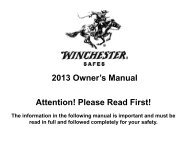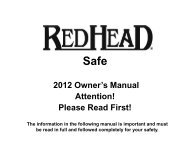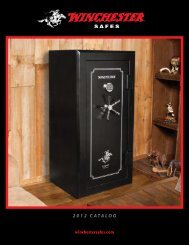eVaults - Winchester Safe
eVaults - Winchester Safe
eVaults - Winchester Safe
Create successful ePaper yourself
Turn your PDF publications into a flip-book with our unique Google optimized e-Paper software.
۞<br />
۞<br />
۞<br />
۞<br />
۞<br />
۞<br />
۞<br />
۞<br />
Security “Lockdown” System<br />
Low Battery Indicator<br />
Combination Retained if Power is Lost<br />
Spring Loaded Door for Quick Access<br />
Backup Key Entry System<br />
Padded Interior<br />
16 Gauge Steel Construction<br />
Optional Security Cable<br />
Section 4: Getting Started<br />
First Time Use:<br />
You must open your eVault with the keys to gain access to<br />
the inside before attempting to install the batteries.<br />
DEFAULT CODE is set to …. 1 2 3 4 (Left to Right)<br />
4.1 Key Operation<br />
Locate the two(2) keys provided with your eVault. Insert the key<br />
into the key cylinder and rotate to open the door manually.<br />
DO NOT store your keys inside your eVault. We recommend<br />
storing the keys separatly and recording the key code located on<br />
the key in the event they are lost.<br />
4.2 Installing the Batteries<br />
Locate the battery compartment on the top rear of the inside of<br />
your eVault and remove by un-screwing the two(2) thumb<br />
screws.<br />
3