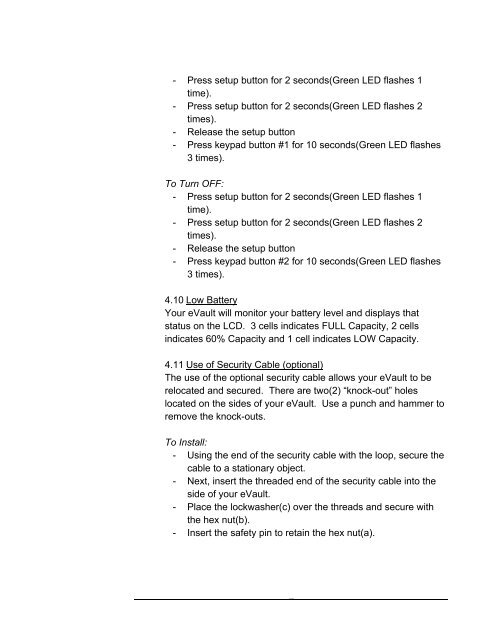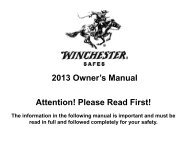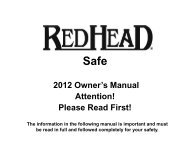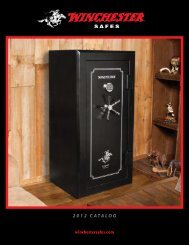eVaults - Winchester Safe
eVaults - Winchester Safe
eVaults - Winchester Safe
You also want an ePaper? Increase the reach of your titles
YUMPU automatically turns print PDFs into web optimized ePapers that Google loves.
- Press setup button for 2 seconds(Green LED flashes 1<br />
time).<br />
- Press setup button for 2 seconds(Green LED flashes 2<br />
times).<br />
- Release the setup button<br />
- Press keypad button #1 for 10 seconds(Green LED flashes<br />
3 times).<br />
To Turn OFF:<br />
- Press setup button for 2 seconds(Green LED flashes 1<br />
time).<br />
- Press setup button for 2 seconds(Green LED flashes 2<br />
times).<br />
- Release the setup button<br />
- Press keypad button #2 for 10 seconds(Green LED flashes<br />
3 times).<br />
4.10 Low Battery<br />
Your eVault will monitor your battery level and displays that<br />
status on the LCD. 3 cells indicates FULL Capacity, 2 cells<br />
indicates 60% Capacity and 1 cell indicates LOW Capacity.<br />
4.11 Use of Security Cable (optional)<br />
The use of the optional security cable allows your eVault to be<br />
relocated and secured. There are two(2) “knock-out” holes<br />
located on the sides of your eVault. Use a punch and hammer to<br />
remove the knock-outs.<br />
To Install:<br />
- Using the end of the security cable with the loop, secure the<br />
cable to a stationary object.<br />
- Next, insert the threaded end of the security cable into the<br />
side of your eVault.<br />
- Place the lockwasher(c) over the threads and secure with<br />
the hex nut(b).<br />
- Insert the safety pin to retain the hex nut(a).<br />
6