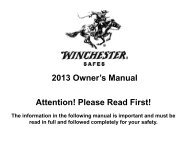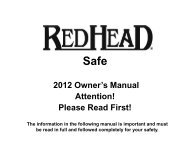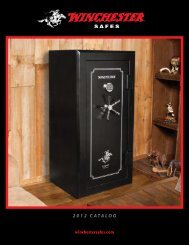eVaults - Winchester Safe
eVaults - Winchester Safe
eVaults - Winchester Safe
You also want an ePaper? Increase the reach of your titles
YUMPU automatically turns print PDFs into web optimized ePapers that Google loves.
Section 5: Mounting your eVault<br />
5.1 Locate your template at your mounting location.<br />
5.2 Mark with a pencil, all 6 holes as located on the template.<br />
5.3 Remove the template and drill the holes.<br />
5.4 Install screws in holes #4 and #6, leaving approx. 1/8 inch<br />
under the screw head and mounting surface. This is to<br />
allow the screw to slide on the slotted hole.<br />
5.5 Position your eVault over the mounting screws and lower it<br />
down. Gently slide your eVault back and install the<br />
remaining (4) screws from the inside. You will need to<br />
carefully remove the padded bottom to gain access to the<br />
holes. Reinstall the padded bottom once mounting is<br />
complete.<br />
7