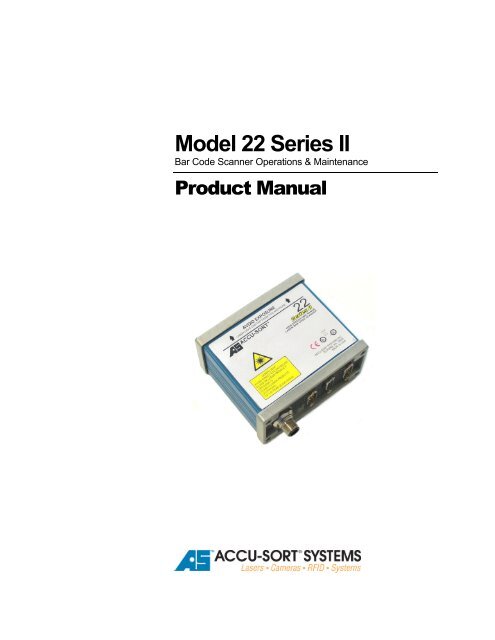Create successful ePaper yourself
Turn your PDF publications into a flip-book with our unique Google optimized e-Paper software.
<strong>Model</strong> <strong>22</strong> <strong>Series</strong> <strong>II</strong><br />
Bar Code Scanner Operations & Maintenance<br />
Product Manual
<strong>Model</strong> <strong>22</strong> <strong>Series</strong> <strong>II</strong><br />
Bar Code Scanner<br />
OPERATIONS AND MAINTENANCE MANUAL<br />
Revision: 2.2 Release Date: 2006.10.16<br />
Manual PN 1000025859<br />
CD PN 1000057582<br />
CMS 06-0152-11 | LSM
INTRODUCTION<br />
This is the Operations and Maintenance Manual for the <strong>Model</strong> <strong>22</strong> <strong>Series</strong> <strong>II</strong>. It<br />
provides details on everything you need to know to unpack, set up, operate, and<br />
maintain your system.<br />
This note box is used throughout this manual to indicate supplementary<br />
information important to the current topic.<br />
MANUAL REVISIONS<br />
This Operations and Maintenance Manual is under revision control. Any addenda<br />
or other documents associated with this manual are under separate revision<br />
controls. A revision number is changed by 0.1 whenever technical information is<br />
changed or added to a document. Any revision between 0.1 and 0.9 is<br />
automatically considered preliminary. Any document with a revision greater than<br />
0.9 has been officially released by the Accu-Sort Systems ECO process.<br />
DISCLAIMER<br />
No part of this document is to be reproduced or utilized in any form or by any<br />
means, electronic or mechanical, including photocopying, recording, or by an<br />
information storage and retrieval system without the prior written consent of<br />
Accu-Sort Systems, inc. All drawings and specifications contained in this manual<br />
are the property of Accu-Sort Systems, inc. and shall not be reproduced, copied<br />
or used in whole or in part as the basis for the sale or manufacture of devices<br />
without written permission.<br />
Copyright© 2000-2005 Accu-Sort Systems, inc.<br />
All Rights Reserved<br />
I
<strong>II</strong><br />
WARRANTY<br />
Accu-Sort Systems, inc. warrants that its scanner and component parts will be<br />
free from defects in material and workmanship for a period of one year from the<br />
date of shipment (15 months for distributors to account for stocking of units). All<br />
new replacement units will also be warranted for the remainder of the original<br />
one-year time period. Unless otherwise stated, warranty for products not<br />
manufactured by ASI are limited to the manufacturer’s warranty. Accu-Sort’s<br />
sole obligation with respect to damage (whether direct, incidental or<br />
consequential, resulting from the use or performance of the unit) is to replace the<br />
defective units thereof.<br />
Service requests due to misuse, abuse, neglect, changes in the original<br />
specifications, or service calls not related to the Accu-Sort equipment, will be<br />
charged at the then current service rate plus all travel related expenses.<br />
• If the unit fails within two weeks of shipping (Out Of Box Failure):<br />
Standard units and custom units with only custom software are replaced within<br />
48 hours with new units. Units with custom hardware will be replaced in 72<br />
hours with new units. If the defective unit is not returned within 30 days, the<br />
customer will be contacted. If the defective unit is not returned after 45 days,<br />
the customer will be invoiced for that unit. Accu-Sort will issue a RA# (return<br />
authorization number) for each defective unit.<br />
• If the unit fails after two weeks of shipment, but before the end of the<br />
warranty period:<br />
These procedures are the same as Out Of Box Failures, except Accu-Sort will<br />
send refurbished units instead of new units. These refurbished units will be<br />
warranted for 90 days from date of shipment or the balance of the original one-<br />
year warranty, whichever is greater.<br />
• If the unit fails after the original warranty period (Out Of Warranty<br />
Failures):<br />
These procedures are the same as Out Of Box Failures, except Accu-Sort will<br />
send refurbished units instead of new units. These refurbished units will be<br />
warranted for 90 days from date of shipment. All out of warranty defective<br />
units will be replaced for a fixed price. Contact the Accu-Sort Customer<br />
Service Department for the current prices.<br />
Additional details on the coverage, support, and services available for your bar<br />
code scanning and automated systems equipment is available from:<br />
Accu-Sort Systems, inc.<br />
511 School House Road, Telford, PA 18969<br />
Phone: (215) 723-0981<br />
1-800-BAR-CODE<br />
FAX: Telford Main ............. (215) 721-5551<br />
Customer Service ...... (215) 799-1600<br />
Sales .......................... (215) 996-8282<br />
Acct/Mktg. ................ (215) 996-8249<br />
Integrated Systems .... (215) 996-8181<br />
Federal Systems ........ (215) 996-8787<br />
E-Mail: info@accusort.com<br />
Internet: www.accusort.com
CUSTOMER SERVICE<br />
If you have any problems or questions that require Accu-Sort's help, direct your<br />
calls to the Customer Service Department.<br />
Accu-Sort Customer Service: phone: (215) 723-0981<br />
1-800-BAR-CODE<br />
(Ask for Customer Service)<br />
Fax: (215) 723-1515<br />
To ensure that Accu-Sort's response is prompt and accurate, please have the<br />
following information ready to give the Customer Service Department when<br />
calling:<br />
• Product Serial Number<br />
• Product Type<br />
• Detailed description of the question or problem<br />
• Customer contact name and phone number<br />
Serial Number Breakdown:<br />
WWXXXXXX (YY...)<br />
Product Type Serial Number<br />
<strong>Model</strong> <strong>22</strong> <strong>Series</strong> <strong>II</strong> Serial Tag<br />
WW - Two digit year of manufacture<br />
XXXXXX - Six digit sequential build number<br />
Suffix - Optional suffix (es) that reflect actual catalog options for<br />
the off-the shelf units<br />
- Ex: M<strong>22</strong>A would have "A" as suffix<br />
- At least 6 digits can be placed on the tag<br />
- If "Z" is called out, this indicates a custom unitrequiring<br />
folder<br />
- this could be used for special designations<br />
The WWXXXXXX fields are bar coded with a Code 128 type bar code.<br />
<strong>II</strong>I
IV<br />
SAFETY RECOMMENDATIONS AND PRECAUTIONS<br />
The <strong>Model</strong> <strong>22</strong> <strong>Series</strong> <strong>II</strong> is an electronic microprocessor-based line scanner. Please<br />
follow the safety precautions and warnings found throughout this manual in order<br />
to prevent personal injury or damage to the unit. Failure to follow these<br />
precautions may void your warranty.<br />
This equipment has been tested and found to comply with the limits for a Class A digital<br />
device, pursuant to part 15 of the FCC Rules. These limits are designed to provide<br />
reasonable protection against harmful interference when the equipment is operated in a<br />
commercial environment. This equipment generates, uses, and can radiate radio frequency<br />
energy and, if not installed and used in accordance with the instruction manual may cause<br />
harmful interference to radio communications. Operation of this equipment in a residential<br />
area is likely to cause harmful interference in which case the user will be required to<br />
correct the interference at his own expense.<br />
The following note boxes are displayed throughout this manual to indicate safety<br />
concerns and/or warnings.<br />
This note box is used to provide precautions and/or guidelines, warning the user<br />
that personal injury or damage to the unit may occur during the task they are<br />
performing.<br />
This note box is used to alert the user they are about to perform an action<br />
involving a dangerous level of voltage, or to warn against an action that could<br />
cause electrical shock.<br />
WHEN UNPACKING<br />
• Do not drop the unit<br />
• Do not touch the exit window glass<br />
WHEN MOUNTING<br />
• Do not drop the unit<br />
• Do not touch the exit window glass
GENERAL PRECAUTIONS<br />
Please follow these precautions:<br />
• Avoid staring at the laser beam. Staring at the laser beam for prolonged<br />
periods could result in eye damage.<br />
• Do not create any obstructions of airflow to the unit. Keep the area around<br />
the unit clean to provide for cooling.<br />
• Any service should be performed so as not to violate compliance with the<br />
Code of Federal Regulations, Title 21, Part 1040, Section 10 (21 CFR<br />
1040.10), as administered by the Center for Devices and Radiological<br />
Health, a service of the Food and Drug Administration under the Department<br />
of Health and Human Services. Do not attempt to defeat any safety<br />
provisions.<br />
• Learn where the disconnect switches or circuit breakers are for your area.<br />
(Ensure that others using the equipment know this also.)<br />
• Use shielded interface cables with this product. To maintain FCC<br />
compliance, the cable shield must make a 360˚ connection to the shielded<br />
mating connector.<br />
• Before performing any type of maintenance, turn off power to the unit and<br />
disconnect the power cord.<br />
• Be certain your hands and the floor of your work area are dry before<br />
touching electrical equipment or connecting cords.<br />
• Routinely check all connections to your <strong>Model</strong> <strong>22</strong> <strong>Series</strong> <strong>II</strong>. If a cable is<br />
damaged in any way, replace it.<br />
• Routinely examine all wiring and plugs for any signs of exposed wire or<br />
deteriorating insulation.<br />
• Check mounting hardware periodically for tightness and stability.<br />
• Do not use sheet rock or wood as a mounting surface for the <strong>Model</strong> <strong>22</strong> <strong>Series</strong><br />
<strong>II</strong>. Use steel or aluminum as a mounting structure.<br />
Use of controls or adjustments or performance of procedures other than those specified<br />
herein may result in hazardous laser light exposure.<br />
Use of optical instruments with this product will increase eye hazard. Do not look into the<br />
laser beam with instruments such as telescopes, binoculars, or cameras.<br />
V
VI<br />
GROUNDING THE MODEL <strong>22</strong> SERIES <strong>II</strong><br />
The system must be grounded electrically at all times. Please follow these<br />
precautions:<br />
• Ensure your AC power outlet has a properly grounded receptacle.<br />
• Make sure you have the appropriate power cord for your country before<br />
turning on the unit.<br />
• Do not turn on the system until all components are properly cabled and<br />
grounded with three-conductor AC power cords. Do not use a two-prong<br />
adapter.<br />
• Do not cut or remove the round grounding prong from the plug under any<br />
circumstances.<br />
• Do not use an extension cord to defeat the ground.<br />
ELECTROSTATIC DISCHARGE<br />
Electrostatic discharge (ESD), the transfer of static electricity from one object to<br />
another, is an often-unnoticeable hazard to electronic components. Boards and<br />
other devices with integrated circuits are particularly sensitive to ESD damage.<br />
Product failures may not occur until days or weeks after the component was<br />
damaged.<br />
Static damage to components can take the form of upset failures or catastrophic<br />
failures (direct and latent).<br />
An upset failure occurs when an electrostatic discharge is not significant enough<br />
to cause total failure, but may result in intermittent gate leakage, causing loss of<br />
software or incorrect storage of information.<br />
Direct catastrophic failures occur when a component is damaged to the point<br />
where it is permanently damaged.<br />
Five Basic Rules for ESD Control<br />
Below are some keys to effectively control unnecessary ESD damage. When<br />
working with ESD-sensitive devices:<br />
• Define an ESD protective area and work on the ESD-sensitive devices in this<br />
area only;<br />
• Define the sensitivity of devices to be handled in the ESD protective area;<br />
• Establish a suitable static control program that both limits static generation to<br />
less than the damage threshold of the most sensitive device in the<br />
environment, and provides a safe, defined path for the dissipation of static<br />
charges;<br />
• Prevent contamination of the protective area by unnecessary non-static<br />
controlled materials; and<br />
• Audit the ESD protective area regularly to ensure that static control is<br />
maintained. Document the findings for future reference.
LABEL LOCATIONS<br />
The following labels identify areas of the <strong>Model</strong> <strong>22</strong> <strong>Series</strong> <strong>II</strong> that require special<br />
precautions or handling, or provide general information.<br />
<strong>Model</strong> <strong>22</strong> <strong>Series</strong> <strong>II</strong> Labels and Locations<br />
NOTE: Laser power rating increased from
V<strong>II</strong>I
Table of Contents<br />
Chapter One<br />
Introduction<br />
CHECKING THE PACKING SLIP.......................................................................................................................1-2<br />
GENERAL DESCRIPTION OF SYSTEM OPERATION ...........................................................................................1-6<br />
PRODUCT SPECIFICATIONS ...........................................................................................................................1-8<br />
Chapter Two<br />
Start-Up and Operation<br />
MOUNTING YOUR MODEL <strong>22</strong> SERIES <strong>II</strong>..........................................................................................................2-2<br />
USING THE MT0XX AND UNIVERSAL PLATE TO MOUNT THE MODEL <strong>22</strong> SERIES <strong>II</strong> .............................................2-5<br />
MOUNTING THE PHOTOEYE ...........................................................................................................................2-6<br />
SETTING UP YOUR MODEL <strong>22</strong> SERIES <strong>II</strong>........................................................................................................2-7<br />
Chapter Three<br />
Making Connections To Your <strong>Model</strong> <strong>22</strong> <strong>Series</strong> <strong>II</strong><br />
INTRODUCTION .............................................................................................................................................3-2<br />
MAKING CONNECTIONS TO YOUR MODEL <strong>22</strong> SERIES <strong>II</strong>...................................................................................3-2<br />
SUPPLYING POWER TO YOUR MODEL <strong>22</strong> SERIES <strong>II</strong> ........................................................................................3-4<br />
USING ACCU-SORT’S LOCAL POWER SUPPLY FOR POWER ................................................................3-4<br />
WIRING OTHER SOURCES OF POWER DIRECTLY ...............................................................................3-5<br />
MAKING COMMUNICATION CONNECTIONS TO OTHER EXTERNAL DEVICES .......................................................3-6<br />
RS232 WITH NO HANDSHAKING.......................................................................................................3-6<br />
RS232 WITH RTS/CTS HANDSHAKING............................................................................................3-6<br />
RS4<strong>22</strong> (POINT TO POINT).................................................................................................................3-7<br />
RS4<strong>22</strong> (FOUR WIRE MULTIDROP)....................................................................................................3-7<br />
RS485 MULTIDROP (2 WIRE)...........................................................................................................3-8<br />
CONNECTING YOUR MODEL <strong>22</strong> SERIES <strong>II</strong> TO A PC............................................................................3-9<br />
CONNECTING TO A PC WITHOUT THE PROGRAMMING KIT ................................................................3-10<br />
CONNECTING YOUR MODEL <strong>22</strong> SERIES <strong>II</strong> TO A TERMINAL ............................................................3-11<br />
CONNECTING A TRIGGERING DEVICE TO YOUR MODEL <strong>22</strong> SERIES <strong>II</strong> ................................................3-12<br />
CONNECTING YOUR MODEL <strong>22</strong> SERIES <strong>II</strong> TO THE INTERFACE BOX................................................................3-15<br />
IF THE INTERCONNECT CABLE IS NOT AVAILABLE ............................................................................3-15<br />
USING MODEL <strong>22</strong> SERIES <strong>II</strong> PARALLEL OUTPUTS.........................................................................................3-17<br />
HOW THE OUTPUTS WORK.............................................................................................................3-17<br />
PARALLEL OUTPUT CONNECTIONS .................................................................................................3-18<br />
Chapter Four<br />
Maintenance And Troubleshooting<br />
INTRODUCTION .............................................................................................................................................4-2<br />
CLEANING PROCEDURE ................................................................................................................................4-2<br />
TROUBLESHOOTING YOUR MODEL <strong>22</strong> SERIES <strong>II</strong>.............................................................................................4-3<br />
PROBLEM/SOLUTION LIST .............................................................................................................................4-4<br />
Appendices<br />
APPENDIX A – ASC<strong>II</strong> COMMUNICATIONS ...................................................................................................... A-2<br />
STANDARD RS485 MULTIDROP COMMUNICATIONS .......................................................................... A-2<br />
APPENDIX B: ASC<strong>II</strong> CHART ....................................................................................................................... A-13<br />
Solutions with Vision
Accu-Sort Systems<br />
MODEL <strong>22</strong> SERIES <strong>II</strong> OPERATIONS AND MAINTENANCE MANUAL<br />
APPENDIX C: READ CHARTS ..................................................................................................................... A-14<br />
MODEL <strong>22</strong> SERIES <strong>II</strong> A – STANDARD OPTICS................................................................................. A-14<br />
MODEL <strong>22</strong> SERIES <strong>II</strong> B – HIGH DENSITY OPTICS ........................................................................... A-15<br />
MODEL <strong>22</strong> SERIES <strong>II</strong> C – HIGH SPEED OPTICS .............................................................................. A-16<br />
MODEL <strong>22</strong> SERIES <strong>II</strong> D – LONG RANGE OPTICS............................................................................. A-17<br />
Glossary<br />
Index<br />
Revision History
Table of Figures<br />
PARTS TABLE...............................................................................................................................................1-5<br />
TYPICAL MODEL <strong>22</strong> INSTALLATION.................................................................................................................1-7<br />
MODEL <strong>22</strong> SERIES <strong>II</strong> SCANNER .....................................................................................................................1-8<br />
MODEL <strong>22</strong> SERIES <strong>II</strong> DIMENSIONS WITH REFERENCE TO THE SCAN LINE ........................................................2-2<br />
MOUNTING THE MODEL <strong>22</strong> SERIES <strong>II</strong> USING THE PICKET FENCE MOUNTING BRACKET.....................................2-3<br />
MOUNTING THE MODEL <strong>22</strong> SERIES <strong>II</strong> USING THE CRADLE BRACKET................................................................2-4<br />
PHOTOEYE MOUNTING DIAGRAM...................................................................................................................2-6<br />
MODEL <strong>22</strong> SERIES <strong>II</strong> REAR CONNECTOR PANEL WITH PIN DEFINITIONS ..........................................................3-3<br />
ACCU-SORT 110V AC POWER SUPPLY (LEFT) AND ........................................................................................3-4<br />
<strong>22</strong>0V AC POWER SUPPLY (RIGHT).................................................................................................................3-4<br />
ALTERNATIVE WIRING METHODS FOR ............................................................................................................3-5<br />
SUPPLYING POWER TO THE MODEL <strong>22</strong> SERIES <strong>II</strong> ...........................................................................................3-5<br />
MODEL <strong>22</strong> SERIES <strong>II</strong> TO PC CONNECTIONS .................................................................................................3-10<br />
TERMINAL TO ACCU-SORT DEVICE CONNECTIONS ....................................................................................3-11<br />
INTERNAL WIRING FOR MODEL <strong>22</strong> SERIES <strong>II</strong> TRIGGER (J2) CONNECTION......................................................3-12<br />
WIRING YOUR MODEL <strong>22</strong> SERIES <strong>II</strong> TO A (FORM A) TRIGGERING INPUT ........................................................3-12<br />
WIRING YOUR MODEL <strong>22</strong> SERIES <strong>II</strong> TO A (FORM C) TRIGGERING INPUT........................................................3-13<br />
WIRING YOUR MODEL <strong>22</strong> SERIES <strong>II</strong> TO A (5-24 VOLT OPTICALLY ISOLATED) TRIGGERING INPUT ...................3-13<br />
WIRING YOUR MODEL <strong>22</strong> SERIES <strong>II</strong> TO A (TTL) TRIGGERING INPUT..............................................................3-13<br />
WIRING YOUR MODEL <strong>22</strong> SERIES <strong>II</strong> TO A NPN TRANSISTOR ........................................................................3-14<br />
TRIGGERING INPUT.....................................................................................................................................3-14<br />
WIRING YOUR MODEL <strong>22</strong> SERIES <strong>II</strong> TO A PNP TRANSISTOR.........................................................................3-14<br />
TRIGGERING INPUT.....................................................................................................................................3-14<br />
INTERCONNECT CABLE ...............................................................................................................................3-15<br />
PIN CONNECTIONS FOR CONNECTIONS BETWEEN ........................................................................................3-16<br />
THE INTERFACE BOX AND THE MODEL <strong>22</strong> SERIES <strong>II</strong> .....................................................................................3-16<br />
OUTPUT CONNECTIONS ..............................................................................................................................3-18<br />
THE MODEL <strong>22</strong> SERIES <strong>II</strong> OUTPUT CIRCUITRY .............................................................................................3-18<br />
ASC<strong>II</strong> CHART............................................................................................................................................ A-13
Accu-Sort Systems<br />
MODEL <strong>22</strong> SERIES <strong>II</strong> OPERATIONS AND MAINTENANCE MANUAL
Chapter One<br />
Introduction<br />
1Heading 2<br />
Chapter One Contents<br />
CHECKING THE PACKING SLIP................................................................... 1-2<br />
GENERAL DESCRIPTION OF SYSTEM OPERATION........................................ 1-6<br />
PRODUCT SPECIFICATIONS........................................................................ 1-8
1-2 MODEL <strong>22</strong> SERIES <strong>II</strong> OPERATIONS AND MAINTENANCE MANUAL<br />
CHECKING THE PACKING SLIP<br />
Accu-Sort Systems<br />
Enclosed in plastic on the outside of your box is a packing slip. The packing slip<br />
lists the parts of your order.<br />
As soon as you open the box, check the equipment against the packing slip to<br />
ensure you received everything you ordered. If any equipment is missing or has<br />
been damaged during shipment, contact Accu-Sort immediately at 1-800-BAR-<br />
CODE (refer to Customer Service).<br />
Depending upon your needs, you may have one or more of the pieces of<br />
equipment shown in the following table:<br />
Drawings are not to scale<br />
Part Part Number Description<br />
<strong>Model</strong> <strong>22</strong> <strong>Series</strong> <strong>II</strong> OTS <strong>Model</strong> <strong>22</strong> Scanner with Internal Logic<br />
1000024639 Standard Optics, Linear Decoding<br />
1000024640 Standard Optics, DRX Decoding<br />
1000024641 Standard Optics Raster 1” @ 10”<br />
1000024642 High Density Optics, Linear Decoding<br />
1000024643 High Density Optics, DRX Decoding<br />
1000024644 High Density Optics, Raster 1” @ 10”<br />
1000024645 High Speed Motor Linear Decoding<br />
1000024646 High Speed Motor DRX Decoding<br />
1000024647 High Speed Motor Raster 1” @ 10”<br />
1000024648 Long Range Optics Linear Decoding<br />
1000024649 Long Range Optics DRX Decoding<br />
1000024650 Long Range Optics Raster 1” @ 10”<br />
1000024651 Standard Optics Dynamic Raster<br />
1000024652 High Density Optics Dynamic Raster<br />
1000024653 High Speed Motor Dynamic Raster<br />
1000024654 Long Range Optics Dynamic Raster<br />
<strong>Model</strong> <strong>22</strong> Options<br />
Optical Setup<br />
Right Angle Exit<br />
End Caps<br />
Mirror Wheel<br />
Software<br />
The <strong>Model</strong> <strong>22</strong> <strong>Series</strong> <strong>II</strong> packaging was specifically designed to protect the unit<br />
during shipment. Do not throw it away. Save all the packaging materials for<br />
possible future use.<br />
1000024888 Standard Optics<br />
1000024889 High Density Optics<br />
1000007007 High Speed Motor<br />
1000007008 Long Range Optics<br />
10000256<strong>22</strong> Vibrating Vane<br />
1000050674 Right angle end caps<br />
1000050677 Low profile end caps<br />
1000050675 Standard end caps<br />
1000014049 8-sided straight<br />
1000001675 15-sided straight<br />
1000001652 8-sided Raster 1” @ 10”<br />
1000001672 12-sided Raster 1” @ 10”<br />
10000<strong>22</strong>766 Linear Decoding<br />
10000<strong>22</strong>767 DRX Decoding<br />
1000023065 Custom Software, application-specific
INTRODUCTION 1-3<br />
Supply Voltage<br />
Cable Configuration<br />
1000007014 110V Power Supply 20W<br />
1000007015 <strong>22</strong>0V Power Supply 20W<br />
1000017652 Daisy Chain Cable<br />
1000001199 3030 Programming cable<br />
1000015450 External Serial to DeviceNet Converter Kit<br />
1000015843 External Serial to Ethernet Converter Kit<br />
Connector Kits<br />
For PC/Terminal 1000020542 25-pin Connector Kit with Strain Relief<br />
For Serial Communications 1000020609 15-pin Connector Kit with Strain Relief<br />
For Photoeye 1000020528 9-pin Connector Kit with Strain Relief<br />
<strong>Model</strong> <strong>22</strong> <strong>Series</strong> <strong>II</strong> Accessories<br />
Interface Boxes /Expansion Modules<br />
1000017362 Small Scanner Interface without relays<br />
Power Supplies<br />
1000017365 Small Scanner Interface with relays<br />
1000017376 Small Scanner Interface with solid state relays<br />
1000015791 EM-50 Scanner Expansion Module<br />
10000<strong>22</strong>163 110VAC Power Supply<br />
(for Small Scanner Interface)<br />
1000015618 <strong>22</strong>0VAC Power Supply<br />
(for Small Scanner Interface)<br />
1000017369 120VAC 5VDC Programming Kit<br />
1000017371 <strong>22</strong>0VAC 5VDC Programming Kit<br />
1000017370 110VAC 12VDC Programming Kit<br />
(for Optional Input Voltage)<br />
1000017372 <strong>22</strong>0VAC 12VDC Programming Kit<br />
(for Optional Input Voltage)<br />
Solutions with Vision
1-4 MODEL <strong>22</strong> SERIES <strong>II</strong> OPERATIONS AND MAINTENANCE MANUAL<br />
Accu-Sort Systems<br />
Photoeyes<br />
Mounting Equipment<br />
1000020527 Standard Photoeye Kit (9-Pin D-type Connector)<br />
1000017654 <strong>22</strong><strong>II</strong> Mounting Bracket<br />
1000007016 Cradle Mounting Bracket<br />
1000003614 Bracket Mounting, Universal<br />
1000003627 Universal Mounting Shipkit<br />
NOTE: <strong>Inc</strong>ludes Universal Mounting Bracket<br />
(PN 1000003614).<br />
1000003656 Ball and Socket Mount Kit<br />
NOTE: Cradle mounting bracket<br />
(PN 1000007016) also needed when using<br />
the Ball and Socket Mount Kit.<br />
1000018197 Mounting Structure Assembly<br />
1000018208 Mounting Kit
INTRODUCTION 1-5<br />
Other Accessories<br />
1000016277<br />
External Display<br />
1000016281 External Display w/ 10 Ft. Cable<br />
1000016280 110V External Power Supply for Display<br />
1000016283 <strong>22</strong>0V External Power Supply for Display<br />
1000019935<br />
1000019936<br />
1000025097<br />
10000<strong>22</strong>657<br />
1000019945<br />
1000019946<br />
1000025098<br />
10000<strong>22</strong>661<br />
Reader Status Indicator w/out Reset Switch - Green<br />
Reader Status Indicator w/out Reset Switch - Red<br />
Reader Status Indicator w/out Reset Switch - Amber<br />
Reader Status Indicator w/out Reset Switch - Dual<br />
Red/Green<br />
Reader Status Indicator w/ Reset Switch - Green<br />
Reader Status Indicator w/ Reset Switch - Red<br />
Reader Status Indicator w/out Reset Switch - Amber<br />
Reader Status Indicator w/out Reset Switch – Dual<br />
Red/Green<br />
<strong>Model</strong> <strong>22</strong> Documentation<br />
1000057582 <strong>Model</strong> <strong>22</strong> <strong>Series</strong> <strong>II</strong> Hardware User Documentation CD (ships with unit)<br />
1000057581 Accu-Setup for Small Scanners Software CD (ships with unit)<br />
1000025859 <strong>Model</strong> <strong>22</strong> <strong>Series</strong> <strong>II</strong> Hardware Manual (printed version)<br />
1000017488 Accu-Setup for Small Scanners Software Manual (printed version)<br />
Parts Table<br />
Do not turn on the system until all components are properly cabled and grounded<br />
with three-conductor AC power cords. Do not use a two-prong adapter. Do not<br />
use an extension cord to defeat the ground.<br />
Solutions with Vision
1-6 MODEL <strong>22</strong> SERIES <strong>II</strong> OPERATIONS AND MAINTENANCE MANUAL<br />
GENERAL DESCRIPTION OF SYSTEM OPERATION<br />
Accu-Sort Systems<br />
Accu-Sort presents the <strong>Model</strong> <strong>22</strong> <strong>Series</strong> <strong>II</strong> Bar Code Scanning System that<br />
provides medium range bar code scanning at an affordable price. If you are not<br />
familiar with Accu-Sort's small scanner family, it was developed with a solution<br />
in mind for your fixed scanning needs. Most bar code scanning and decoding<br />
applications need an external decoder logic unit and a remote scanning head. The<br />
<strong>Model</strong> <strong>22</strong> <strong>Series</strong> <strong>II</strong> has a built-in decoder logic.<br />
Accu-Sort Systems developed the <strong>Model</strong> <strong>22</strong> <strong>Series</strong> <strong>II</strong> with the various needs of<br />
their customers in mind. Because of this, the <strong>Model</strong> <strong>22</strong> <strong>Series</strong> <strong>II</strong> is designed with<br />
many powerful features that make bar code scanning easier to implement and<br />
maintain.<br />
The <strong>Model</strong> <strong>22</strong> <strong>Series</strong> <strong>II</strong> features include:<br />
• RISC Processor<br />
• Operator LED indicators<br />
• Autodiscrimination of bar code symbologies<br />
• Preset Scanning Distances for a wide variety of code densities<br />
• Automatic Laser Control (ALC) to automatically adjust for deviations in bar<br />
code color, quality, and reflectance<br />
<strong>Model</strong> <strong>22</strong> <strong>Series</strong> <strong>II</strong> optional features include:<br />
• High Density scanning<br />
• Long Range scanning<br />
• Raster Option<br />
• Accu-Sort's patented DRX technology<br />
• High speed scanning (800 scans per second)<br />
• Interface Box with relays<br />
• Interface to Allen Bradley decoders<br />
If your unit uses Accu-Sort's patented DRX technology, the following patent<br />
numbers apply:<br />
Data Reconstruction & Decoding Technology by Accu-Sort Systems, inc.<br />
US Patents 5,028,772; 5,124,538; and pending applications<br />
The <strong>Series</strong> <strong>II</strong> version of the <strong>Model</strong> <strong>22</strong> combines die cast zinc-aluminum endcaps<br />
and extruded aluminum body to yield a strong enclosure. Rugged thread-on<br />
connectors ensure reliable power coupling.<br />
Additionally you can use the decoder interface cable to make the <strong>Model</strong> <strong>22</strong><br />
<strong>Series</strong> <strong>II</strong> completely compatible with the Allen Bradley DS DD decoders,<br />
replacing the Allen Bradley obsolete LD and L series scan heads.
INTRODUCTION 1-7<br />
Typical applications include:<br />
• Tray Label Scanning<br />
• Package Content Verification<br />
• Product Identification Sortation<br />
• Pharmaceutical Label Verification<br />
• Automatic Tracking of Production Items<br />
Typical <strong>Model</strong> <strong>22</strong> Installation<br />
Solutions with Vision
1-8 MODEL <strong>22</strong> SERIES <strong>II</strong> OPERATIONS AND MAINTENANCE MANUAL<br />
PRODUCT SPECIFICATIONS<br />
Accu-Sort Systems<br />
Size 3.5" L (8.8 cm) x 4.2" W (10.7 cm) x 2.2” H (5.6 cm)<br />
Weight <strong>22</strong> oz. (.62 kg)<br />
Visual Diagnostics One multifunction LED that indicates power, trigger, and good<br />
read/no read<br />
Enclosure NEMA 12 standard<br />
(gasketed, drip-proof and dust-tight)<br />
Relative Humidity 10-90% non-condensing<br />
Temperature Range 32° to 1<strong>22</strong> ° F (0−50°) C<br />
Power Requirements 5 VDC @ 500 mA<br />
12 VDC @ 500 mA<br />
Laser Type Visible Laser Diode<br />
Radiant Power Output
Chapter Two<br />
Start-Up and Operation<br />
2Heading 2<br />
Chapter Two Contents<br />
MOUNTING YOUR MODEL <strong>22</strong> SERIES <strong>II</strong>....................................................... 2-2<br />
MOUNTING THE PHOTOEYE ........................................................................ 2-5<br />
SETTING UP YOUR MODEL <strong>22</strong> SERIES <strong>II</strong>..................................................... 2-7
2-2 MODEL <strong>22</strong> SERIES <strong>II</strong> OPERATIONS AND MAINTENANCE MANUAL<br />
MOUNTING YOUR MODEL <strong>22</strong> SERIES <strong>II</strong><br />
Accu-Sort Systems<br />
When you mount your <strong>Model</strong> <strong>22</strong> <strong>Series</strong> <strong>II</strong>, make sure there is enough space<br />
around the unit for the connections to the accessories needed for your<br />
application. There must also be enough room to allow the <strong>Model</strong> <strong>22</strong> <strong>Series</strong> <strong>II</strong> and<br />
its equipment to stay cool. The minimum space requirements for the <strong>Model</strong> <strong>22</strong><br />
<strong>Series</strong> <strong>II</strong> are as follows:<br />
• Overhead - Leave enough room for air flow<br />
• Back - 2.25" for connections<br />
• Sides - Leave enough room for air flow<br />
• Front - Make sure there are no obstructions between the scanner and the bar<br />
code to be scanned during the read cycle<br />
There are a few different ways to mount the <strong>Model</strong> <strong>22</strong> <strong>Series</strong> <strong>II</strong> as the remainder<br />
of this section shows. You can purchase mounting accessories from Accu-Sort to<br />
mount the <strong>Model</strong> <strong>22</strong> <strong>Series</strong> <strong>II</strong>.<br />
Sc a n Dire c tio n<br />
FRONT<br />
FRONT<br />
(5.6)<br />
2.15<br />
(10.2)<br />
4.024<br />
<strong>Model</strong> <strong>22</strong> <strong>Series</strong> <strong>II</strong> Dimensions With Reference to the Scan Line
START UP AND OPERATION 2-3<br />
MOUNTING BRACKET<br />
The mounting bracket is designed to hold the <strong>Model</strong> <strong>22</strong> <strong>Series</strong> <strong>II</strong> in a position so<br />
the scan line is parallel to the mounting surface. The bracket fits around the<br />
<strong>Model</strong> <strong>22</strong> <strong>Series</strong> <strong>II</strong>, but is not directly secured to the <strong>Model</strong> <strong>22</strong> <strong>Series</strong> <strong>II</strong>. Flanges<br />
on the bracket provide slotted holes that are designed for #6 mounting screws on<br />
either side of the <strong>Model</strong> <strong>22</strong> <strong>Series</strong> <strong>II</strong>. Mounting screws need to be located 4.8<br />
inches apart.<br />
To mount the <strong>Model</strong> <strong>22</strong> <strong>Series</strong> <strong>II</strong>:<br />
You can use any type of fasteners with these mounting brackets, as long as they<br />
are compatible with the mounting surface.<br />
1. Place the bracket around the <strong>Model</strong> <strong>22</strong> <strong>Series</strong> <strong>II</strong> so the backing of the bracket<br />
rests on top of the <strong>Model</strong> <strong>22</strong> <strong>Series</strong> <strong>II</strong>, as shown below.<br />
2. Place the mounting bracket, with the <strong>Model</strong> <strong>22</strong> <strong>Series</strong> <strong>II</strong> clamped inside,<br />
against the mounting surface.<br />
3. Insert and tighten the mounting screws in the slotted holes on the bracket.<br />
This ensures the <strong>Model</strong> <strong>22</strong> <strong>Series</strong> <strong>II</strong> is secured within the bracket against the<br />
mounting surface.<br />
Mounting the <strong>Model</strong> <strong>22</strong> <strong>Series</strong> <strong>II</strong> Using the Picket Fence Mounting Bracket<br />
Solutions with Vision
2-4 MODEL <strong>22</strong> SERIES <strong>II</strong> OPERATIONS AND MAINTENANCE MANUAL<br />
Accu-Sort Systems<br />
CRADLE MOUNTING BRACKET<br />
There is one cradle mounting bracket, one 2-1/8" #6-32 round spacer, two 3/8"<br />
#6-32 socket head cap screws, two #6 flat washers, and two #6 split lockwashers<br />
included with this assembly. The cradle-mounting bracket is designed to hold the<br />
<strong>Model</strong> <strong>22</strong> <strong>Series</strong> <strong>II</strong> in a position so the scan line is parallel to the mounting<br />
surface. Four #6-32 pem nuts are provided on the bottom of the bracket.<br />
To mount the <strong>Model</strong> <strong>22</strong> <strong>Series</strong> <strong>II</strong>:<br />
The top edges on both sides of the cradle are bent at a 90-degree angle. This<br />
results in two flanges that fit into the bottom two slot levels on the sides of the<br />
<strong>Model</strong> <strong>22</strong> <strong>Series</strong> <strong>II</strong>. Mounting dimensions and beam location are provided in the<br />
drawing below.<br />
Mounting the <strong>Model</strong> <strong>22</strong> <strong>Series</strong> <strong>II</strong> Using the Cradle Bracket<br />
BALL AND SOCKET MOUNTING KIT<br />
A ball and socket mounting kit is also available. (See pg. 1-4.)<br />
In order to use the ball and socket mounting kit with the <strong>Model</strong> <strong>22</strong> <strong>Series</strong> <strong>II</strong>, a<br />
mounting cradle (1000007016) is also needed.
START UP AND OPERATION 2-5<br />
USING MODEL 10/20/<strong>22</strong>/30 MOUNTING KIT TO MOUNT THE MODEL <strong>22</strong><br />
SERIES <strong>II</strong><br />
This section shows how to mount your <strong>Model</strong> <strong>22</strong> <strong>Series</strong> <strong>II</strong> to a structure using the<br />
MT017 (1000018208) Mounting Kit. This mounting kit allows you to mount the<br />
unit in a picket fence position to any variety of structures.<br />
MT017 – <strong>Model</strong> 10/20/<strong>22</strong>/30 Mounting Kit<br />
Use the drawing below to help you mount your <strong>Model</strong> <strong>22</strong>. The table at the<br />
bottom of the page provides information pertaining to each item number in the<br />
drawing.<br />
MT017 Mounting Diagram<br />
Assembly, <strong>Model</strong> <strong>22</strong> Mounting 1000018208<br />
Item Quantity Description Part Number<br />
1 1 Mount, <strong>Model</strong> 10/20/<strong>22</strong>/30 Tilt 1000002333<br />
2 1 Rod, Mounting 1000002330<br />
3 1 10-32 3/8 Set, Cup Point 1000005795<br />
4 1 Block, Mounting 1000002329<br />
5 2 T-Nut, 5/16-18 Black 1000018505<br />
6 2 5/16-18x5/8 Cap, Button Hd Black Hex 1000009218<br />
7 1 Block, Pivot 1000002331<br />
8 1 5/16-18x1-1/4 Cap, Socket Hd Black Hex 1000009209<br />
10 A/R 6-32 1/4 Machined, Pan Hd 1000009693<br />
Solutions with Vision
2-6 MODEL <strong>22</strong> SERIES <strong>II</strong> OPERATIONS AND MAINTENANCE MANUAL<br />
MOUNTING THE PHOTOEYE<br />
Accu-Sort Systems<br />
This section describes how to mount your photoeye to the photoeye mounting<br />
bracket. Photoeyes work by bouncing a light beam off a reflector and detecting<br />
when something breaks the path of light. In order for your photoeyes to work<br />
properly, you must make sure the following things are done:<br />
• The photoeye must have a reflector mounted directly opposite it on the other<br />
side of the conveyor.<br />
• The photoeye must be mounted so the light exit window is perpendicular to<br />
the conveyor, facing the reflector.<br />
• The reflector must be mounted perpendicular to the conveyor, facing the<br />
photoeye.<br />
Use the drawing below to help you mount your photoeye. The table at the bottom<br />
of the page provides information pertaining to each item number in the drawing.<br />
Reflector<br />
Mtg Surface<br />
Photoeye Mtg<br />
Brkt Surface<br />
Photoeye Mounting Diagram<br />
Use the following table to match item numbers with the photoeye mounting<br />
diagram above:<br />
Photoeye Mounting Kit, 1000020584<br />
Item Quantity Description Part Number<br />
11 1 8#-32 Nut 1000018466<br />
10 1 8# Internal Tooth Lock Washer 1000016778<br />
9 1 #8 Flat Washer 10000<strong>22</strong>114<br />
8 1 3”Reflector 1000013792<br />
7 1 8-32 2” Machined Pan HD 1000010689<br />
6 1 <strong>Model</strong> 30 P.E. Mtg. Bracket 1000011711<br />
5 2 #6-32 Nut 1000018459<br />
4 2 #6 Internal Tooth Lock Washer 1000016776<br />
3 4 #6 Flat Washer 10000<strong>22</strong>111<br />
2 2 6-32 2” Machined Pan HD 1000009740<br />
1 1 Polarized Photoeye 1000013425
START UP AND OPERATION 2-7<br />
SETTING UP YOUR MODEL <strong>22</strong> SERIES <strong>II</strong><br />
The steps below represent one recommended scenario to set up your <strong>Model</strong> <strong>22</strong><br />
<strong>Series</strong> <strong>II</strong> Scanning System:<br />
1. Remove all materials from the box.<br />
2. Check the materials against the packing list and make sure everything is<br />
there.<br />
3. Make sure none of the parts are broken.<br />
4. Make all the appropriate connections to your <strong>Model</strong> <strong>22</strong> <strong>Series</strong> <strong>II</strong> as explained<br />
in Chapter Three.<br />
5. If you need to make any programming changes to your <strong>Model</strong> <strong>22</strong> <strong>Series</strong> <strong>II</strong>,<br />
connect your <strong>Model</strong> <strong>22</strong> <strong>Series</strong> <strong>II</strong> to a PC or CRT as described in Chapter<br />
Three of this manual, and refer to your Accu-Setup Small Module<br />
Programming Manual.<br />
6. Mount your <strong>Model</strong> <strong>22</strong> <strong>Series</strong> <strong>II</strong> as described in Chapter Two.<br />
7. Startup the scanner.<br />
IMPORTANT: Wait at least 30 seconds before attempting to enter the Setup<br />
Mode.<br />
8. Begin reading your bar codes.<br />
If you have any problems or questions concerning setting up your <strong>Model</strong> <strong>22</strong><br />
<strong>Series</strong> <strong>II</strong>, contact Accu-Sort immediately. Refer to the Customer Service Section<br />
of this manual.<br />
Solutions with Vision
2-8 MODEL <strong>22</strong> SERIES <strong>II</strong> OPERATIONS AND MAINTENANCE MANUAL<br />
Accu-Sort Systems
Chapter Three<br />
Making Connections to Your <strong>Model</strong> <strong>22</strong> <strong>Series</strong> <strong>II</strong><br />
3Heading 2<br />
Chapter Three Contents<br />
INTRODUCTION.......................................................................................... 3-2<br />
MAKING CONNECTIONS TO YOUR MODEL <strong>22</strong> SERIES <strong>II</strong> ............................... 3-2<br />
SUPPLYING POWER TO YOUR MODEL <strong>22</strong> SERIES <strong>II</strong> .................................... 3-4<br />
USING ACCU-SORT'S LOCAL POWER SUPPLY FOR POWER ..................... 3-4<br />
WIRING OTHER SOURCES OF POWER DIRECTLY ..................................... 3-5<br />
MAKING COMMUNICATION CONNECTIONS TO OTHER EXTERNAL DEVICES ... 3-6<br />
RS232 WITH NO HANDSHAKING............................................................. 3-6<br />
RS232 WITH RTS/CTS HANDSHAKING .................................................. 3-6<br />
RS4<strong>22</strong> (POINT TO POINT) ....................................................................... 3-7<br />
RS4<strong>22</strong> (FOUR WIRE MULTIDROP) .......................................................... 3-7<br />
RS485 MULTIDROP (2 WIRE) ................................................................. 3-8<br />
CONNECTING YOUR MODEL <strong>22</strong> SERIES <strong>II</strong> TO A PC .................................. 3-9<br />
CONNECTING TO A PC WITHOUT THE PROGRAMMING KIT ...................... 3-10<br />
CONNECTING YOUR MODEL <strong>22</strong> SERIES <strong>II</strong> TO A TERMINAL .................. 3-11<br />
CONNECTING A TRIGGERING DEVICE TO YOUR MODEL <strong>22</strong> SERIES <strong>II</strong> ...... 3-12<br />
CONNECTING YOUR MODEL <strong>22</strong> SERIES <strong>II</strong> TO THE INTERFACE BOX............. 3-15<br />
IF THE INTERCONNECT CABLE IS NOT AVAILABLE................................. 3-15<br />
USING MODEL <strong>22</strong> SERIES <strong>II</strong> PARALLEL OUTPUTS ..................................... 3-17<br />
HOW THE OUTPUTS WORK................................................................... 3-17<br />
PARALLEL OUTPUT CONNECTIONS....................................................... 3-18
3-2 MODEL <strong>22</strong> SERIES <strong>II</strong> OPERATIONS AND MAINTENANCE MANUAL<br />
INTRODUCTION<br />
Accu-Sort Systems<br />
This chapter explains how to supply power to your <strong>Model</strong> <strong>22</strong> <strong>Series</strong> <strong>II</strong>, and how<br />
to connect your <strong>Model</strong> <strong>22</strong> <strong>Series</strong> <strong>II</strong> to a PC and TERMINAL. This chapter also<br />
explains how to connect a photoeye, tachometer, and interface box to your <strong>Model</strong><br />
<strong>22</strong> <strong>Series</strong> <strong>II</strong>. You must make these connections before you can begin setting up or<br />
using your <strong>Model</strong> <strong>22</strong> <strong>Series</strong> <strong>II</strong>.<br />
MAKING CONNECTIONS TO YOUR MODEL <strong>22</strong><br />
SERIES <strong>II</strong><br />
There are four connectors on the rear of the <strong>Model</strong> <strong>22</strong> <strong>Series</strong> <strong>II</strong>. There are two<br />
serial communications ports, one power port, and one trigger port. The following<br />
are the port definitions on the <strong>Model</strong> <strong>22</strong> <strong>Series</strong> <strong>II</strong> connector panel:<br />
• J1 (COM1) - 15-pin male 'D' connector (serial port)<br />
• J2 (Trigger) - 9-pin female 'D' connector<br />
• J3 (COM2) - 15-pin male 'D' connector (serial port)<br />
• J4 (Power) - 5 pin EuroFast connector<br />
Refer to the drawing to the right. It shows the <strong>Model</strong> <strong>22</strong> <strong>Series</strong> <strong>II</strong> connector panel<br />
and details the pins for each 'D' connector. Refer to the Wiring Other Sources of<br />
Power Section of this chapter for the pin definitions of the J4 power connector.
MAKING CONNECTIONS TO YOUR MODEL <strong>22</strong> SERIES <strong>II</strong> 3-3<br />
<strong>Model</strong> <strong>22</strong> <strong>Series</strong> <strong>II</strong> Rear Connector Panel with Pin Definitions<br />
Solutions with Vision
3-4 MODEL <strong>22</strong> SERIES <strong>II</strong> OPERATIONS AND MAINTENANCE MANUAL<br />
SUPPLYING POWER TO YOUR<br />
MODEL <strong>22</strong> SERIES <strong>II</strong><br />
Accu-Sort Systems<br />
You must supply power to the <strong>Model</strong> <strong>22</strong> <strong>Series</strong> <strong>II</strong> through the 5-pin “DIN”<br />
female connector at the rear of the unit labeled J4, or you wire power directly<br />
into J1 or J3. You can supply power using one of the following two methods:<br />
using one of the Accu-Sort local power supplies, or wiring power directly into<br />
the <strong>Model</strong> <strong>22</strong> <strong>Series</strong> <strong>II</strong> using one of your own methods.<br />
The <strong>Model</strong> <strong>22</strong> <strong>Series</strong> <strong>II</strong> must meet the following three requirements regardless of<br />
the method that you use to supply power:<br />
• +5VDC ±0.25V @ 500 mA must be supplied<br />
• +12VDC ±0.6V @ 500 mA must be supplied<br />
• Ground must be supplied<br />
• Metal shell of all connectors must be grounded<br />
USING ACCU-SORT'S LOCAL POWER SUPPLY FOR POWER<br />
You can use the Accu-Sort 110V AC or the <strong>22</strong>0V AC local power supplies to<br />
supply power to the <strong>Model</strong> <strong>22</strong> <strong>Series</strong> <strong>II</strong> five pin "EuroFast" connector. These<br />
power supplies are shown below:<br />
Accu-Sort 110V AC power supply (left) and<br />
<strong>22</strong>0V AC power supply (right)<br />
If you use one of these power supplies, you need to plug the five pin male<br />
connector in the J4 connector at the rear of the <strong>Model</strong> <strong>22</strong> <strong>Series</strong> <strong>II</strong>. Then plug in<br />
the other end of the AC power cord to the appropriate grounded wall outlet. This<br />
power supply must be grounded electrically. Ensure your AC power outlet has a<br />
properly grounded receptacle. Also, make sure you have the appropriate power<br />
cord for your country before powering the unit.
MAKING CONNECTIONS TO YOUR MODEL <strong>22</strong> SERIES <strong>II</strong> 3-5<br />
WIRING OTHER SOURCES OF POWER DIRECTLY<br />
To supply power to the <strong>Model</strong> <strong>22</strong> <strong>Series</strong> <strong>II</strong> five-pin connector, you can use many<br />
other sources than those previously mentioned. You must comply with the <strong>Model</strong><br />
<strong>22</strong> <strong>Series</strong> <strong>II</strong> power requirements, mentioned in the beginning of this section, to<br />
ensure proper operation.<br />
The drawings below show alternate ways of wiring power into the <strong>Model</strong> <strong>22</strong><br />
<strong>Series</strong> <strong>II</strong>:<br />
<strong>Model</strong> <strong>22</strong> (Power)<br />
2<br />
1<br />
5<br />
3<br />
4<br />
J4<br />
POWER<br />
1<br />
2<br />
3<br />
4<br />
5<br />
+12V<br />
+5V<br />
GND<br />
GND<br />
Chassis GND<br />
Alternative Wiring Methods for<br />
Supplying Power to the <strong>Model</strong> <strong>22</strong> <strong>Series</strong> <strong>II</strong><br />
Solutions with Vision
3-6 MODEL <strong>22</strong> SERIES <strong>II</strong> OPERATIONS AND MAINTENANCE MANUAL<br />
MAKING COMMUNICATION CONNECTIONS TO<br />
OTHER EXTERNAL DEVICES<br />
Accu-Sort Systems<br />
The <strong>Model</strong> <strong>22</strong> <strong>Series</strong> <strong>II</strong> is versatile when you need to connect to other devices.<br />
The drawings below show all the pin connections for the <strong>Model</strong> <strong>22</strong> <strong>Series</strong> <strong>II</strong><br />
when using serial communications on port J1 or J3. If you need to create your<br />
own cables to wire your <strong>Model</strong> <strong>22</strong> <strong>Series</strong> <strong>II</strong> to another device, use these drawings<br />
as a guide. It is very important that you make the proper pin connections. Use<br />
Accu-Sort mating connector (PN 100001<strong>22</strong>39) or equivalent 15-pin female<br />
connector.<br />
Below is a list of terms used in these drawings:<br />
GND Ground RXD Receive Data (RS232)<br />
TXD Transmit Data(RS232) RTS Request To Send (RS232) – J3 only<br />
CTS Clear To Send (RS232) – J3 only RD+ Receive Data (RS4<strong>22</strong>)<br />
RD Received Data (RS4<strong>22</strong>)<br />
SD+ Non-inverting Line (RS485)<br />
SD Inverting Line (RS485)<br />
Send Data (RS4<strong>22</strong>)<br />
Send Data (RS4<strong>22</strong>)<br />
RS232 WITH NO HANDSHAKING<br />
Use the following drawing as a guide when you want to connect your <strong>Model</strong> <strong>22</strong><br />
<strong>Series</strong> <strong>II</strong> to a device that is using RS232 communication with no handshaking:<br />
NOTE: All connectors are shown from the soldering side.<br />
<strong>Model</strong> <strong>22</strong> (J1 or J3) HOST<br />
Recommended Cable Type: ALPHA # 5473C or equivalent<br />
Maximum Cable Length: 50 feet<br />
RS232 WITH RTS/CTS HANDSHAKING (J3 ONLY)<br />
RS232 with RTS/CTS handshaking is available on the J3 port only. Use the<br />
following drawing as a guide when you want to connect your <strong>Model</strong> <strong>22</strong> <strong>Series</strong> <strong>II</strong><br />
to a device that is using RS232 communication with RTS/CTS handshaking:<br />
NOTE: All connectors are shown from the soldering side.<br />
<strong>Model</strong> <strong>22</strong> (J3 only) HOST<br />
Recommended Cable Type: ALPHA # 5473C or equivalent<br />
Maximum Cable Length: 50 feet
MAKING CONNECTIONS TO YOUR MODEL <strong>22</strong> SERIES <strong>II</strong> 3-7<br />
RS4<strong>22</strong> (POINT TO POINT)<br />
Use the following drawing as a guide when you want to connect your <strong>Model</strong> <strong>22</strong><br />
<strong>Series</strong> <strong>II</strong> to a device that is using RS4<strong>22</strong> serial communication:<br />
NOTE: All connectors are shown from the soldering side.<br />
<strong>Model</strong> <strong>22</strong> (J1 or J3)<br />
1<br />
6<br />
15<br />
<strong>22</strong>0<br />
Termination<br />
1 GND<br />
S. GND<br />
6 SD+<br />
RD+<br />
SD-<br />
8<br />
RD-<br />
RD+<br />
SD+<br />
7<br />
9 RD-<br />
SD-<br />
NOTE: Termination resistors may be placed inside the connector strain relief.<br />
The termination resistor value is <strong>22</strong>0 OHM 1/4 watt.<br />
With RS-4<strong>22</strong>, the receive lines on both sides must be terminated.<br />
CABLE TYPE: ALPHA #5473C (OR EQUIVALENT).<br />
RS4<strong>22</strong> (FOUR WIRE MULTIDROP)<br />
<strong>22</strong>0<br />
Termination<br />
HOST<br />
Use the following drawing as a guide when you want to connect your <strong>Model</strong> <strong>22</strong><br />
<strong>Series</strong> <strong>II</strong> to a device that is using Four Wire Multidrop communications:<br />
NOTE: All connectors are shown from the soldering side.<br />
<strong>Model</strong> <strong>22</strong> (J1 or J3)<br />
1<br />
6<br />
15<br />
End of the line<br />
1 GND<br />
S. GND<br />
6 SD+<br />
RD+<br />
SD-<br />
8<br />
RD-<br />
End of the line<br />
RD+<br />
SD+<br />
7<br />
9 RD-<br />
SD-<br />
1 GND<br />
6<br />
8<br />
7<br />
9<br />
SD+<br />
SD-<br />
RD+<br />
RD-<br />
<strong>22</strong>0<br />
Termination<br />
NOTE: Termination resistors may be placed inside the connector strain relief.<br />
The termination resistor value is <strong>22</strong>0 OHM 1/4 watt.<br />
With RS-4<strong>22</strong>, the receive lines on both sides must be terminated.<br />
CABLE TYPE: ALPHA #5473C (OR EQUIVALENT).<br />
<strong>22</strong>0<br />
Termination<br />
HOST<br />
Solutions with Vision
3-8 MODEL <strong>22</strong> SERIES <strong>II</strong> OPERATIONS AND MAINTENANCE MANUAL<br />
Accu-Sort Systems<br />
RS485 MULTIDROP (2 WIRE)<br />
Use the following drawing as a guide when you want to connect your <strong>Model</strong> <strong>22</strong><br />
<strong>Series</strong> <strong>II</strong> to a device that is using RS485 Multidrop serial<br />
Communication:<br />
NOTE: All connectors are shown from the soldering side.<br />
<strong>Model</strong> <strong>22</strong> (J1 or J3)<br />
1<br />
6<br />
15<br />
End Of The Line<br />
1 GND<br />
SD+/RD+<br />
SD-/RD-<br />
6<br />
8<br />
1<br />
6<br />
8<br />
1<br />
6<br />
8<br />
GND<br />
SD+/RD+<br />
SD-/RD-<br />
GND<br />
SD+/RD+<br />
SD-/RD-<br />
<strong>22</strong>0<br />
Termination<br />
NOTE: RS485 allows for communication across the same lines<br />
Termination resistors can be placed inside the connector strain relief.<br />
The termination resistor value is <strong>22</strong>0 OHM 1/4 watt.<br />
The transmit-receive lines on both sides must be terminated.<br />
Cable type: Alpha #5473C (or equivalent)<br />
<strong>22</strong>0<br />
Termination<br />
(Polling Required)<br />
HOST<br />
End Of The Line<br />
S. GND<br />
SD+/RD+<br />
SD-/RD-
MAKING CONNECTIONS TO YOUR MODEL <strong>22</strong> SERIES <strong>II</strong> 3-9<br />
CONNECTING YOUR MODEL <strong>22</strong> SERIES <strong>II</strong> TO A PC<br />
Accu-Sort recommends that you purchase the programming kit for your <strong>Model</strong><br />
<strong>22</strong> <strong>Series</strong> <strong>II</strong>. This kit provides you with the cables that you need to connect your<br />
Accu-Sort device to a PC. If you would like to purchase the programming kit,<br />
call the Accu-Sort Customer Service Department at (215) 723-0981 with the<br />
following information:<br />
Part Name Part Number<br />
<strong>Model</strong> <strong>22</strong> <strong>Series</strong> <strong>II</strong> Programming Kit 1000001199<br />
<strong>Model</strong> <strong>22</strong> Programming Kit<br />
To connect your <strong>Model</strong> <strong>22</strong> <strong>Series</strong> <strong>II</strong> to most PCs using the programming kit:<br />
1. Plug in the 15-pin connector on the programming kit cable<br />
labeled P1 to either 15-pin connector (J1 or J3) on the back of<br />
your <strong>Model</strong> <strong>22</strong> <strong>Series</strong> <strong>II</strong>.<br />
2. Plug in the 9-pin connector end of your programming kit<br />
cable labeled PC to a 9-pin serial port on your PC.<br />
3. Use a small standard slotted screwdriver to tighten the screws<br />
on the strain reliefs at both ends.<br />
Solutions with Vision
3-10 MODEL <strong>22</strong> SERIES <strong>II</strong> OPERATIONS AND MAINTENANCE MANUAL<br />
Accu-Sort Systems<br />
CONNECTING TO A PC WITHOUT THE PROGRAMMING KIT<br />
If you choose not to purchase the <strong>Model</strong> <strong>22</strong> <strong>Series</strong> <strong>II</strong> Programming Kit, you need<br />
to make your own cables. The following pinout diagrams show typical RS232<br />
communication cable pin connections from your PC to your <strong>Model</strong> <strong>22</strong> <strong>Series</strong> <strong>II</strong><br />
with connector and cable specifications.<br />
Item Accu-Sort Part Numbers<br />
15-pin connector 100001<strong>22</strong>39 (or equivalent)<br />
9-pin connector 1000015249 (or equivalent)<br />
Cable 1000009323 (or equivalent)<br />
15-pin & 9-pin strain relief 1000016537 (or equivalent)<br />
1<br />
Standard 9 Pin<br />
PC Connector<br />
1<br />
9<br />
Standard 25 Pin<br />
PC Connector<br />
NOTE: All connectors are shown from the soldering side.<br />
25<br />
9 Pin<br />
Female "D"<br />
PC<br />
25 Pin<br />
Female "D"<br />
PC<br />
TXD<br />
RXD<br />
15 Pin<br />
Female "D"<br />
<strong>Model</strong> <strong>22</strong><br />
(J1 or J3)<br />
1<br />
6<br />
15 Pin<br />
Female "D"<br />
1<br />
<strong>Model</strong> <strong>22</strong><br />
(J1 or J3)<br />
<strong>Model</strong> <strong>22</strong> <strong>Series</strong> <strong>II</strong> to PC Connections<br />
6<br />
15<br />
15
MAKING CONNECTIONS TO YOUR MODEL <strong>22</strong> SERIES <strong>II</strong> 3-11<br />
CONNECTING YOUR MODEL <strong>22</strong> SERIES <strong>II</strong> TO A TERMINAL<br />
If you are using a TERMINAL to program your <strong>Model</strong> <strong>22</strong> <strong>Series</strong> <strong>II</strong>, you need to<br />
make your own cables. The pin-out diagrams below show typical RS232<br />
communication cable pin connections from your TERMINAL to your <strong>Model</strong> <strong>22</strong><br />
<strong>Series</strong> <strong>II</strong> and connector and cable specifications. These pin connections are<br />
correct for most Terminals. Your TERMINAL may be different. Before you<br />
begin making your cable, check your TERMINAL documentation to make sure<br />
these pin connections are accurate.<br />
Item Accu-Sort Part Number<br />
15-pin connector, female 100001<strong>22</strong>39 (or equivalent)<br />
25 pin connector, male 1000015<strong>22</strong>3 (or equivalent)<br />
Cable 1000009323 or 1000017397 (or equivalent)<br />
25-pin strain relief, metallic shell 1000016539 (or equivalent)<br />
15-pin strain relief, metallic shell 1000016537 (or equivalent)<br />
25<br />
Standard 25 Pin<br />
CRT Connector<br />
NOTE: All connectors are shown from the soldering side.<br />
1<br />
25 Pin<br />
Male "D"<br />
CRT<br />
15 PIn<br />
Female "D"<br />
<strong>Model</strong> <strong>22</strong><br />
(J1 or J3)<br />
TERMINAL to Accu-Sort Device Connections<br />
1<br />
6<br />
15<br />
Solutions with Vision
3-12 MODEL <strong>22</strong> SERIES <strong>II</strong> OPERATIONS AND MAINTENANCE MANUAL<br />
Accu-Sort Systems<br />
CONNECTING A TRIGGERING DEVICE TO YOUR MODEL <strong>22</strong> SERIES <strong>II</strong><br />
The trigger connector on the <strong>Model</strong> <strong>22</strong> <strong>Series</strong> <strong>II</strong> is a 9-pin "D" female, labeled<br />
TRIG (J2). Use this connector to connect hardware detection input; such as a<br />
photoeye to the <strong>Model</strong> <strong>22</strong> <strong>Series</strong> <strong>II</strong>. You can plug a standard photoeye directly in<br />
J2, or you can use the drawing below that shows the internal circuitry of the<br />
trigger input, to wire another triggering device:<br />
621-STR-073-009<br />
J2<br />
TRIGGER<br />
TRIGGER<br />
GND<br />
V+<br />
To/From I-<br />
Photoeye<br />
I+<br />
GND<br />
2.2K<br />
+5V<br />
V+ 4N37<br />
860 OHM<br />
2.2K<br />
56K<br />
56K<br />
RESET<br />
74HC132<br />
74HC132<br />
Internal Wiring for <strong>Model</strong> <strong>22</strong> <strong>Series</strong> <strong>II</strong> Trigger (J2) Connection<br />
TRIGGER<br />
2.2k<br />
The following drawings represent some common triggering inputs the <strong>Model</strong> <strong>22</strong><br />
<strong>Series</strong> <strong>II</strong> uses.<br />
Normally Open<br />
DEM-9P<br />
P2<br />
1<br />
2<br />
3<br />
4<br />
5<br />
6<br />
7<br />
8<br />
9<br />
J2<br />
1<br />
2<br />
3<br />
4<br />
5<br />
6<br />
7<br />
8<br />
9<br />
Trigger<br />
Trigger<br />
GND<br />
V+<br />
I-<br />
I+<br />
GND<br />
TACH<br />
ANLG CODE<br />
Dry Contacts: Minimum current rating = 1mA or less<br />
Contact bounce = 5mS or less<br />
Wiring Your <strong>Model</strong> <strong>22</strong> <strong>Series</strong> <strong>II</strong> to a (Form A) Triggering Input
MAKING CONNECTIONS TO YOUR MODEL <strong>22</strong> SERIES <strong>II</strong> 3-13<br />
NORMALLY<br />
CLOSED<br />
NORMALLY<br />
OPEN<br />
DEM-9P<br />
P2 J2<br />
1 1 TRIGGER<br />
2 2 TRIGGER<br />
3 3<br />
GND<br />
4 4 V+<br />
5 5 I-<br />
6<br />
7<br />
6<br />
7<br />
I+<br />
GND<br />
8 8<br />
TACH<br />
9 9 ANLG CODE<br />
Wiring Your <strong>Model</strong> <strong>22</strong> <strong>Series</strong> <strong>II</strong> to a (Form C) Triggering Input<br />
Normally 0V or open<br />
-<br />
+<br />
DEM-9P<br />
P2 J2<br />
1 1<br />
Trigger<br />
2 2<br />
Trigger<br />
GND<br />
3 3<br />
4 4<br />
V+<br />
5 5<br />
I-<br />
6 6<br />
I+<br />
7 7<br />
GND<br />
8 8<br />
TACH<br />
9 9<br />
ANLG CODE<br />
Wiring Your <strong>Model</strong> <strong>22</strong> <strong>Series</strong> <strong>II</strong> to a (5-24 Volt Optically Isolated) Triggering Input<br />
Normally<br />
High<br />
74XX<br />
DEM-9P<br />
P2 J2<br />
1 1<br />
2 2<br />
3 3<br />
4 4<br />
5 5<br />
6 6<br />
7 7<br />
8 8<br />
9 9<br />
Trigger<br />
Trigger<br />
GND<br />
V+<br />
I-<br />
I+<br />
GND<br />
TACH<br />
ANLG CODE<br />
<strong>22</strong> scanner represents<br />
approximately 2 TTL loads<br />
Wiring Your <strong>Model</strong> <strong>22</strong> <strong>Series</strong> <strong>II</strong> to a (TTL) Triggering Input<br />
Solutions with Vision
3-14 MODEL <strong>22</strong> SERIES <strong>II</strong> OPERATIONS AND MAINTENANCE MANUAL<br />
Accu-Sort Systems<br />
Normally Off<br />
Normally Off<br />
Wiring Your <strong>Model</strong> <strong>22</strong> <strong>Series</strong> <strong>II</strong> to a NPN Transistor<br />
Triggering Input<br />
DEM-9P<br />
P2 J2<br />
1 1<br />
Trigger<br />
2 2<br />
Trigger<br />
3 3 GND<br />
4 4<br />
V+<br />
5 5<br />
I-<br />
6 6<br />
I+<br />
7 7<br />
GND<br />
8 8<br />
TACH<br />
9 9<br />
ANLG CODE<br />
DEM-9P<br />
P2 J2<br />
1 1<br />
2 2<br />
3 3<br />
4 4<br />
5 5<br />
6 6<br />
7 7<br />
8 8<br />
9 9<br />
Wiring Your <strong>Model</strong> <strong>22</strong> <strong>Series</strong> <strong>II</strong> to a PNP Transistor<br />
Triggering Input<br />
Trigger<br />
Trigger<br />
GND<br />
V+<br />
I-<br />
I+<br />
GND<br />
TACH<br />
ANLG CODE
MAKING CONNECTIONS TO YOUR MODEL <strong>22</strong> SERIES <strong>II</strong> 3-15<br />
CONNECTING YOUR MODEL <strong>22</strong> SERIES <strong>II</strong> TO THE<br />
INTERFACE BOX<br />
Then you connect your <strong>Model</strong> <strong>22</strong> <strong>Series</strong> <strong>II</strong> to the Accu-Sort Small Scanner<br />
Interface Box, it is recommended that you use the interconnect cable provided<br />
with your interface box as shown below:<br />
<strong>Model</strong> <strong>22</strong> Programming Kit<br />
Interconnect Cable<br />
This cable has two 15-pin "D" connectors. Connect the female end of the cable to<br />
the 15-pin "D" male connector on the rear of the <strong>Model</strong> <strong>22</strong> <strong>Series</strong> <strong>II</strong>, and tighten<br />
the screws with a small flat head screwdriver. Connect the other end of the cable<br />
to the 15-pin "D" female connector labeled SCANNER J1 on the interface box,<br />
and tighten the screws with a small flat head screwdriver.<br />
Every time a Small Scanner Interface Box is used with a <strong>Model</strong> <strong>22</strong>, transformer<br />
W48D-J1000-5/1 is not to be used. Both the <strong>Model</strong> <strong>22</strong> and the interface box will<br />
be powered by the <strong>Model</strong> <strong>22</strong> power supply, using cable assemblies MDL<strong>22</strong>-17A<br />
or MDL<strong>22</strong>-17B.<br />
IF THE INTERCONNECT CABLE IS NOT AVAILABLE<br />
If you do not have the interconnect cable, you need to create one. The following<br />
drawing shows the pin connections for the 15-pin "D" male connector on the<br />
<strong>Model</strong> <strong>22</strong> <strong>Series</strong> <strong>II</strong> and the 15-pin "D" female connector on the interface box. The<br />
maximum length of this cable is 30 feet.<br />
Solutions with Vision
3-16 MODEL <strong>22</strong> SERIES <strong>II</strong> OPERATIONS AND MAINTENANCE MANUAL<br />
Accu-Sort Systems<br />
Interface Box End of Cable<br />
(15 pin "D" male)<br />
Note: Connectors are shown from the soldering side<br />
The shield is electrically connected to both cable shells.<br />
Pin Connections for Connections Between<br />
The Interface Box and the <strong>Model</strong> <strong>22</strong> <strong>Series</strong> <strong>II</strong><br />
<strong>Model</strong> <strong>22</strong> End of Cable<br />
J1 or J3<br />
(15 pin female "D")
MAKING CONNECTIONS TO YOUR MODEL <strong>22</strong> SERIES <strong>II</strong> 3-17<br />
USING MODEL <strong>22</strong> SERIES <strong>II</strong> PARALLEL OUTPUTS<br />
The <strong>Model</strong> <strong>22</strong> <strong>Series</strong> <strong>II</strong> has two parallel outputs; NVC/NO MATCH and<br />
GO/MATCH. These outputs are activated or deactivated from pin 4 and pin 5<br />
respectively on the <strong>Model</strong> <strong>22</strong> <strong>Series</strong> <strong>II</strong> 15-pin connector. Both of these are<br />
controlled by software. (Refer to your Accu-Setup Small Scanner Module<br />
Programming Manual.)<br />
You can use these outputs to have a beeper sound when you receive a no read or<br />
no match (when used as a verifier), or you could have a light turn on every time<br />
there is a go (good read) or match (when used as a verifier). There are many<br />
other uses for these outputs. When you connect these pins to the small scanner<br />
interface box, they control the relays in the box.<br />
HOW THE OUTPUTS WORK<br />
The names of the two outputs directly reflect their purpose. The NVC/NO<br />
MATCH output changes its electrical state dependent on receiving a no read or a<br />
no match (while in verifier mode). The GO/MATCH output changes its electrical<br />
state dependent on receiving a good bar code or a match (while in verifier mode).<br />
For example, if you set the NVC/NO MATCH timer for 150 milliseconds, every<br />
time the scanner sees a non-valid bar code the NVC/NO MATCH timer signals<br />
until that 150-millisecond time period is complete.<br />
Solutions with Vision
3-18 MODEL <strong>22</strong> SERIES <strong>II</strong> OPERATIONS AND MAINTENANCE MANUAL<br />
Accu-Sort Systems<br />
PARALLEL OUTPUT CONNECTIONS<br />
The following diagrams show the proper connections that you need to ensure that<br />
the output function properly. If you use the interface cable to connect the <strong>Model</strong><br />
<strong>22</strong> <strong>Series</strong> <strong>II</strong> to the Small Scanner Interface Box, you do not need to make any<br />
other connections.<br />
<strong>Model</strong> <strong>22</strong><br />
(J1 Only)<br />
NVC/NOMATCH<br />
1 4<br />
<strong>Model</strong> <strong>22</strong><br />
(J1 Only)<br />
GO/MATCH<br />
1 5<br />
1 GND<br />
4 OUT 0<br />
1 GND<br />
5 OUT 1<br />
Output Connections<br />
-<br />
Load<br />
+<br />
-<br />
Load<br />
+<br />
The table below defines some basic terminology. The drawing below shows the<br />
schematic of the output timer’s circuitry:<br />
<strong>Model</strong> <strong>22</strong><br />
J1 Only<br />
4<br />
5<br />
2 TTL<br />
Outputs<br />
(Optional CTS)<br />
Pins<br />
4<br />
5<br />
OUT 0<br />
OUT 1/CTS<br />
Software <strong>Model</strong> 20 Interface Box<br />
NVC/No Match OUT 0 = Relay 1<br />
Go/Match OUT 1 = Relay 2<br />
+5V<br />
10K 10K<br />
3 to 7 KOHM<br />
RS232<br />
IC<br />
The <strong>Model</strong> <strong>22</strong> <strong>Series</strong> <strong>II</strong> Output Circuitry<br />
2<br />
3<br />
1<br />
820 OHM<br />
+<br />
+<br />
820 OHM<br />
OUT 0<br />
OUT 1
Chapter Four<br />
Maintenance And Troubleshooting<br />
4Heading 2<br />
Chapter Four Contents<br />
INTRODUCTION.......................................................................................... 4-2<br />
CLEANING PROCEDURE............................................................................. 4-2<br />
TROUBLESHOOTING YOUR MODEL <strong>22</strong> SERIES <strong>II</strong> ......................................... 4-3<br />
PROBLEM/SOLUTION LIST ......................................................................... 4-4
4-2 MODEL <strong>22</strong> SERIES <strong>II</strong> OPERATIONS AND MAINTENANCE MANUAL<br />
INTRODUCTION<br />
CLEANING PROCEDURE<br />
Accu-Sort Systems<br />
The <strong>Model</strong> <strong>22</strong> <strong>Series</strong> <strong>II</strong> hardware was specifically designed for the tough<br />
industrial environment. The unit does not need anything more than some basic<br />
cleaning and check-ups every month, depending on the harshness of your<br />
environment. This chapter provides you with a cleaning procedure and some<br />
troubleshooting techniques.<br />
The <strong>Model</strong> <strong>22</strong> <strong>Series</strong> <strong>II</strong> enclosure is tightly sealed to prevent dust or dirt from<br />
entering the unit. Nothing inside of the <strong>Model</strong> <strong>22</strong> <strong>Series</strong> <strong>II</strong> needs to be cleaned on<br />
a regular basis. If the <strong>Model</strong> <strong>22</strong> <strong>Series</strong> <strong>II</strong> needs repair, do not open the unit. The<br />
<strong>Model</strong> <strong>22</strong> <strong>Series</strong> <strong>II</strong> is to be shipped back for repair. Refer to the Customer Service<br />
Section of this manual.<br />
To clean the <strong>Model</strong> <strong>22</strong> <strong>Series</strong> <strong>II</strong>:<br />
1. Slightly dampen a lint-free cloth with a solution made of mild<br />
detergent and water.<br />
2. Gently wipe the enclosure of the <strong>Model</strong> <strong>22</strong> <strong>Series</strong> <strong>II</strong>. Be careful to avoid<br />
the exit window.<br />
3. Dry the enclosure of the <strong>Model</strong> <strong>22</strong> <strong>Series</strong> <strong>II</strong> with a dry lint-free cloth.<br />
To clean the <strong>Model</strong> <strong>22</strong> <strong>Series</strong> <strong>II</strong> exit window:<br />
1. Dampen a lint-free tissue with distilled water and wipe off any<br />
dust particles.<br />
2. Dry the exit window with a dry lint-free tissue.
MAINTENANCE AND TROUBLESHOOTING 4-3<br />
TROUBLESHOOTING YOUR MODEL <strong>22</strong> SERIES <strong>II</strong><br />
Use the following chart to help troubleshoot the <strong>Model</strong> <strong>22</strong> <strong>Series</strong> <strong>II</strong>. If your<br />
<strong>Model</strong> <strong>22</strong> <strong>Series</strong> <strong>II</strong> is damaged, please contact our Customer Service Department<br />
at 1-800-BAR-CODE. Please refer to the Customer Service Section in the front<br />
of this manual for more information about your equipment.<br />
The <strong>Model</strong> <strong>22</strong> <strong>Series</strong> <strong>II</strong> status LED blinks for the first five seconds. If the unit is in<br />
continuous read mode, the LED turns solid amber, and the laser is activated.<br />
Solutions with Vision
4-4 MODEL <strong>22</strong> SERIES <strong>II</strong> OPERATIONS AND MAINTENANCE MANUAL<br />
PROBLEM/SOLUTION LIST<br />
Accu-Sort Systems<br />
The following is a list of events that can occur with your scanning system. Below<br />
each event has a cause and solution.<br />
Problem Cause Solution<br />
The Status LED turns The <strong>Model</strong> <strong>22</strong> <strong>Series</strong> <strong>II</strong> Call Accu-Sort Customer Service<br />
red for and extended<br />
period of time or it blinks<br />
detects a failure.<br />
There is no laser beam No power is applied to Check to ensure power is plugged in<br />
exiting from the scanner the <strong>Model</strong> <strong>22</strong> <strong>Series</strong> <strong>II</strong>. and power is applied to the interface<br />
when power is supplied<br />
connector.<br />
The <strong>Model</strong> <strong>22</strong> <strong>Series</strong> <strong>II</strong> Code type is not<br />
Enable code type or correct code<br />
is not reading bar codes enabled or wrong code<br />
length<br />
length<br />
<strong>Model</strong> <strong>22</strong> <strong>Series</strong> <strong>II</strong> has <strong>Model</strong> <strong>22</strong> <strong>Series</strong> <strong>II</strong> Clean <strong>Model</strong> <strong>22</strong> <strong>Series</strong> <strong>II</strong> window,<br />
poor read rate<br />
window is dirty, label is check reading range or label, or check<br />
not within reading<br />
range, or label<br />
quality is poor.<br />
code quality.<br />
<strong>Model</strong> <strong>22</strong> <strong>Series</strong> <strong>II</strong> has Photoeye not adjusted, Adjust the photoeye<br />
poor read rate in<br />
hardware trigger<br />
or it is misaligned.<br />
<strong>Model</strong> <strong>22</strong> <strong>Series</strong> <strong>II</strong> has Serial trigger is not Adjust the timing of your serial trigger<br />
poor read rate in serial timed properly with the so it turns on before the bar code and<br />
trigger<br />
arrival of the bar code. turns off after the bar code.<br />
No communication to Host communication to Connect the <strong>Model</strong> <strong>22</strong> <strong>Series</strong> <strong>II</strong> to a<br />
host<br />
scanner does not match PC and use ACCU-SETUP SMALL<br />
SCANNER MODULE<br />
PROGRAMMING MANUAL to confirm<br />
communications parameters.<br />
Make sure baud rate is set no higher<br />
than 38.4K.
Appendices<br />
AHeading 2<br />
Appendix A Contents<br />
APPENDIX A – ASC<strong>II</strong> COMMUNICATIONS...................................................A-2<br />
STANDARD RS485 MULTIDROP COMMUNICATIONS ................................A-2<br />
APPENDIX B: ASC<strong>II</strong> CHART....................................................................A-13<br />
APPENDIX C: READ CHARTS..................................................................A-14<br />
MODEL <strong>22</strong> SERIES <strong>II</strong> A – STANDARD OPTICS.......................................A-14<br />
MODEL <strong>22</strong> SERIES <strong>II</strong> B – HIGH DENSITY OPTICS ..................................A-15<br />
MODEL <strong>22</strong> SERIES <strong>II</strong> C – HIGH SPEED OPTICS.....................................A-16<br />
MODEL <strong>22</strong> SERIES <strong>II</strong> D – LONG RANGE OPTICS ...................................A-17
A-2 MODEL <strong>22</strong> APPENDICES<br />
APPENDIX A – ASC<strong>II</strong> COMMUNICATIONS<br />
Accu-Sort Systems<br />
STANDARD RS485 MULTIDROP COMMUNICATIONS<br />
RS485 communications is an Engineering Industries Association standard for the<br />
transmitters and receivers of a digital equipment interface. RS485<br />
communication uses differential signal lines and allows for multiple transmitters<br />
on one signal pair (although only one transmitter may be enabled at any given<br />
time). This is a way of allowing one device to communicate with one or more<br />
other devices using the Master/Slave method.<br />
The Host to polled device system works as follows:<br />
The host device (usually a decoder logic or computer) originates poll messages.<br />
The poll message is a message from the host to a polled device requesting the<br />
polled device to respond with data (if data is available). The polled device is<br />
usually a bar code scanner. The polled device responds to the polls from the host.<br />
It is not allowed to transmit unless it has been "asked" (polled) by the host.<br />
Shown below is a simplified drawing of one way that RS485 communications<br />
works:<br />
This representation shows one host and six polled devices. You can ultimately<br />
have up to 32 polled devices for each serial port on the host (depending on the<br />
line length and required response time).<br />
HOST<br />
Polled Device<br />
Polled Device<br />
Polled Device<br />
Polled Device<br />
Polled Device<br />
Polled Device
A-3<br />
The remainder of this section defines the message formats and timing<br />
requirements for the protocol used on RS485 multidrop (2-wire) communications<br />
lines. The protocol is defined for both the "master" device and the "slave"<br />
devices. This protocol is defined for a one-master system only. The following<br />
definitions may help you understand this protocol a little better.<br />
ASC<strong>II</strong> digit: This means the ASC<strong>II</strong> code for a single decimal digit. For example,<br />
30h is the ASC<strong>II</strong> digit that encodes a zero.<br />
HEX digit: This means the ASC<strong>II</strong> code for a single hexadecimal digit. Some<br />
examples are, 35h is the code for a five, 42h is the code for a "B" (which equals<br />
11 base 10), the hexadecimal number "5A" would be encoded by the two HEX<br />
digits 35h and 41h.<br />
Message Formats<br />
The standard communications parameters are as follows:<br />
Standard asynchronous data frame (least significant bit first)<br />
7 data bits<br />
1 even parity bit<br />
2 stop bits<br />
If the master can only support 8 bit data plus a parity bit, then the format is as<br />
follows:<br />
8 data bits<br />
1 odd parity bit<br />
1 stop bit<br />
(Odd parity is required to make sure that the guard character will be all ones with<br />
one for parity.)<br />
You can use any baud rate that is supported by both the master and the slaves.<br />
System performance is usually best when using the highest baud rate possible.<br />
IMPORTANT: Although Accu-Setup for Small Scanners allows for a maximum<br />
baud rate setting of 57.6K, the <strong>Model</strong> <strong>22</strong> <strong>Series</strong> <strong>II</strong> communications baud rate is<br />
limited to 38.4K. Setting the <strong>Model</strong> <strong>22</strong> <strong>Series</strong> <strong>II</strong> communications baud rate higher<br />
than 38.4K will result in communications failure.<br />
Solutions with Vision
A-4 MODEL <strong>22</strong> APPENDICES<br />
Accu-Sort Systems<br />
The following is framing for all messages sent by any device on the multidrop<br />
line:<br />
0FFH STX ID(2) TYPE(2) SEQ DATA LRC(2) CR<br />
(FFhex) = Guard Character<br />
This character is "sacrificed" to the line noise that occurs when the unit<br />
transmitter is first turned on. The unit software may (optionally) wait one<br />
character time between transmitter enable and transmission of the STX (the next<br />
character). This eliminates transmitting the guard character. The receiver ignores<br />
this character.<br />
STX (02hex) = Start of text character<br />
This character indicates the start of a message. The receiver should clear any<br />
characters in its receive buffer whenever it receives this character.<br />
ID (2 ASC<strong>II</strong> digits) = The unit ID<br />
This field indicates the unit identification number of the unit to which the<br />
message is directed, if the message is coming from the master. This field<br />
indicates the unit identification number of the unit transmitting the message, if<br />
the message is from a slave.<br />
A message with an ID of "00" from the master is a broadcast message. All slave<br />
units should act on the message (display data, reset, etc.), but no slave should<br />
respond to the message.<br />
TYPE (2 ASC<strong>II</strong> digits) = The message type<br />
This field describes the purpose of the message that is sent. There are five<br />
message types as shown below:<br />
Message Types<br />
01 Poll This message type is sent by the master unit to<br />
request data from a slave.<br />
02 Data This message type is sent by either a master to<br />
transfer data to a slave or by a slave to transfer<br />
data to the master after receiving a poll. The<br />
TYPE field will then be followed by a SEQ field<br />
and a data field.<br />
03 ACK This message type is sent by the unit that has<br />
just received a valid data message.<br />
04 Wake up This message type is sent by the master. The<br />
slave that receives it should acknowledge the<br />
message.<br />
05 No data This message type may be sent by a slave<br />
indicating that the slave has no data to send in<br />
response to a poll. This message is optional. If<br />
the slave has no data, it may ignore the poll.
SEQ (1 ASC<strong>II</strong> digit) = The sequence number<br />
This field starts at zero at power up, and is incremented by one for each data<br />
message sent. When the sequence number reaches nine, it wraps around to one.<br />
This field is only present in a data message.<br />
DATA = The content of the data field<br />
This field contains data, if the message type indicates that data is included. This<br />
field may contain no characters (length of zero; poll, acknowledge and wake up<br />
messages do not have data fields.)<br />
LRC (2 HEX digits) = The Linear Redundancy Check Sequence<br />
The LRC is computed by exclusive-oring all the characters in the ID, TYPE,<br />
SEQ, and data fields, then converting the hex number into two HEX digits. This<br />
mathematical process allows the message to be checked for validity by the<br />
receiver.<br />
CR (0Dh) = Carriage return<br />
This character indicates the end of the message. When this character is received,<br />
the unit should check to see that the message started with a STX, and check that<br />
the LRC is correct before accepting it as a valid message.<br />
Message Sequencing<br />
A-5<br />
The master unit initiates all data transfers by either sending data to a slave or<br />
requesting data from a slave. This protocol is strictly half duplex; only one device<br />
may be transmitting at any time. A slave device should not transmit unless it<br />
receives a valid message that requires a response--when it does receive such a<br />
message, it must respond quickly (See Timing). The master unit should respond<br />
in a timely manner, but is not under the same constraints as a slave. The<br />
following is the example of processing a Master/Slave interaction:<br />
Master Slave’s response Master’s response<br />
1. Wake up ACK -none-<br />
2. Poll Data ACK<br />
3. Poll No data -none-<br />
4. Poll -none- -none-<br />
5. Data ACK -none-<br />
Solutions with Vision
A-6 MODEL <strong>22</strong> APPENDICES<br />
Accu-Sort Systems<br />
Timing<br />
If a slave unit is going to respond to a poll from the master, it must start its<br />
response within two character times of the end of the carriage return at the end of<br />
the poll.<br />
The slave must turn on its transmitter within two character times after receiving<br />
the CR of the master’s poll. The slave must place the STX at the beginning of its<br />
response, into its serial port no later than three character times after receipt of the<br />
master’s carriage return.<br />
Once the slave begins transmitting, it must not allow a gap of more than one half<br />
a character time between characters. Most transmissions will take place under<br />
interrupt, so this should not be a problem; however, it means that serial port<br />
interrupts may not be disabled for an extended period of time during data<br />
transmission.<br />
Master:<br />
RTS<br />
TXD S0123456Ps<br />
(CR)<br />
Time:<br />
Slave:<br />
RTS<br />
TXD<br />
A<br />
B<br />
S0123456PsS0123456Ps_________S01<br />
(FFh) (STX)<br />
"S" is the start bit, "0123456" are the character bits, "P" is the parity bit and "s" is<br />
the stop bit.<br />
Typically, the "RTS" line is used to control the transmitter. In this diagram,<br />
"RTS" is high when the transmitter is enabled and low when the transmitter is<br />
disabled ("tri-stated").<br />
Time Limits:<br />
This makes the response time dependent upon the baud rate.<br />
The slave’s “FF” may be replaced with a 1 character time (10/ baud rate) delay<br />
between transmitter turn-on and transmission of the STX.<br />
A Maximum: 2 character times (20/baud rate)<br />
Minimum: 0<br />
B Maximum: 4 character times (40/baud rate)<br />
Minimum: 2 character times (due to guard<br />
Character + STX transmission time)<br />
C Maximum: 1/2 character time (5/baud rate)<br />
Minimum: 0<br />
C
Both the master and the slave must disable their transmitter as soon as possible<br />
after transmitting the carriage return at the end of the message. The transmitter<br />
must remain enabled while the carriage return is being sent out, however. This<br />
means that the transmitting device must wait for a "transmitter empty" (as<br />
opposed to a "transmitter ready") indication from the serial port before disabling<br />
the transmitter.<br />
This protocol has been designed for a "slow" master to communicate with a<br />
"fast" slave. The only time-critical item for the master is for the master to release<br />
control of the line immediately after spending a message to a slave. While the<br />
slave must respond within a very short time window, there are not such<br />
constraints on the master. The master may have any amount of time between<br />
messages or between characters within its message.<br />
Error Recovery<br />
A-7<br />
Error: The slave does not understand a poll message.<br />
Recovery: None. The master will time out, waiting for the slave’s response, then<br />
will go on to the next unit.<br />
Error: The slave does not understand a data message from the master.<br />
Recovery: The master will retransmit the data message again after timing out<br />
while waiting for the acknowledgement.<br />
Error: The master does not understand the slave’s acknowledgement of a data<br />
message.<br />
Recovery: The master will retransmit the data message after timing out while<br />
waiting for the acknowledgement. The slave will acknowledge the retransmitted<br />
message and discard it, since the message will have the same sequence number as<br />
the last message received.<br />
Error: The master does not understand the slave’s data message (response to a<br />
poll).<br />
Recovery: The master will time out waiting for the slave’s response, then<br />
continue on to the next poll. Since the slave did not receive an acknowledgement<br />
for the data message, it will retransmit the same message in response to the next<br />
poll.<br />
Error: The slave does not understand the master’s acknowledgement of the<br />
slave’s data message.<br />
Recovery: The slave will retransmit the same message in response to the next<br />
poll. The master will see that it is a duplicate message, acknowledge it, and<br />
discard it.<br />
Error: The slave does not understand a broadcast message.<br />
Recovery: None. The message will be lost.<br />
Solutions with Vision
A-8 MODEL <strong>22</strong> APPENDICES<br />
Accu-Sort Systems<br />
The general rules are as follows:<br />
1. Each data message will be acknowledged by the recipient. If a data<br />
message is not acknowledged, the transmitter should retransmit it again up to<br />
three retries. After the third retry, a communications error message should be<br />
displayed and the message discarded (in some systems the message may be<br />
recorded in a disk file or on a printer to prevent data loss).<br />
2. Each new message will have a new sequence number. If a message is<br />
received that has the same message number as the last message received, the<br />
recipient should acknowledge the message and then discard it. The sequence<br />
number should only be checked for equality to the last sequence number<br />
received: there is no requirement that the sequence number must be the next<br />
number expected (although in some systems the master will keep track of<br />
"out of sequence" errors since they would indicate that messages had been<br />
lost).<br />
The sequence number zero is a special case, since it indicates that the data<br />
message is the first data message sent since the device sending it has powered up.<br />
Messages with a sequence number of zero should always be processed as<br />
required, regardless of whether or not they are repeated "back to back".<br />
3. Any message that contains parity errors, LRC errors or an unrecognized<br />
message type should be discarded. No acknowledgement should be sent. In<br />
some systems, the master will keep track of these transmission errors.<br />
4. Any message that contains a correct LRC, has no errors, is of a correct<br />
type, and requires an acknowledgement should be acknowledged even if<br />
its sequence number indicates that it is a duplicate message (the<br />
sequence number is the same as the last message). If it is a duplicate<br />
message, it should be acknowledged then discarded. In some systems, the<br />
master will keep track of these duplicate message errors since they would<br />
indicate that an acknowledgement had been lost. A broadcast message (one<br />
sent to unit "00") must not be acknowledged.
Multidrop Protocol Examples<br />
Message framing:<br />
FFh, 02h, idhigh, idlow, type, seq no, data..., lrc0, lrc1, 0Dh<br />
(DEL, STX, ?, ?, ?, ?, ?, ?, ?, CR)<br />
The Del character is used as a guard character to make sure that the transmission<br />
line is quiet for one character time before the STX is sent. The sequence number<br />
only appears on data messages. The LRC stands for “linear redundancy check”<br />
and appears on all messages.<br />
Polling Sequence<br />
1. MUX polls slave at address 01 with the following format:<br />
STX, unit id (2 char), 0, 1, lrc (2 char), CR<br />
Example STX 0 1 0 1 0 0 CR<br />
HEX 02h 30h 31h 30h 31h 30h 30h 0Dh<br />
2. SLAVE answers the poll with the data in the following format:<br />
STX, unit id, 0, 2, seq (1 char), ...data..., lrc, CR<br />
If no data is available:<br />
Example HEX<br />
STX 02h<br />
0 30h<br />
1 31h<br />
0 30h<br />
2 32h<br />
1 31h<br />
A 41h<br />
B 42h<br />
C 43h<br />
D 44h<br />
E 45h<br />
7 37h<br />
3 33h<br />
CR 0Dh<br />
STX, unit id, 0, 5, lrc, CR<br />
Example STX 0 1 0 5 0 4 CR<br />
HEX 02h 30h 31h 35h 30h 34h 0 0Dh<br />
It is normally faster to allow the master to time out (which takes three characters<br />
times) than to use the “no data” response.<br />
3. MUX acknowledges data in the following format:<br />
STX, unit id, 0, 3, lrc, CR<br />
Example STX 0 1 0 3 0 2 CR<br />
HEX 02h 30h 31h 30h 33h 30h 32h 0Dh<br />
4. MUX polls the next unit . . .<br />
A-9<br />
Solutions with Vision
A-10 MODEL <strong>22</strong> APPENDICES<br />
Accu-Sort Systems<br />
Accu-Sort Master/Slave Protocol<br />
Accu-Sort’s master/slave protocol is a method of allowing two Accu-Sort<br />
scanners to scan during the same trigger cycle, and send their data through one<br />
unit to a host.<br />
One unit is configured as a master unit. This unit communicates to the host<br />
through its primary serial port. It also receives data from the other unit through<br />
its secondary serial port.<br />
The other unit is configured as a slave unit. It will send any data received for the<br />
current trigger cycle to the master unit. A message is transmitted for each trigger<br />
cycle.<br />
DATA FORMAT<br />
The secondary port of the master and the primary port of the slave are configured<br />
the same. They should both be set for RS-232 point-to-point. They communicate<br />
at 19200 baud, 7 data bits, even parity, and 2 stop bits. The slave transmits a<br />
message for each code enabled using a fixed format. The master is configured to<br />
receive this format. (See MESSAGE FORMAT)<br />
TIMING<br />
Non-Tracking:<br />
In non-tracking mode, the slave unit's watch dog timer defaults to 400 ms. The<br />
slave unit has 400 ms from the end of the trigger cycle to begin transmission of<br />
its bar code data. It can begin transmission of its data anytime from the end of the<br />
trigger until the watch dog timer has expired. It is required to have completed all<br />
of its transmissions by the expiration of the master’s watch dog timer.<br />
The master’s watch dog timer will default to 500 ms. The master will be required<br />
to wait until the expiration of its watch dog timer before it begins transmitting its<br />
data. This will allow the master to receive and process all of the slave unit’s data<br />
before transmission.<br />
Tracking:<br />
In tracking mode, the master unit is configured to have 10 more tach pulses than<br />
the slave unit. This allows the master to receive and process all of the slave unit’s<br />
data before transmission.
MESSAGE FORMAT<br />
The transmission of bar code data from the slave unit to the master unit will use<br />
the following format:<br />
STX TRIG_ID(1) TYPE (2) CODE(n) QQ(2) CR<br />
STX = Start of text character (02h).<br />
A-11<br />
TRIG_ID(1) = Single ASC<strong>II</strong> character representing the ID number for the current<br />
trigger cycle. The first trigger cycle will start with an ID of zero (30h). Each<br />
consecutive trigger will increment the ID. The ID will increment up to nine<br />
(39h), wrap to one (31h), and begin incrementing again. All messages for a<br />
trigger cycle will have the same ID.<br />
TYPE (2) = Two ASC<strong>II</strong> characters representing the code type of the data being<br />
transmitted.<br />
VALUE TYPE<br />
00 No-read<br />
01 Straight 2 of 5<br />
02 Interleaved 2 of 5<br />
03 Code 39 (STI option)<br />
04 Code 39<br />
05 Code 128<br />
06 UPC-A (10 characters)<br />
07 UPC-E (6 characters)<br />
08 UPC-A (12 characters)<br />
09 UPC-E (12 characters)<br />
10 EAN-13<br />
11 EAN-8<br />
12 Codabar (start/stop not included)<br />
13 Codabar (start/stop included)<br />
14 AS-10<br />
15 10 Bit Periodic Binary<br />
16 Code 93<br />
17 PharmaCode<br />
CODE(n) = String of ASC<strong>II</strong> characters containing the bar code. This field is not<br />
required for a no-read message.<br />
QQ(2) = Two ASC<strong>II</strong> characters representing the quality of code read (01-99).<br />
This field is not required for a no-read message.<br />
CR = Carriage return (0Dh)<br />
Solutions with Vision
A-12 MODEL <strong>22</strong> APPENDICES<br />
Accu-Sort Systems<br />
MESSAGE PROTOCOL<br />
When each unit powers up, it will send a synchronization character (SYN or 16h)<br />
to the other unit. This character will indicate that both units will set their next<br />
trigger ID to 0.<br />
The data messages will be sent down from the slave to the master for each trigger<br />
cycle. For each trigger cycle, the master will wait for messages from the slave<br />
before transmitting to the host. Each message received from the slave should<br />
have the same trigger ID that the master is using for that trigger cycle. If an<br />
incorrect ID is received, an error should be logged on the master unit and the data<br />
should be discarded. The master will place any valid messages into its compare<br />
buffer and process them as if they were read by that unit.<br />
Protocols Used With RS232, Current Loop, and 4<strong>22</strong><br />
RTS/CTS (Used with only RS232)<br />
This protocol stands for "Request To Send" and "Clear To Send". This is a<br />
common type of "handshaking" that goes on between two units. When one<br />
device wants to transmit to another device, it will drive the RTS line indicating it<br />
has data to transmit. When the receiving device is ready to receive, it will drive<br />
the CTS line indicating it is ready. When you use RTS/CTS it requires the<br />
addition of two more wires on the communication cable. If they are not needed, it<br />
is advised not to use any other additional lines in the cable.<br />
ACK/NAK<br />
This is a software protocol. When a unit receives a message, it indicates whether<br />
it has received that message correctly. If all information is received, the unit will<br />
transmit an "ACK" (acknowledge). The ACK is a signal that more information<br />
may be transmitted. If the information is not received correctly, then it will<br />
transmit a "NAK" (non-acknowledge). The NAK is a signal requesting a message<br />
be retransmitted. Most software has a limit to the number of retransmits. Three<br />
NAKS is common.<br />
XON/XOFF<br />
This is a software protocol. XON stands for "transmit on" and XOFF stands for<br />
"transmit off." A unit receiving data may signal the unit transmitting that it<br />
should stop sending data by transmitting an XOFF (ctrl-S). An XON (ctrl-Q)<br />
signals the original unit to begin transmitting again.
APPENDIX B: ASC<strong>II</strong> CHART<br />
HEXADECIMAL & DECIMAL CHARACTER ASC<strong>II</strong> TABLE<br />
DEC HEX ASC<strong>II</strong> DEC HEX ASC<strong>II</strong> DEC HEX ASC<strong>II</strong> DEC HEX ASC<strong>II</strong><br />
000 00 ^@ NUL 032 20 SPC 064 40 @ 096 60 ’<br />
001 01 ^A SOH 033 21 ! 065 41 A 097 61 a<br />
002 02 ^B STX 034 <strong>22</strong> " 066 42 B 098 62 b<br />
003 03 ^C ETX 035 23 # 067 43 C 099 63 c<br />
004 04 ^D EOT 036 24 $ 068 44 D 100 64 d<br />
005 05 ^E ENQ 037 25 % 069 45 E 101 65 e<br />
006 06 ^F ACK 038 26 & 070 46 F 102 66 f<br />
007 07 ^G BEL 039 27 ’ 071 47 G 103 67 g<br />
008 08 ^H BS 040 28 ( 072 48 H 104 68 h<br />
009 09 ^I HT 041 29 ) 073 49 I 105 69 I<br />
010 0A ^J LF 042 2A * 074 4A J 106 6A j<br />
011 0B ^K VT 043 2B + 075 4B K 107 6B k<br />
012 0C ^L FF 044 2C , 076 4C L 108 6C l<br />
013 0D ^M CR 045 2D - 077 4D M 109 6D m<br />
014 0E ^N SO 046 2E . 078 4E N 110 6E n<br />
015 0F ^O SI 047 2F / 079 4F O 111 6F o<br />
016 10 ^P DLE 048 30 0 080 50 P 112 70 p<br />
017 11 ^Q DC1 XON 049 31 1 081 51 Q 113 71 q<br />
018 12 ^R DC2 050 32 2 082 52 R 114 72 r<br />
019 13 ^S DC3 XOFF 051 33 3 083 53 S 115 73 s<br />
020 14 ^T DC4 052 34 4 084 54 T 116 74 t<br />
021 15 ^U NAK 053 35 5 085 55 U 117 75 u<br />
0<strong>22</strong> 16 ^V SYN 054 36 6 086 56 V 118 76 v<br />
023 17 ^W ETB 055 37 7 087 57 W 119 77 w<br />
024 18 ^X CAN 056 38 8 088 58 X 120 78 x<br />
025 19 ^Y EM 057 39 9 089 59 Y 121 79 y<br />
026 1A ^Z SUB 058 3A : 090 5A Z 1<strong>22</strong> 7A z<br />
027 1B ^[ ESC 059 3B ; 091 5B [ 123 7B {<br />
028 1C ^\ FS 060 3C < 092 5C \ 124 7C |<br />
029 1D ^] GS 061 3D = 093 5D ] 125 7D }<br />
030 1E ^^ RS 062 3E > 094 5E ^ 126 7E ~<br />
031 1F ^- US 063 3F ? 095 5F _ 127 7F DEL<br />
ASC<strong>II</strong> Chart<br />
A-13<br />
Solutions with Vision
A-14 MODEL <strong>22</strong> APPENDICES<br />
APPENDIX C: READ CHARTS<br />
Accu-Sort Systems<br />
MODEL <strong>22</strong> SERIES <strong>II</strong> A – STANDARD OPTICS<br />
¨
MODEL <strong>22</strong> SERIES <strong>II</strong> B – HIGH DENSITY OPTICS<br />
A-15<br />
Solutions with Vision
A-16 MODEL <strong>22</strong> APPENDICES<br />
Accu-Sort Systems<br />
MODEL <strong>22</strong> SERIES <strong>II</strong> C – HIGH SPEED OPTICS
MODEL <strong>22</strong> SERIES <strong>II</strong> D – LONG RANGE OPTICS<br />
A-17<br />
Solutions with Vision
A-18 MODEL <strong>22</strong> APPENDICES<br />
Accu-Sort Systems
Index<br />
A<br />
Accessories ..................................................................... 1-3<br />
ACK/NAK....................................................................A-12<br />
applications..................................................................... 1-7<br />
ASC<strong>II</strong> Chart..................................................................A-13<br />
ASC<strong>II</strong> Communications..................................................A-2<br />
ASC<strong>II</strong> digit .....................................................................A-3<br />
B<br />
Ball and Socket Mount<br />
Kit................................................................................... 1-4<br />
Bar Code Types .............................................................. 1-8<br />
Bracket............................................................................ 2-3<br />
C<br />
Cable Configuration ....................................................... 1-2<br />
Circuitry, output............................................................ 3-18<br />
Cleaning Procedure......................................................... 4-2<br />
Communication Connections.......................................... 3-6<br />
Communications.................................................. 1-8, A-12<br />
RS232 ...........................................................................A-12<br />
Connecting a Triggering Device to Your <strong>Model</strong> <strong>22</strong> <strong>Series</strong> <strong>II</strong><br />
.................................................................................. 3-12<br />
Connecting to a PC w/o the Prog. Kit........................... 3-10<br />
Connecting to a PC without the Programming Kit........ 3-10<br />
Connecting your <strong>Model</strong> 20 to a TERMINAL ............... 3-11<br />
Connecting Your <strong>Model</strong> <strong>22</strong> <strong>Series</strong> <strong>II</strong> to a PC ................. 3-9<br />
Connecting Your <strong>Model</strong> <strong>22</strong> <strong>Series</strong> <strong>II</strong> to a Terminal...... 3-11<br />
Connections .................................................................... 3-2<br />
Connector Panel.............................................................. 3-3<br />
Connectors............................................................... 1-2, 1-8<br />
CR (0Dh) = Carriage return............................................A-5<br />
Cradle Mounting Bracket................................................ 2-4<br />
D<br />
DATA = The content of the data field ............................A-5<br />
Description of System Operation.................................... 1-6<br />
Dimensions..................................................................... 2-2<br />
Documentation................................................................ 1-5<br />
DRX technology............................................................. 1-6<br />
E<br />
Enclosure ........................................................................ 1-8<br />
Error Recovery................................................................A-7<br />
External Display ............................................................. 1-4<br />
F<br />
FFhex) = Guard Character ..............................................A-4<br />
H<br />
HEX digit: ......................................................................A-3<br />
Hexadecimal & Decimal Character ASC<strong>II</strong> Table .........A-13<br />
Index<br />
High Density Optics..................................................... A-15<br />
High Speed Optics........................................................ A-16<br />
I<br />
ID (2 ASC<strong>II</strong> digits) = The unit ID.................................. A-4<br />
Interconnect Cable ........................................................3-15<br />
Interface Box........................................................3-15, 3-16<br />
Interface Boxes /Expansion Modules..............................1-3<br />
Introduction.....................................................................3-2<br />
L<br />
Laser Type.......................................................................1-8<br />
Local Power Supply ........................................................3-4<br />
Long Range Optics....................................................... A-17<br />
LRC (2 HEX digits) = The Linear Redundancy............. A-5<br />
M<br />
Master/Slave Protocol .................................................. A-10<br />
Message Formats............................................................ A-3<br />
Message Sequencing ...................................................... A-5<br />
Mirror Wheel...................................................................1-2<br />
Mounting.........................................................................2-2<br />
Mounting Kit...................................................................1-4<br />
Mounting Structure Assembly.........................................1-4<br />
Mounting Equipment ......................................................1-3<br />
Mounting the Photoeye ...................................................2-6<br />
Multidrop Communications ........................................... A-2<br />
Multidrop Protocol Examples ........................................ A-9<br />
O<br />
Operation.........................................................................1-6<br />
Optical Setup...................................................................1-2<br />
Output Circuitry ............................................................3-18<br />
Output Connections.......................................................3-18<br />
Outputs..........................................................................3-17<br />
P<br />
Packing Slip ....................................................................1-2<br />
Parallel Outputs.............................................................3-17<br />
Parts Table .....................................................1-5, 1-8, A-14<br />
Photoeye..........................................................................2-6<br />
Photoeye Kit....................................................................1-3<br />
Photoeyes ........................................................................1-3<br />
Picket Fence Mounting Bracket ......................................2-3<br />
Power .......................................................................1-8, 3-4<br />
Power Supply ..................................................................1-3<br />
Power Requirements .......................................................1-8<br />
Power Supplies................................................................1-3<br />
Power Supply ..................................................................3-4<br />
Problem/Solution ............................................................4-4<br />
Product Specifications...........................................1-8, A-14<br />
Protocol Examples ......................................................... A-9
2 [PRODUCT NAME] OPERATIONS AND MAINTENANCE MANUAL<br />
R<br />
Radiant Power Output..................................................... 1-8<br />
Read Charts ..................................................................A-14<br />
Reader Status Indicator................................................... 1-4<br />
Relative Humidity........................................................... 1-8<br />
RS232 with No Handshaking ......................................... 3-6<br />
RS232 with RTS/CTS Handshaking............................... 3-6<br />
RS4<strong>22</strong> (Four Wire Multidrop) ........................................ 3-7<br />
RS4<strong>22</strong> (point to point...................................................... 3-7<br />
RS485 Multidrop (2 wire)............................................... 3-8<br />
RTS/CTS ......................................................................A-12<br />
S<br />
Scan Rate........................................................................ 1-8<br />
Scanner Expansion Module ............................................ 1-3<br />
Scanning Range .............................................................. 1-8<br />
SEQ (1 ASC<strong>II</strong> digit) = The sequence number ................A-5<br />
Setting Up....................................................................... 2-7<br />
Size ................................................................................. 1-8<br />
Small Scanner Interface.................................................. 1-3<br />
Software.......................................................................... 1-2<br />
Specifications.................................................................. 1-8<br />
Standard Optics.............................................................A-14<br />
STX (02hex) = Start of text character.............................A-4<br />
Supply Voltage ............................................................... 1-2<br />
Supplying Power............................................................. 3-5<br />
System Operation ........................................................... 1-6<br />
Accu-Sort Systems<br />
T<br />
Temperature Range .........................................................1-8<br />
Time Limits.................................................................... A-6<br />
Timing............................................................................ A-6<br />
Triggering Input ...................................................3-12, 3-13<br />
Troubleshooting ..............................................................4-3<br />
TYPE (2 ASC<strong>II</strong> digits) = The message type .................. A-4<br />
Typical applications ........................................................1-7<br />
U<br />
Universal Mounting Shipkit............................................1-4<br />
V<br />
Visual Diagnostics ..........................................................1-8<br />
W<br />
Weight.............................................................................1-8<br />
Wiring Methods ..............................................................3-5<br />
X<br />
XON/XOFF.................................................................. A-12<br />
Y<br />
Your <strong>Model</strong> <strong>22</strong> <strong>Series</strong> <strong>II</strong> Setup........................................2-7
Revision History<br />
Revision History<br />
Document<br />
Rev. No.<br />
ECO<br />
No.<br />
Date Changes Made<br />
1.0 6015 12/00 First release of <strong>Model</strong> <strong>22</strong> <strong>Series</strong> <strong>II</strong> manual<br />
Chapter 1 1.1 5731 01/01 Release of <strong>Model</strong> <strong>22</strong> Off The Shelf <strong>Model</strong>s<br />
1.3 None 10/01 Read chart correction<br />
1.4 None 09/02 Change to power-supply pin-out in Chap. 1.<br />
Change to reflect new <strong>Model</strong> <strong>22</strong>-<strong>II</strong> labels<br />
1.5, 1.6 12/02 Change to reflect new <strong>Model</strong> <strong>22</strong>-<strong>II</strong> labels per UL changes<br />
1.7 05/03 Change to reflect updated connector diagram in Chapter 3<br />
1.8 04-1178 11/04 p.3-6: Correction to RS232 Handshaking RTS/CTS (J3 only, not J1 & J3)<br />
04-308 p. vii, 1-8: Laser power changed to