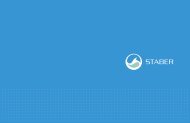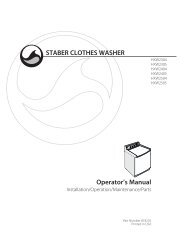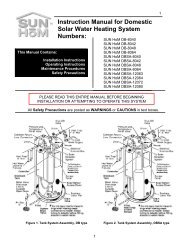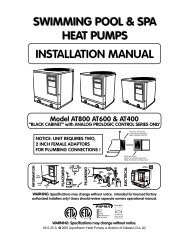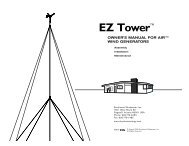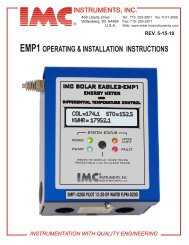Operations Manual - PV Powered
Operations Manual - PV Powered
Operations Manual - PV Powered
Create successful ePaper yourself
Turn your PDF publications into a flip-book with our unique Google optimized e-Paper software.
3. Installation<br />
3.1<br />
Mounting and Anchoring the Inverter<br />
After you have determined a suitable location for the inverter, the bracket is anchored to the<br />
wall stud(s).<br />
Models <strong>PV</strong>P1100, <strong>PV</strong>P2000, <strong>PV</strong>P2500, <strong>PV</strong>P2800, <strong>PV</strong>P3000 and <strong>PV</strong>P3500<br />
1. Locate a wall stud in the desired location and align the mounting bracket or paper<br />
mounting template with the vertical row of screw holes over it for a single-stud mount.<br />
Mark the mounting holes ensuring holes C through F are directly over the single stud.<br />
2. VERIFY THE BRACKET IS LEVEL. Ensure points C through F are aligned with the<br />
wall stud. Drill 1/8” pilot holes for the screws.<br />
• Use heavy-duty 1/4” x 2” coarse thread lag screws to secure points C, D and F.<br />
• Use an 1/8” screw (and anchor if necessary) to secure point E. Refer to Figure 3-1.<br />
INSTALLATION<br />
A<br />
C<br />
B<br />
D<br />
E<br />
F<br />
Figure 3-1 Small Mounting Bracket<br />
3.<br />
4.<br />
5.<br />
6.<br />
Carefully hang the inverter on the upper part of the bracket. The hooks located at the<br />
rear of the inverter should hang over the bracket.<br />
Verify the inverter is level.<br />
Remove the front lid of the inverter by unscrewing the two cover screws located at the<br />
bottom perimeter of the inverter.<br />
Locate the inverter mounting hole below the power board (see Figure 3-3). Insert the<br />
mounting screw through the inverter and tighten securely.<br />
5