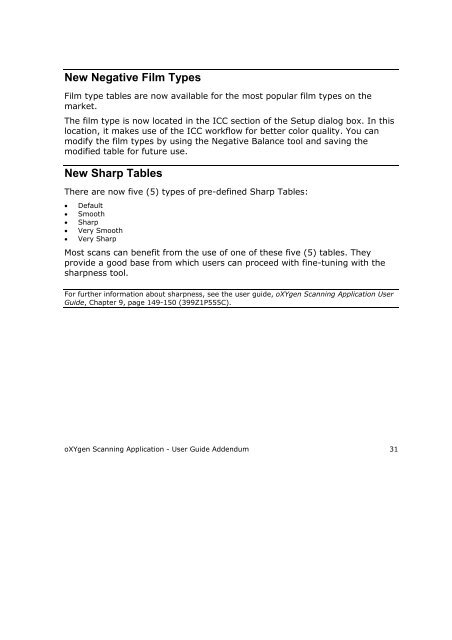oXYgen Scanning Application User Guide Addendum - Kodak
oXYgen Scanning Application User Guide Addendum - Kodak
oXYgen Scanning Application User Guide Addendum - Kodak
Create successful ePaper yourself
Turn your PDF publications into a flip-book with our unique Google optimized e-Paper software.
New Negative Film Types<br />
Film type tables are now available for the most popular film types on the<br />
market.<br />
The film type is now located in the ICC section of the Setup dialog box. In this<br />
location, it makes use of the ICC workflow for better color quality. You can<br />
modify the film types by using the Negative Balance tool and saving the<br />
modified table for future use.<br />
New Sharp Tables<br />
There are now five (5) types of pre-defined Sharp Tables:<br />
• Default<br />
• Smooth<br />
• Sharp<br />
• Very Smooth<br />
• Very Sharp<br />
Most scans can benefit from the use of one of these five (5) tables. They<br />
provide a good base from which users can proceed with fine-tuning with the<br />
sharpness tool.<br />
For further information about sharpness, see the user guide, <strong>oXYgen</strong> <strong>Scanning</strong> <strong>Application</strong> <strong>User</strong><br />
<strong>Guide</strong>, Chapter 9, page 149-150 (399Z1P555C).<br />
<strong>oXYgen</strong> <strong>Scanning</strong> <strong>Application</strong> - <strong>User</strong> <strong>Guide</strong> <strong>Addendum</strong> 31