Download Info Sheet [541KB .pdf]
Download Info Sheet [541KB .pdf]
Download Info Sheet [541KB .pdf]
Create successful ePaper yourself
Turn your PDF publications into a flip-book with our unique Google optimized e-Paper software.
SMARTDRIVE EASY SYSTEM<br />
HYDROSTATIC TRANSMISSIONS<br />
T E C H N I C A L C A T A L O G
SmartDrive Easy System<br />
POCLAIN HYDRAULICS<br />
Methodology :<br />
This document is intended for manufacturers of machines that incorporate Poclain Hydraulics products. It describes the technical characteristics<br />
of Poclain Hydraulics products and specifies installation conditions that will ensure optimum operation.<br />
This document includes important comments concerning safety. They are indicated in the following way:<br />
Safety comment.<br />
This document also includes essential operating instructions for the product and general information. These are indicated in the following way:<br />
Essential instructions.<br />
General information .<br />
<strong>Info</strong>rmation on the model code.<br />
Weight of component without oil.<br />
Volume of oil.<br />
Units.<br />
Tightening torque.<br />
Screws.<br />
<strong>Info</strong>rmation intended for Poclain-Hydraulics personnel.<br />
The views in this document are created using metric standards.<br />
The dimensional data is given in mm and in inches (inches are between brackets and italic)<br />
2 08/10/2007
POCLAIN HYDRAULICS<br />
SmartDrive Easy System<br />
CONTENT<br />
FOREWORD 5<br />
Introduction 5<br />
Characteristics of the regulating ECU (SD Easy) 6<br />
SmartDrive Easy input/output characteristics 7<br />
Example of hydrostatic transmission control on a vehicle. 8<br />
Description of functions 8<br />
Auxiliaries 10<br />
PC PHASES software combined with SD Easy 11<br />
Identification of the component 12<br />
List of SmartDrive Easy components 13<br />
Characteristics<br />
INSTALLATION 14<br />
Fitting the ECU 14<br />
Machine wiring recommendations 14<br />
Description of pins 15<br />
Machine safety recommendations 16<br />
Parking brake wiring recommendations 16<br />
Installing the program 16<br />
System set-up 17<br />
Set-up with the PHASES software application 17<br />
Set-up with the hand held terminal (HHT) 18<br />
Checking the installation before starting up 18<br />
Checking of the electrical environment 18<br />
First level diagnostic 18<br />
Checking of the hydraulic environment 18<br />
Checking of hydraulic pressures 19<br />
Starting up the engine 20<br />
Checking the system’s specific functions on wheel blocks 20<br />
Checking that the system works on wheels 20<br />
Installation<br />
08/10/2007 3
SmartDrive Easy System<br />
POCLAIN HYDRAULICS<br />
4 08/10/2007
POCLAIN HYDRAULICS<br />
SmartDrive Easy System<br />
Introduction<br />
FOREWORD<br />
Poclain Hydraulics has created and developed SMART DRIVE EASY, a system that simplifies and optimizes the running of hydrostatic<br />
transmissions (e.g. mobile machinery).<br />
It includes a computer that regulates the running of the hydrostatic transmission components (engine, hydraulic pump, hydraulic motors and<br />
brakes) through sensors and actuators.<br />
The on-board software calculates the machine's ground drive speed according to the driver setting, and the programmed acceleration and<br />
deceleration ramps. These ramps, which are among the many parameters that enable the machine's behavior to be customized, determine<br />
the vehicle's responsiveness and progressiveness.<br />
The combination of the flexibility of the electronics and the power of the hydraulics makes this a system that can be adapted and set up for<br />
all driving styles.<br />
Functions<br />
Specific to each application, in general, the system offers:<br />
• Hydrostatic transmission control;<br />
• Automatic displacement shift;<br />
• Management of engine rotation speed;<br />
• Power limitation;<br />
• Anti-stall;<br />
• Brake management;<br />
• Signalling,<br />
• Speed regulation (Cruise control),<br />
• Limp mode management.<br />
Characteristics<br />
Examples of parameters<br />
The parameters can be set for each application, using either the PHASES software or the portable hand held terminal. They may also be<br />
subject to special access authorization.<br />
They govern:<br />
• The pump (displacement threshold for shifting from 1st to 2nd displacement; maximum permitted displacement);<br />
• Engine (speed, etc.);<br />
• Hydraulic motors (displacement);<br />
• Brake valves (dynamic brake pressure at rest);<br />
• Sensors (emergency brake pressure detection threshold, etc.);<br />
• Cruise control function;<br />
• Driving modes, (automotive etc).<br />
Installation<br />
08/10/2007 5
SmartDrive Easy System<br />
POCLAIN HYDRAULICS<br />
Characteristics of the regulating ECU (SD Easy)<br />
Contact your PoclainHydraulics sales engineer for all<br />
adaptations.<br />
Model code<br />
Supply voltage<br />
Operating temperature<br />
Overall dimensions<br />
Material<br />
Mass<br />
Mounting<br />
ECU regulator protection index with its connectors<br />
Maximum current<br />
Electrical protection<br />
Microprocessor<br />
Microprocessor frequency<br />
ECU programming<br />
ECU set-up<br />
SD EASY<br />
12 V DC<br />
24 V DC<br />
- 40°C à 85°C<br />
[-40 °F à 185°F]<br />
See below<br />
Aluminum<br />
0.5 kg<br />
[1.1 lb]<br />
4 x Ø 5.5 mm<br />
4 x [0.22" dia.]<br />
IP 65(weather proofing)<br />
14 A<br />
Excess voltage, reverse polarity, short circuit<br />
16 bits<br />
25 MHz<br />
Programming with a PC using the PHASES software<br />
application<br />
Set-up with the software PHASES or the HHT<br />
Overall dimensions of the ECU regulator<br />
Electromagnetic compatibility<br />
Electromagnetic compatibility of moving machinery is required by the European Union. Manufacturers must submit a technical summary or one<br />
of their machines to a qualified certification center.<br />
The SD Easy ECU passed the electromagnetic compatibility tests for moving machinery components:<br />
• ISO 14982: 1998<br />
Agricultural and forestry machinery - Electromagnetic compatibility;<br />
• EN 13 309: 2000<br />
Construction machinery - Electromagnetic compatibility of machines with internal electrical power supply;<br />
• EN 12895: 2000<br />
Industrial trucks - Electromagnetic compatibility.<br />
6 08/10/2007
POCLAIN HYDRAULICS<br />
SmartDrive Easy System<br />
SmartDrive Easy input/output characteristics<br />
On-Off digital inputs<br />
These inputs are of the ground pin type.<br />
They are protected against short circuits on the ground, battery, 5 V and 12 V<br />
Description Min. Max.<br />
Maximum voltage for a low level<br />
1.65 V<br />
Minimum voltage for a high level<br />
3.25 V<br />
Allowable voltage<br />
30 V<br />
Maximum resistance of pin for a low level<br />
1.5 k<br />
Minimum resistance of pin for a high level<br />
10 k<br />
Analog inputs<br />
They are protected against short circuits on the ground, battery, 5 V and 12 V.<br />
Description Min. Max.<br />
Measurement range 0 V 5 V<br />
Accuracy 1 %<br />
Allowable voltage<br />
30 V<br />
Input impedance<br />
259 k<br />
Frequency inputs<br />
The sensors read can be NPN, PNP and PUSH PULL on the two frequency inputs.<br />
The differential sensors can only be read on the frequency input 2.<br />
Characteristics<br />
Description Min. Max.<br />
Measurement range 0 Hz 8 500 Hz<br />
Allowable voltage<br />
30 V<br />
Logical inputs<br />
They are protected against short circuits at the ground, battery, 5 V and 12 V.<br />
These outputs are protected against thermal overload.<br />
Description Min. Max.<br />
Maximum current<br />
0.5A under 12V<br />
0.25A under 24V<br />
Output voltage Vbat _1V Vbat<br />
PWM outputs 2A (pins 30, 6, 16 and 19)<br />
These outputs are protected against short circuits on the ground, battery, 5 V and 12 V.<br />
These outputs are protected against thermal overload.<br />
Description Min. Max.<br />
Maximum current 0<br />
Maximum frequency<br />
PWM outputs 125 mA (pins 16, 20, 30 and 34)<br />
They are protected against short circuits on the ground, battery, 5 V and 12 V.<br />
These outputs are protected against thermal overload.<br />
2 A under 12 V<br />
1 A under 24 V<br />
3.125 kHz<br />
Installation<br />
Description Min. Max.<br />
Measurement range 0 125 mA<br />
Maximum frequency<br />
3.125 kHz<br />
08/10/2007 7
SmartDrive Easy System<br />
POCLAIN HYDRAULICS<br />
Example of hydrostatic transmission control on a vehicle.<br />
Default<br />
Road<br />
Field<br />
Stop<br />
Parking brake<br />
Emergency stop<br />
B<br />
C<br />
D<br />
Battery<br />
A<br />
Pump displacement control<br />
Pressure<br />
Speed<br />
D<br />
Acceleration / Deceleration<br />
Motor displacement shift<br />
Hydraulic motor speed<br />
Hydraulic braking<br />
D<br />
Brake<br />
Description :<br />
A - An SD Easy regulating ECU that controls transmission,<br />
B - An internal combustion engine (optional) that drives the engine if not equipped with a CAN link,<br />
C - A pump fitted with displacement control solenoids, a speed sensor and a 600-bar pressure sensor,<br />
D - A joystick or pedal, mode selection switch, default light, stop light, speed sensor display, etc.<br />
Signalling<br />
The ECU manages signalling (braking, reverse lights, warning beep, etc.) depending on the ground drive condition.<br />
CAN Bus Communication<br />
The ECU presents a standard 2.0A or the applied 2.0B CAN interface.<br />
When connected to the machine’s CAN network, the SD Easy ECU can therefore:<br />
• Receive messages (joystick, selectors, reading engine rotation speed, etc.)<br />
• Send messages (engine setting, signalling, fault indicator, error message, etc.)<br />
CAN adjustment requires a configuration that depends on the<br />
complexity of the CAN architecture for each manufacturer.<br />
Contact your Poclain Hydraulics sales engineer.<br />
Description of functions<br />
Driving modes<br />
The driver can have two standard operating configurations:<br />
[ Road Mode ]<br />
This is an automotive type of driving, similar to an automatic transmission. The transmission ratio is determined automatically by the load<br />
management of the engine, pump displacement and hydraulic motor displacement. The load on the engine is therefore related to the vehicle<br />
speed, resulting in the reduction of pollution and fuel consumption.<br />
8 08/10/2007
POCLAIN HYDRAULICS<br />
SmartDrive Easy System<br />
[ Field Mode ]<br />
The speed of the engine is constant; the auxiliary tools consume most of its power.<br />
It is possible to define other modes, depending on the nature<br />
of the work to be carried out and the environment. Contact<br />
your Poclain Hydraulics sales engineer.<br />
The ground drive parameters may thus be different from one [ Field Mode ] to another.<br />
Shifting between modes is done under different safety conditions managed by the SD EASY ECU.<br />
Automatic displacement shift<br />
The SmartDrive EASY transmission varies speed continually.<br />
Depending on the acceleration or brake settings issued by the driver, hydraulic motor displacement shift is seamless. This is accomplished<br />
by simultaneous pump displacement control and motor displacement shift control.<br />
Therefore, since the operation is practically entirely automatic, the driver can focus on tasks with higher added value, such as the machine’s<br />
working functions, and, particularly, tool management.<br />
Management of engine rotation speed<br />
The SD Easy ECU can fully manage the engine in two ways:<br />
• Via the actuator (optional);<br />
• Via the CAN Bus.<br />
The ECU optimizes the rotation speed of the engine for the requested power level.<br />
Anti-stall function<br />
This function reduces the pump displacement to prevent the engine stalling if the power required by the hydrostatic transmission exceeds<br />
the engine’s available power.<br />
Characteristics<br />
Limitation of ground drive power<br />
Some machines have engines that are oversized for the ground drive power requirement when the on-board tools are turned-off [ Field<br />
Mode ].<br />
In [ Road Mode ], there is no protection and the engine's full power is available. Limiting the integrated power in a transmission controlled<br />
by a SmartDrive EASY therefore protects the hydrostatic transmission from possible excess output, which could cause irreversible<br />
damage over time.<br />
Brake management<br />
Service brake (dynamic)<br />
The brake pedal:<br />
• Activates mechanical braking,<br />
• Reduces pump displacement via the SD EASY ECU.<br />
The braking system is of the combined type, i.e. the mechanical braking torque combines with the hydrostatic transmission's braking<br />
torque (pump displacement reduced).<br />
The SmartDrive EASY manages the pump and hydraulic motor displacement reduction by taking account of the level of mechanical<br />
braking, so that the hydrostatic transmission prevents possible wheel lock.<br />
Brake pedal only<br />
Adjusts the hydrostatic braking.<br />
Parking brake<br />
The parking brake is held by the spring force.<br />
To deactivate this brake, the driver operates a switch, a lever or a foot control. These components then transmit pressure to the brake<br />
pistons, which cancel out the spring force.<br />
Emergency stop<br />
Installation<br />
If the parking brake switch is activated for an emergency stop,<br />
the mechanical parking brakes acts and the hydrostatic brake<br />
engages by means of a pump displacement ramp managed by<br />
the SmartDrive EASY.<br />
Constant speed with combined auxiliary control<br />
In [ Field Mode ], the machine’s ground drive speed remains constant in spite of the acceleration of the engine required for the auxiliary<br />
functions.<br />
The operator, now freed from controlling the speed, can concentrate on tasks with higher added value.<br />
08/10/2007 9
SmartDrive Easy System<br />
POCLAIN HYDRAULICS<br />
Auxiliaries<br />
Connector<br />
Poclain Hydraulics<br />
Characteristics Description AMP reference reference<br />
Commercial code KIT-CONNECTEUR-SD-EASY A02809D<br />
Components<br />
Mounting tools for the connector<br />
Power<br />
Signals<br />
AMP Connector 1-967281-1<br />
AMP protective cover 0-965643-1<br />
7 AMP female contacts 929937-3<br />
7 AMP insulants 828905-1<br />
6 AMP stoppers 828922-1<br />
40 AMP female contacts 962876-1<br />
40 AMP insulants 963530-1<br />
36 AMP stoppers 963531-1<br />
Description<br />
AMP reference<br />
Crimpers 539635-1<br />
Chuck-jaw for power spindles 539737-2<br />
Chuck-jaw for control spindles 539651-2<br />
Extractor for power spindles 1-1579007-6<br />
Extractor for control spindles 726534-1<br />
The characteristics and installation of the components below<br />
are described in catalogue n° A01888C.<br />
Joystick<br />
Controls the direction of the ground drive and provides the acceleration/deceleration and speed settings.<br />
Suspended or floor pedal<br />
Controls the direction of the ground drive and provides the acceleration/deceleration and speed settings. Another pedal can also be used for<br />
braking.<br />
Position sensors<br />
These potentiometers (rotary or linear) are linked to controls other than those described above, which already incorporate a potentiometer. They<br />
indicate the position of the control levers.<br />
Internal combustion engine (optional)<br />
Controls the internal combustion engine injection. It is required if the engine does not have a CAN Bus.<br />
Pressure sensors<br />
They inform the ECU of the High Pressure Line pressure (from the 600-bar sensor) and the brake circuit pressure (from the 160-bar sensor).<br />
Options<br />
Speed sensor<br />
See the motor brochures.<br />
10 08/10/2007
POCLAIN HYDRAULICS<br />
SmartDrive Easy System<br />
PC PHASES software combined with SD Easy<br />
PHASES enables :<br />
Set-up<br />
The settings of the SD Easy may need to be changed if there is a change in characteristics or operating conditions.<br />
The PHASES software manages 3 access levels to settings:<br />
• Service,<br />
• Manufacturer,<br />
• Expert.<br />
The last two levels are restricted to technicians with specific training (access restriced through password).<br />
<strong>Download</strong>ing<br />
Using a PC and the PHASES software allows to :<br />
• <strong>Download</strong> the software to the SD Easy;<br />
• Send and retrieve set-up files.<br />
The hand held terminal only allows you to modify the data item per item.<br />
Any modification of the value of a setting must be carried out by<br />
a qualified engineer trained by the machine manufacturer. The<br />
Poclain Hydraulics technical support team can advise you in<br />
defining your settings.<br />
Modifications to the settings may require a new qualification of<br />
the machine. If in doubt, contact your Poclain Hydraulics sales<br />
engineer.<br />
Characteristics<br />
Calibration<br />
The PHASES software allows to calibrate the minimum, maximum and neutral positions of the sensors installed on the machine in order<br />
to optimize the system’s operation.<br />
For further information, see PHASES user guide<br />
no. 801378161B and HHT user guide no. 801478140Z.<br />
Diagnostics<br />
The PHASES software enables the user to download the system's operating data. The data collected is used to identify possible<br />
malfunctions.<br />
Likewise, the hand held terminal is used to identify a malfunction through a system of codes and error messages.<br />
Study of the system<br />
Our sales engineers will analyze your specific needs to facilitate the integration of Poclain Hydraulics components into your system.<br />
Training<br />
Available on request.<br />
Installation<br />
08/10/2007 11
SmartDrive Easy System<br />
POCLAIN HYDRAULICS<br />
Identification of the component<br />
F<br />
B<br />
C<br />
D<br />
SD EASY<br />
A05939F<br />
01<br />
7572<br />
E<br />
A<br />
A : Model code<br />
e.g. SD EASY<br />
B : Code (Part number):<br />
e.g. A05939F<br />
C : Serial number (Shop number):<br />
e.g. 01<br />
D : Number (Number of chronological order):<br />
e.g. 7572<br />
E : Country of manufacturing<br />
F : Place of manufacturing<br />
The part number must be given for all replacement part<br />
orders.<br />
12 08/10/2007
POCLAIN HYDRAULICS<br />
SmartDrive Easy System<br />
List of SmartDrive Easy components<br />
ECU and its connections<br />
Model code<br />
Part number<br />
REGULATING ECU SD EASY A05939F<br />
BOX CONNECTOR KIT CONNECTEUR SD EASY A02809D<br />
Setting parameters<br />
Model code<br />
Part number<br />
CONTROL SOFTWARE (including SD PC LT cable) PHASES Easy A04903E<br />
CABLE (extra) CABLE SD PC LT 006142212S<br />
SETUP TERMINAL (including SD HHT LT cable) TERMINAL EQ. ST2000 005142202A<br />
CABLE (extra) CABLE SD HHT LT 006142213T<br />
SD EASY COM ADAPTER CABLE DE COM SD EASY A05362D<br />
Auxiliaries<br />
Model code<br />
Part number<br />
600-bar PRESSURE SENSOR - 1/4G connector CAPT PRES 600b MH2 G 1/4’’ 003241171M<br />
160-bar PRESSURE SENSOR - 1/4G connector CAPT PRES 160b MH2 G 1/4’’ 003241164E<br />
600-bar PRESSURE SENSOR - 9/16 connector CAPT PRES 600b MH2 9/16’’ 003241170L<br />
160-bar PRESSURE SENSOR - M10 connector CAPT PRES 160b MH2 M10 003241167H<br />
PRESSURE SENSOR CONNECTOR KIT CONNECT. CAPT. PRESSION 007142237B<br />
Characteristics<br />
Control elements<br />
Model code<br />
Part number<br />
SUSPENDED PEDAL<br />
003442787K<br />
FLOOR PEDAL<br />
003442786J<br />
PEDAL CONNECTOR<br />
007142212Z<br />
JOYSTICK JOYSTICK ELEC JC 150 Y 003442799X<br />
JOYSTICK CONNECTOR KIT CONNECTEUR JOYSTICK 007142223L<br />
ROTARY POTENTIOMETER POTENTIOMETRE ROTATIF 002041407V<br />
STEERING SENSOR CONNECTOR KIT CONNECTEUR CAPTEUR DE VIRAGE 007142222K<br />
LINEAR POTENTIOMETER POTENTIOMETRE LINEAIRE ML10 003241108T<br />
Engine environment<br />
Model code<br />
Part number<br />
12 V ENGINE ACTUATOR (optional) ACTIONNEUR E GAS 12V 005743902W<br />
24 V ENGINE ACTUATOR (optional) ACTIONNEUR E GAS 24V 005743901V<br />
ACTUATOR CONNECTOR KIT CONNECTEUR ACTIONNEUR 007142219G<br />
Hydraulic engine environment<br />
Model code<br />
Part number<br />
CAPT TACHY EQ LU59 CONNECT 003241138B<br />
SPEED SENSOR KIT<br />
CAPT TACHY EQ LU50 CONNECT 003241139C<br />
CAPT TACHY EQ LU59 CABLE<br />
003241141E<br />
CAPT TACHY EQ LU50 CABLE<br />
003241140D<br />
SPEED SENSOR CONNECTOR KIT CONNECTEUR CAPT TACHY 007142205R<br />
Installation<br />
Commercial codes and item numbers may change during the<br />
lifetime of the system. Contact your Poclain Hydraulics sales<br />
engineer.<br />
08/10/2007 13
SmartDrive Easy System<br />
POCLAIN HYDRAULICS<br />
Fitting the ECU<br />
INSTALLATION<br />
The ECU box must be fixed on a rigid support. Make sure that there is enough space to fit the connector.<br />
4 M5 screws, 8.8 class<br />
Machine wiring recommendations<br />
• All the cables must be encased in flexible metal or plastic sheaths;<br />
• All cables or sheaths must be held well in place and locked in to prevent pull-ou;<br />
• Bring the sheath supports close together;<br />
• The sheaths must be able to slide into the anchoring;<br />
• Avoid mechanical stresses in the cables;<br />
• Do not place the cables or sheaths close to moving or vibrating parts;<br />
• Do not lay the sheaths along sharp angles. Protect them at each bend;<br />
• Avoid laying the sheaths too close to high heat sources;<br />
• Use wires with abrasion-resistant sheaths;<br />
• Use cables that resist temperatures between 85°C and 105°C close to heat sources;<br />
• Separate power cables from control cables;<br />
• Pass the cables inside the machine, ensuring as much contact as possible with metal surfaces (steel). This will act as a shield against<br />
electromagnetic radiation.<br />
14 08/10/2007
POCLAIN HYDRAULICS<br />
SmartDrive Easy System<br />
Description of pins<br />
Number each wire using numbered plastic rings. Each cable must be securely fixed to the machine with clips placed every 20 cm.<br />
Sections are given (for information only) in mm² for a 10 meter length at an operating temperature of < 80 °C [176 °F].<br />
PIN J1 Function Wire section mm²<br />
1 VBAT+ Battery power (+) 1.5 to 2.5<br />
2 NC Not connected<br />
3 NC Not connected<br />
4 POUT1 Digital output 1 0.5 to 1<br />
5 POUT4 Digital output 4 0.5 to 1<br />
6 PWM1(-) 2A PWM1 terminal (-) in case of 2A command 0.5 to 1<br />
7 5 V OUT 5V sensors power supply 0.5 to 1<br />
8 12V OUT 12V sensors power supply 0.5 to 1<br />
9 ANIN3 Analog input 3 0.5 to 1<br />
10 FIN2_DIF+ Differential frequency input 2 (+) 0.5 to 1<br />
11 NC Not connected<br />
12 CANL Low CAN signal 0.5 to 1<br />
13 CANH High CAN signal 0.5 to 1<br />
14 CANH_120 Connexion for CAN bus end 120 0.5 to 1<br />
15 VBAT- (GND) Analog input ground 1.5 to 2.5<br />
16 PWM2(+) PWM2 (+) terminal 0.5 to 1<br />
17 NC Not connected<br />
18 POUT3 Digital output 3 0.5 to 1<br />
19 PWM2(-) 2A PWM2 terminal (-) in case of 2A command 0.5 to 1<br />
20 PWM2(-) 120mA PWM2 terminal (-) in case of 120 mA command 0.5 to 1<br />
21 NC Not connected<br />
22 ANIN2 Analog input 2 0.5 to 1<br />
23 ANIN5 Analog input 5 0.5 to 1<br />
24 FIN2_DIF- Differential frequency input 2 (-) 0.5 to 1<br />
25 NC Not connected<br />
26 RX232 Receive signal (serial link) 0.5 to 1<br />
27 TX232 Transmit signal (serial link) 0.5 to 1<br />
28 VBAT- (GND) Battery power (-) (ground) 1.5 to 2.5<br />
29 VBAT+ Battery power supply (+) 1.5 to 2.5<br />
30 PWM1(+) PWM1(+) terminal 0.5 to 1<br />
31 NC Not connected<br />
32 POUT2 Digital output 2 0.5 to 1<br />
33 5 V OUT 5V sensors power supply 0.5 to 1<br />
34 PWM1(-) 120mA PWM1 terminal (-) in case of 120 mA command 0.5 to 1<br />
35 NC Not connected<br />
36 ANIN1 Analog input 1 0.5 to 1<br />
37 ANIN4 Analog input 4 0.5 to 1<br />
38 FIN1 Frequency input 1 0.5 to 1<br />
39 DIN1 Digital input 1 0.5 to 1<br />
40 DIN2 Digital input 2 0.5 to 1<br />
41 DIN3 Digital input 3 0.5 to 1<br />
42 VBAT- (GND) Battery power (-) (ground) 1.5 to 2.5<br />
Communication cable<br />
PIN J1 Function Wire section mm²<br />
A SV OUT 5V sensors power supply 0.22<br />
B NC Not connected<br />
C NC Not connected<br />
D NC Not connected<br />
E CANL Low CAN signal 0.22<br />
F CANL Low CAN signal 0.22<br />
H RxRS232 Receive signal (serial link) 0.22<br />
J NC Not connected<br />
K CANH_120 Connexion for CAN bus end 120 0.22<br />
L TxRS232 Transmit signal (serial link) 0.22<br />
M CANH High CAN signal 0.22<br />
N CANH High CAN signal 0.22<br />
P GND ground 0.22<br />
R GND ground 0.22<br />
Characteristics<br />
Installation<br />
08/10/2007 15
SmartDrive Easy System<br />
POCLAIN HYDRAULICS<br />
Machine safety recommendations<br />
The machine manufacturer is responsible for safety measures<br />
during the installation of our products. They must comply<br />
with applicable laws in the country or state.<br />
A lamp on the dashboard must be wired parallel to the parking brake operating coil to give the actual status of the parking brake. The logic must<br />
be as follows:<br />
• Lamp on, parking brake applied;<br />
• Lamp off, parking brake released.<br />
Sensors<br />
5V Power supply: 0.5V < output signal < 4.5V, signal weaker at rest than when operating, for example in the case of a pedal.<br />
Potentiometer sensor specifications:<br />
• Resistance < 5 k<br />
• 1 k < sensor resistance < 10k (5k recommended)<br />
A joystick must have at least 1 switch open in neutral, that is otherwise closed.<br />
The switch in neutral can be replaced by a forward switch and a reverse switch that are both open in neutral and closed depending on the<br />
required direction.<br />
Parking brake wiring recommendations<br />
If the box controls also the parking brake, you must<br />
IMPERATIVELY wire as shown opposite.<br />
Warning: The switch used must-to be able to carry the current<br />
which circulates in the solenoid brake.<br />
Poclain Hydraulics recommends that you first do the wiring<br />
for an emergency stop button that can be easily accessed by<br />
the driver. The button should stop the engine and cut off the<br />
power supply of the SD Easy box.<br />
Sensors must be powered at (0V 5V) with the exception of<br />
wheel speed and thermal sensors that need to be powered at<br />
(0V 12V).<br />
The proportional sensors used must have a variation range of<br />
(0.5V to 4.5V ) at the output.<br />
Is possible to use a switch which can not take the current, but<br />
that induces 2 constraints:<br />
• The diagram should be carried out as shown opposite (switch<br />
placed on the pilot circuit of SmartDrive Easy).<br />
• The driver of the machine cannot operate directly the parking<br />
brake, he must make sure that this one is well applied before<br />
leaving the machine.<br />
1- Exit orders parking brake.<br />
2- Entry On/Off sensor.<br />
3- Solenoid of parking brake<br />
(if supplied = brake).<br />
4- Switch of parking brake.<br />
5- Solenoid relay.<br />
Installing the program<br />
To work, your system needs an SD Easy ECU as well as the on-board software that will be loaded onto the computer.<br />
There are two ways of loading the software.<br />
• First solution:<br />
Poclain Hydraulics or your distributor has sent you the on-board software on a CD-rom, by e-mail or by another means. Use the PC PHASES<br />
Easy software to transfer the application to the SD Easy ECU.<br />
• Second solution:<br />
You design your application directly with the PC PHASES Easy Design software. Follow the instructions described in documentation<br />
N°801378161B and then use PHASES Easy Design to transfer the software to the SD Easy ECU.<br />
16 08/10/2007
POCLAIN HYDRAULICS<br />
SmartDrive Easy System<br />
System set-up<br />
Use the PHASES software to set up the system.<br />
For further information about the PHASES software application, consult the online help or PHASES catalogue.<br />
Set-up with the PHASES software application<br />
For further information, see PHASES user guide<br />
no. 801378162C and hand held terminal user guide<br />
no. A06618T.<br />
Install the PHASES Easy software (see installation guide n° 801378162C).<br />
Connect the ECU to the PC with the CABLE SD PC LT cable by connecting the PC's SUBD9 to the ECU's communication connector (serial<br />
link).<br />
We propose two solutions for communicating with the SD Easy box:<br />
Characteristics<br />
1 - Via the communication connector installed on the machine. For the wiring of the connector see the table on page 15.<br />
To machine<br />
COM SD male connector kit: A05361C<br />
2 - Via the SD EASY communication adapter (Part number: A05362D), see the diagram below for the connection.<br />
To the machine<br />
connector<br />
Installation<br />
08/10/2007 17
SmartDrive Easy System<br />
POCLAIN HYDRAULICS<br />
Set-up with the hand held terminal (HHT)<br />
The hand held terminal is used only to modify the settings directly in the ECU. There is no way of saving a configuration file.<br />
Connect the ECU to the hand held terminal with the CABLE SD HHT LT cable.<br />
See user guide n° A06618T to set the system with the hand held terminal.<br />
Checking the installation before starting up<br />
The elements to be checked depend on the application of each<br />
vehicle. Please remember that each manufacturer is ultimately<br />
responsible for checking their machinery at the end of the<br />
line.<br />
Checking of the electrical environment<br />
The PHASES software enables you to view any anomalies detected by the SD Easy ECU, by delivering an error code, a brief explanation and<br />
a list of possible causes. In particular, it indicates:<br />
• Short-circuit type electrical anomalies on the ground, or the 5V;<br />
• Cabling errors: switch allocated/not allocated to a given part;<br />
• input/output malfunctions.<br />
The hand held terminal can also check these points without help files.<br />
Calibration can detect cable configuration errors (see next<br />
chapter).<br />
First level diagnostic<br />
Fault warning lamp on dashboard:<br />
The warning lamp flashes if there is a fault. Otherwise, it remains off.<br />
Checking of the hydraulic environment<br />
Refer to the information on commissioning provided in the<br />
"Motor generic installation" brochure n° 801478197L.<br />
18 08/10/2007
POCLAIN HYDRAULICS<br />
SmartDrive Easy System<br />
Checking of hydraulic pressures<br />
Fit the machine temporarily with pressure gauges and check the against the table below.<br />
Block diagram with<br />
dual displacement motors<br />
Installation<br />
Characteristics<br />
Auxiliaries<br />
Pressure gauge Pressure <strong>Info</strong>rmations<br />
bar [PSI]<br />
1 0 - 4 [0 - 58] Pump case pressure<br />
2 0 - 450 [0 - 6 530] HP (high pressure) pressure supply<br />
3 0 - 4 [0 - 58] Motor case pressure<br />
4 0 - 450 [0 - 6 530] HP (high pressure) pressure supply<br />
5 0 - 40 [0 - 580] Charge pressure<br />
08/10/2007 19
SmartDrive Easy System<br />
POCLAIN HYDRAULICS<br />
Starting up the engine<br />
Place the machine on the wheel blocks.<br />
Set up a safety area.<br />
Observe all personnel safety instructions.<br />
Put the F/N/R (Forward/Neutral/Reverse) shift lever in the neutral position. Apply the parking brake.<br />
Switch on the ECU.<br />
Start the engine, and wait until the charge pressure is established.<br />
Press the emergency stop button and check that it stops the<br />
engine and cuts off power to the SD Easy box.<br />
Start the engine again and then use the PHASES software in the input/output diagnostic module to check that the readings of the various sensors<br />
(switch, potentiometer sensors, etc.) are displayed correctly when you actuate them.<br />
Checking the wiring of the engine actuator (option)<br />
When you press on the travel pedal, the actuator must rotate:<br />
• Clockwise (as seen from shaft end) for a clockwise connection;<br />
• counter-clockwise (as seen from shaft end) for a counter-clockwise connection.<br />
Check that the feedback signal from the actuator potentiometer sensor is increasing with voltmeter.<br />
This checking can also be made using the HHT, from the calibration menu.<br />
The terminal gives a real-time display of the voltage and the actuator excitement sensor percentage.<br />
Calibrating all the parts<br />
This calibration can be carried out using either PHASES or the HHT. See their respective user manuals.<br />
Activating pump displacement<br />
Release the parking brake.<br />
Put the F/N/R shift lever (or switch or joystick) in the Forward Drive position.<br />
Gently depress the travel pedal; the wheels must turn slowly forward.<br />
Limit the wheel rotation speed to 10% of their maximum speed<br />
when the machine is on wheel blocks.<br />
Check the pressure levels.<br />
Checking the system’s specific functions on wheel blocks<br />
The forward/reverse ground drive direction using the joystick or switch.<br />
Return to neutral<br />
• Put the gear shift in neutral when in ground drive: the machine will decelerate in accordance with the programmed deceleration ramp.<br />
Reversal<br />
• Reverse when in ground drive: the wheels of the machine will decelerate then accelerate in the opposite direction depending on the pedal<br />
position.<br />
Braking<br />
• Test the parking brake: activating it deactivates the travel pedal.<br />
• Test the emergency brake by fully depressing the brake pedal.<br />
Checking that the system works on wheels<br />
Repeat the previous tests (except tests of braking).<br />
Test the functions that are specific to your application (anti-stall, cruise control, etc)<br />
A functional check of the parking brake must be carried out<br />
each time it is used as an auxiliary brake (or emergency<br />
brake). For all vehicles capable of speeds over 25 km/hour,<br />
please contact your Poclain Hydraulics application engineer.<br />
20 08/10/2007
POCLAIN HYDRAULICS<br />
SmartDrive Easy System<br />
Installation<br />
Characteristics<br />
08/10/2007 21
SmartDrive Easy System<br />
POCLAIN HYDRAULICS<br />
22 08/10/2007
POCLAIN HYDRAULICS<br />
SmartDrive Easy System<br />
Installation<br />
Characteristics<br />
08/10/2007 23
SmartDrive Easy System<br />
POCLAIN HYDRAULICS<br />
24 08/10/2007
Twelve subsidiaries and a worldwide network of<br />
more than 100 distributors and partners …<br />
08/10/2007<br />
A05335Z<br />
A05609W<br />
Poclain Hydraulics reserves the right to make any modifications it deems necessary to the products described in this document<br />
without prior notification.The information contained in this document must be confirmed by Poclain Hydraulics before any order is<br />
submitted.<br />
Illustrations are not binding.<br />
The Poclain Hydraulics brand is the property of Poclain Hydraulics S.A.


![Download Info Sheet [541KB .pdf]](https://img.yumpu.com/39314415/1/500x640/download-info-sheet-541kb-pdf.jpg)
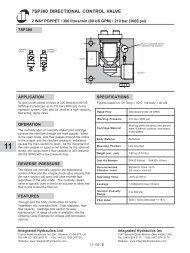
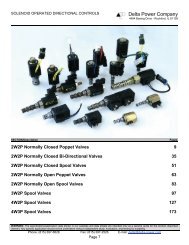
![Download Info Sheet [14MB .pdf] - Federal Fluid Power](https://img.yumpu.com/50820508/1/190x245/download-info-sheet-14mb-pdf-federal-fluid-power.jpg?quality=85)

![Download .pdf [3.91MB] - Federal Fluid Power](https://img.yumpu.com/48748421/1/190x245/download-pdf-391mb-federal-fluid-power.jpg?quality=85)
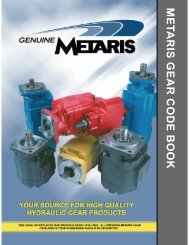
![Download Info Sheet [4.46MB .pdf] - Federal Fluid Power, Inc.](https://img.yumpu.com/47536262/1/190x245/download-info-sheet-446mb-pdf-federal-fluid-power-inc.jpg?quality=85)

![Download Info Sheet [2MB .pdf]](https://img.yumpu.com/41465608/1/184x260/download-info-sheet-2mb-pdf.jpg?quality=85)

![Download .pdf [7.32MB] - Federal Fluid Power, Inc.](https://img.yumpu.com/39318737/1/190x245/download-pdf-732mb-federal-fluid-power-inc.jpg?quality=85)
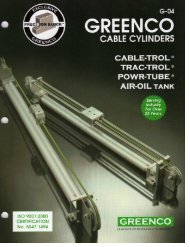
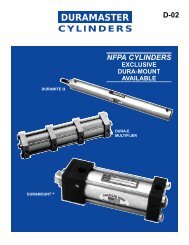

![Download Info Sheet [430KB .pdf] - Federal Fluid Power, Inc.](https://img.yumpu.com/39314496/1/190x245/download-info-sheet-430kb-pdf-federal-fluid-power-inc.jpg?quality=85)