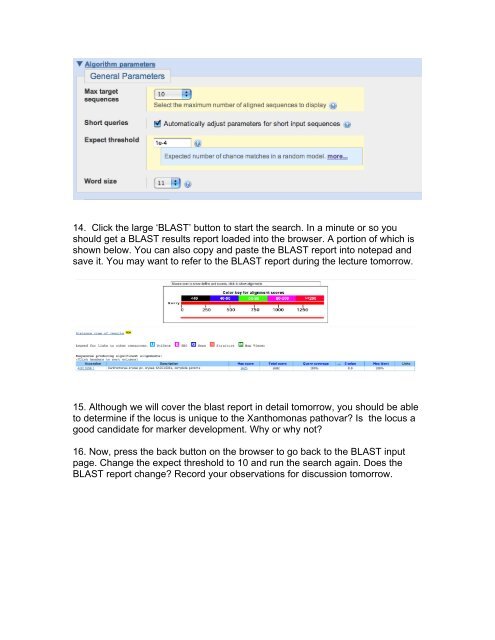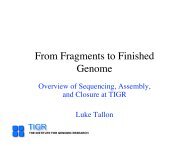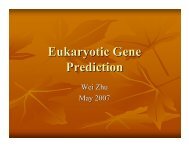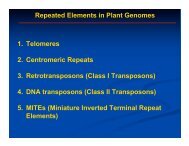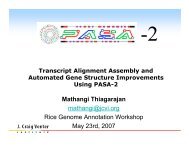CPGR Workshop â Tutorials Tutorial 1 â Evaluating loci to be ...
CPGR Workshop â Tutorials Tutorial 1 â Evaluating loci to be ...
CPGR Workshop â Tutorials Tutorial 1 â Evaluating loci to be ...
Create successful ePaper yourself
Turn your PDF publications into a flip-book with our unique Google optimized e-Paper software.
14. Click the large ‘BLAST’ but<strong>to</strong>n <strong>to</strong> start the search. In a minute or so you<br />
should get a BLAST results report loaded in<strong>to</strong> the browser. A portion of which is<br />
shown <strong>be</strong>low. You can also copy and paste the BLAST report in<strong>to</strong> notepad and<br />
save it. You may want <strong>to</strong> refer <strong>to</strong> the BLAST report during the lecture <strong>to</strong>morrow.<br />
15. Although we will cover the blast report in detail <strong>to</strong>morrow, you should <strong>be</strong> able<br />
<strong>to</strong> determine if the locus is unique <strong>to</strong> the Xanthomonas pathovar? Is the locus a<br />
good candidate for marker development. Why or why not?<br />
16. Now, press the back but<strong>to</strong>n on the browser <strong>to</strong> go back <strong>to</strong> the BLAST input<br />
page. Change the expect threshold <strong>to</strong> 10 and run the search again. Does the<br />
BLAST report change? Record your observations for discussion <strong>to</strong>morrow.