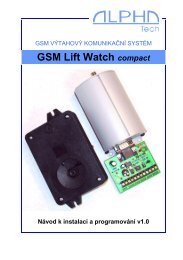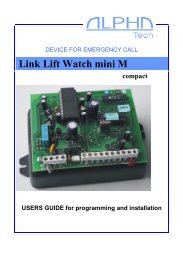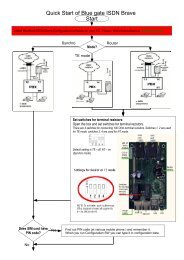Manual - Alphatech
Manual - Alphatech
Manual - Alphatech
Create successful ePaper yourself
Turn your PDF publications into a flip-book with our unique Google optimized e-Paper software.
In newer versions available Slim IPDP function door sensor.<br />
Refer. page 34.<br />
Setting voice communication –<br />
position trimmers are presetting<br />
from manufacture and in majority<br />
case agree with, therefore<br />
changes setting altering only in<br />
necessary case. Basic position<br />
of trimmers, sense of rotation<br />
and meaning trimmers are<br />
illustration on picture 5.<br />
Level of echo canceler adjust<br />
silence of the microphone, to<br />
make smaller acoustic feedback<br />
and remove the echo<br />
Picture 5 Setting of trimmers<br />
setting sensitivity of sensor<br />
ambient lighting determine at what decrease ambient light will be automatically<br />
switching lighting LED for camera. This function is accesible only if is activated<br />
IPDP (by talking).<br />
On picture 1. is two inputs for sensors in your IPDP. Door sensors are<br />
sensors (eg magnetic contacts or part of electrical lock) to inform the opening /<br />
closing doors. Check this option to display the status of the door to the home<br />
screen video and sends this information to the program UDVguard where it is<br />
displayed. Also information about status of this inputs is displayed on first WEB<br />
site with video in WEB browser.<br />
IPDP - installation and operating instructions 11