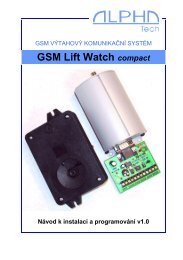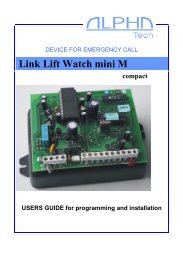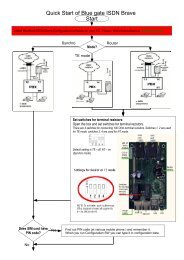Manual - Alphatech
Manual - Alphatech
Manual - Alphatech
You also want an ePaper? Increase the reach of your titles
YUMPU automatically turns print PDFs into web optimized ePapers that Google loves.
3.2.4 Time Parameters<br />
After making changes use the save changes button.<br />
1. max. time, for which the DoorPhone is hanging up, this time can be<br />
extended during call by sign choice from telephone (* or #) – see page 33.<br />
2. Number of incoming call rings, the DoorPhone pick up after preseted<br />
number of rings. After detection first ring – LED on front panel blinking. The<br />
number can be set from 1 to 9.<br />
3. max. time [sec] among button presses [range 1-9]<br />
switch closing – if time between two next presses is bigger than w time,<br />
the code is not evaluated correctly.<br />
dialing – if the button, we are pressing, is the first password number for<br />
switch closing, so the choice is delayed by this w time.<br />
4. time [sec] for which the guard will hang up, before repeated dialing (button<br />
pressing during call or dialing, busy tone detection) [range 1-5]<br />
5. after finishing the dialing it calculates time (ringing tones). If the number<br />
exceeds time in second, it will hang up [range 10-99]. The dialing is<br />
repeated in case, when the dialing mode of 2 groups is set.<br />
6. In default is status of DoorPhone signalling acoustically. If signalling makes<br />
problem, so this signalling pick up / hang up prohibited.<br />
7. In default is status of DoorPhone signalling acoustically. If signalling makes<br />
problem, so this signalling others tones prohibited.<br />
8. Default value – presetings to the firm settings. After making changes use<br />
the save changes button.<br />
IPDP - installation and operating instructions 37