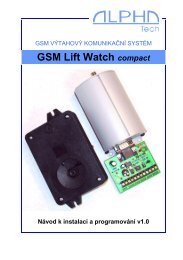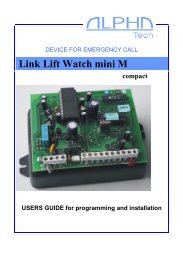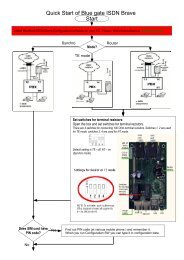Manual - Alphatech
Manual - Alphatech
Manual - Alphatech
You also want an ePaper? Increase the reach of your titles
YUMPU automatically turns print PDFs into web optimized ePapers that Google loves.
3 Programming of Parameters<br />
3.1 Basic VoIP settings<br />
3.1.1 Choosing a mode and login<br />
It is important to choose a DoorPhone mode<br />
first. The DoorPhone can work in the PeerToPeer<br />
mode or SIP server mode. The mode setting can be<br />
made by a relevant switch (DIP switch see on picture<br />
7). In the SIP server mode is possible to choose SIP<br />
server (external). It can be set in a configuration<br />
interface of the DoorPhone.<br />
Setting values in doorphone to the firm setting<br />
make by DIP switch 3 move to the position off and<br />
reboot doorphone. After reboot system this switch is<br />
necessary return to the position On.<br />
Setting of basic IP address<br />
192.168.1.250 make by DIP switch 4<br />
move to the position off and reboot<br />
Picture 7 DIP switch setting<br />
doorphone. After reboot system this switch is necessary return to the position<br />
On.<br />
Reboot doorphone it is possible make by double ways – partly turn it off<br />
and on again, or clicks on „Restart", in WEB site is at the entry service.<br />
IP address of doorphone is from the manufacturer (as well as default)<br />
setting on 192.168.1.250. If you are at installation in other numbering nets (=<br />
NOT BEGINING 192.168.1.xxx) so is necessary setting in feature of protocol<br />
TCP/IP in your PC IP address either temporarily or like alternative configuration<br />
e.g . 192.168.1.245 . Then it is possible setting parameters of doorphone<br />
including new IP address and after reboot VoIP module in doorphone you can<br />
attach to WEB sites of the doorphone already on new IP address.<br />
ATTENTION: DIP switch 3 and 4 must be in position "On", otherwise new IP<br />
address after reboot module is re-write back on starting IP address =<br />
192.168.1.250.<br />
IPDP - installation and operating instructions 17