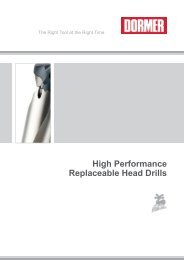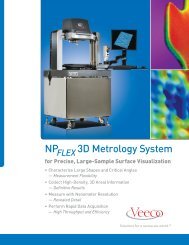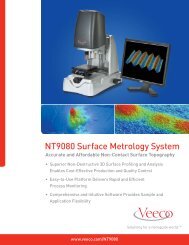DMLS Materials - Technical Specifications
DMLS Materials - Technical Specifications
DMLS Materials - Technical Specifications
You also want an ePaper? Increase the reach of your titles
YUMPU automatically turns print PDFs into web optimized ePapers that Google loves.
How There are various ways in which you can send us your 3D CAD data for quotation; the easiest and<br />
quickest is to attach it to an email and send it to post@3trpd.co.uk. Alternatively, you may complete our secure<br />
online Request a Quote form with all the relevant details of your quote requirement and attach your data, which<br />
is then sent to us via email.<br />
do I send you my data?File Size: Whilst our server can easily allow up to 10MB through without<br />
D A T A T R A N S M I S S I O N<br />
If your data files are too large to send via email, you can upload them to our FTP (File Transfer Protocol) site; an easy to<br />
use and totally secure way of exchanging files over the internet. Simply call our Projects Team and they will email you a<br />
free download of the Core FTP software, together with instructions on how to upload your files.<br />
We always endeavour to email you a quotation within 24 hours.<br />
Data Formats: There are a number of CAD systems we use and many different file types that we can read, as follows:-<br />
Universal Translators .STL Rapid Prototyping file (Binary with 0.01mm tolerance preferred)<br />
.IGES Initial Graphics Exchange Specification universal translator<br />
.STEP International Standard for Exchange of Product Model Data<br />
.VDA Surfaced Data Interface V2.0<br />
.X_T Parasolid<br />
The .STL and .IGES file formats have become<br />
Native CAD files<br />
.OBJ 3D Object<br />
the standard data transmission method for<br />
.WRL VRML (Virtual Reality Modelling Language) the Rapid Prototyping industry, with .STL<br />
being the preferred format to build SLS<br />
.SLDPRT Solidworks model file<br />
parts, and .IGES for <strong>DMLS</strong> parts. Almost<br />
.EXP Catia V4 export file<br />
all of today’s CAD systems are capable<br />
.MDL Catia V4 native file<br />
of producing .STL and .IGES files and the<br />
.PRT Pro/Engineer<br />
process is often as simple as selecting File,<br />
.PRT Unigraphics<br />
Save As, .STL/.IGES.<br />
2D image files<br />
.3DS 3D Studio<br />
.3DM Rhino file<br />
* Whilst we can generate a quotation from<br />
almost any data source, we can only build<br />
.BMP Windows Bitmap image format file*<br />
from those that are 3D. File types that are<br />
.JPEG Joint Photographic Experts Group image file* 2D do not include sufficient information to<br />
.TIFF Tagged-Image File Format image file*<br />
drive the modeling process, and therefore a<br />
PDF Adobe Acrobat document*<br />
2D-3D conversion is required.<br />
CAD Systems currently in use at 3T:-<br />
SolidWorks<br />
PTC Pro/Engineer Wildfire 1<br />
Materialise Magics RP<br />
Materialise 3-Matic<br />
Rhinoceros V3.0<br />
For further information on how to generate a good .STL<br />
file, visit our website and go to the <strong>Technical</strong> Data section.<br />
any problem, it is important that your data files are compacted to allow<br />
them to be successfully e-mailed and quickly downloaded so that you<br />
can receive your quotation as quickly as possible. Therefore, files should<br />
be zipped before sending and Stlzip software is a very efficient means of<br />
doing this - a free copy can be emailed to you upon request.<br />
Never squat with your spurs on.<br />
Texan Proverb