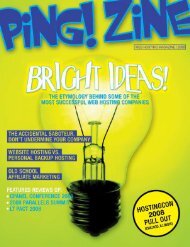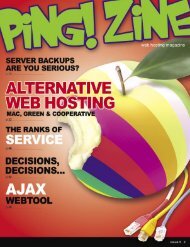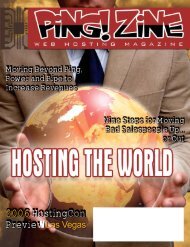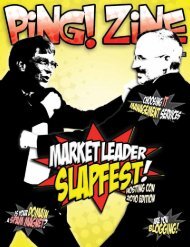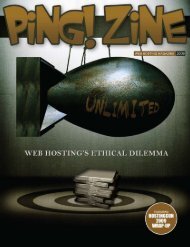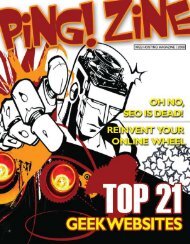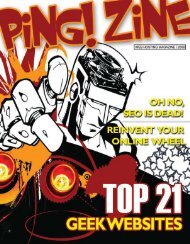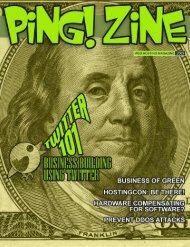bits & bytes - Ping! Zine Web Tech Magazine
bits & bytes - Ping! Zine Web Tech Magazine
bits & bytes - Ping! Zine Web Tech Magazine
Create successful ePaper yourself
Turn your PDF publications into a flip-book with our unique Google optimized e-Paper software.
BUSINESS ISSUES<br />
Winning<br />
The Click Fraud Battle<br />
by Boris Mordkovich<br />
.......................................................................<br />
Is Click Fraud a Problem?<br />
If somebody were to tell you that 20%<br />
of your advertising budget was being<br />
wasted on fraud, would you be worried?<br />
If you advertise on pay-per-click search<br />
engines, such as Google AdWords, Yahoo!<br />
Search Marketing (formerly Overture),<br />
MIVA, or others, you have a reason<br />
to be concerned.<br />
According to industry metrics, up<br />
to 20% (http://www.adwatcher.com/<br />
?clickfraud) of all pay-per-click activity<br />
delivered to advertisers is fraudulent.<br />
Two of the most common sources include<br />
competitors trying to deplete your<br />
account by repeatedly clicking on your<br />
ads, or a search engine’s partner or affiliate<br />
increasing their own bottom line<br />
by clicking on your ads.<br />
Whatever the source, the situation<br />
is even more complex because search<br />
engines never reveal their click fraud<br />
monitoring tactics. In fact, most simply<br />
state that they use a number of methods<br />
designed to filter out repetitive or invalid<br />
clicking, and then ensure that all<br />
clicks reported to their advertisers are<br />
genuine. For security reasons, however,<br />
they cannot disclose details of their protection<br />
methodology nor give any visual<br />
or system clues to indicate that click<br />
protection is active.<br />
What does this mean to you? As an<br />
advertiser you must rely on the effectiveness<br />
of the search engine’s fraud<br />
monitoring techniques. However, given<br />
that they actually stand to gain financially<br />
from fraudulent clicks (since your ad<br />
account is charged each time any click<br />
is made on the ad), this apparent conflict<br />
of interest with search engines is a<br />
tough pill for advertisers to swallow.<br />
Fortunately, there are a number of<br />
third-party tools available that monitor<br />
your ad campaigns and track potential<br />
fraudulent activity for a nominal monthly<br />
fee, such as AdWatcher.com and<br />
WhosClickingWho.com. These tools<br />
analyze every single click on your ad(s)<br />
and let you know if they detect suspicious<br />
activity.<br />
The question of the day, though, is<br />
what to do once a third-party tool tells<br />
you it has detected click fraud? What’s<br />
the correct process to follow to get your<br />
money back?<br />
The following is a step-by-step guide<br />
to help ensure a refund from the search<br />
engine:<br />
Getting Your Money Back<br />
1. Gather all of the information<br />
you have on the fraud occurrences over a<br />
specific time frame. You will need the ad<br />
campaign name, IP addresses, referring<br />
pages, geographic origin of the clicks in<br />
question, keywords that were searched<br />
for, the number and times of the clicks,<br />
and any other relevant data required by<br />
your search engine to process a claim.<br />
Third-party tracking services are able to<br />
provide you with all of this information,<br />
54 <strong>Ping</strong>! <strong>Zine</strong> <strong>Web</strong> Hosting <strong>Magazine</strong>