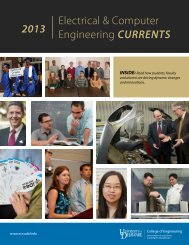Intel IXA SDK ACE Programming Framework - Department of ...
Intel IXA SDK ACE Programming Framework - Department of ...
Intel IXA SDK ACE Programming Framework - Department of ...
You also want an ePaper? Increase the reach of your titles
YUMPU automatically turns print PDFs into web optimized ePapers that Google loves.
Contacting <strong>Intel</strong><br />
Courier font Identifies file names, folder names, and text that either appears on<br />
the screen or that you are required to type.<br />
NOTE: Provides extra information, tips, and hints regarding the topic.<br />
CAUTION: Identifies important information about actions that could result in<br />
damage to or loss <strong>of</strong> data or could cause the application to behave<br />
in unexpected ways.<br />
WARNING!<br />
Identifies critical information about actions that could result in<br />
equipment failure or bodily injury.<br />
Installation<br />
Path<br />
The pathname <strong>of</strong> the installation directory for the product is indicated by the<br />
following argument:<br />
<strong>SDK</strong>installpath<br />
The environment variable $IXROOT is set to the actual installation path during installation;<br />
you can use this variable if it is set in your environment.<br />
l<br />
l<br />
The default installation path for a Linux development system is /opt/ixasdk.<br />
The default installation path for a Windows NT * development system is<br />
C:\eLinuxIDE-IXP1200\cygwin\opt\ixasdk.<br />
Syntax<br />
Example<br />
Courier font is used for code. In syntax descriptions, bold indicates required<br />
keywords and a punctuation. In examples, bold highlights interesting parts. Italics<br />
indicate values that are to be replaced, such as arguments or file names. The<br />
following figure shows a sample <strong>of</strong> syntax notation.<br />
Keywords, required punctuation<br />
predicate predicate_name { boolean_expression }<br />
Arguments<br />
Contacting <strong>Intel</strong><br />
You can reach <strong>Intel</strong>’s automated support services 24 hours a day, every day at no<br />
charge. The services contain the most up-to-date information about <strong>Intel</strong> products.<br />
You can access installation instructions, troubleshooting information, and general<br />
product information.<br />
Web and<br />
Internet Sites<br />
You can use the Internet to download s<strong>of</strong>tware updates, troubleshooting tips, installation<br />
notes, and more.<br />
l<br />
General online support services are on the World Wide Web at:<br />
xii<br />
About This Guide<br />
Revision 3.3, August 2001