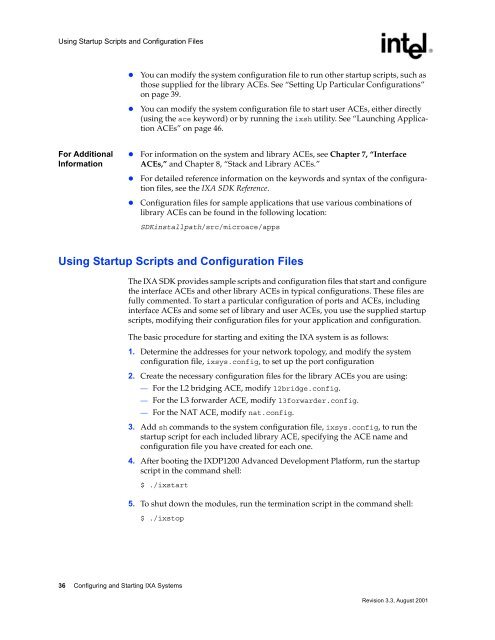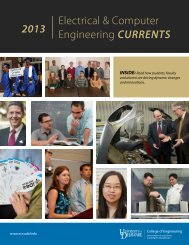Intel IXA SDK ACE Programming Framework - Department of ...
Intel IXA SDK ACE Programming Framework - Department of ...
Intel IXA SDK ACE Programming Framework - Department of ...
You also want an ePaper? Increase the reach of your titles
YUMPU automatically turns print PDFs into web optimized ePapers that Google loves.
Using Startup Scripts and Configuration Files<br />
l<br />
l<br />
You can modify the system configuration file to run other startup scripts, such as<br />
those supplied for the library <strong>ACE</strong>s. See “Setting Up Particular Configurations”<br />
on page 39.<br />
You can modify the system configuration file to start user <strong>ACE</strong>s, either directly<br />
(using the ace keyword) or by running the ixsh utility. See “Launching Application<br />
<strong>ACE</strong>s” on page 46.<br />
For Additional<br />
Information<br />
l<br />
l<br />
l<br />
For information on the system and library <strong>ACE</strong>s, see Chapter 7, “Interface<br />
<strong>ACE</strong>s,” and Chapter 8, “Stack and Library <strong>ACE</strong>s.”<br />
For detailed reference information on the keywords and syntax <strong>of</strong> the configuration<br />
files, see the <strong>IXA</strong> <strong>SDK</strong> Reference.<br />
Configuration files for sample applications that use various combinations <strong>of</strong><br />
library <strong>ACE</strong>s can be found in the following location:<br />
<strong>SDK</strong>installpath/src/microace/apps<br />
Using Startup Scripts and Configuration Files<br />
The <strong>IXA</strong> <strong>SDK</strong> provides sample scripts and configuration files that start and configure<br />
the interface <strong>ACE</strong>s and other library <strong>ACE</strong>s in typical configurations. These files are<br />
fully commented. To start a particular configuration <strong>of</strong> ports and <strong>ACE</strong>s, including<br />
interface <strong>ACE</strong>s and some set <strong>of</strong> library and user <strong>ACE</strong>s, you use the supplied startup<br />
scripts, modifying their configuration files for your application and configuration.<br />
The basic procedure for starting and exiting the <strong>IXA</strong> system is as follows:<br />
1. Determine the addresses for your network topology, and modify the system<br />
configuration file, ixsys.config, to set up the port configuration<br />
2. Create the necessary configuration files for the library <strong>ACE</strong>s you are using:<br />
— For the L2 bridging <strong>ACE</strong>, modify l2bridge.config.<br />
— For the L3 forwarder <strong>ACE</strong>, modify l3forwarder.config.<br />
— For the NAT <strong>ACE</strong>, modify nat.config.<br />
3. Add sh commands to the system configuration file, ixsys.config, to run the<br />
startup script for each included library <strong>ACE</strong>, specifying the <strong>ACE</strong> name and<br />
configuration file you have created for each one.<br />
4. After booting the IXDP1200 Advanced Development Platform, run the startup<br />
script in the command shell:<br />
$ ./ixstart<br />
5. To shut down the modules, run the termination script in the command shell:<br />
$ ./ixstop<br />
36 Configuring and Starting <strong>IXA</strong> Systems<br />
Revision 3.3, August 2001