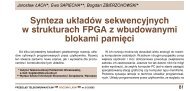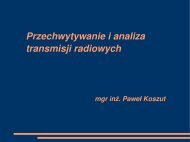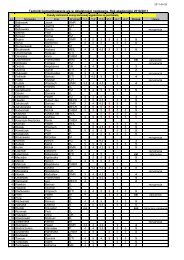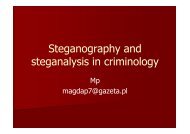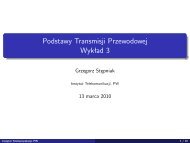Fundamentals of Network Security (FNS) - Krzysztof Szczypiorski
Fundamentals of Network Security (FNS) - Krzysztof Szczypiorski
Fundamentals of Network Security (FNS) - Krzysztof Szczypiorski
Create successful ePaper yourself
Turn your PDF publications into a flip-book with our unique Google optimized e-Paper software.
<strong>Fundamentals</strong> <strong>of</strong><br />
<strong>Network</strong> <strong>Security</strong> (<strong>FNS</strong>)<br />
prezentacja programu<br />
Krzyszt<strong>of</strong> <strong>Szczypiorski</strong><br />
Politechnika Warszawska<br />
Wydział Elektroniki i Technik Informacyjnych<br />
ITU Internet Training Centre<br />
at Warsaw University <strong>of</strong> Technology<br />
http://itu-itc.elka.pw.edu.pl<br />
<strong>Fundamentals</strong> <strong>of</strong> <strong>Network</strong> <strong>Security</strong> – K.<strong>Szczypiorski</strong> 1 2<br />
Plan prezentacji<br />
♦ <strong>FNS</strong> w CNAP<br />
♦ <strong>FNS</strong> a ścieżki certyfikacyjne<br />
♦ Zakres <strong>FNS</strong><br />
♦ Zestaw laboratoryjny<br />
♦ Implementacja na PW<br />
♦ Konfiguracje laboratoryjne<br />
♦ Zwartość modułów<br />
♦ Najbliższa przyszłość<br />
programu<br />
<strong>Fundamentals</strong> <strong>of</strong> <strong>Network</strong> <strong>Security</strong> – K.<strong>Szczypiorski</strong> 3<br />
<strong>FNS</strong> a inne kursy sieciowe w CNAP<br />
CCNA 1997/8<br />
FWL– Wireless<br />
<strong>FNS</strong> – <strong>Security</strong><br />
CCNP 2000 FWL 2003 <strong>FNS</strong> 2003<br />
CCNA 1 CCNA 2 CCNA 3 CCNA 4<br />
CCNP 1 CCNP 2 CCNP 3 CCNP 4<br />
CCNA 1 CCNA 2 FWL<br />
CCNA 1 CCNA 2 CCNA 3 CCNA 4 <strong>FNS</strong><br />
<strong>Fundamentals</strong> <strong>of</strong> <strong>Network</strong> <strong>Security</strong> – K.<strong>Szczypiorski</strong> 4
Ścieżka CCSP cz. 1/2<br />
Ścieżka CCSP cz. 2/2<br />
• ważny certyfikat CCNA lub CCIP<br />
• 642-501 SECUR Securing Cisco IOS <strong>Network</strong>s<br />
• 642-521 CSPFA Cisco Secure PIX Firewall Advanced<br />
• 642-531 CSIDS Cisco Secure Intrusion Detection System<br />
• 642-511 CSVPN Cisco Secure VPN<br />
• 642-541 CSI<br />
Cisco SAFE Implementation<br />
<strong>FNS</strong><br />
Kwiecień 2003 – Information Systems <strong>Security</strong> (INFOSEC) Pr<strong>of</strong>essional<br />
National <strong>Security</strong> Agency (NSA) i Committee on National <strong>Security</strong> Systems (CNSS)<br />
(cztery egzaminy – bez CSI)<br />
http://newsroom.cisco.com/dlls/prod_070103b.html<br />
<strong>Fundamentals</strong> <strong>of</strong> <strong>Network</strong> <strong>Security</strong> – K.<strong>Szczypiorski</strong> 5<br />
<strong>Fundamentals</strong> <strong>of</strong> <strong>Network</strong> <strong>Security</strong> – K.<strong>Szczypiorski</strong> 6<br />
Zakres programu <strong>FNS</strong><br />
♦ Tworzenie i zarządzanie polityką bezpieczeństwa w<br />
szczególności na poziomie urządzeń sieciowych<br />
♦ Metody ochrony informacji, produkty i oprogramowanie<br />
♦ Ściana przeciwogniowa i bezpieczny router – wybór<br />
urządzenia, instalacja, konfiguracja i utrzymanie<br />
♦ Implementacja AAA na routerach i ścianach<br />
przeciwogniowych<br />
♦ Implementacja VPN na routerach i ścianach<br />
przeciwogniowych<br />
<strong>Fundamentals</strong> <strong>of</strong> <strong>Network</strong> <strong>Security</strong> – K.<strong>Szczypiorski</strong> 7<br />
Główne cechy programu <strong>FNS</strong><br />
♦<br />
♦<br />
♦<br />
♦<br />
jeden semestr – nominalnie 70 godzin zajęć<br />
15 (!) modułów<br />
– moduły 1-7: SECUR (Securing Cisco IOS <strong>Network</strong>s)<br />
– moduły: 8-15: CSPFA (Cisco Secure PIX Firewall Advanced)<br />
Zestawy laboratoryjne<br />
– opcja 1: samodzielny zestaw, niezależny od zestawów<br />
CCNA/CCNP<br />
– opcja 2: dwa PIXy + możliwość wykorzystania trzech routerów i<br />
switcha (lub dwóch routerów i switcha L3) z zestawów<br />
CCNA/CCNP<br />
W przypadku opcji 1 zyskujemy jedno stanowisko<br />
laboratoryjne dla CCNA<br />
<strong>Fundamentals</strong> <strong>of</strong> <strong>Network</strong> <strong>Security</strong> – K.<strong>Szczypiorski</strong> 8
Zestaw laboratoryjny <strong>FNS</strong> 1.1 - STANDARD BUNDLE v 1.3<br />
CISCO2611XM-ADSL<br />
-1szt.<br />
C2611XM-<br />
2FE/VPN/K9 – 2 szt.<br />
PIX-515E-R-DMZ-<br />
BUN – 2 szt.<br />
WS-C2950T-24<br />
-1szt.<br />
<strong>FNS</strong> 1.1 - PIX POD<br />
Version 1.3<br />
2611XM ADSL Bundle, WIC-1ADSL, 2FE, IP<br />
Plus, 32FLASH, 128MB DRAM<br />
Cisco 2611XM VPN Bundle, AIM-VPN-<br />
EP/2FE/IOS FW/IPSec 3DES, 32MB Flash,<br />
128MB DRAM<br />
PIX-515E-DMZ Bundle (Chassis, Restricted<br />
SW, 3 FE ports) SF-PIX-6.3; PIX-515-VPN-<br />
3DES<br />
24 10/100 ports w/ 2 10/100/1000BASE-T<br />
ports, Enhanced Image<br />
<strong>Fundamentals</strong> <strong>of</strong> <strong>Network</strong> <strong>Security</strong> – K.<strong>Szczypiorski</strong> 9<br />
W co należy jeszcze się wyposażyć?<br />
♦ Oprogramowanie<br />
– SuperServer wymaga Windows 2000 Server z SP3<br />
– Dla każdego Student Pod PC zalecany jest Windows 2000 Server z<br />
SP3 (do Standard Bundle potrzebne są 2 Student Pod PC)<br />
– Cisco Secure ACS v3.2 lub nowszy (aktualny 3.3)<br />
– Serwer Syslog (np. Kiwi)<br />
– Klient SSH (np. Putty)<br />
– Serwer TFTP (np. SolarWinds TFTP, Cisco TFTP Server)<br />
– Aplikacja SNMP (np. SNMP Trap watcher)<br />
♦ Karta sieciowa (1 szt.) ze wsparciem dla VLAN<br />
(802.1q)<br />
– PILA8470C3 Intel PRO/100 Server Adapter<br />
– LNE100M Linksys Managed <strong>Network</strong> Adapter<br />
<strong>Fundamentals</strong> <strong>of</strong> <strong>Network</strong> <strong>Security</strong> – K.<strong>Szczypiorski</strong> 10<br />
Implementacja laboratorium na PW cz.1/2<br />
Implementacja… cz. 2/2<br />
CCNA<br />
- 15 stanowisk dla studentów + 1 dla wykładowcy<br />
- 3 logiczne sieci UTP 5e<br />
-każda maszyna wyposażona w dwie karty<br />
sieciowe FE i port szeregowy<br />
- multisystemowe<br />
<strong>FNS</strong><br />
<strong>Fundamentals</strong> <strong>of</strong> <strong>Network</strong> <strong>Security</strong> – K.<strong>Szczypiorski</strong> 11<br />
<strong>Fundamentals</strong> <strong>of</strong> <strong>Network</strong> <strong>Security</strong> – K.<strong>Szczypiorski</strong> 12
<strong>FNS</strong> Lab: topologia<br />
logiczna<br />
.2<br />
.50<br />
172.26.26.0<br />
.150<br />
Pod 1 192.168.P.0<br />
.1<br />
.1<br />
192.168.Q.0 Pod 2<br />
PIX<br />
Firewall<br />
.1<br />
172.16.P.0<br />
.2<br />
.1<br />
SuperServer<br />
Multi VLAN<br />
Web FTP<br />
.1 .1<br />
172.30.P.0<br />
RBB<br />
172.30.Q.0<br />
.2 .2<br />
<strong>Fundamentals</strong> <strong>of</strong> <strong>Network</strong> <strong>Security</strong> – K.<strong>Szczypiorski</strong> 13<br />
.2<br />
.2<br />
.1<br />
PIX<br />
Firewall<br />
.10<br />
10.0.P.0<br />
10.0.Q.0<br />
.10<br />
Student PC<br />
Student PC<br />
.11 or .12 .11 or .12<br />
.2<br />
.1 .2<br />
172.16.Q.0<br />
<strong>FNS</strong> lab: topologia fizyczna<br />
Student PC1<br />
.11 or .12<br />
301 401 201 101 102 202 402 302 TRUNK<br />
.2<br />
.1<br />
.1<br />
PIX<br />
Firewall<br />
10.0.P.0<br />
.2<br />
.2<br />
Router1<br />
.2<br />
Router2<br />
.1 .1<br />
PIX<br />
Firewall<br />
10.0.Q.0<br />
Student PC2<br />
.11 or .12<br />
<strong>Fundamentals</strong> <strong>of</strong> <strong>Network</strong> <strong>Security</strong> – K.<strong>Szczypiorski</strong> 14<br />
.2<br />
.2<br />
RBB<br />
.150<br />
172.26.26.0<br />
.50<br />
SuperServer<br />
Multi VLAN<br />
(802.1q)<br />
WEB, FTP<br />
CSACS<br />
DHCP<br />
CA<br />
Moduły 1-7: SECUR<br />
♦ Securing Cisco IOS <strong>Network</strong>s<br />
♦ nominalnie ok. 8h30” zajęć laboratoryjnych<br />
♦ zwiększenie komfortu pracy – co najmniej jeden<br />
dodatkowy bezpieczny router (+ wykorzystanie<br />
dodatkowego switcha)<br />
IOS Firewall<br />
Web,<br />
FTP<br />
.10<br />
172.30.P.0<br />
.2<br />
.2<br />
10.0.P.0<br />
Router<br />
Web,<br />
FTP<br />
.50<br />
172.26.26.0<br />
.100<br />
.1 .1<br />
Pod 1 Pod 2<br />
RBB<br />
172.30.Q.0<br />
.2<br />
Router<br />
.2<br />
10.0.Q.0<br />
.10<br />
Web,<br />
FTP<br />
<strong>Fundamentals</strong> <strong>of</strong> <strong>Network</strong> <strong>Security</strong> – K.<strong>Szczypiorski</strong> 15<br />
Web, FTP Web, FTP<br />
CSACS<br />
CSACS<br />
Student PC<br />
Student PC<br />
10.1.P.12<br />
10.1.Q.12<br />
<strong>Fundamentals</strong> <strong>of</strong> <strong>Network</strong> <strong>Security</strong> – K.<strong>Szczypiorski</strong> 16
Client-to-IOS Firewall<br />
Student PC with<br />
VPN client<br />
172.26.26.P<br />
172.30.P.0<br />
RBB<br />
.150<br />
.1<br />
172.30.P.0<br />
.2<br />
Router<br />
.2<br />
10.0.P.0<br />
.10<br />
Moduł 1<br />
♦Module 1: Overview <strong>of</strong><br />
<strong>Network</strong> <strong>Security</strong><br />
1.1 Overview <strong>of</strong> <strong>Network</strong> <strong>Security</strong><br />
1.2 Vulnerabilities and Threats<br />
1.3 <strong>Security</strong> Framework and<br />
Policy<br />
1.4 <strong>Security</strong> Products and<br />
Solutions<br />
Laboratorium (65 min.):<br />
1.1.5 Student Lab Orientation<br />
1.2.8 Vulnerabilities and<br />
Exploits<br />
1.3.3 Designing a <strong>Security</strong><br />
Plan<br />
Web, FTP<br />
<strong>Fundamentals</strong> <strong>of</strong> <strong>Network</strong> <strong>Security</strong> – K.<strong>Szczypiorski</strong> 17<br />
<strong>Fundamentals</strong> <strong>of</strong> <strong>Network</strong> <strong>Security</strong> – K.<strong>Szczypiorski</strong> 18<br />
Moduł 2<br />
♦ Module 2: Basic Router<br />
and Switch <strong>Security</strong><br />
2.1 General Router and Switch<br />
<strong>Security</strong><br />
2.2 Disable Unneeded Services<br />
2.3 Securing the Perimeter<br />
Router<br />
2.4 Router Management<br />
2.5 Securing LAN Access<br />
Laboratorium (110 min.):<br />
2.1.6 Configure General Router<br />
<strong>Security</strong><br />
2.2.1 Controlling TCP/IP Services<br />
2.3.2 Configuring NAT/PAT<br />
2.3.3 Configure Routing<br />
Authentication and Filtering<br />
2.4.2 Configure Logging<br />
2.4.3 Setting Time and NTP<br />
2.4.5 Configure SSH<br />
<strong>Fundamentals</strong> <strong>of</strong> <strong>Network</strong> <strong>Security</strong> – K.<strong>Szczypiorski</strong> 19<br />
Moduł 3<br />
♦ Module 3: Router ACLs and CBAC<br />
3.1 Access Control Lists<br />
3.2 Types <strong>of</strong> IP ACLs<br />
3.3 Context-based Access<br />
Control (CBAC)<br />
3.4 Configure CBAC<br />
(Task 1 and 2)<br />
3.5 Task 3: Port to Application<br />
Mapping (PAM)<br />
3.6 Task 4: Define Inspection Rules<br />
Laboratorium (115 min.):<br />
3.2.4 Standard, Extended,<br />
Named and Context<br />
ACLs<br />
3.2.5 Lock-and-Key ACLs<br />
3.2.7 Time-Based ACLs<br />
3.8.3 Configure Cisco IOS<br />
Firewall CBAC on a<br />
Cisco Router<br />
3.7 Task 5: Inspection Rules and ACLs Applied to Router Interfaces<br />
3.8 Task 6: Test and Verify CBAC<br />
<strong>Fundamentals</strong> <strong>of</strong> <strong>Network</strong> <strong>Security</strong> – K.<strong>Szczypiorski</strong> 20
Moduł 4<br />
♦ Module 4: Router AAA<br />
<strong>Security</strong><br />
4.1 AAA Secure <strong>Network</strong> Access<br />
4.2 <strong>Network</strong> Access Server (NAS)<br />
AAA Authentication Process<br />
4.3 Cisco Secure ACS<br />
4.4 AAA Servers Overview and<br />
Configuration<br />
4.5 The Cisco IOS Firewall<br />
Authentication Proxy<br />
Laboratorium (80 min.):<br />
4.2.3 Configure AAA on a<br />
Cisco Router<br />
4.3.1 Install and Configure<br />
CSACS 3.0 for<br />
Windows<br />
4.5.2 Configuring<br />
Authentication Proxy<br />
<strong>Fundamentals</strong> <strong>of</strong> <strong>Network</strong> <strong>Security</strong> – K.<strong>Szczypiorski</strong> 21<br />
Moduł 5<br />
♦ Module 5: Router Intrusion<br />
Detection, Monitoring, and<br />
Management<br />
5.1 IOS Firewall IDS<br />
5.2 Setting Up the Cisco Firewall IDS<br />
5.3 Monitoring with Logging and Syslog<br />
5.4 SNMP<br />
5.5 Managing the Router<br />
5.6 <strong>Security</strong> Device Manager (SDM)<br />
Laboratorium (60 min.):<br />
5.2.5 Configure IOS<br />
Firewall IDS<br />
5.3.8 Configure Syslog<br />
5.4.5 Configure SNMP<br />
<strong>Fundamentals</strong> <strong>of</strong> <strong>Network</strong> <strong>Security</strong> – K.<strong>Szczypiorski</strong> 22<br />
Moduł 6<br />
♦ Module 6: Router<br />
Site-to-Site VPN<br />
6.1 Virtual Private <strong>Network</strong>s<br />
6.2 IOS Cryptosystem<br />
6.3 IPSec<br />
6.4 Site-to-Site IPSec VPN<br />
Using Pre-shared Keys<br />
6.5 Digital Certificates<br />
6.6 Configure Site-to-Site IPSec<br />
VPN Using Digital Certificates<br />
Laboratorium (60 min.):<br />
6.4.5 Configuring Cisco IOS<br />
IPSec using Pre-<br />
Shared Keys<br />
6.6.6 Configure IPSec using<br />
Digital Certificates<br />
<strong>Fundamentals</strong> <strong>of</strong> <strong>Network</strong> <strong>Security</strong> – K.<strong>Szczypiorski</strong> 23<br />
Moduł 7<br />
♦ Module 7: Router Remote<br />
Access VPN<br />
7.1 Remote Access VPN<br />
7.2 Cisco Easy VPN<br />
7.3 Cisco VPN 3.5 Client<br />
7.4 VPN Enterprise Management<br />
Laboratorium (20 min.):<br />
7.3.6 Configure Remote<br />
Access Using Cisco<br />
Easy VPN<br />
<strong>Fundamentals</strong> <strong>of</strong> <strong>Network</strong> <strong>Security</strong> – K.<strong>Szczypiorski</strong> 24
Moduły 8-15: CSPFA<br />
♦ Cisco Secure PIX Firewall Advanced<br />
♦ nominalnie ok. 8h30” zajęć laboratoryjnych<br />
♦ zwiększenie komfortu pracy – co najmniej jeden<br />
dodatkowy PIX (+ wykorzystanie dodatkowego<br />
switcha)<br />
PIX <strong>Security</strong> Appliance<br />
Bastionhost:<br />
Web<br />
FTP<br />
Web<br />
FTP<br />
.10<br />
Web<br />
.50<br />
FTP<br />
172.26.26.0<br />
Pod 1<br />
.150<br />
.1 .1<br />
Pod 2<br />
192.168.P.0 RBB 192.168.Q.0<br />
.2<br />
.2<br />
.2 .1<br />
PIX<br />
PIX<br />
.1 .2<br />
172.16.P.0 Firewall Firewall<br />
.1<br />
172.16.Q.0<br />
.1<br />
10.0.P.0<br />
10.0.Q.0<br />
Bastionhost:<br />
Web<br />
FTP<br />
.10<br />
Web<br />
FTP<br />
Student PC<br />
10.1.P.12<br />
Web/FTP<br />
CSACS<br />
Web/FTP<br />
CSACS<br />
Student PC<br />
10.1.Q.12<br />
<strong>Fundamentals</strong> <strong>of</strong> <strong>Network</strong> <strong>Security</strong> – K.<strong>Szczypiorski</strong> 25<br />
<strong>Fundamentals</strong> <strong>of</strong> <strong>Network</strong> <strong>Security</strong> – K.<strong>Szczypiorski</strong> 26<br />
Client-to-PIX <strong>Security</strong> Appliance<br />
Student PC with<br />
VPN client<br />
172.26.26.P<br />
172.30.P.0<br />
.150<br />
Router<br />
.2<br />
.2<br />
10.0.P.0<br />
Web, FTP<br />
RBB<br />
.1<br />
.10<br />
172.30.P.0<br />
Moduł 8<br />
♦ Module 8: PIX Firewall<br />
8.1 Introduction to Firewalls<br />
8.2 The Cisco PIX <strong>Security</strong><br />
Appliance<br />
8.3 Getting Started<br />
8.4 Routing and Multicast<br />
Configuration<br />
8.5 PIX Dynamic Host Configuration<br />
Protocol (DHCP)<br />
Laboratorium (40 min.):<br />
8.3.3 Configure the PIX<br />
Firewall<br />
8.5.3 Configure the PIX<br />
Firewall as a DHCP<br />
Server<br />
<strong>Fundamentals</strong> <strong>of</strong> <strong>Network</strong> <strong>Security</strong> – K.<strong>Szczypiorski</strong> 27<br />
<strong>Fundamentals</strong> <strong>of</strong> <strong>Network</strong> <strong>Security</strong> – K.<strong>Szczypiorski</strong> 28
Moduł 9<br />
♦ Module 9: PIX <strong>Security</strong><br />
Appliance Translations<br />
and Connections<br />
9.1 Transport Protocols<br />
9.2 <strong>Network</strong> Address Translations<br />
9.3 Configuring DNS Support<br />
9.4 Connections<br />
9.5 Port Address Translation (PAT)<br />
Laboratorium (65 min.):<br />
9.5.6 Configure PAT<br />
9.6.3.1 Configure Access<br />
Through the PIX<br />
<strong>Security</strong> Appliance<br />
9.6.3.2 Configure Multiple<br />
Interfaces<br />
9.6 Multiple Interfaces on a PIX <strong>Security</strong> Appliance<br />
Moduł 10<br />
♦ Module 10: PIX <strong>Security</strong><br />
Appliance ACLs<br />
10.1 Access Control Lists and<br />
the PIX <strong>Security</strong> Appliance<br />
10.2 Using ACLs<br />
10.3 Filtering<br />
10.4 Object Grouping<br />
10.5 Nested Object Groups<br />
Laboratorium (75 min.):<br />
10.1.2 Configure ACLs in<br />
the PIX <strong>Security</strong><br />
Appliance<br />
10.4.4 Configure Object<br />
Groups<br />
<strong>Fundamentals</strong> <strong>of</strong> <strong>Network</strong> <strong>Security</strong> – K.<strong>Szczypiorski</strong> 29<br />
<strong>Fundamentals</strong> <strong>of</strong> <strong>Network</strong> <strong>Security</strong> – K.<strong>Szczypiorski</strong> 30<br />
Moduł 11<br />
♦ Module 11: PIX <strong>Security</strong><br />
Appliance AAA<br />
11.1 AAA<br />
11.2 Authentication Configuration<br />
11.3 Authorization and Accounting<br />
Configuration<br />
11.4 PPPoE and the PIX <strong>Security</strong><br />
Appliance<br />
Laboratorium (40 min.):<br />
11.3.5 Configure AAA on<br />
the PIX <strong>Security</strong><br />
Appliance Using<br />
Cisco Secure ACS<br />
for Windows 2000<br />
Moduł 12<br />
♦ Module 12: PIX Advanced<br />
Protocols and Intrusion<br />
Detection<br />
12.1 Advanced Protocols<br />
12.2 Multimedia Support<br />
12.3 Attack Guards<br />
12.4 Intrusion Detection<br />
12.5 Shunning<br />
12.6 Syslog Configuration on the PIX<br />
12.7 SNMP<br />
Laboratorium (50 min.):<br />
12.1.7 Configure and Test<br />
Advanced Protocol<br />
Handling on the Cisco<br />
PIX <strong>Security</strong> Appliance<br />
12.4.3 Configure Intrusion<br />
Detection<br />
<strong>Fundamentals</strong> <strong>of</strong> <strong>Network</strong> <strong>Security</strong> – K.<strong>Szczypiorski</strong> 31<br />
<strong>Fundamentals</strong> <strong>of</strong> <strong>Network</strong> <strong>Security</strong> – K.<strong>Szczypiorski</strong> 32
Moduł 13<br />
♦ Module 13: PIX Failover and<br />
System Maintenance<br />
13.1 Understanding Failover<br />
13.2 Serial Cable Failover Configuration<br />
13.3 LAN-Based Failover<br />
13.4 System Maintenance via Remote<br />
Access<br />
13.5 Command Authorization<br />
13.6 PIX <strong>Security</strong> Appliance<br />
Password Recovery and Upgrades<br />
Laboratorium (75 min):<br />
13.3.3 Configure LAN-<br />
Based Failover<br />
(OPTIONAL)<br />
13.5.3 Configure SSH,<br />
Command<br />
Authorization,<br />
and Local User<br />
Authentication<br />
13.6.1 Password<br />
Recovery<br />
<strong>Fundamentals</strong> <strong>of</strong> <strong>Network</strong> <strong>Security</strong> – K.<strong>Szczypiorski</strong> 33<br />
Moduł 14<br />
♦ Module 14: PIX VPN<br />
14.1 The PIX <strong>Security</strong> Appliance<br />
Enables a Secure VPN<br />
14.2 Tasks to Configure VPN<br />
14.3 Task 1 - Prepare to Configure<br />
VPN Support<br />
14.4 Task 2 - Configure IKE Parameters<br />
14.5 Task 3 - Configure IPSec Parameters<br />
14.6 Task 4 - Test and Verify VPN Config.<br />
14.7 The Cisco VPN Client<br />
14.8 Scaling PIX <strong>Security</strong> Appliance VPNs<br />
Laboratorium (105 min.):<br />
14.6.6 Configure a Secure<br />
VPN Gateway Using<br />
IPSec Between Two<br />
Cisco Secure PIX<br />
<strong>Security</strong> Appliances<br />
14.7.5 Configure a Secure<br />
VPN Using IPSec<br />
Between a PIX and a<br />
VPN Client<br />
14.8.2 Configure IPSec<br />
between Two PIX<br />
<strong>Security</strong> Appliances<br />
with CA support<br />
<strong>Fundamentals</strong> <strong>of</strong> <strong>Network</strong> <strong>Security</strong> – K.<strong>Szczypiorski</strong> 34<br />
Moduł 15<br />
♦ Module 15: PIX <strong>Security</strong><br />
Appliance Management<br />
15.1 PIX <strong>Security</strong> Appliance<br />
Management Tools<br />
15.2 The Cisco PIX Device Manager<br />
15.3 Preparation for PDM<br />
Laboratorium (45 min.):<br />
15.6.3 Configuring the PIX<br />
<strong>Security</strong> Appliance<br />
with PDM<br />
15.4 Using PDM to Configure the PIX <strong>Security</strong> Appliance<br />
15.5 Using PDM to Create Site-to-Site VPNs<br />
15.6 Using PDM to Create Remote<br />
Access VPNs<br />
15.7 Enterprise PIX Management<br />
<strong>Fundamentals</strong> <strong>of</strong> <strong>Network</strong> <strong>Security</strong> – K.<strong>Szczypiorski</strong> 35<br />
Literatura do <strong>FNS</strong><br />
ISBN: 1587131226; wydana 20-01-2004<br />
ISBN: 1587131234; wydana: 24-02-2004<br />
<strong>Fundamentals</strong> <strong>of</strong> <strong>Network</strong> <strong>Security</strong> – K.<strong>Szczypiorski</strong> 36
Najbliższa przyszłość programu<br />
♦ Wersja 1.2 – korekta drobnych błędów i<br />
dynamiczne dostarczanie zawartości programu<br />
♦ Dostosowanie do najnowszych wersji egzaminów<br />
SECUR i CSPFA<br />
♦ Zestaw laboratoryjny bez zmian – jedynie<br />
ewentualnie upgrade oprogramowania urządzeń<br />
Podsumowanie<br />
♦ Nowy zaawansowany program szkoleń z bezpieczeństwa<br />
sieciowego w CNAP<br />
♦ Wiedza o wysokiej przydatności praktycznej<br />
♦ Szczegółowo omówione kwestie bezpieczeństwa routerów<br />
i ścian przeciwogniowych firmy Cisco Systems<br />
♦ Problem: właściwe określenie czasu potrzebnego na <strong>FNS</strong><br />
– standardowe 70 godzin wydaje się być nierealne<br />
♦ Pytania: co dalej po <strong>FNS</strong>? czy CCSP będzie można<br />
skończyć w ramach CNAP?<br />
<strong>Fundamentals</strong> <strong>of</strong> <strong>Network</strong> <strong>Security</strong> – K.<strong>Szczypiorski</strong> 37<br />
<strong>Fundamentals</strong> <strong>of</strong> <strong>Network</strong> <strong>Security</strong> – K.<strong>Szczypiorski</strong> 38<br />
Pytania?<br />
Krzyszt<strong>of</strong> <strong>Szczypiorski</strong><br />
e-mail: krzysiek@tele.pw.edu.pl<br />
http://krzysiek.tele.pw.edu.pl<br />
39